Come scaricare musica da YouTube su Android gratuitamente
Per gli utenti Android, la possibilità di ascoltare musica offline è una funzionalità comoda, soprattutto quando si viaggia o in aree con scarsa connettività Internet. Mentre YouTube offre metodi ufficiali come YouTube Music Premium, che include i download offline, molti utenti cercano modi alternativi per scaricare musica gratuitamente a causa di vincoli di budget o preferenze personali. Come scaricare musica da YouTube su Android gratuitamenteQuesta guida esplora le opzioni disponibili per farlo.
Guida ai contenuti Parte 1: Scarica musica da YouTube su Android con YouTube PremiumParte 2: Scarica musica da YouTube gratuitamenteParte 3: Conclusione
Parte 1: Scarica musica da YouTube su Android con YouTube Premium
Come scaricare musica da YouTube su Android gratuitamente? Purtroppo, è comunque necessario un account YouTube Music Premium. YouTube Music Premium è il servizio ufficiale in abbonamento di YouTube, che offre un'esperienza senza pubblicità, riproduzione in background e, soprattutto, download offline. Se stai cercando un modo semplice e legale per scaricare musica da YouTube sul tuo dispositivo Android, questo è il metodo più affidabile.
- Vai all'app YouTube sul tuo dispositivo Android.
- Tocca l'icona del tuo profilo nell'angolo in alto a destra.
- Seleziona "Acquisti e abbonamenti", quindi tocca "Ottieni YouTube Premium".
- Scegli il tuo piano (Individuale, Famiglia o Studente) e completa il pagamento.
- Sebbene entrambe le app consentano lo streaming di musica, l'app YouTube Music è pensata appositamente per i contenuti audio e le librerie musicali, semplificando l'organizzazione dei download.
- Utilizza la barra di ricerca per trovare il brano, l'album o la playlist che desideri scaricare.
- Tocca l'icona di download (solitamente una freccia rivolta verso il basso) situata sotto il video o accanto alla traccia in YouTube Music.
- Scegli la qualità audio (bassa, media o alta).
- Attendi il completamento del download.
- Vai su "Libreria" > "Download" per visualizzare tutti i contenuti scaricati.
- Ora puoi riprodurre queste canzoni senza una connessione Internet.
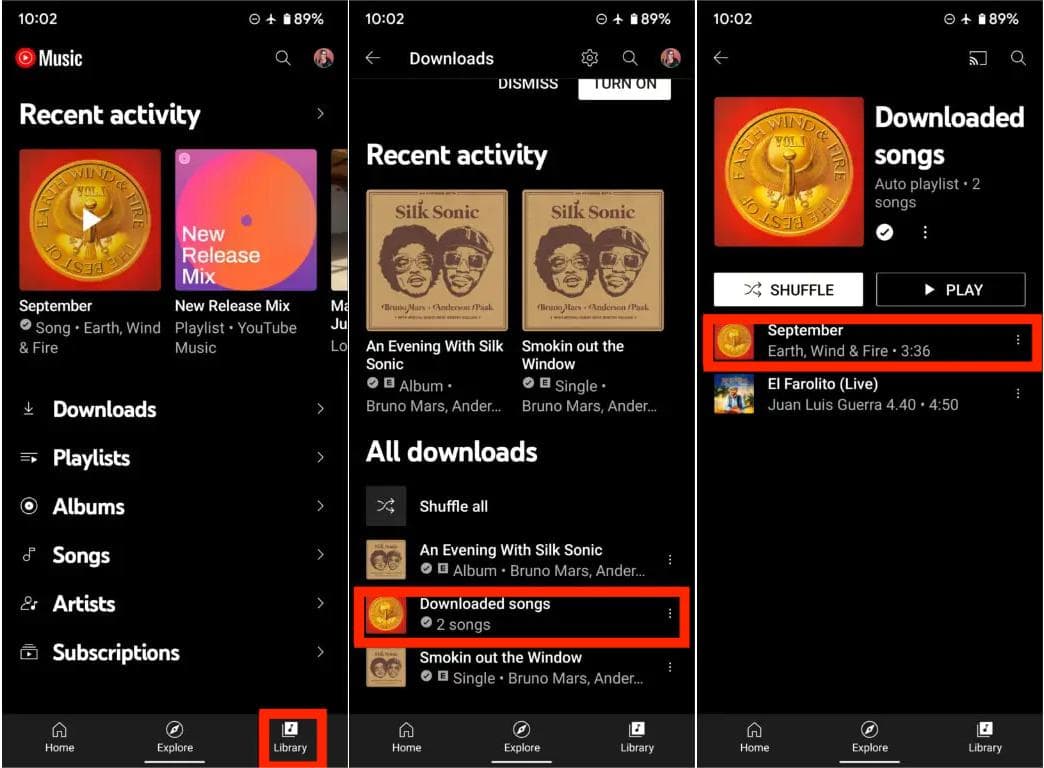
Cose da tenere in mente
- I download sono accessibili solo all'interno dell'app.
- Per mantenere l'accesso, i contenuti devono essere ricollegati online ogni 30 giorni.
- Gli abbonamenti sono a pagamento, anche se YouTube offre spesso prove gratuite.
YouTube Music Premium offre un modo semplice e completamente legale per ascoltare musica offline, con funzionalità aggiuntive che migliorano l'esperienza di ascolto. Tuttavia, se non sei pronto a sottoscrivere un abbonamento, sono disponibili alternative gratuite.
Potresti essere interessato: Come ottenere YouTube Music Premium gratuitamente (5 modi aggiornati)
Parte 2: Scarica musica da YouTube gratuitamente
Come scaricare musica da YouTube su Android gratuitamente? Per chi preferisce un'alternativa gratuita al download di musica da YouTube, Convertitore di musica di YouTube di AMusicSoft Offre una soluzione potente e intuitiva. Sebbene questo metodo implichi inizialmente l'utilizzo di un PC o di un Mac, i file musicali finali possono essere facilmente trasferiti sul tuo dispositivo Android per l'ascolto in movimento. AMusicSoft YouTube Music Converter può salvare qualsiasi brano, album, playlist o podcast di YouTube Music sul tuo computer in formato MP3, WAV, AAC, AIFF, FLAC o ALAC senza DRM. Puoi riprodurre musica ovunque, anche senza l'app YouTube Music.
Questo miglior downloader di musica da YouTube Conserverà anche tutti i metadati musicali e i tag ID3 per i download, inclusi titolo, artista, ID traccia e copertina dell'album al termine della conversione. Con queste informazioni, puoi gestire facilmente la tua raccolta di download musicali.
Come scaricare musica da YouTube su Android gratuitamente? Ora puoi seguire il tutorial qui.
Passo 1: Scarica e installa AMusicSoft YouTube Music Converter sul tuo computer.
Passo 2: Scegli e seleziona i file musicali da riprodurre su Alexa dalla tua raccolta musicale. Puoi aggiungere più tracce contemporaneamente tenendo premuto "Ctrl" o "Maiusc" durante la selezione.

Passo 3: Una volta terminato con la selezione della musica, ora puoi impostare il formato di output che ti piace, come MP3, FLAC, WAV, ecc. Successivamente, scegli la destinazione di output dei tuoi brani convertiti.

Passo 4: Quando sarai finalmente soddisfatto dei brani selezionati, nonché del formato di output e della destinazione di output, fai semplicemente clic sul pulsante "Converti" per avviare la conversione. Sarai a conoscenza dello stato della conversione perché sarà visibile sull'interfaccia principale. I tuoi brani convertiti saranno visibili anche nella scheda "Finito".

Parte 3: Conclusione
Come scaricare musica da YouTube su Android gratuitamente? Scaricare musica da YouTube su Android non è mai stato così facile, con opzioni adatte a diverse esigenze e preferenze. Se stai cercando una soluzione completamente gratuita, AMusicSoft YouTube Music Converter offre un modo potente e flessibile per scaricare e convertire i tuoi brani YouTube preferiti in file audio. Sebbene richieda l'utilizzo di un computer, il risultato finale è lo stesso: musica di alta qualità che puoi ascoltare offline sul tuo dispositivo Android.
Persone anche leggere
- Cosa significa la E nella musica di YouTube? Nascondi i contenuti espliciti per i tuoi figli
- Come cancellare la cronologia musicale di YouTube (passaggi aggiornati)
- Soluzioni rapide per le pause di YouTube Music quando lo schermo si blocca
- 8 soluzioni per risolvere il problema dei blocchi di YouTube Music a schermo spento
- Come cancellare la cache di YouTube Music su desktop/dispositivi mobili?
- Come mantenere la musica in riproduzione su YouTube in background
Robert Fabry è un blogger appassionato, un appassionato di tecnologia, e forse può contaminarvi condividendo qualche consiglio. Ha anche una passione per la musica e ha scritto per AMusicSoft su questi argomenti.