与家人或朋友分享 Audible 书籍的方法
作为亚马逊的有声读物服务,Audible 提供丰富的内容,包括数字有声读物和播客。此外,它还支持手机、平板电脑和电脑等多种设备。你还可以分享和推荐你喜欢的书籍给其他人。是不是很棒?如果你想知道如何 在 Audible 上分享书籍,我们在这里为您解答。我们的文章将逐步指导您如何分享有声书。继续阅读,了解更多详情。
内容指南 第 1 部分。您可以与他人分享有声读物吗?第 2 部分。通过 Amazon Household Sharing 分享 Audible 图书第3部分。 共享没有DRM的有声读物部分4。 结论
第 1 部分。您可以与他人分享有声读物吗?
你能分享 听得见 想和别人一起读书吗?Audible 此前推出了一项名为“发送此书”的功能,允许用户通过电子邮件与亲朋好友分享自己喜欢的有声读物。这项内置的分享功能方便用户发送推荐,并与他人分享有声读物的品味。然而,该功能已于 2021 年 XNUMX 月停用。
在 Audible 上分享书籍有什么方法吗?当然,我们列出了一些 Audible 用户分享他们喜爱的有声读物的方法。选择的方法通常取决于用户的具体需求和情况。让我们重点关注以下部分。
第 2 部分。通过 Amazon Household Sharing 分享 Audible 图书
在 Audible 上分享书籍最简单的方法是通过亚马逊家庭图书馆 (Amazon Household Family Library)。亚马逊家庭图书馆允许您与全家人共享 Prime 权益,例如 Prime 免费送货、Prime 抢先体验、Whole Foods Market 独家折扣等等。您还可以关联两个成人亚马逊账户,共享电子书、有声读物、应用程序和游戏。
家庭图书馆选项仅适用于已添加到您的亚马逊家庭的家庭成员。您最多可以关联 2 个成人账户和 4 个儿童账户。设置简单,激活后,您的家庭成员可以访问您拥有的任何有声读物。您还可以通过选择他们可以看到的内容以及设置教育目标和时间限制来控制和个性化每个孩子的体验。
在分享有声读物之前,您需要先设置您的 Amazon 家庭账户,并与其他人共享。您必须允许家中的设备查看共享的内容。以下是使用 Amazon 家庭账户在 Audible 上分享图书的步骤:
步骤 1。 要与家人分享您的 Audible 有声读物,您只需转到 Amazon Household 页面并单击“添加成人”按钮即可。

步骤 2。 之后,系统会提示您输入他们的姓名和电子邮件地址。提交信息后,您将收到提示,要求您确认是否要分享您的 Prime 福利。单击“同意并继续”。
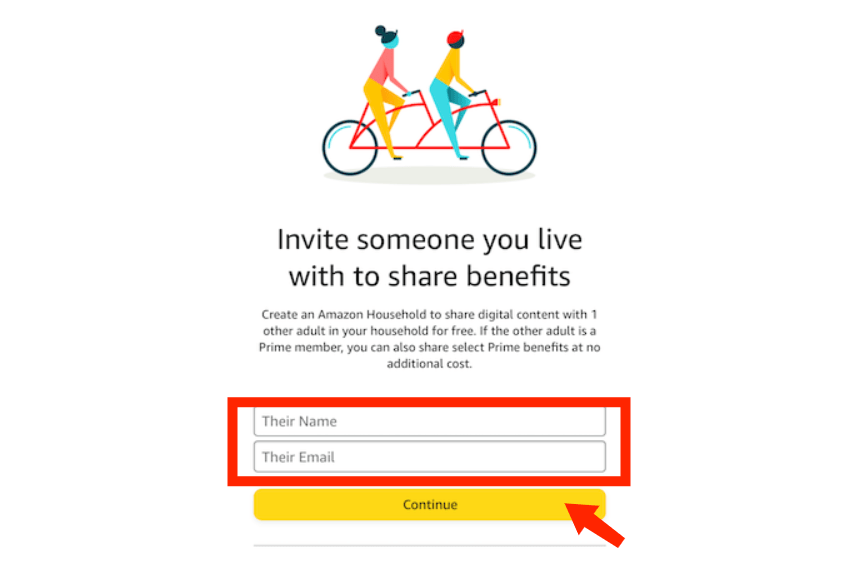
步骤 3。 在下一页上,选择您要与其他人共享的内容,包括应用程序/游戏、有声读物和电子书等项目。
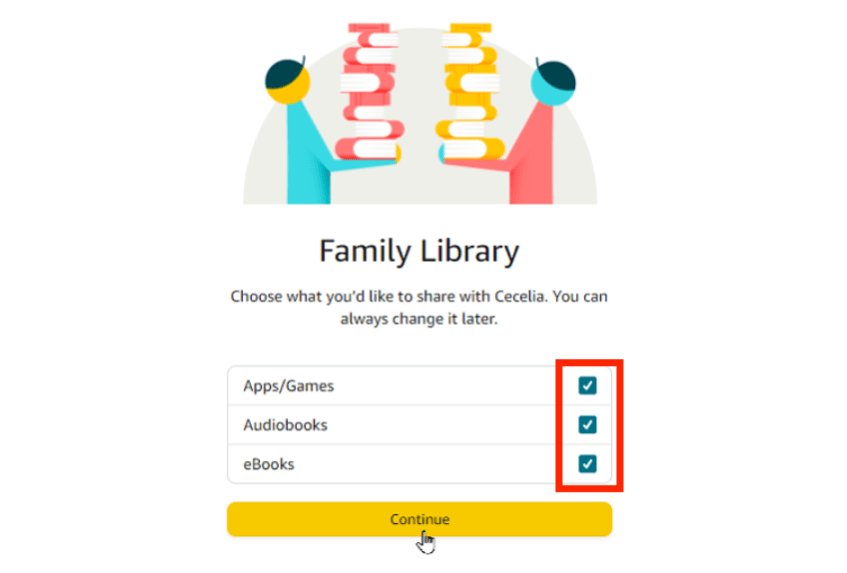
步骤 4。 在下一步中,系统将提示您向此人发送邀请。再次输入他们的姓名和电子邮件地址,然后点击“发送邀请”。
步骤 5。 当其他人收到电子邮件邀请时,他们应该使用自己的亚马逊帐户登录并接受邀请。之后,他们可以开始享受 Amazon Prime 优惠,并且您可以通过名为“家庭图书馆”的功能分享您购买的有声读物的数字内容。
建立亚马逊家庭的好处不言而喻。无论您是想通过与其他成年人共享 Prime 会员资格来省钱,还是想设置家长控制功能以确保孩子不会看到任何不合适的内容,都值得考虑。
第3部分。 共享没有DRM的有声读物
说到在 Audible 上分享图书,有一种免费且不受限制的方法,尤其适合那些想与朋友分享图书而无需额外付费的人。那就是下载 Audible 有声读物并将其转换为 MP3 文件。然后,您就可以不受限制地与他人分享这些 MP3 文件。
然而,Audible 的有声读物受 DRM 保护,无法在其他平台或设备上播放。与他人分享 Audible 电子书也是如此。幸运的是,您可以使用以下方法解决这个问题:将 Audible 的 AAX 或 AA 文件转换为常见的音频格式 AMusicSoft 音频转换器 批量转换。AMusicSoft 专为将有声读物转换为 MP3、M4A 和 M4B 格式而设计。
使用 AMusicSoft,您可以更自由地享受有声读物。无需任何账户授权,在任何设备上享受有声读物从来都不是一件难事。即使 Audible 应用程序不断停止 在您的设备上,您可以立即将有声读物传输到其他播放器进行离线播放。AMusicSoft 在转换和获取有声读物时拥有超快的转换速度。令人惊喜的是,您可以 将 Audible 文件刻录到 CD 通过这个转换器。
AMusicSoft Audible Converter 是一款面向 Audible 用户的智能有声读物转换器,它不仅可以自动检测并保留有声读物的 ID3 标签(包括标题、艺术家、作者、年份、流派等),还可以保留转换后的有声读物的原始音质。此外,它还支持在转换后保留章节。
查看以下步骤,了解如何使用 AMusicSoft Audible Converter 在 Audible 上分享书籍。
步骤 1。 首先,通过 AMusicSoft 的官方网站下载 Audible Converter 应用程序到您的设备上。点击下载按钮并安装。
步骤 2。 启动转换器并上传从 Audible 下载的有声读物。

步骤 3。 决定要使用的输出格式和要使用的输出文件夹。

步骤 4。 底部是转换按钮。 点击此按钮并开始转换。

如果此过程已完成,您现在可以在任何地方欣赏它们,而不受任何限制。这意味着您现在可以自由选择使用哪个媒体播放器进行流媒体播放。
部分4。 结论
在上述方法中,您已经了解了在 Audible 上分享书籍的步骤。如果您想不受限制地播放 Audible 书籍, AMusicSoft 音频转换器 帮助您节省下载 Audible 为 MP3 和更多格式的费用。
人们也读
Robert Fabry 是一位热心的博主,也是一位热衷于技术的爱好者,也许他可以通过分享一些技巧来感染你。他还热爱音乐,并曾为 AMusicSoft 撰写过有关这些主题的文章。