如何在安卓设备上免费从 YouTube 下载音乐
对于 Android 用户来说,离线听音乐是一项非常便捷的功能,尤其是在旅行或网络信号较差的地方。YouTube 官方提供了以下方法: YouTube音乐高级版,其中包括离线下载,许多用户由于预算限制或个人喜好而寻求免费下载音乐的替代方式。 如何在 Android 上免费从 YouTube 下载音乐? 本指南探讨了您可以执行此操作的选项。
内容指南 第 1 部分:使用 YouTube Premium 在 Android 上从 YouTube 下载音乐第 2 部分:从 YouTube 免费下载音乐第3部分:结论
第 1 部分:使用 YouTube Premium 在 Android 上从 YouTube 下载音乐
如何在安卓设备上免费从 YouTube 下载音乐?可惜的是,您仍然需要一个 YouTube Music Premium 帐户。YouTube Music Premium 是 YouTube 官方的订阅服务,提供无广告体验、后台播放,以及最重要的离线下载功能。如果您正在寻找一种无缝且合法的方式将 YouTube 音乐下载到您的安卓设备上,这是最可靠的方法。
- 转到 Android 设备上的 YouTube 应用。
- 点击右上角的个人资料图标。
- 选择“购买和会员资格”,然后点击“获取 YouTube Premium”。
- 选择您的计划(个人、家庭或学生)并完成付款。
- 虽然这两款应用都允许流媒体音乐,但 YouTube 音乐应用是针对音频内容和音乐库量身定制的,可以更轻松地组织您的下载。
- 使用搜索栏查找您想要下载的歌曲、专辑或播放列表。
- 点击 YouTube Music 中视频下方或曲目旁边的下载图标(通常是向下的箭头)。
- 选择音频质量(低、中或高)。
- 等待下载完成。
- 前往“库”>“下载”查看所有已下载的内容。
- 现在您无需互联网连接即可播放这些歌曲。
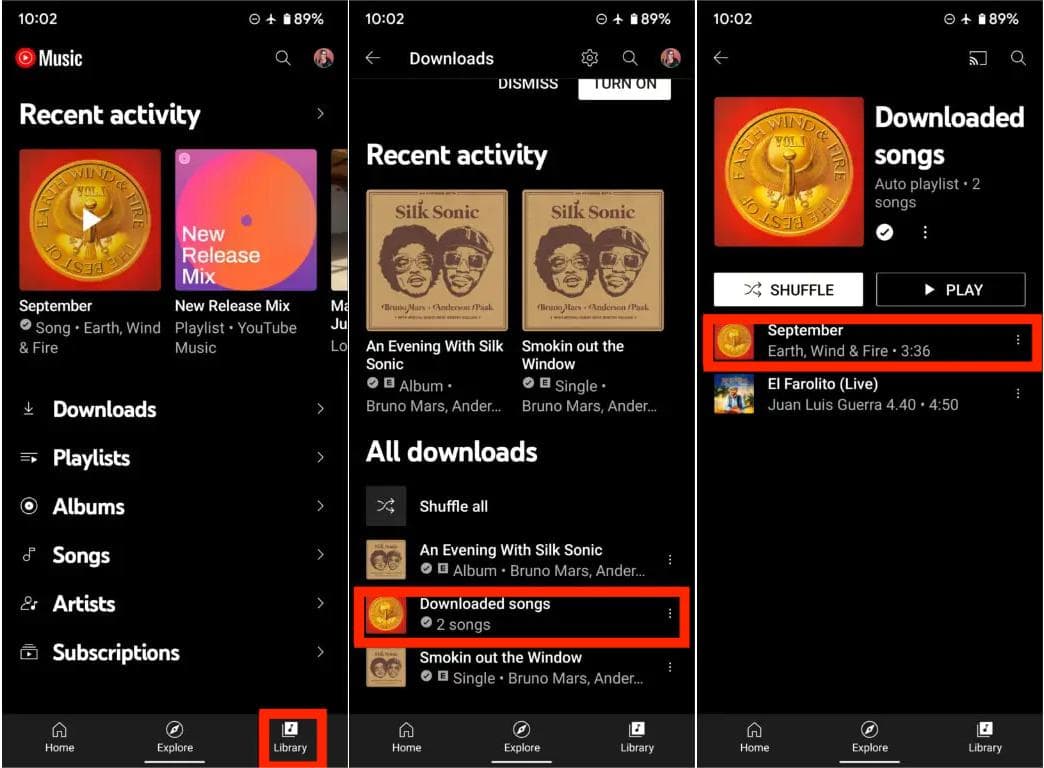
注意事项
- 仅可在应用程序内下载。
- 必须每 30 天重新在线连接内容才能保持访问。
- 订阅需要付费,尽管 YouTube 经常提供免费试用。
YouTube Music Premium 提供流畅且完全合法的离线音乐享受方式,并附带增强聆听体验的附加功能。如果您尚未准备好订阅,还有其他免费替代方案可供选择。
你可能感兴趣: 如何免费获取 YouTube Music Premium(5 种方法已更新)
第 2 部分:从 YouTube 免费下载音乐
如何在安卓设备上免费从 YouTube 下载音乐?对于那些喜欢免费替代方案而不是从 YouTube 下载音乐的人来说, AMusicSoft YouTube 音乐转换器 提供强大且用户友好的解决方案。虽然此方法最初需要使用 PC 或 Mac,但最终的音乐文件可以轻松传输到您的 Android 设备,以便随时随地收听。AMusicSoft YouTube 音乐转换器可以将任何 YouTube 音乐歌曲、专辑、播放列表或播客以无 DRM 保护的 MP3、WAV、AAC、AIFF、FLAC 或 ALAC 格式保存到您的电脑。即使没有 YouTube 音乐应用,您也可以在任何地方播放音乐。
本篇 顶级 YouTube 音乐下载器 转换完成后,还会保留下载的所有音乐元数据和 ID3 标签,包括标题、艺术家、曲目 ID 和专辑封面。有了这些信息,您可以轻松管理您的音乐下载收藏。
如何在安卓设备上免费从 YouTube 下载音乐?现在您可以按照此处的教程操作。
步骤 1。 在您的计算机上下载并安装 AMusicSoft YouTube 音乐转换器。
步骤 2。 从您的音乐收藏中选择要在 Alexa 上播放的音乐文件。您可以按住“Ctrl”或“Shift”键同时选择,一次添加多个曲目。

步骤 3。 完成选择音乐后,您现在可以设置您喜欢的输出格式,例如 MP3、FLAC、WAV 等。之后,选择转换后歌曲的输出目的地。

步骤 4。 当您最终对所选歌曲以及输出格式和输出目的地感到满意时,只需单击“转换”按钮即可开始转换。您将了解转换的状态,因为它将在主界面上可见。您转换后的歌曲也将显示在“完成”选项卡上。

第3部分:结论
如何在 Android 设备上免费下载 YouTube 音乐?在 Android 设备上下载 YouTube 音乐从未如此简单,各种选项可满足您的不同需求和偏好。如果您正在寻找完全免费的解决方案,AMusicSoft YouTube 音乐转换器提供了一种强大而灵活的方式,可以下载您喜爱的 YouTube 曲目并将其转换为音频文件。虽然需要使用电脑,但最终效果相同:您可以在 Android 设备上离线欣赏高品质音乐。
人们也读
Robert Fabry 是一位热心的博主,也是一位热衷于技术的爱好者,也许他可以通过分享一些技巧来感染你。他还热爱音乐,并曾为 AMusicSoft 撰写过有关这些主题的文章。