如何在電腦/手機取消 YouTube 音樂免費試用?
只要您是新用戶,YouTube Music 通常會為所有高級計劃提供免費試用,因此您有充足的時間在訂閱之前測試服務並查看是否滿意。當你意識到 YouTube音樂高級版 不是你喜歡的,所以在續訂之前取消 YouTube Music 免費試用是很自然的。也許您只是想省一點錢並嘗試免費的 YouTube Music。或者您可能想切換到其他新的串流媒體服務。
如何取消 YouTube Music 免費試用?許多用戶對於取消訂閱感到困惑。為了解決這個難題,這裡有一份關於如何取消 YouTube Music 桌面版和行動版免費試用的分步指南,其中還附有關於試用後會發生什麼的額外討論,請繼續閱讀!
內容指南 第 1 部分。在電腦上取消 YouTube 音樂免費試用第 2 部分。在 Android/iOS 取消 YouTube 音樂免費試用第 3 部分。在 App Store 上取消 YouTube Music 免費試用第 4 部分。 YouTube 音樂免費試用結束後會發生什麼事?第五部分:更多提示:取消免費試用後保留 YouTube 音樂下載第6部分。最後的話
第 1 部分。在電腦上取消 YouTube 音樂免費試用
無論您是想省錢還是升級到其他最好的音樂串流服務,本部分都會引導您完成如何快速輕鬆地取消 YouTube Music 免費試用的過程。若要了解如何在電腦上取消免費試用,請按照以下步驟操作。這適用於所有高級訂閱。
步驟二 前往 YouTube 音樂網路播放器並登入您的高級或免費試用帳戶。
步驟二 點擊您的個人資料圖片 > 付費會員,您將進入付費會員頁面。
步驟二 點擊 Premium 旁的“管理會員資格”,然後選擇下一個結算日期旁的“停用”。
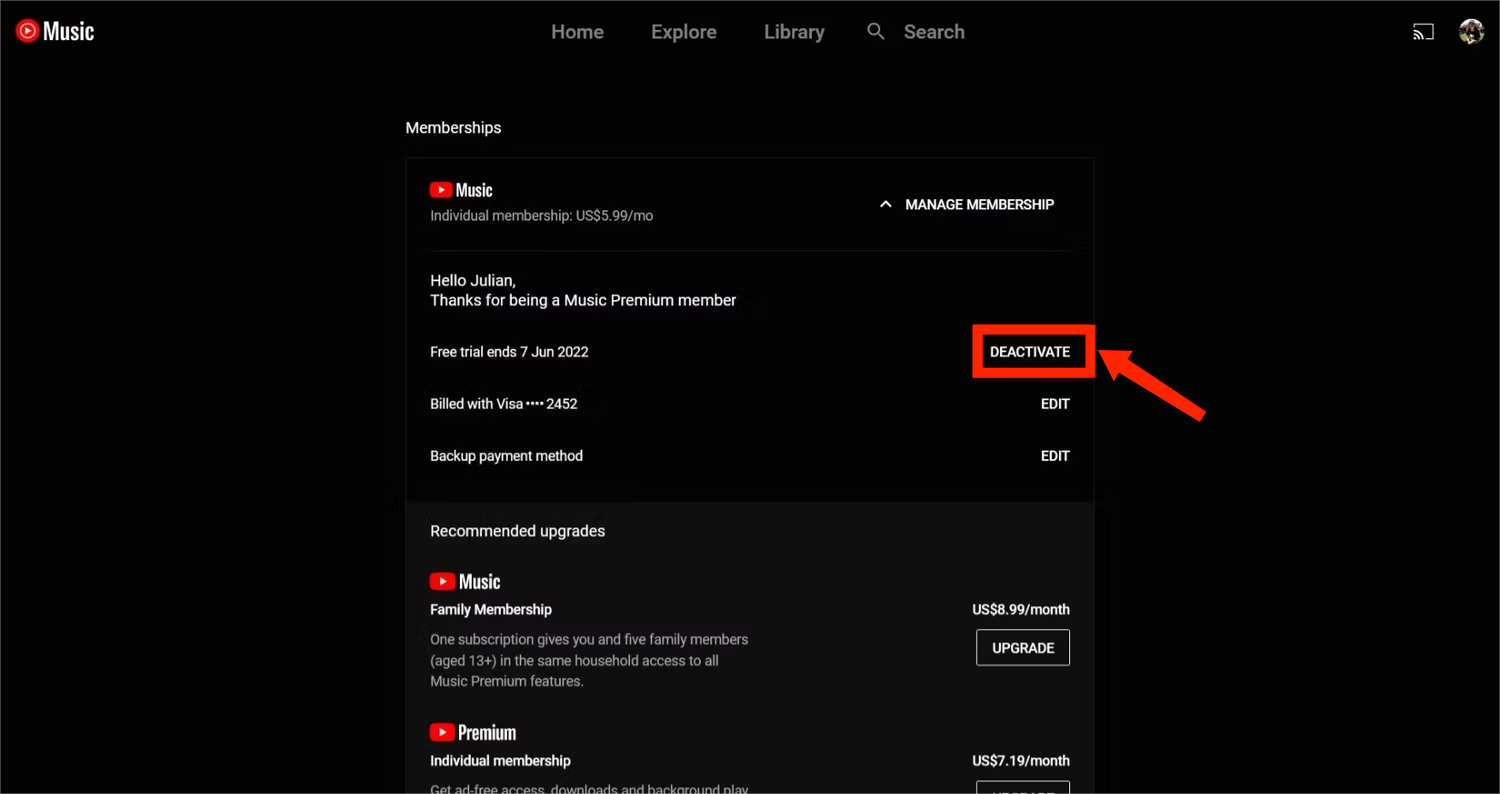
步驟二 YouTube 會詢問您是否要暫停訂閱。如果您選擇暫停,則在六個月內您無需支付 Premium 費用。當您的暫停狀態結束時,您將自動按正常月費支付下個月的服務費。因此,如果您需要永久取消訂閱或試用,請選擇「繼續取消」按鈕。
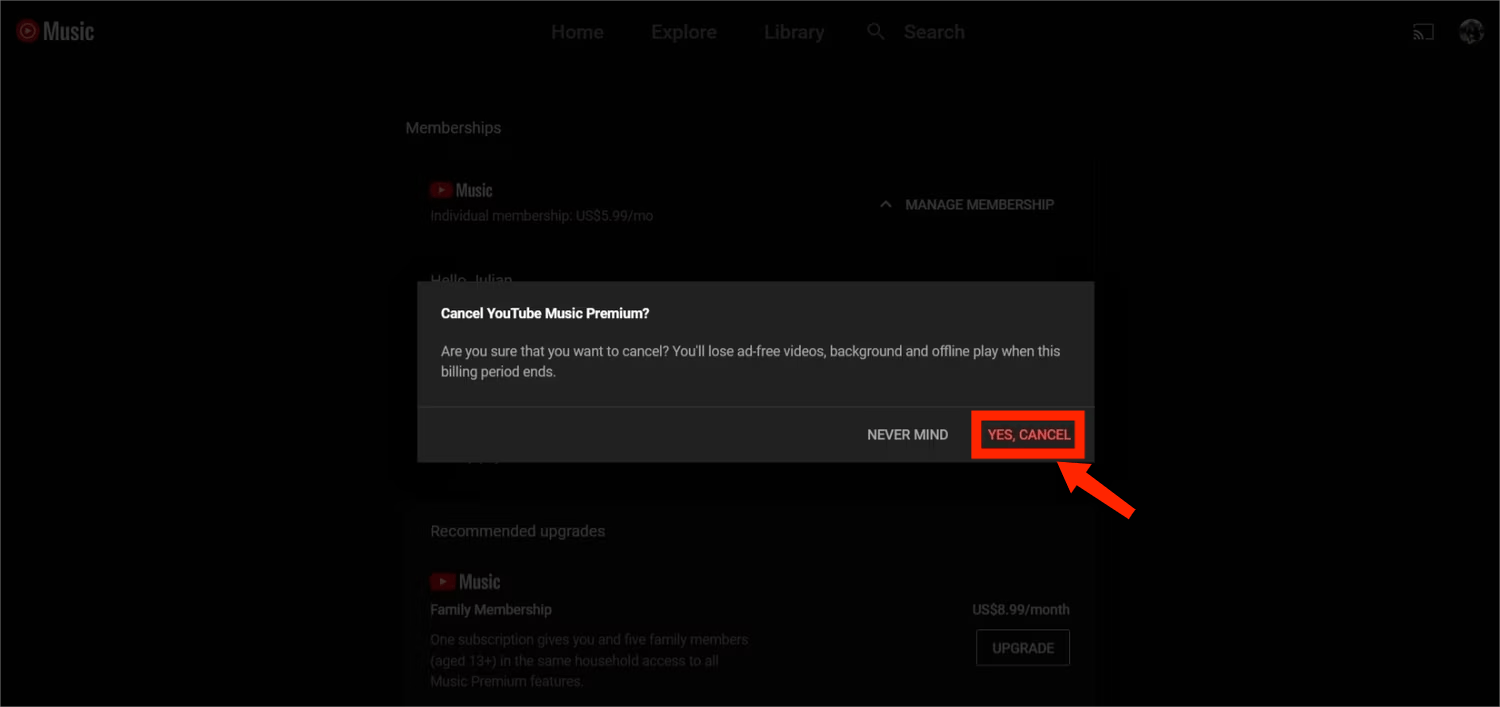
第 2 部分。在 Android/iOS 取消 YouTube 音樂免費試用
YouTube Music 也有適用於 Android 和 iOS 的應用程式。在所有平台上取消 YouTube Music Premium 訂閱或試用的方法都類似。以下是在 Android 和 iOS 應用程式上取消 YouTube Music 免費試用的方法。
步驟二 開啟 YouTube 音樂應用程式並登入您的 Premium 帳戶。點擊螢幕右上角的個人資料圖示即可存取您的帳戶設定。
步驟二 選擇付費會員資格。然後,在您的高級訂閱旁邊,點擊停用。
步驟二 點擊「繼續取消」即可直接停用您的計畫。從提供的選項中選擇您的原因,然後點擊下一步。將出現一個確認視窗。點擊“是,取消”。
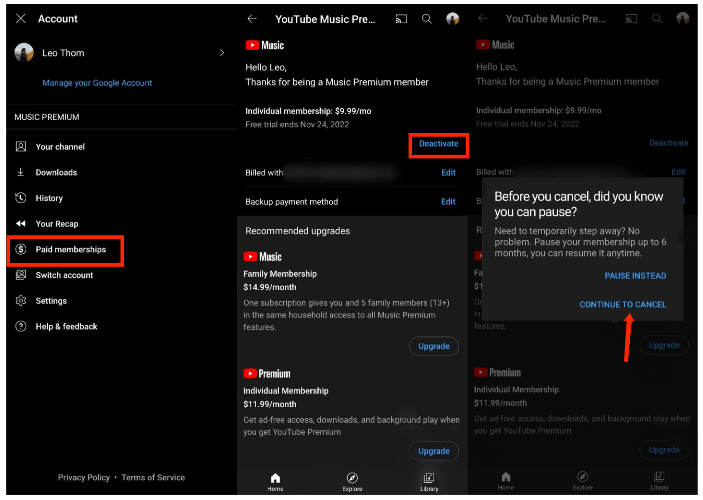
第 3 部分。在 App Store 上取消 YouTube Music 免費試用
在某些情況下,使用行動應用程式時,您可能無法在訂閱管理頁面上找到「停用進階版」選項。這可能是因為您使用第三方供應商(例如 Google Play Store 或 App Store)訂閱了 YouTube Music Premium 或試用版。以下是透過應用程式商店取消 YouTube Music 免費試用的方法。
透過 Google Play 商店取消訂閱(Android 系統)
步驟二 在您的 Android 手機上啟動 Google Play 應用程式。點擊右上角的個人資料圖片。
步驟二 選擇付款和訂閱,然後選擇訂閱。找到 YouTube Music Premium 訂閱或試用版,然後點擊它。
步驟二 點擊取消訂閱並按照取消嚮導進行操作。如果出現提示,請選擇取消原因。按一下“繼續”,然後選擇“取消訂閱”進行確認。
透過 App Store 取消訂閱(iOS)
步驟二 在 iPhone 或 iPad 上開啟「設定」應用程式。點擊頁面頂部的 Apple ID。
步驟二 點擊訂閱。選擇 YouTube Music Premium 訂閱或試用。點選取消訂閱,最後點選確認。
第 4 部分。 YouTube 音樂免費試用結束後會發生什麼事?
所以您現在知道如何取消 YouTube Music 免費試用,但還有一個問題,如果我取消訂閱,我的 YouTube Music 會怎麼樣?取消您的 YouTube Music Premium 訂閱或試用可避免向您的卡收取續訂費用。您可以繼續享有優質優惠,直到目前結算期結束。一旦過期,您將降級為 YouTube Music Free。此外,在您恢復會員資格之前,您無法存取已下載的任何音樂。
第五部分:更多提示:取消免費試用後保留 YouTube 音樂下載
我們希望上述有關如何取消 YouTube Music 免費試用或訂閱的步驟能夠幫助您輕鬆取消。讓我們重點介紹如何在取消免費試用或訂閱後備份音樂。免費試用或訂閱期間下載的音樂無法在其他裝置上播放,因為 YouTube Music 上的所有音樂都經過數位版權管理 (DRM) 加密,以實現複製保護和權限管理。
因此,為了保留 YouTube 音樂下載並在任何裝置上免費離線播放,我們必須學習如何將下載的歌曲備份為 MP3,因為它是最靈活的音訊格式。目前最受歡迎的 AMusicSoft YouTube 音樂轉換器 來救援。
AMusicSoft 軟體是一款可靠且高效的 YouTube Music 媒體轉換器,可從任何音樂檔案中刪除 DRM。告別 DRM!與 YouTube Music 網路播放器集成,您可以透過 AMusicSoft 直接以各種流行格式(如 MP3、AAC 和 FLAC)大量下載 YouTube Music 播放清單、專輯和歌曲,而不會影響品質。
AMusicSoft YouTube 音樂轉換器還保留了原始音訊品質、ID3 標籤和元數據,確保不會遺失任何重要資訊。 AMusicSoft 的一個突出特點是其出色的下載和轉換速度,比同類軟體快近 5 倍。以下教學將向您展示如何 將 YouTube 音樂下載到 MP3 取消免費試用後,歌曲仍可永久保留。
步驟二 在您的 Mac 或 Windows 上下載、安裝並執行 AMusicSoft YouTube 音樂轉換器。
步驟二 安裝應用程式後,立即登入您的帳戶並等待它完成加載您的音樂收藏。然後開始加入歌曲進行轉換。

步驟二 現在,從 AMusicSoft 中提供的格式選項中選擇您想要的任何格式。執行此操作後,透過以下部分修改輸出設置,然後選擇最終目標。

步驟二 如果一切都已設置,請點擊轉換按鈕並等待一段時間,直到該過程完成。

第6部分。最後的話
有時,用戶可能會因為各種原因想要取消 YouTube Music 免費試用。在本文中,我們列出瞭如何在電腦和行動裝置上取消 YouTube Music 免費試用的幾個步驟。如果您想免費下載 YouTube 音樂曲目並永久保存,建議使用 AMusicSoft Spotify Music Converter 下載所有 YouTube 音樂歌曲、專輯和播放清單。透過這種方式,您可以永久備份您的 YouTube 音樂標題!
人們也讀
Robert Fabry 是一位熱心的部落客,也是一位熱衷於科技的愛好者,也許他可以透過分享一些技巧來感染你。他也對音樂充滿熱情,並為 AMusicSoft 撰寫過這些主題的文章。