Come scaricare musica da YouTube su iPod Shuffle?
Presentato nel gennaio 2005, l'iPod Shuffle è un lettore audio digitale basato su memoria flash, senza display LCD. Gli iPod Shuffle di prima e quarta generazione offrono una capacità di archiviazione da 512 MB a 4 GB, sufficiente per diverse centinaia di brani. Se cercate un iPod pratico e funzionale che vi offra abbastanza spazio per riprodurre musica offline in movimento, l'iPod Shuffle fa al caso vostro.
Tuttavia, è possibile importare brani da altri servizi di streaming musicale come YouTube Music su iPod Shuffle? Se utilizzi iPod Shuffle, non preoccuparti. In questo articolo troverai una soluzione per trasferire YouTube Music su iPod Shuffle per l'ascolto offline. Vediamo. come scaricare musica da YouTube su iPod Shuffle facilmente ed efficacemente.
Guida ai contenuti Parte 1. È possibile aggiungere musica di YouTube su iPod Shuffle?Parte 2. Come scaricare brani musicali da YouTube su iPod Shuffle?Parte 3. Come sincronizzare i brani di YouTube Music con iPod Shuffle?Parte 4. Sommario
Parte 1. È possibile aggiungere musica di YouTube su iPod Shuffle?
Oltre a essere un lettore musicale portatile, lo Shuffle può essere utilizzato anche come unità flash USB per archiviare file, poiché è stato il primo iPod a utilizzare la memoria flash. Apple avrebbe rivisto l'iPod Shuffle quattro volte negli anni successivi. L'iPod Shuffle di prima generazione, disponibile con capacità di 512 MB e 1 GB, il modello di seconda generazione è disponibile con capacità di 1 GB e 2 GB, l'iPod Shuffle di terza generazione con capacità di 2 GB e 4 GB, e l'iPod Shuffle di quarta generazione con capacità di soli 2 GB. Questa quantità di spazio è sufficiente per contenere 500 brani e oltre.
Parlando di formati di file supportati, Shuffle riproduce AAC fino a 320 Kbps, MP3 fino a 320 Kbps, MP3 VBR, WAV e Audible (formati 2, 3 e 4). Lo Shuffle di quarta generazione potrebbe persino supportare AIFF e Apple Lossless. Tuttavia, di recente, se si tenta di importare brani di YouTube Music su Shuffle, potrebbe verificarsi un errore di sincronizzazione.
Perché non è possibile importare i brani di YouTube Music su iPod Shuffle? Sebbene YouTube Music utilizzi i formati AAC e OPUS per lo streaming musicale, non è possibile sincronizzare direttamente i file musicali di YouTube Music su iPod Shuffle a causa della gestione dei diritti digitali (DRM). I brani AAC protetti da DRM scaricati con un account YouTube Music Premium sono disponibili per lo streaming solo all'interno dell'app YouTube Music.
In questo caso, come scaricare musica da YouTube su iPod Shuffle? Per riprodurre i brani di YouTube Music su iPod Shuffle o ascoltarli senza alcuna limitazione, è necessario rimuovere la crittografia DRM applicata ai brani. Dopodiché, scaricali nei formati supportati da Shuffle come MP3, WAV, AIFF e altri, quindi trasferiscili sul tuo iPod Shuffle tramite iTunes. Concentriamoci sulla parte successiva per completare il processo.
Parte 2. Come scaricare brani musicali da YouTube su iPod Shuffle?
Come scaricare musica da YouTube su iPod Shuffle se i brani sono protetti in formato AAC? Se riscontri tali limitazioni e desideri scaricare brani di YouTube Music per salvarli sul tuo lettore Shuffle, Convertitore di musica di YouTube di AMusicSoft può aiutare.
Disponibile sia per gli utenti di YouTube Music Free che per gli utenti Premium, AMusicSoft YouTube Music Converter è uno strumento affidabile e completo che può aiutarti rimuovere la restrizione DRM da YouTube Music e convertire la musica di YouTube nei formati MP3, AAC, WAV, FLAC e AIFF. Una volta che l' L'app YouTube Music continua a mettersi in pausa, puoi anche riprodurre i download su altri lettori musicali per un'esperienza migliore.
Per facilitare una manipolazione più comoda, il programma ha incorporato il web player ufficiale di YouTube Music all'interno del convertitore, in modo da poter sfogliare direttamente la tua libreria musicale. Accelera le prestazioni di conversione per 35 volte più veloce in batch.
Il bitrate e la frequenza di campionamento di YouTube Music possono essere regolati in base alle tue esigenze. Ad esempio, il massimo arriva fino a 320 kbps. AMusicSoft mantiene inalterata la qualità audio originale, preservando metadati e tag ID3, consentendoti di personalizzare in modo flessibile i file di output in base alle informazioni ID3 e di creare una nuova cartella o rinominare il brano. Ora, continua a leggere e segui la guida per scoprire come scaricare facilmente musica da YouTube su iPod Shuffle con AMusicSoft YouTube Music Converter.
Passo 1: AMusicSoft YouTube Music Converter è disponibile per i sistemi operativi Windows e Mac. Puoi scegliere la versione appropriata da installare sul tuo computer.
Passo 2: Dopo aver aperto il web player integrato di YouTube Music, accedi al tuo account YouTube Music. Trova la musica che desideri riprodurre sull'iPod Shuffle, quindi trascina direttamente i brani o le playlist sull'icona "+".

Passo 3: Ora seleziona il formato di output per scaricare YouTube Music sull'iPod Shuffle. Si consiglia di scegliere MP3 come formato di output per i brani.

Passo 4: Successivamente, tocca semplicemente il pulsante "Converti" per avviare il download dei brani di YouTube Music sui computer. Accederai ai file musicali scaricati nella scheda "Finito" e clicca sul pulsante "Visualizza file di output".

Parte 3. Come sincronizzare i brani di YouTube Music con iPod Shuffle?
Ora sai come scaricare musica da YouTube su iPod Shuffle tramite AMusicSoft YouTube Music Converter. Ma come sincronizzare la musica senza DRM con lo Shuffle? Grazie all'eccellente integrazione con iTunes, puoi creare playlist in iTunes sul tuo computer e sincronizzarle con lo Shuffle. Seguendo questi semplici passaggi, sincronizza i brani di YouTube Music con il tuo iPod Shuffle o altri modelli di iPod.
Importa brani musicali di YouTube su iPod Shuffle utilizzando iTunes
Passo 1: Avvia iTunes e crea una nuova playlist musicale. Il passaggio successivo consiste nell'aggiungere i brani di YouTube Music convertiti dal computer alla playlist di iTunes.
Passo 2: Collega il tuo iPod Shuffle al computer. Fai clic sull'icona del dispositivo nell'angolo in alto a sinistra della finestra di iTunes per aprire l'interfaccia di gestione.
Passo 3: Dall'elenco in "Impostazioni" sul lato sinistro della finestra di iTunes, fai clic su Musica e seleziona "Sincronizza musica".
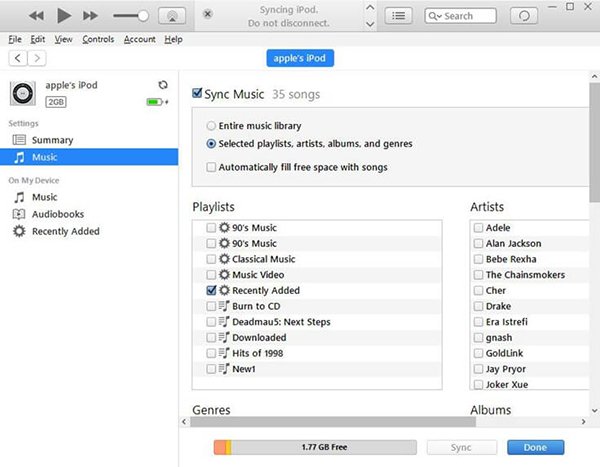
Passo 4: Ora, nella scheda "Sincronizza musica", seleziona "Playlist, artisti, album e generi selezionati". Successivamente, vai su "Playlist" e seleziona la playlist di YouTube Music appena creata in iTunes. Una volta impostato tutto, fai clic su "Applica" per avviare la sincronizzazione dei brani senza DRM su iPod Shuffle. Il processo richiederà pochi minuti, a seconda del numero e del bit rate dei file musicali.
Importa brani musicali di YouTube su iPod Shuffle tramite Finder
Se utilizzi un Mac con macOS Catalina o versioni successive, puoi provare a sincronizzare la musica da YouTube a iPod Shuffle tramite il Finder. Scopri come scaricare musica da YouTube a iPod Shuffle su Mac.
Passo 1: Collega il tuo iPod Shuffle al tuo Mac.
Passo 2: Nel Finder del tuo Mac, seleziona il tuo iPod Shuffle nella barra laterale del Finder.
Passo 3: Fare clic su Musica nella barra dei pulsanti.
Passo 4: Seleziona la casella di controllo "Sincronizza solo i brani selezionati" per attivare la sincronizzazione della tua musica. Con la casella di controllo selezionata, la sincronizzazione è impostata per trasferire la musica selezionata sul tuo iPod Shuffle. Quando sei pronto per la sincronizzazione, fai clic su Applica.
Tuttavia, Apple ha ritirato l'iPod Shuffle nel 2017. Quando si collega un iPod Shuffle a macOS Catalina, a volte l'opzione di sincronizzazione nel Finder potrebbe scomparire.
Parte 4. Sommario
Abbiamo condiviso la procedura corretta per scaricare musica da YouTube su iPod Shuffle. Una volta rimossa la protezione DRM, potrai goderti YouTube Music su qualsiasi dispositivo, come iPod Shuffle, iPod Classic, lettori MP3 portatili Sony, lettori Astell & Kern, ecc. Con pochi clic, puoi ascoltare YouTube Music offline quando vuoi. Ora scarica la versione di prova di Convertitore di musica di YouTube di AMusicSoft gratis e dagli un colpo!
Persone anche leggere
- Come utilizzare legalmente la musica popolare nei video di YouTube?
- Come disattivare la discrezione dello spettatore su YouTube Music?
- Come scaricare musica da YouTube ad Apple Music (3 modi)
- Come salvare la musica su file YouTube? [3 modi]
- Come convertire la musica di YouTube in MP3 (3 metodi migliori)
- Come copiare la musica da YouTube a Garageband [iOS/macOS]
- Risolto: Perché Alexa non supporta YouTube Music
- I 2 modi migliori per scaricare playlist musicali da YouTube (a pagamento/gratuite)
Robert Fabry è un blogger appassionato, un appassionato di tecnologia, e forse può contaminarvi condividendo qualche consiglio. Ha anche una passione per la musica e ha scritto per AMusicSoft su questi argomenti.