Melhores ferramentas musicais para converter ALAC para MP3
Formato ALAC, que significa Codec de áudio sem perdas da Apple, é um formato de música muito bom, pois significa boa qualidade de som. Como o nome sugere, quase metade do som original será comprimido, mas a qualidade inicial não será perdida ao longo do caminho.
No entanto, mesmo que o ALAC possa ser benéfico de várias maneiras, ainda existem limitações quando se trata dos dispositivos que podem ser usados para streaming. Este formato de áudio pode ser reproduzido apenas em dispositivos Apple, o que dificulta a tarefa para usuários que atualmente não possuem esses dispositivos. Felizmente, você não precisa comprar um, pois existem muitas ferramentas disponíveis que podem... converter ALAC para MP3O formato MP3 é um dos formatos mais procurados atualmente, pois pode ser acessado em quase todos os tocadores de música. Portanto, para ajudar você a encontrar a melhor ferramenta para converter arquivos ALAC para MP3, listamos abaixo os principais conversores que podem ajudá-lo a obter o formato desejado.
Guia de conteúdo Parte 1. Razões pelas quais você deve obter o formato MP3?Parte 2. Ferramentas que podem ser usadas para conversão de ALAC para MP3Parte 3. Melhor conversor para converter arquivos ALAC para MP3Parte 4. Linha inferior
Parte 1. Razões pelas quais você deve obter o formato MP3?
Se você não é muito versado em formatos musicais, deve estar se perguntando por que os entusiastas da música desejam converter ALAC para MP3 e, em vez disso, obter arquivos MP3. Na verdade, o MP3 tem muitas vantagens, e para citar algumas delas, veja a enumeração abaixo.
- Como o MP3 é feito por meio de procedimentos de compressão com perdas, ele geralmente é pequeno, o que facilita o salvamento, já que não ocupa muito espaço no dispositivo. Como resultado, você pode salvar muitos arquivos desse tipo no seu dispositivo.
- Devido ao seu tamanho reduzido, o upload na internet é muito mais fácil e possível. A maioria das ferramentas online só aceita arquivos menores, o que torna os arquivos MP3 mais facilmente reconhecidos.
- Como mencionado acima, o MP3 tem uma taxa de compatibilidade muito alta. Ou seja, você pode reproduzi-lo em quase todos os tocadores de música. Isso também permite compartilhá-lo com seus amigos sem restrições.
Parte 2. Ferramentas que podem ser usadas para conversão de ALAC para MP3
Felizmente, o processo de conversão de ALAC para MP3 é muito fácil, e há muitas ferramentas disponíveis para fazer isso. Você pode escolher livremente entre os conversores abaixo.
iTunes
Alguns usuários não sabem que o aplicativo iTunes também pode ser usado para converter ALAC para MP3. Sim, o iTunes não é apenas um lugar para comprar as músicas que você deseja, mas também possui um conversor integrado que pode ajudar na conversão de arquivos. Veja como usar o iTunes para converter arquivos ALAC para MP3.
- Instale a versão mais recente do iTunes no seu computador. Depois disso, inicie o aplicativo.
- Na barra de menu acima, selecione a aba Editar, escolha a opção Preferências e clique em Importar Configurações.
- Na janela Configurações de Importação, altere o tipo de codificador na seção Importar Usando. Toque na seta para baixo e selecione Codificador de MP3.
- Clique no botão OK para salvar as alterações feitas.
- Depois disso, volte para a sua coleção do iTunes e adicione os arquivos ALAC. Toque na aba Arquivo acima, escolha a opção Converter e, em seguida, selecione a opção Criar Versão MP3.
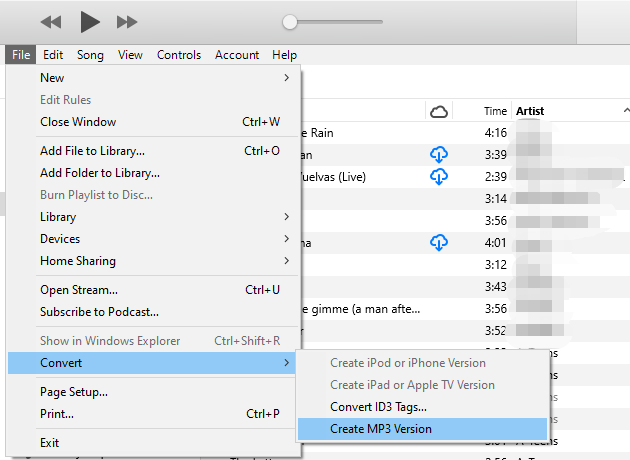
Zamzar
Outra ferramenta que você pode usar para converter ALAC para MP3 é o Zamzar. Esta ferramenta pode ser usada online, portanto, você não precisa baixar o aplicativo no seu dispositivo. Além disso, ela pode ser usada gratuitamente. Mas, claro, cada ferramenta tem suas próprias regras e restrições. O Zamzar também limita o número total de arquivos que podem ser convertidos.
Siga o procedimento abaixo sobre como usar o Zamzar para converter arquivos ALAC para MP3.
- Abra seu navegador e procure pela página Zamzar.
- Na interface principal, clique no botão Escolher arquivos.
- Você pode arrastar e soltar os arquivos de música ou selecioná-los manualmente na sua coleção.
- Depois disso, selecione o formato MP3.
- Por fim, clique no botão Converter para iniciar o processo de conversão.
Quando a conversão estiver concluída, os resultados estarão automaticamente disponíveis para download no seu computador.
Parte 3. Melhor conversor para converter arquivos ALAC para MP3
Zamzar e iTunes são ambos muito vantajosos no processo de conversão de ALAC para MP3. Além desses dois conversores, você também pode encontrar outros na internet ou pedir recomendações a amigos. Mas, para te dar mais informações, sugiro usar Conversor de música da Apple AMusicSoft.
O AMusicSoft Apple Music Converter é uma ferramenta especialmente desenvolvida para converter arquivos do Apple Music para diversos formatos de áudio. Esses formatos incluem MP3, WAV, AAC, M4A, AC3 e FLAC. Além do MP3, os demais formatos também são compatíveis com diversos players, portanto, é uma ótima ideia usar o AMusicSoft se você deseja ter um deles. Esta ferramenta também pode remova a proteção DRM do Apple Music. Depois que o DRM for removido, você pode faça backup da biblioteca do Apple Music em qualquer dispositivo e reproduza com qualquer reprodutor de mídia que desejar.
No AMusicSoft, você também pode desfrutar de uma velocidade de conversão 35x mais rápida. Ele também preserva as tags de identificação e os metadados dos áudios e, o mais importante, oferece qualidade musical 100% original, igual à das cópias originais.
Basta clicar no botão "Download grátis" para baixar e instalar este poderoso software no seu computador Windows ou Mac. Use o AMusicSoft Apple Music Converter para converter ALAC para MP3 e reproduzir em qualquer dispositivo.
Download grátis Download grátis
Passo 1. Execute o AMusicSoft Apple Music Converter no seu Mac ou Windows. Siga as instruções na tela para entrar com seu Apple ID. Arraste e solte seu arquivo de música no conversor.
Passo 2. Depois que você tiver o software AMusicSoft instalado no seu computador, basta iniciá-lo e esperar até que ele carregue o web player Apple Music e então insira os detalhes da sua conta. Depois disso, você pode selecionar livremente as músicas que deseja baixar, simplesmente arrastando e soltando-as na interface principal do programa.

Passo 3. Depois de fazer isso, prossiga com a seleção do formato de saída a ser utilizado. Aqui escolhemos o formato MP3 porque é o formato de áudio mais flexível. Você também pode ajustar as configurações de saída de acordo com sua qualidade de saída preferida. Você também pode selecionar a pasta de saída para armazenamento de arquivos.

Passo 4. Clique no botão "Converter". O AMusicSoft Apple Music Converter ajudará você a converter músicas de ALAC para MP3 imediatamente, convertendo-as em lote com uma velocidade 35X mais rápida.
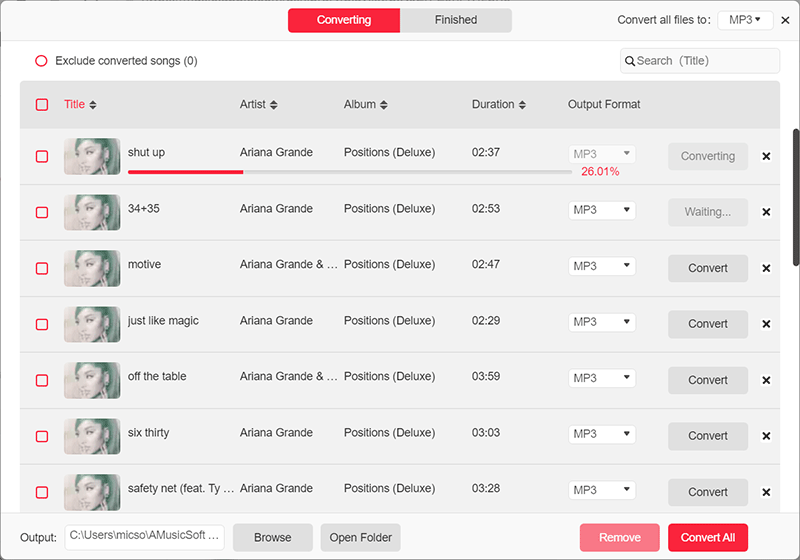
Parte 4. Linha inferior
ALAC é um formato de áudio de qualidade, mas carece de recursos de alta compatibilidade. É por isso que as pessoas buscam maneiras de converter ALAC para MP3, a fim de reproduzi-los em mais de um tipo de player. Felizmente, converter esses formatos para outros não é um problema difícil. Tudo o que você precisa é Conversor de música da Apple AMusicSoft, o que certamente permitirá que você os baixe em formato MP3 e os transmita sem internet.
As pessoas também leram
- Os melhores conversores de M4A para MP3: Saiba mais!
- Aprendendo sobre o MP3 Player compatível com o Apple Music
- Apple Lossless VS AAC: Qual é o melhor
- Apple Lossless vs FLAC: Qual é o melhor formato de áudio sem perdas?
- Guia de download da taxa de bits MP3 mais alta da Apple Music
- Como converter Apple Music para o formato FLAC Lossless
- 4 métodos para converter músicas da Apple em MP3 gratuitamente online
Robert Fabry é um blogueiro fervoroso e um entusiasta que gosta de tecnologia, e talvez ele possa contagiá-lo compartilhando algumas dicas. Ele também é apaixonado por música e escreveu para a AMusicSoft sobre esses assuntos.