您可以尝试用于 Apple Music 的最佳 DRM 删除软件
Most of the paid services available in the market offer items that are protected with DRM. This only means that there is no way that you can have them accessed outside of the original service and though you can download them on your device for offline use, the files are still not yours permanently. As you can see, the DRM technology limits the things that you can do on the media contents.
In this case, the use of the 最好的DRM清除软件 would be of so much help. By using them, you can try on multiple kinds of players in enjoying the contents and you can even enjoy the possibility of sharing the results with others without restrictions. Let us find out below the list of the best DRM removal tools that you may utilize on music contents.
内容指南 Part 1. Most Recommended And Reliable DRM Removal SoftwarePart 2. Other Reliable DRM Removal Software Online第3部分。 最后的想法
Part 1. Most Recommended And Reliable DRM Removal Software
Let us start with the best DRM removal software that you may download and install on your device in getting your favorite 苹果音乐 文件。
AMusicSoft 苹果音乐转换器
AMusicSoft 苹果音乐转换器 是众多程序中最优秀的一个。它可以从 Apple Music 歌曲、播放列表、播客、有声读物和 iTunes 上购买的文件中删除 DRM。删除 DRM 后,您可以 备份 Apple Music 库 on any device and play with any media player you want. Even if 歌曲从 Apple Music 中消失, you can restore them immediately. Apart from being the best DRM removal software, it has a lot more features that you will surely love. To know them, I’ve prepared a list below.
✅ Key Features Of AMusicSoft Apple Music Converter
- It comes with a 35x faster speed of conversion and download.
- It can produce the audio formats of MP3, FLAC, WAV, AAC, AC3 and M4A.
- It can guarantee the best audio quality of the converted files.
- It has a user-friendly app interface that is easy to access and use.
- It has the capability to retain the ID tags and Metadata info of files upon conversion and download.
只需单击“免费下载”按钮即可在 Windows 或 Mac 计算机上下载并安装此功能强大的软件。使用 AMusicSoft Apple Music Converter 下载任意数量的歌曲,以便在任何设备上播放。
步骤 1。 由于其用户友好且直观的用户界面,您可以在启动后进入内置的 Apple Music 网络播放器登录您的帐户。当您找到音乐库时,浏览并找到您想要转换的任何音乐。AMusicSoft 还支持批量转换,您还可以一次添加整个播放列表或专辑,从而节省您的精力和时间。
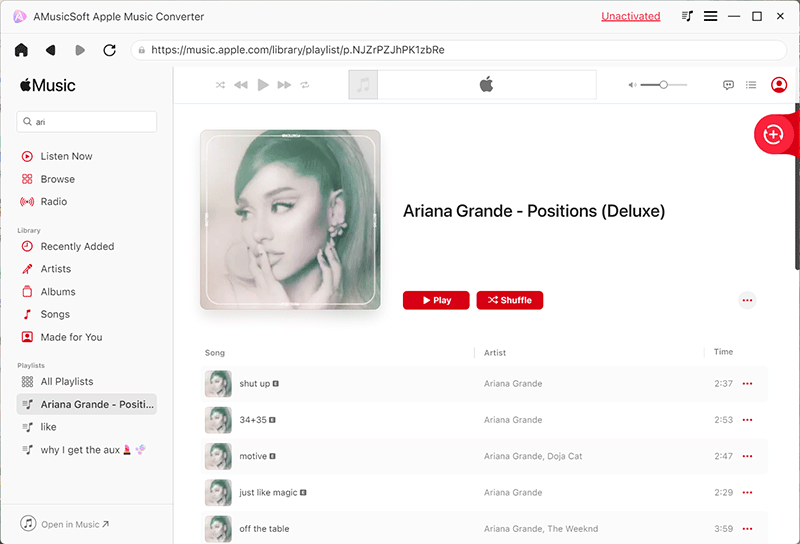
步骤 2。 单击“输出格式”下拉列表,选择 MP3 或其他格式作为输出格式,并根据您的要求选择文件夹。

步骤 3。 现在,通过单击界面右下角的“转换”按钮来转换选定的文件。 转换过程完成后,您将在上一步中设置的目标文件夹中看到MP3文件。

Part 2. Other Reliable DRM Removal Software Online
Aside from the best DRM removal software that was tackled above, there are also some applications that you can try online. Most of them are free of charge, but still, you have to monitor each app’s pros and cons to decide wisely.
记事本
What makes Noteburner another best DRM removal software is the number of advantages that users can get from its service. For the removal of DRM technology, it uses a virtual CD writer that is installed on your computer along with the tool, itself.
优点
- Compatibility and availability in Mac and Windows system.
- Can be used for both Spotify and Apple Music services.
- Includes a free trial usage for all new comers.
缺点
- You have to write a good review of the product in exchange of the free music license.
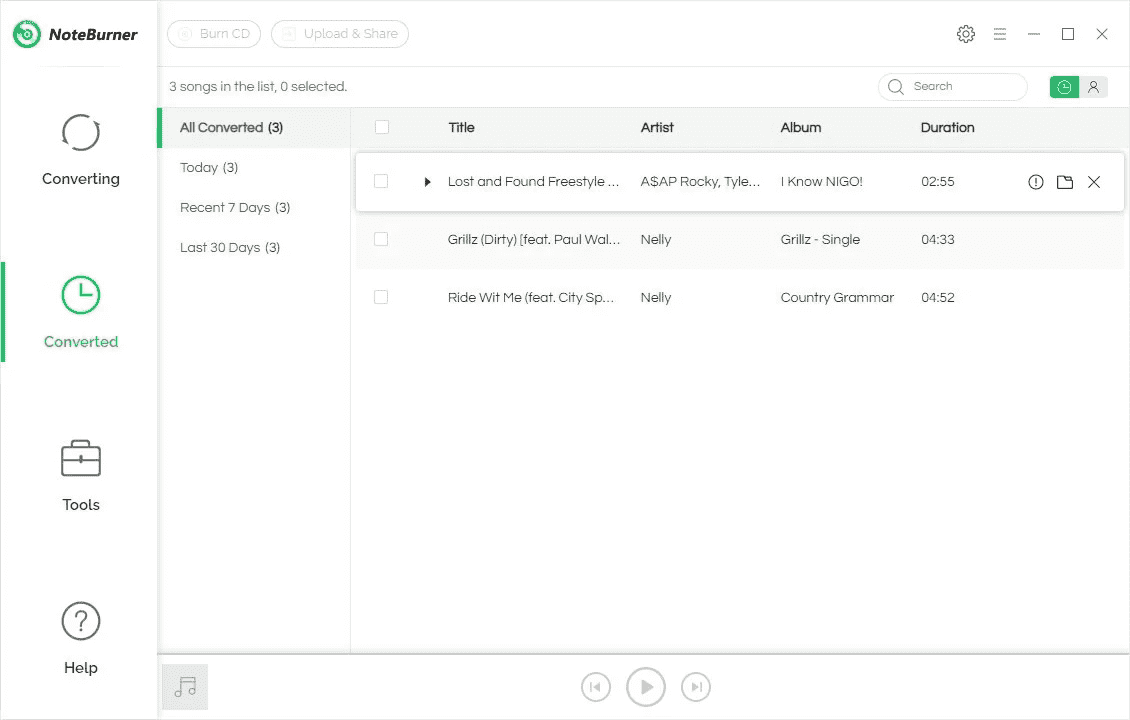
eb石
Tunebite does not actually resort to illegal removal of DRM from the songs. Instead of the actual removal, it records the music playing in order to produce the DRM-free copies of the tracks.
优点
- Offers a free trial subscription for all beginners.
- Can produce multiple kinds of audio formats.
- Designed with extra features that aim to upgrade the results of the recording.
- It can edit ID tags.
- Supports CD burning procedures.
缺点
- You have to get a subscription to access its complete features and services.
Sound Taxi
Another one on the list of the best DRM removal software is Sound Taxi. This tool works with the Windows Media Player in producing DRM free audio files. It also records the music and produce them in good audio quality.
优点
- Supports the free trial usage of the service but includes some restrictions.
- Can recognize different audios for both music and videos.
- Can work on a lot of formats.
缺点
- The application does not have updates, so, the features remain the same.
myFairTunes
优点
- Has a search engine that can help you navigate to DRM protected files faster.
- Creates backup copies of the music files in the format of M4P before uploading it for procedures.
缺点
- Can only be used on Windows system and does not support Mac or Linux.
- Does not have the capability to convert the media files into other formats. It only does DRM removal.
- Does not have recent updates
- Can only be used in the earlier versions of the iTunes app.
- Output settings cannot be changed.
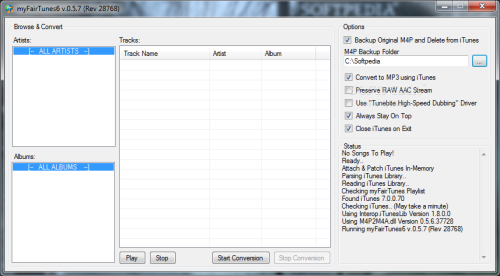
MuvAudio
MuvAudio also needs the assistance of the Windows Media Player to produce DRM free files. It is also considered as one of the best DRM removal software because of its capability to do a simultaneous conversion of media files.
优点
- Offers a free trial subscription.
- You can try on adding extensions or add-ons to improve the service of the software.
- Helps in looking out for original files’ ID tags and Metadata info.
缺点
- Cannot work without Windows Media Player.
- The interface might not be user-friendly.
第3部分。 最后的想法
The DRM removal tools that were just tackled above are the top picks for the procedure mentioned. Among them, the best DRM removal software for the Apple Music service that I could recommend is AMusicSoft 苹果音乐转换器. This tool is perfect even for beginners who wish to have their favorites converted into accessible formats. Apart from this tool, you may also consider choosing one of the other DRM software discussed if you are impressed by their features and functions to offer.
人们也读
Robert Fabry 是一位热心的博主,也是一位热衷于技术的爱好者,也许他可以通过分享一些技巧来感染你。他还热爱音乐,并曾为 AMusicSoft 撰写过有关这些主题的文章。