如何在背景播放 YouTube 音樂(3 種方法已更新)
大多數音樂應用程式都允許你在背景播放音樂,例如 YouTube音樂不過,後台播放功能只有 YouTube Music Premium 帳號才支援。這裡我們將介紹如何使用 Premium 帳號在 Android 和 iPhone 上播放音樂。對於免費用戶,我們也將分享 如何在背景播放 YouTube 音樂 沒有高級版。讓我們深入了解吧!
內容指南 方法 1. 使用 Premium 在背景播放 YouTube 音樂方法2.使用瀏覽器在後台播放YouTube音樂方法 3. 使用 YouTube 音樂轉換器在背景播放 YouTube 音樂結語
方法 1. 使用 Premium 在背景播放 YouTube 音樂
如何在背景播放 YouTube Music?想要讓 YouTube Music 在手機上無縫後台播放,一種方法是訂閱該平台的付費方案。這是官方方法,讓您能夠在手機螢幕關閉或使用其他應用程式時播放 YouTube Music。只要您升級到 Premium 版,YouTube Music 預設處於背景播放狀態,因此無需任何操作。
訂閱高級版 (Premium) 可享有更多權益。例如,高級版套餐包含無廣告 YouTube Music 服務,並支援下載內容以供離線播放。如果您需要隨時隨地欣賞音樂,又不想每月向網路營運商支付超額費用,那麼訂閱高級版是值得的。
但是,如果您不想再花錢訂閱月費怎麼辦?好消息!以下兩種解決方法可以達到相同的效果,而且免費!如果您真的想在後台聽 YouTube Music,可以按照以下步驟操作,我們將在下文中解釋。
方法2.使用瀏覽器在後台播放YouTube音樂
如何在沒有付費訂閱的情況下在後台播放 YouTube Music?如果您不知道如何在後台免費收聽 YouTube Music,那麼網頁瀏覽器就是您的救星。您可以透過在 Chrome、Safari 或 Firefox 等瀏覽器中播放音樂來突破官方 YouTube Music 應用程式禁止非付費後台播放的限制。如何在沒有付費訂閱的情況下在後台播放 YouTube Music?以下是您可以遵循的快速步驟:
在 Android 裝置上後台播放 YouTube 音樂
步驟二 在 Android 裝置上啟動 Chrome 或 Firefox 並前往 YouTube 音樂網站。
步驟二 找到您想要播放的音樂。
步驟二 點擊螢幕右上角的三個點,然後從下拉式選單中選擇“桌面網站”
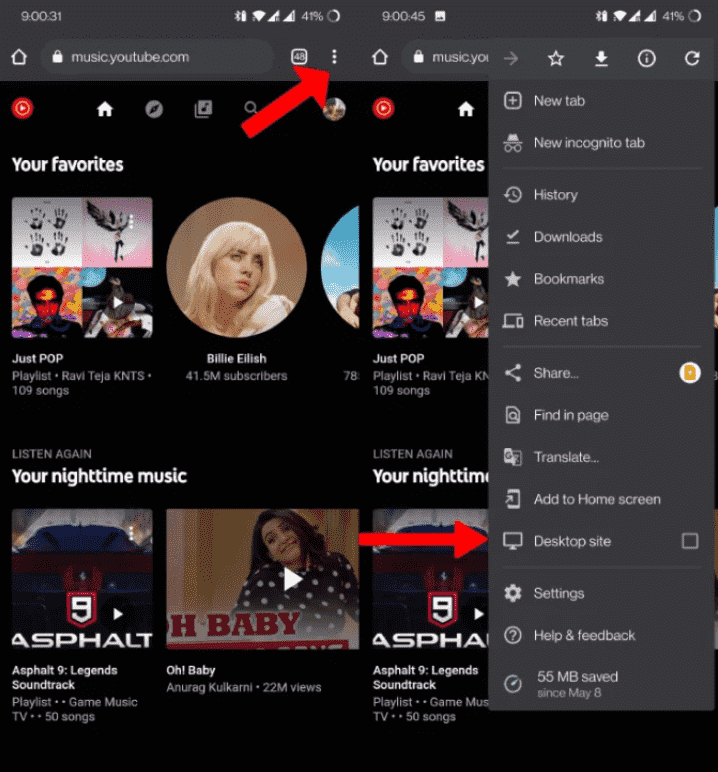
步驟二 一旦它變成 YouTube Music 的桌面版本,再次播放該歌曲。
步驟二 點擊螢幕底部的 Home 鍵。當您看到主螢幕時,音樂會立即停止。
步驟二 請從螢幕頂部下拉您的通知,然後只需播放即可重新開始音樂。瞧,您現在可以在背景播放音樂了。
在 iPhone 上後台播放 YouTube 音樂
如何在沒有付費訂閱的情況下在 iPhone 上後台播放 YouTube Music?在 iPhone 上後台播放音樂尤其困難,因為這種方法在 Chrome 和 Apple 的預設瀏覽器 Safari 中不起作用。因此,您可以使用 Firefox 或 Opera 瀏覽器。操作方法如下:
步驟二 在 Firefox 或 Opera 的網址列中輸入 music.youtube.com,您會看到行動網站載入。
步驟二 關閉手機螢幕時播放您想聽的音樂。播放音樂後,切換到網站的桌面版本。
步驟二 當音樂開始播放時,返回 iPhone 的主畫面。此時,您會發現音樂已停止播放,但不用擔心。
步驟二 若要強制繼續播放音頻,請從手機螢幕右上角向下滑動以開啟控制中心。在控制中心,從媒體播放部分選擇播放圖示。
雖然這看起來是一種無需支付 Premium 費用即可讓 YouTube Music 在後台播放的好方法,但需要注意的是,它不會一直有效。您需要不斷測試哪個瀏覽器可以在您的手機上執行這些步驟。更重要的是,Firefox 不允許您進行暫停或播放等更深入的控制,但 Chrome 允許您進行所有這些控制。如果您不想在瀏覽器背景播放 YouTube 音樂,那麼有一種方法可以實現。
方法 3. 使用 YouTube 音樂轉換器在背景播放 YouTube 音樂
上述解決方案很方便,但您在聆聽音樂時需要連接到穩定的網路連線。如何在沒有 Premium 的情況下在後台播放 YouTube Music?對於尋求有效解決方法以在後台不間斷播放 YouTube Music 的免費用戶,我們推出了一款名為 AMusicSoft YouTube 音樂轉換器, 使用 AMusicSoft,您可以啟用背景播放功能,而無需依賴有效的網路連線或付費訂閱。
AMusicSoft YouTube Music Converter 是一款適用於 Windows 和 Mac 的多功能工具,可讓付費用戶和免費用戶將 YouTube Music 中的音訊下載到電腦上。它確保您下載的音訊保留其原始的高品質,從而不影響您的聆聽體驗。只需點擊幾下,您就可以將音樂轉換為各種流行格式,包括 MP3、M4A、M4B、WAV、AAC 和 FLAC,讓您可以自由地在不同裝置和平台上離線欣賞 YouTube Music。您可以永久保存 YouTube Music 下載內容。 取消 YouTube Music Premium.
如何透過 AMusicSoft YouTube 音樂轉換器在背景播放 YouTube 音樂?在本部分中,我們將向您展示離線下載 YouTube 音樂曲目以便在背景播放的步驟。
步驟二 立即前往任何可用的瀏覽器並啟動它來搜尋 AMusicSoft 的網站。從這裡,點擊 YouTube 音樂轉換器旁邊的下載按鈕,然後在下載完成後立即繼續安裝。
步驟二 當您開啟 AMusicSoft YouTube 音樂轉換器時,您會發現它是使用 YouTube 音樂網路播放器建立的。只需登入您的 YouTube 音樂帳戶。搜尋並選擇您喜歡的歌曲或播客。

步驟二 選擇輸出格式、位元率、取樣率、輸出路徑等。自訂您喜歡的格式,然後關閉視窗以套用變更。

步驟二 當您單擊“轉換”按鈕時,下載過程就開始了。 AMusicSoft YouTube 音樂轉換器可讓您在 Windows 或 Mac 電腦上以 5 倍的速度轉換曲目。

大多數智慧型手機都配備內建音樂應用程序,可讓您儲存下載的音樂。使用 USB 線將您的 Android 或 iOS 裝置連接到電腦。將所有轉換後的 YouTube 音樂曲目從電腦移至手機。現在,您可以透過手機的音樂應用程式享受高效的聆聽體驗,包括無中斷的後台播放。
結語
這就是如何在後台播放 YouTube Music 而無需手機螢幕一直亮著的方法。如果您覺得 YouTube Music Premium 值得一試,可以嘗試官方方法。另一方面,如果您想免費在背景播放 YouTube 音樂,可以使用網頁瀏覽器來實現。像 AMusicSoft YouTube Music Converter 這樣的工具也提供了一種解決方法,無需高級訂閱即可下載音樂並享受後台播放!
人們也讀
Robert Fabry 是一位熱心的部落客,也是一位熱衷於科技的愛好者,也許他可以透過分享一些技巧來感染你。他也對音樂充滿熱情,並為 AMusicSoft 撰寫過這些主題的文章。