Was ist Apple Music Voice? Lohnt es sich?
Heutzutage haben die Menschen viele gute Möglichkeiten, die Streaming-Plattform zu wählen, die sie nutzen und abonnieren möchten, um ihre Lieblingsmusik zu hören. Zu diesen Optionen gehören Apple Music ist einer der besten. Um diesen Service optimal nutzen zu können, müssen Sie einen der angebotenen Tarife, wie z. B. den Einzel- oder Familientarif, abonnieren. Obwohl diese Tarife Ihnen definitiv einen sehr guten Service bieten, kann der Preis für manche dennoch sehr hoch sein. Was ist Apple Music Voice?? Wenn Sie zum ersten Mal davon hören, fragen Sie sich bestimmt, was das ist und wie es sich vom ursprünglichen Apple Music-Abonnement unterscheidet. Tauchen Sie ein!
Inhaltsverzeichnis Teil 1. Übersicht: Apple Music Voice PlanTeil 2. Was ist mit dem Apple Music Voice-Plan passiert?Teil 3. Wie behält man Apple Music-Downloads nach Beendigung des Abonnements?Teil 4. Fazit
Teil 1. Übersicht: Apple Music Voice Plan
Was ist der Apple Music Voice-Plan?
Der Apple Music Voice-Tarif ist in Bezug auf den Musikkatalog identisch mit dem ursprünglichen Apple Music-Tarif, unterscheidet sich jedoch im Zugriff auf den Dienst selbst. Der ursprüngliche Tarif bietet eine App, mit der Nutzer sich anmelden und weitere Funktionen nutzen können. Der Voice-Tarif hingegen unterstützt nur Sprachbefehle. Dieser Tarif ist insbesondere für Apple CarPlay und HomePod nützlich. Sprachbefehle lassen sich mit dem Apple Music Voice-Tarif nur über Siri ausführen. Selbst Android-Geräte mit der Apple Music-App können den Voice-Tarif daher nicht unterstützen, da Siri fehlt.
Wie funktioniert Apple Music Voice?
Das Abspielen von Musik mit Ihrem Sprachabo ist ganz einfach. Sagen Sie einfach: „Hey Siri, spiele Taylor Swift auf Apple Music“. Sekunden später werden alle Songs aus Ihrer gespeicherten Taylor-Playlist abgespielt. Sobald alle Songs abgespielt sind, hören Sie Titel, die Ihrer vorherigen Auswahl entsprechen. Mit dem Apple Music Sprachabo erhalten Sie eine zufällige Songliste basierend auf Ihrer Anfrage. Sagen Sie beispielsweise „Spiele beruhigende Lieder“ oder „Spiele Rocksongs“, hören Sie innerhalb weniger Minuten welche. Da es sich nur um eine zufällige Auswahl von Siri handelt, könnte Ihnen der Titel nicht gefallen. In diesem Fall können Sie Siri direkt mitteilen, dass Sie den aktuell abgespielten Song nicht möchten.
Da es keine offizielle App für den Apple Music Voice-Plan gibt, können Sie alles ausschließlich über Siri erledigen. Aus diesem Grund bietet es im Vergleich zum Original weniger Funktionen. Wenn Sie sich nicht an den Titel des gewünschten Titels erinnern, können Sie entweder das Album oder den Namen des Künstlers sagen, und die Musik wird dann automatisch abgespielt. Zum Pausieren, Überspringen und Abspielen der Musik können Sie ebenfalls Siri verwenden.
Sie fragen sich bestimmt, was Apple Music Voice kostet und welche Funktionen es bietet? Dieser Plan kostet nur 4.99 $ pro Monat. Das ist 5 $ günstiger als das Original und ideal für alle, die etwas Geld sparen möchten. Die Funktionen sind alle verfügbar, außer der Download-Funktion, die Offline-Streaming automatisch verhindert. Außerdem bietet Apple Music Voice Spatial Audio und verlustfreies Audio.
Teil 2. Was ist mit dem Apple Music Voice-Plan passiert?
Nachdem Sie nun wissen, was der Apple Music Voice-Plan ist, können Sie sich immer noch für den Plan anmelden?
Unglücklicherweise hat Apple den Apple Music Voice Plan im November 2023 eingestellt, etwa zwei Jahre nach seiner Einführung im Jahr 2021. Apple nannte keinen konkreten Grund für die Einstellung des Plans, erklärte aber, dass man sich darauf konzentriere, ein robusteres Musikerlebnis mit Funktionen wie immersivem Spatial Audio, Apple Music Sing mit Echtzeit-Texten und intuitiven Browsing- und Entdeckungsoptionen zu bieten.
Teil 3. Wie behält man Apple Music-Downloads nach Beendigung des Abonnements?
In der obigen Diskussion haben wir uns genau mit Apple Music Voice befasst. Apple bietet Apple Music Voice jedoch nicht mehr an. Ich möchte Ihnen nun die beste alternative Methode vorstellen, um Apple Music-Downloads nach dem Beenden von Apple Music Voice beizubehalten.
Das beste Werkzeug, das Sie verwenden können, ist AMusicSoft Apple Music-KonverterDieser Konverter bietet zahlreiche Funktionen, die Ihnen beim Musik-Streaming helfen. Die Software entfernt den DRM-Schutz von Apple und ermöglicht Nutzern uneingeschränkten Zugriff auf ihre gekaufte oder abonnierte Musik auf jedem Gerät. Das bedeutet, dass Sie Apple Music-Downloads auf jedem beliebigen Gerät abspielen können. Dies erleichtert es Nutzern, Apple Music offline verfügbar machen, ohne dass eine Internetverbindung erforderlich ist.
AMusicSoft ermöglicht Benutzern das Herunterladen und Konvertieren Sie Apple Music-Songs in MP3 oder verschiedene Audioformate, darunter AAC, FLAC und WAV. Mit AMusicSoft erhalten Sie die Ergebnisse in nur wenigen Minuten, da die 16-mal schnellere Arbeitsgeschwindigkeit die Ergebnisse in kürzester Zeit liefert. Dank des Services erhalten Sie die beste Konvertierungsqualität, die sich nicht von den Originalen unterscheidet.
Kostenlos herunterladen Kostenlos herunterladen
Schritt 1: Sobald der AMusicSoft Apple Music Converter auf Ihrem Gerät eingerichtet ist, starten Sie die App sofort. Wählen Sie dann die gewünschten Musikdateien aus der Apple Music Replay-Wiedergabeliste aus.

Schritt 2: Geben Sie das Ausgabeformat an, das für den Konvertierungsprozess verwendet werden soll, und weisen Sie den Zielordner zum Speichern der resultierenden Dateien zu.
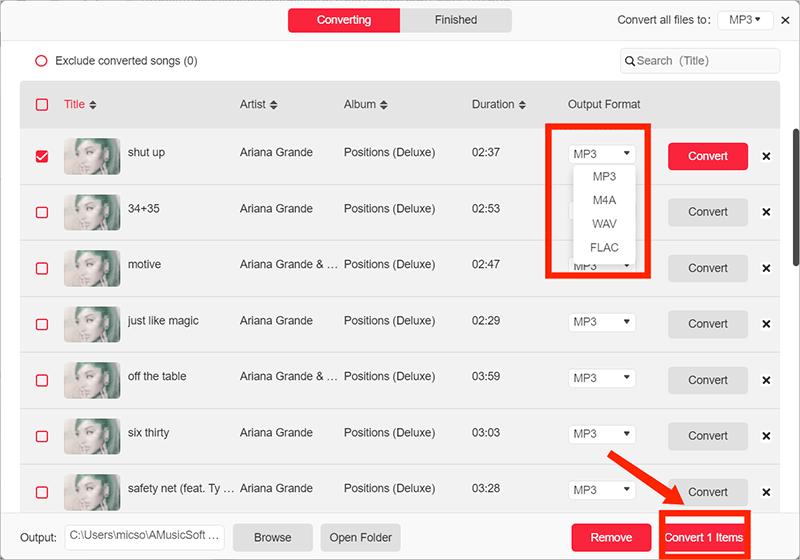
Schritt 3: Klicken Sie abschließend auf die Registerkarte „Konvertieren“, um mit dem Herunterladen der Apple Music Replay-Wiedergabeliste in MP3 oder ein anderes gängiges Ausgabeformat zu beginnen, das Sie zuvor festgelegt haben. Der Download sollte einige Minuten dauern. Suchen Sie nach Abschluss des Vorgangs die konvertierte Apple Music in Ihrem Computerordner und Sie können die Apple Music Replay-Wiedergabeliste jetzt überall abspielen.
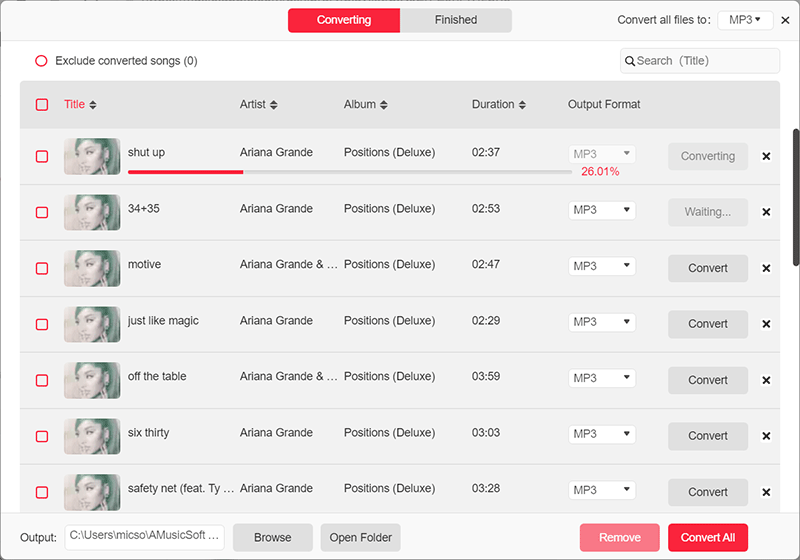
Teil 4. Fazit
Ich hoffe, Sie haben am Ende dieses Beitrags erfahren, was Apple Music Voice bietet. Apple Music deaktiviert jedoch die Siri-Sprachfunktion. Daher empfehle ich Ihnen, die Anwendung AMusicSoft Apple Music Converter zu installieren, um Offline-Kopien Ihrer Apple Music-Lieblingstitel zu erstellen. Sie können die Titel sogar auf jedem Gerät abspielen, ohne sich Gedanken über deren Autorisierung machen zu müssen.
Menschen Auch Lesen
- Wie kann ich YouTube Music offline mit/ohne Premium abspielen?
- So deaktivieren Sie die Zufallswiedergabe bei YouTube Music [Schritt-für-Schritt-Anleitung]
- Schnelle Lösungen für YouTube-Musikpausen bei Bildschirmsperre
- So beheben Sie das Problem: Warum sind einige Songs auf YouTube Music nicht verfügbar?
- So löschen Sie den YouTube-Musikverlauf (Schritte aktualisiert)
- Was bedeutet das E in YouTube Music? Verstecken Sie explizite Inhalte für Ihre Kinder
Robert Fabry ist ein begeisterter Blogger und Technik-Enthusiast. Vielleicht kann er Sie mit ein paar Tipps anstecken. Außerdem hat er eine Leidenschaft für Musik und hat zu diesen Themen für AMusicSoft geschrieben.