Audible Plus vs. Audible Premium Plus: Welches ist besser?
Audible Plus und Premium Plus sind beides Abonnements von Audible. Zögern Sie, sich für ein Abonnement zu entscheiden, weil Sie nicht viel über die beiden Pläne wissen? Welche Mitgliedschaft ist die beste für Sie? In diesem Artikel untersuchen wir die Unterschiede zwischen Audible Plus vs. Audible Premium Plus Wir helfen Ihnen bei der Entscheidung, welches Angebot am besten zu Ihnen passt. Darüber hinaus erklären wir Ihnen, wie Sie Ihre Hörbücher behalten, wenn Sie Ihre Audible-Mitgliedschaft kündigen.
Inhaltsverzeichnis Audible Plus vs. Premium Plus: PreisAudible Plus vs. Premium Plus: KatalogAudible Plus vs. Premium Plus: Zusätzliche VorteileAudible Plus vs. Premium Plus: KompatibilitätTipp: Audible-Bücher ohne Abonnement herunterladenFazit
Audible Plus vs. Premium Plus: Preis
Audible Plus oder Audible Premium Plus – welches Angebot lohnt sich? Schauen wir uns zunächst die Preise an. Audible Plus ist das günstigste Angebot von Audible und kostet ab 7.95 $ pro Monat. Premium Plus hingegen kostet 14.95 $ monatlich (1 Credit) oder 22.95 $ pro Monat (2 Credits).
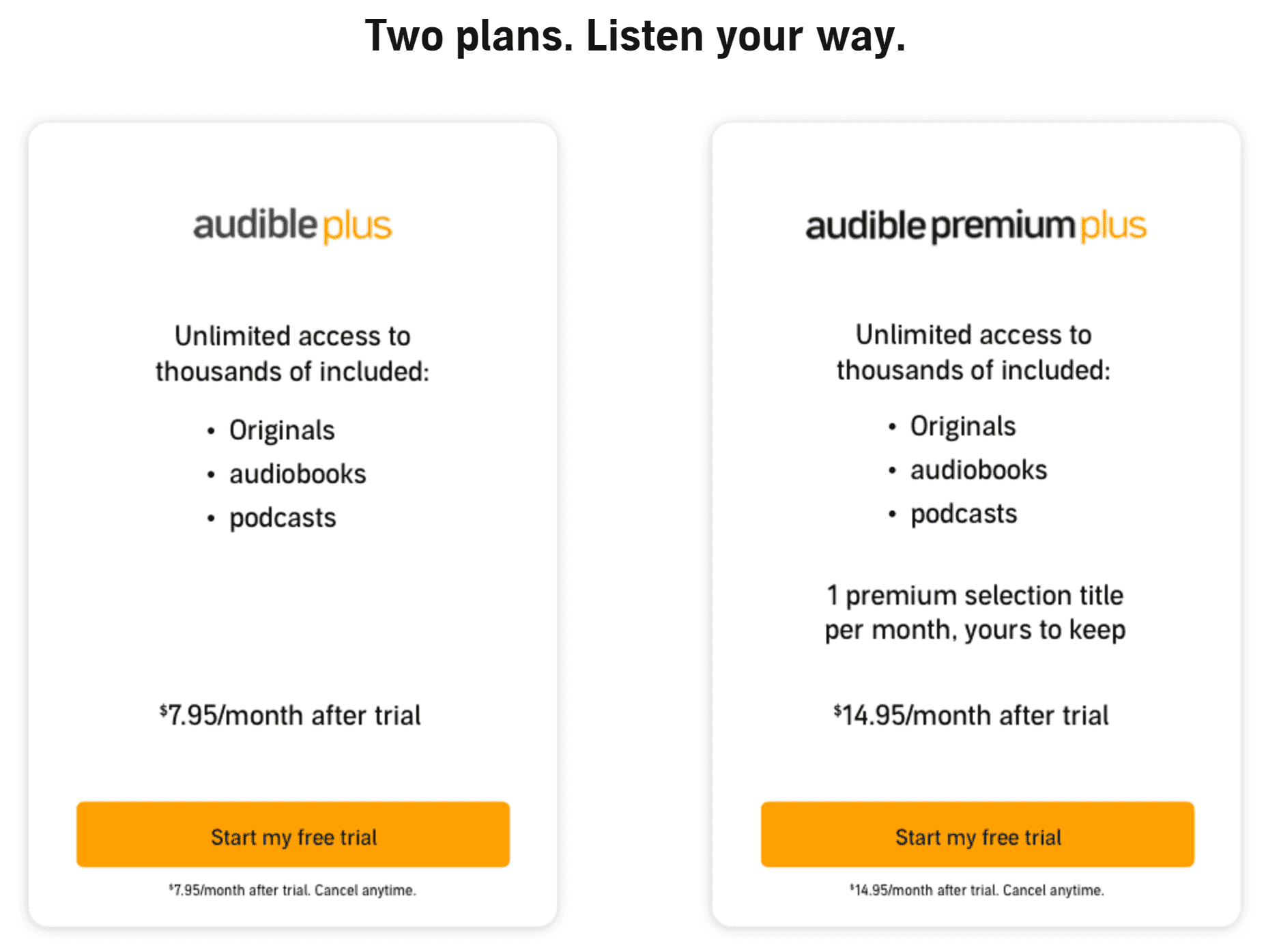
Es stehen auch andere Premium Plus-Jahrespläne zur Auswahl, darunter einer für 149.50 $ pro Jahr für 12 Credits und 229.50 $ pro Jahr für 24 Credits. Mit Audible Premium Plus können Mitglieder mit dem Guthaben ein Hörbuch aus dem umfangreichen Katalog von Audible kaufen.
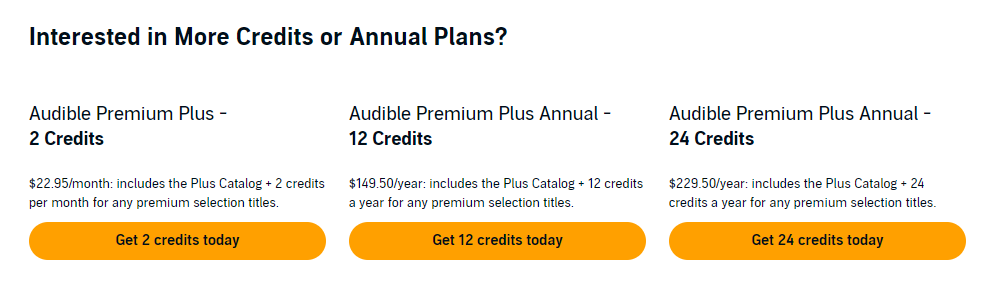
Verwandte Themen: So erhalten Sie mehr Guthaben bei Audible > > >
Audible Plus oder Audible Premium Plus – wie soll man sich entscheiden? Wenn Sie Audible Plus abonnieren, zahlen Sie möglicherweise mehr pro Hörbuch. Audible Plus ist jedoch eine ausgezeichnete Wahl, wenn Sie mindestens ein Hörbuch pro Monat hören. Wenn Sie ein begeisterter Hörbuchleser sind und mehr als zwei Hörbücher pro Monat lesen, ist das Audible Premium Plus-Abonnement definitiv ein tolles Angebot. Gibt es eine kostenlose Testversion? Ja! Beide Abonnements bieten eine kostenlose 30-Tage-Testversion, sodass Sie den Dienst ausprobieren und sehen können, welches Ihren Bedürfnissen am besten entspricht.
Audible Plus vs. Premium Plus: Katalog
Welche Titel können Sie bei Audible hören, wenn Sie Audible Plus oder Premium Plus abonnieren? Konzentrieren wir uns in diesem Teil auf einen Katalogvergleich von Audible Plus vs. Audible Premium Plus.
Mit Audible Plus erhalten Sie unbegrenzten Zugriff auf Tausende ausgewählter Hörbücher und Podcasts im Audible Plus-Katalog. Allerdings sind nicht alle exklusiven Audible-Inhalte in diesem Abonnement enthalten. Premium Plus-Mitglieder hingegen können alle Inhalte des Audible Plus-Katalogs nutzen, darunter Audible Originals, Podcasts, Hörbücher usw. Obwohl der Preis fast doppelt so hoch ist wie bei Audible Plus, haben Sie mit Premium Plus Zugriff auf mehr Inhalte und Hörbücher.
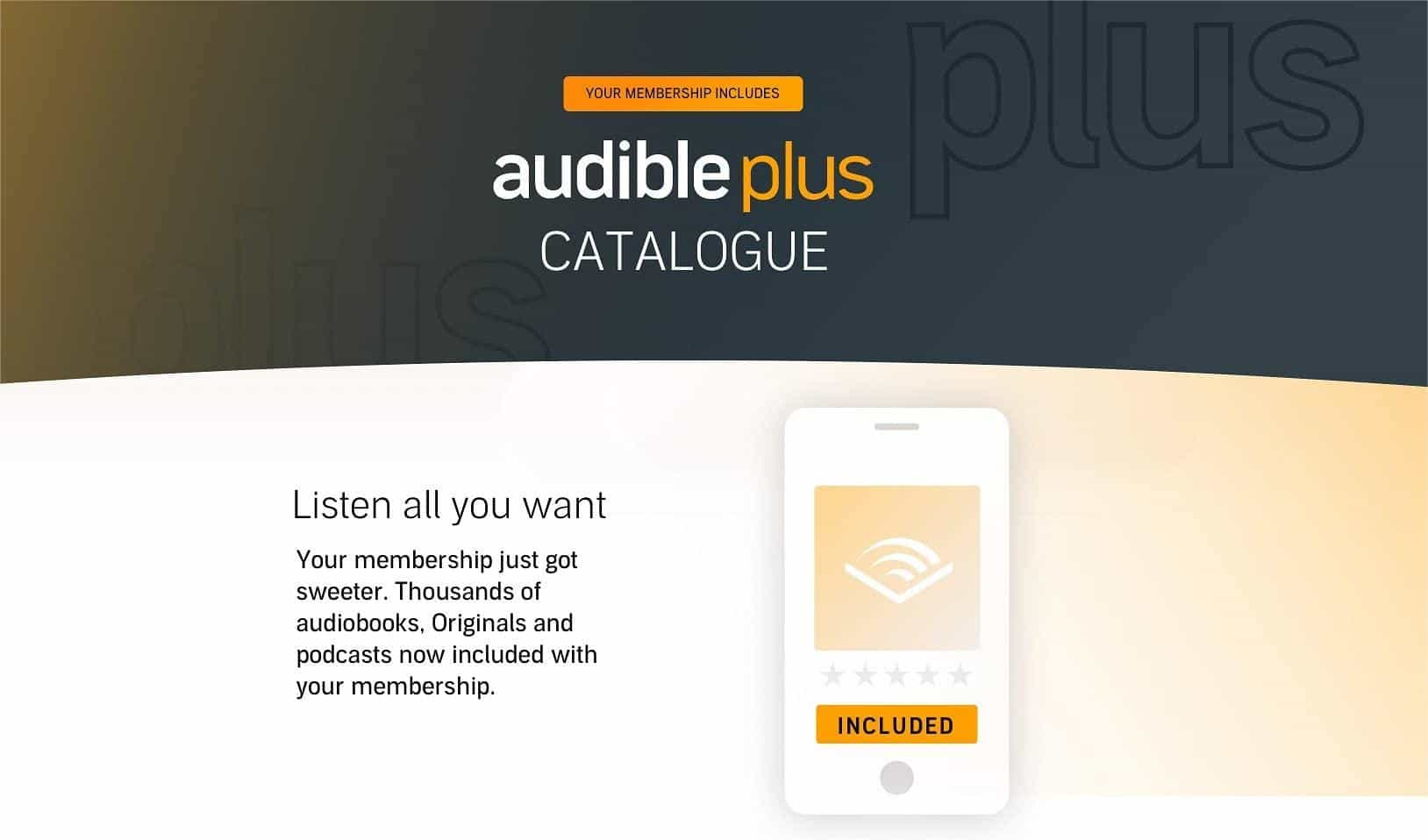
Hinweis: Wenn Sie Ihre Audible Plus- oder Premium Plus-Mitgliedschaft kündigen, verlieren Sie den Zugriff auf alle enthaltenen Titel, die Sie heruntergeladen haben und die sich im Plus-Katalog befinden. Die Titel, die Sie mit Premium Plus-Guthaben oder Bargeld gekauft haben, bleiben jedoch weiterhin in Ihrer Bibliothek verfügbar, unabhängig davon, ob Sie Mitglied sind oder nicht.
Audible Plus vs. Premium Plus: Zusätzliche Vorteile
Audible Plus oder Audible Premium Plus – welches Angebot ist besser? Neben dem Preis, dem Guthabensystem und dem Katalog sind die zusätzlichen Vorteile ein wichtiger Faktor für die Entscheidung, welches Angebot am besten zu Ihnen passt. Audible Plus bietet viele Mitgliedschaftsvorteile wie High-End-Angebote und Rabatte nicht und ist daher günstiger. Mit Audible Premium Plus profitieren Sie von zahlreichen Vorteilen. So erhalten Sie beispielsweise Zugang zu exklusiven Angeboten und Aktionen nur für Mitglieder. Diese erhebliche Ersparnis, kombiniert mit dem Zugang zu exklusiven Angeboten für Mitglieder, bietet Ihnen eine kostengünstige Möglichkeit, Ihre Lieblingshörbücher direkt zu erwerben.
Audible Plus vs. Premium Plus: Kompatibilität
Lohnen sich Audible-Abonnements? Hier vergleichen wir Audible Plus und Audible Premium Plus hinsichtlich der Kompatibilität. Tatsächlich gibt es hinsichtlich der Gerätekompatibilität keinen Unterschied zwischen Audible Plus und Premium Plus.
Egal, welches Abonnement Sie kaufen, Sie können die offizielle Audible-App von der herunterladen Google Play Store und im App Store, da es mit allen Android- und iOS-Geräten kompatibel ist. Audible ist außerdem mit Android Auto, Apple CarPlay und der Waze-App kompatibel. Sie finden Audible auch auf Fire TV und Alexa-fähigen Lautsprechern. Für die Desktop-Option benötigen Sie den Audible Cloud Player, um Audible-Titel über Ihren Browser anzuhören, einschließlich Google Chrome, Mozilla Firefox, Apple Safari und Microsoft Edge.
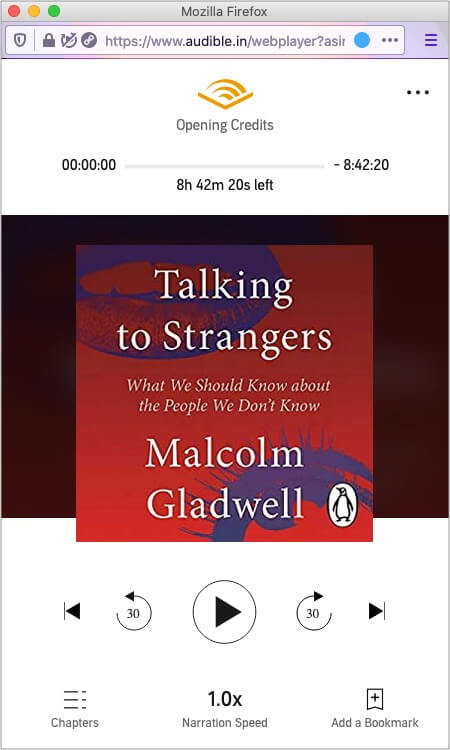
Sie könnten interessiert sein: Was ist der Audible Cloud Player? > > >
Außerdem ist die Audible-App für Wear OS-Smartwatches verfügbar, darunter die Samsung Galaxy Watch 4 und 5 sowie die Google Pixel Watch 1 und 2. Wenn Sie eine Apple Watch mit WatchOS 9 oder höher verwenden, können Sie auch Titel in die Audible-App auf Ihrer Apple Watch herunterladen oder streamen.
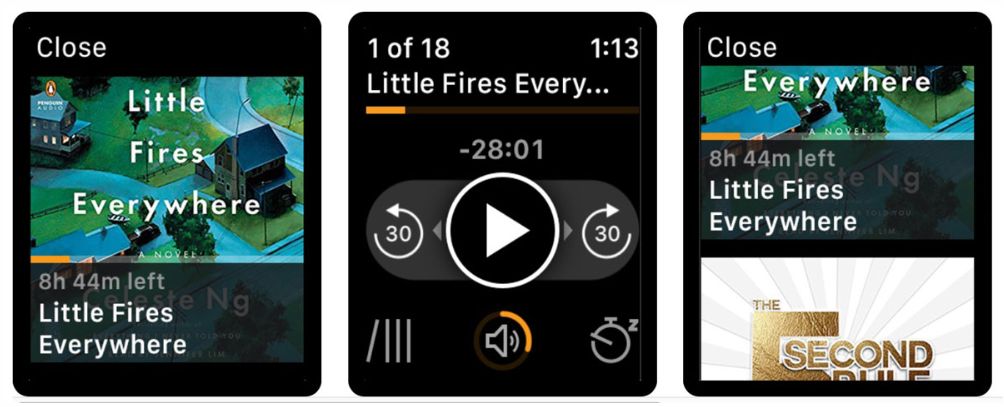
Tipp: Audible-Bücher ohne Abonnement herunterladen
Audible Plus vs. Audible Premium Plus – wie wählen Sie das beste Angebot für sich aus? Das beste Angebot hängt von Ihrem Hörvermögen und Ihren Wünschen ab. Sie können Ihre Mitgliedschaft jederzeit kündigen. Mit der Kündigung verlieren Sie jedoch den Zugriff auf den Audible Plus-Katalog. Heruntergeladene Titel werden nach Ablauf Ihres Abonnements ebenfalls gelöscht, sofern Sie nicht mit Guthaben oder Bargeld gekauft haben.
Wie können Sie Ihre Audible-Hörbücher behalten, nachdem Sie Ihr Abonnement gekündigt haben? Um Ihnen dabei zu helfen, können Sie verwenden AMusicSoft Audible-KonverterMit dieser Software können Sie die Bücher in gängige Formate wie MP3, FLAC, WAV, M4B und M4A konvertieren und herunterladen. Nach diesen Prozessen sind die Bücher automatisch DRM-frei, sodass Sie Ihre Lieblings-Hörbücher überall und ohne Einschränkungen abspielen können. Sie können beispielsweise Spielen Sie Audible auf Alexa. Mit AMusicSoft können Sie in kurzer Zeit die beste Audioqualität der konvertierten Bücher erzielen.
Als intelligenter Hörbuchkonverter für Audible-Nutzer erkennt und speichert AMusicSoft Audible Converter automatisch ID3-Tags für Hörbücher, darunter Titel, Interpret, Autor, Jahr, Genre und mehr. AMusicSoft konvertiert Hörbücher bis zu fünfmal schneller. Der folgende Artikel zeigt Ihnen, wie Sie mit AMusicSoft Audible Converter in wenigen einfachen Schritten Audible-Hörbücher herunterladen und speichern.
Schritt 1: Sie können dieses Tool ganz einfach von der offiziellen Website herunterladen, auf die Sie über Ihren Browser zugreifen können. Gehen Sie dann zu den von AMusicSoft angebotenen Produkten und wählen Sie Audible Converter aus. Klicken Sie auf die Schaltfläche „Herunterladen“, die sich im unteren Teil befindet.
Kostenlos herunterladen Kostenlos herunterladen
Schritt 2: Der nächste Schritt wäre das Hochladen der Audible-Dateien. Wählen Sie den angegebenen Bereich und die zu konvertierenden Titel aus. Sie können sie für eine schnellere Übertragung auch ziehen und ablegen.

Schritt 3: Wählen Sie ein Format aus, das für den Konvertierungsprozess verwendet werden soll, und wählen Sie dann auch einen Endordner aus.

Schritt 4: Beginnen Sie mit dem Konvertierungsprozess, indem Sie auf die Schaltfläche Konvertieren klicken.

Fazit
Audible Plus vs. Audible Premium Plus, welches ist besser? Die Wahl des richtigen Abonnements hängt von Ihren Anforderungen ab. Wenn Sie jedoch eine Lösung zum Sichern von Hörbüchern nach der Kündigung Ihres Abonnements benötigen, müssen Sie Folgendes verwenden: AMusicSoft Audible-KonverterAMusicSoft Audible Converter lädt AA/AAX-Hörbücher herunter und konvertiert sie überraschend in die gängigen Formate MP3, M4A oder M4B. Laden Sie es jetzt kostenlos herunter und testen Sie es!
Menschen Auch Lesen
- Audible-Monatspläne – Welchen Plan sollten Sie bekommen?
- Google Play Hörbücher vs. Audible – was soll ich verwenden?
- Top 5 Audible-kompatible MP3-Player zum Streamen
- So erhalten Sie die CD-Formate, die mit Audible kompatibel sind
- Leitfaden zur Kompatibilität von Audible-CDs mit verschiedenen Playern
- Anleitung zum Erstellen einer CD-Bibliothek für Audible-Downloads
Robert Fabry ist ein begeisterter Blogger und Technik-Enthusiast. Vielleicht kann er Sie mit ein paar Tipps anstecken. Außerdem hat er eine Leidenschaft für Musik und hat zu diesen Themen für AMusicSoft geschrieben.