Wie kaufe ich ein Hörbuch, ohne eine Mitgliedschaft abzuschließen?
Die Suche nach den besten Hörbüchern ist dank Audible deutlich einfacher geworden. Hier finden Sie die Bücher der bekanntesten Künstler, die von erfahrenen Sprechern vorgelesen werden. Der Zugriff auf diese Hörbücher ist mit einer Audible-Mitgliedschaft möglich. Auch ohne Abonnement gibt es zahlreiche Möglichkeiten, Audible-Hörbücher zu erwerben. Lesen Sie weiter, um mehr über die verfügbaren Methoden zu erfahren. So kaufen Sie ein Audible-Buch.
Inhaltsverzeichnis Teil 1. 3 Methoden zum Kauf von Audible-Büchern ohne AbonnementTeil 2. Bonus: Wie kann man Audible-Bücher ohne Einschränkungen streamen?Teil 3. Zusammenfassung
Teil 1. 3 Methoden zum Kauf von Audible-Büchern ohne Abonnement
Ich zeige Ihnen alle möglichen Methoden, wie Sie beim Kauf eines Audible-Buchs vorgehen können.
Über die kostenlose Audible-Testversion
Die erste Methode, die Sie ausprobieren sollten, um ein Audible-Buch zu kaufen, ist über die Audible Kostenlose Testversion. Für alle Audible-Neulinge bietet Audible eine kostenlose Testversion an, die in der Regel etwa einen Monat dauert. Nach erfolgreicher Registrierung erhalten Sie automatisch zwei Hörbücher gratis.
Um Ihr kostenloses Probeabonnement zu erhalten, befolgen Sie die nachstehenden Schritte.
Schritt 1: Starten Sie Ihren Browser und navigieren Sie zur Audible-Website. Suchen Sie dort nach dem gewünschten Audible-Titel. Tippen Sie anschließend auf „Kostenlos mit 30-tägiger Testversion“. Wenn Sie bereits ein Konto haben, geben Sie Ihre bestehenden Zugangsdaten ein. Sie können aber auch Ihr Amazon-Konto verwenden.
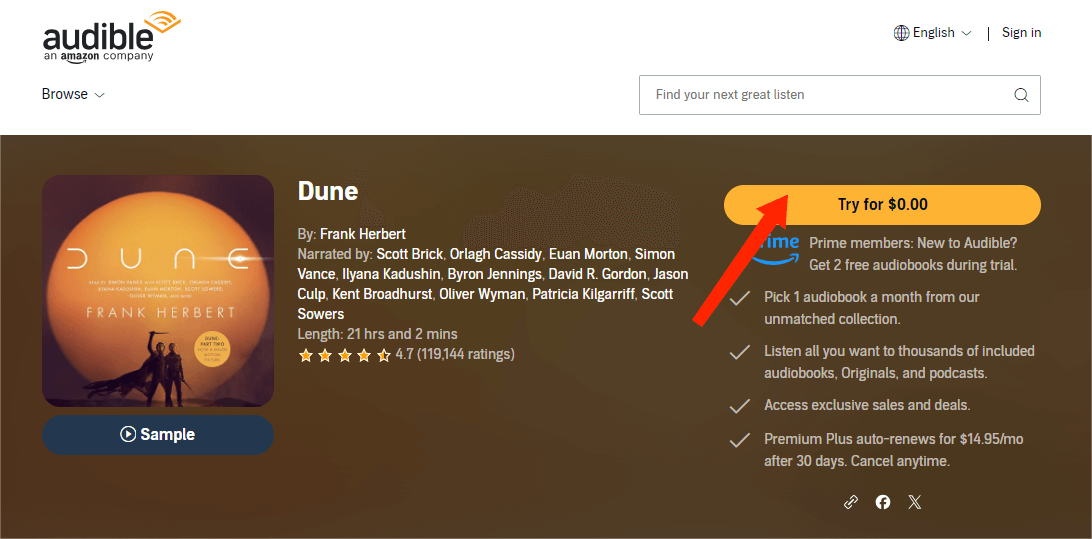
Schritt 2: Nutzer, die bereits ihre Kreditkartendaten im Service hinterlegt haben, erhalten automatisch ein kostenloses Guthaben auf ihrem Konto. Falls Sie es noch nicht angegeben haben, geben Sie die erforderlichen Daten ein und tippen Sie anschließend auf die Schaltfläche „Kostenlose Testversion starten“, um mit dem Kauf fortzufahren.
Schritt 3: Überprüfen Sie Ihren Kauf, indem Sie die Bibliothek besuchen. Sie können die Inhalte auf jedes autorisierte Gerät herunterladen und über die Audible-App, iTunes und den Windows Media Player streamen.
Zur Erinnerung: Denken Sie immer daran, dass Ihr kostenloses Probeabonnement direkt vor Ablauf des einmonatigen Zeitraums gekündigt werden muss, insbesondere wenn Sie keine Kosten für das Abonnement tragen möchten.
Über Whispersync Deals
Eine weitere Möglichkeit, ein Audible-Buch zu kaufen, besteht darin, Whispersync Angebote für Ihre Einkäufe. Dieser Service ist ideal für alle, die sowohl lesen als auch hören möchten. Bei richtiger Nutzung können Sie problemlos zwischen Lesen und Hören wechseln. Beachten Sie außerdem, dass ein Systemlesezeichen Sie an der genauen Stelle anzeigt, an der Sie zuletzt geendet haben.
Damit können Sie einige Amazon-Bücherpakete zu einem ermäßigten Preis kaufen.
Schritt 1: Öffnen Sie den Browser Ihres Geräts, rufen Sie die Amazon-Website auf und suchen Sie nach dem Kindle-Shop. Markieren Sie im linken Bereich unter „Audible-Erzählung“ das Kontrollkästchen neben „eBooks mit Audible-Erzählung“.
Schritt 2: Direkt im Anschluss können Sie die Liste durchsuchen und sich für das Hörbuch entscheiden, das Sie kaufen möchten, oder Sie können einfach danach suchen lassen.
Schritt 3: Nachdem Sie den gewünschten Titel gefunden haben, tippen Sie auf „Audible-Kommentar hinzufügen“. Schließen Sie anschließend Ihren Kauf ab, indem Sie die auf dem Bildschirm angezeigten Anforderungen erfüllen.
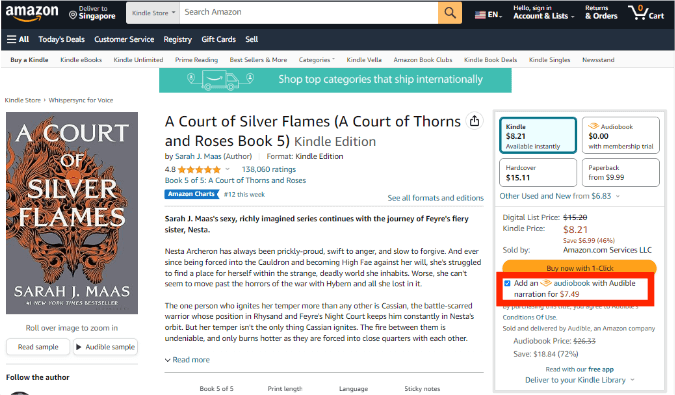
Die gekauften Audible-Bücher werden dann in Ihrer Audible-Bibliothek angezeigt.
Über Sonderangebote, Aktionen und den Tagesdeal
Audible bietet Nutzern die Möglichkeit, die beliebtesten Hörbücher der Zeit zu einem sehr günstigen Preis zu erwerben. Achten Sie einfach auf den Bereich „Sales & Deals“, um die neuesten Monats- und Tagesangebote zu erhalten. Hier finden Sie die vollständige Anleitung zum Kauf eines Audible-Buchs über Sonderangebote.
Schritt 1: Besuchen Sie die Audible-Website, klicken Sie auf „Durchsuchen“ und wählen Sie den Bereich „Angebote & Aktionen“. Sie sehen dann die Seite mit den Angeboten und können prüfen, welches Hörbuch gerade im Angebot ist.
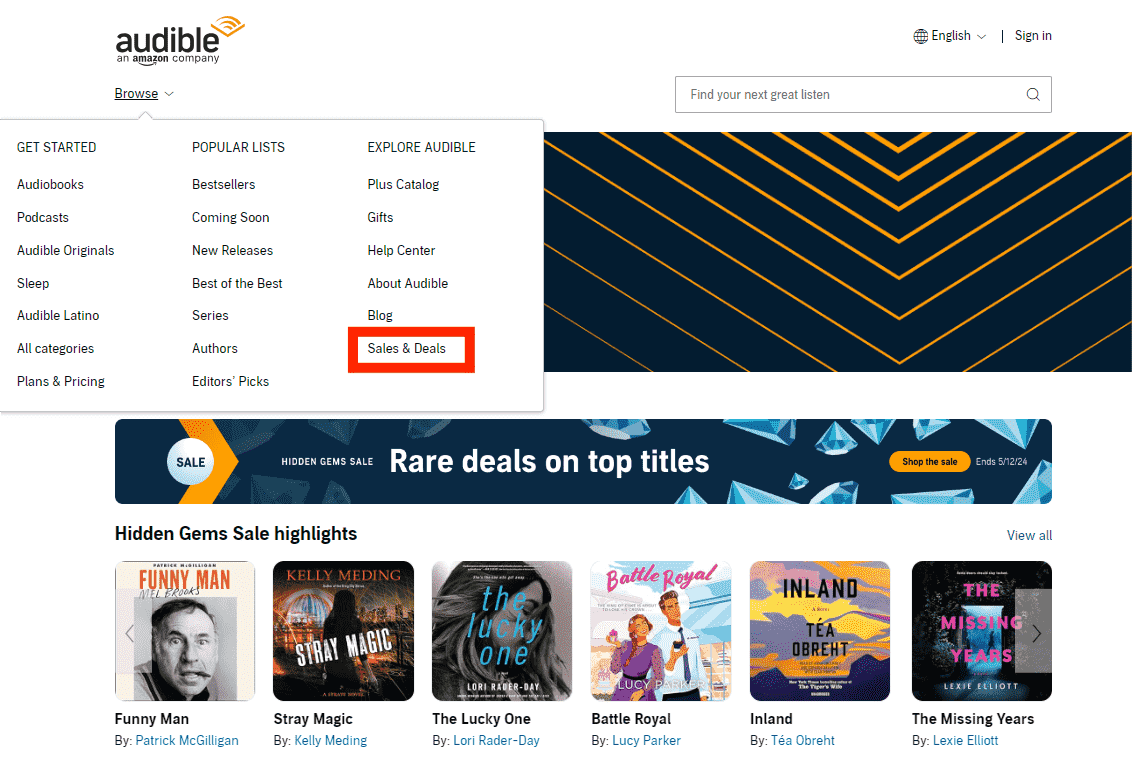
Schritt 2: Hier findest du die Audible Tagesangebote. Zusätzlich kannst du anhand verschiedener Tags passende Angebote auswählen.
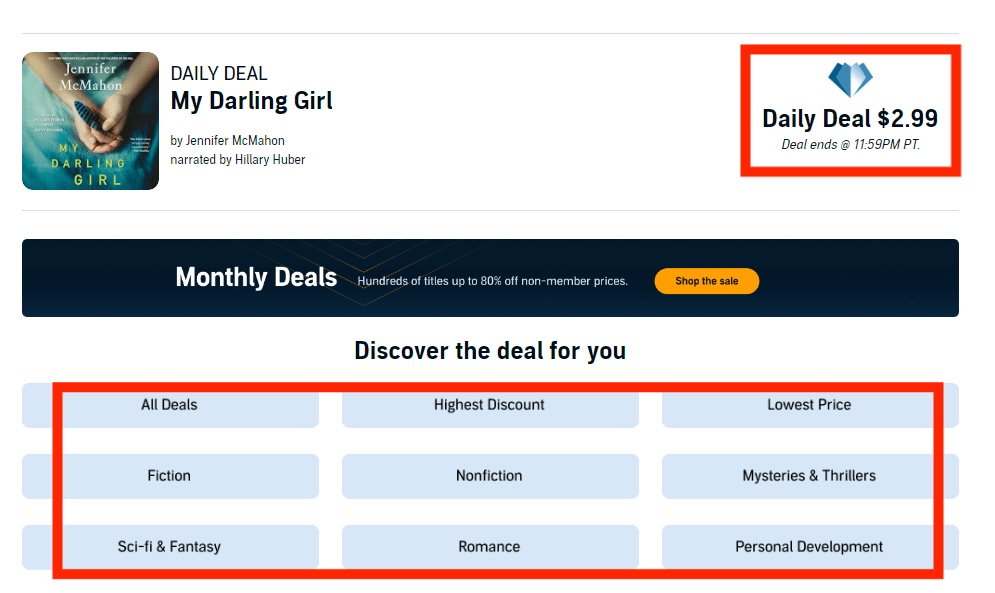
Teil 2. Bonus: Wie kann man Audible-Bücher ohne Einschränkungen streamen?
Mit den oben genannten Methoden haben Sie mehrere Möglichkeiten, ein Audible-Buch zu kaufen, auch wenn Sie kein Audible-Abo haben. Obwohl Sie so einfach und günstig an Ihre Lieblingshörbücher kommen, müssen Sie dennoch die passenden Geräte auswählen, um sie fehlerfrei abspielen zu können. Verwenden Sie dazu das passende Tool, um Ihre Käufe in kompatible Audioformate wie MP3 zu konvertieren und herunterzuladen. So können Sie die Downloads problemlos mit jedem Player streamen.
Als bestes Werkzeug empfehle ich dringend die Verwendung von AMusicSoft Audible-KonverterDieses Tool lässt sich einfach von der Website herunterladen und installieren. Sie erreichen es über den Browser Ihres Geräts. Starten Sie das Tool und beginnen Sie mit der Konvertierung. Audible-Hörbücher in MP3 und andere Formate wie WAV, FLAC und M4A. Außerdem werden alle Formate, die Sie durch die Verwendung von AMusicSoft haben, auf vielen Geräten unterstützt. Streamen Sie Ihre bevorzugten Audible-Bücher offline jederzeit und überall ist sicher kein Problem.
Mit diesem Tool profitieren Sie von einer extrem schnellen Konvertierung, sodass Sie die Ergebnisse in kürzester Zeit erhalten. Die Ergebnisse sind von höchster Qualität und entsprechen den Originalen. Die Vorgehensweise ist kinderleicht und für Anfänger optimal. Laden Sie die Ergebnisse direkt nach der Veröffentlichung auf Ihr lokales Gerät herunter und streamen Sie sie mit einem beliebigen Audio-Player.
Schritt 1: Stellen Sie sicher, dass Sie zuerst die Anwendung AMusicSoft Audible Converter herunterladen und installieren.
Kostenlos herunterladen Kostenlos herunterladen
Schritt 2: Laden Sie danach die Hörbücher in den Konverter hoch, indem Sie den von Audible vorgeschlagenen Bereich auswählen. Dadurch gelangen Sie in Ihre Bibliothek, wo Sie die zu konvertierenden Titel auswählen und auswählen müssen.
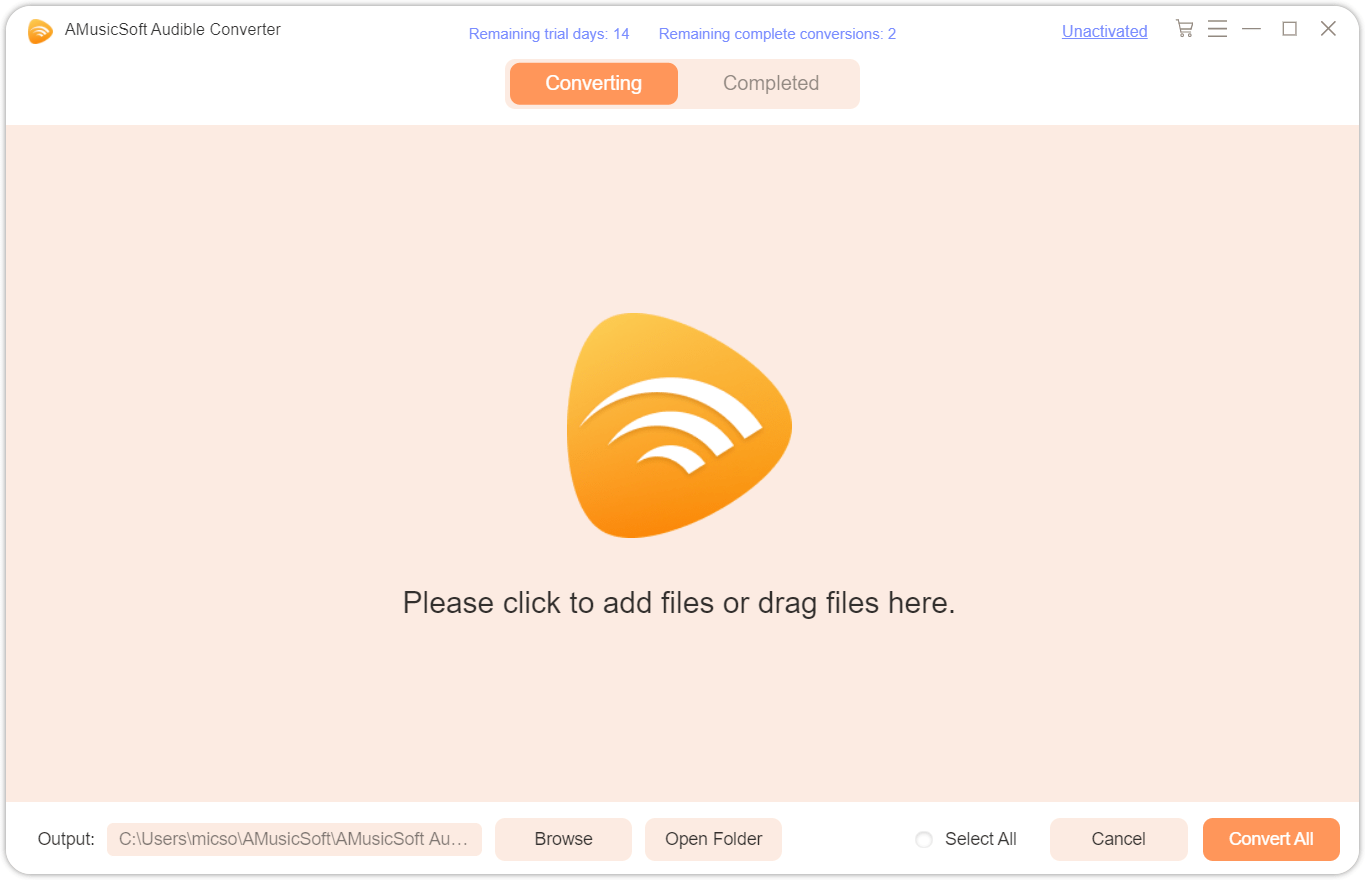
Schritt 3: Wählen Sie nun ein Format für die Konvertierung aus. Erstellen Sie auch einen Ordner und wählen Sie ihn als endgültiges Ziel der resultierenden Dateien aus.
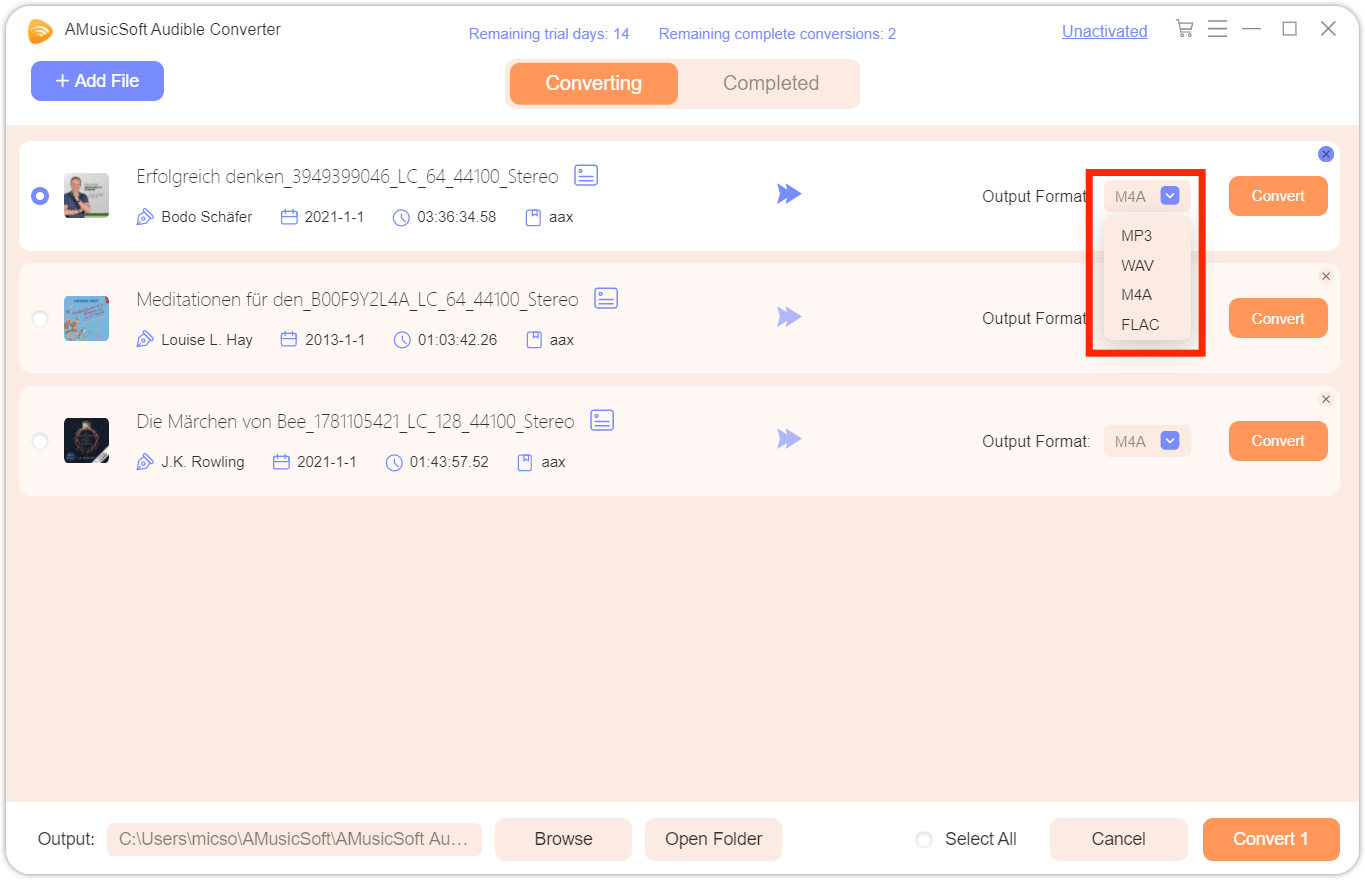
Schritt 4: Tippen Sie unten auf die Schaltfläche Konvertieren, um den Vorgang zu starten.
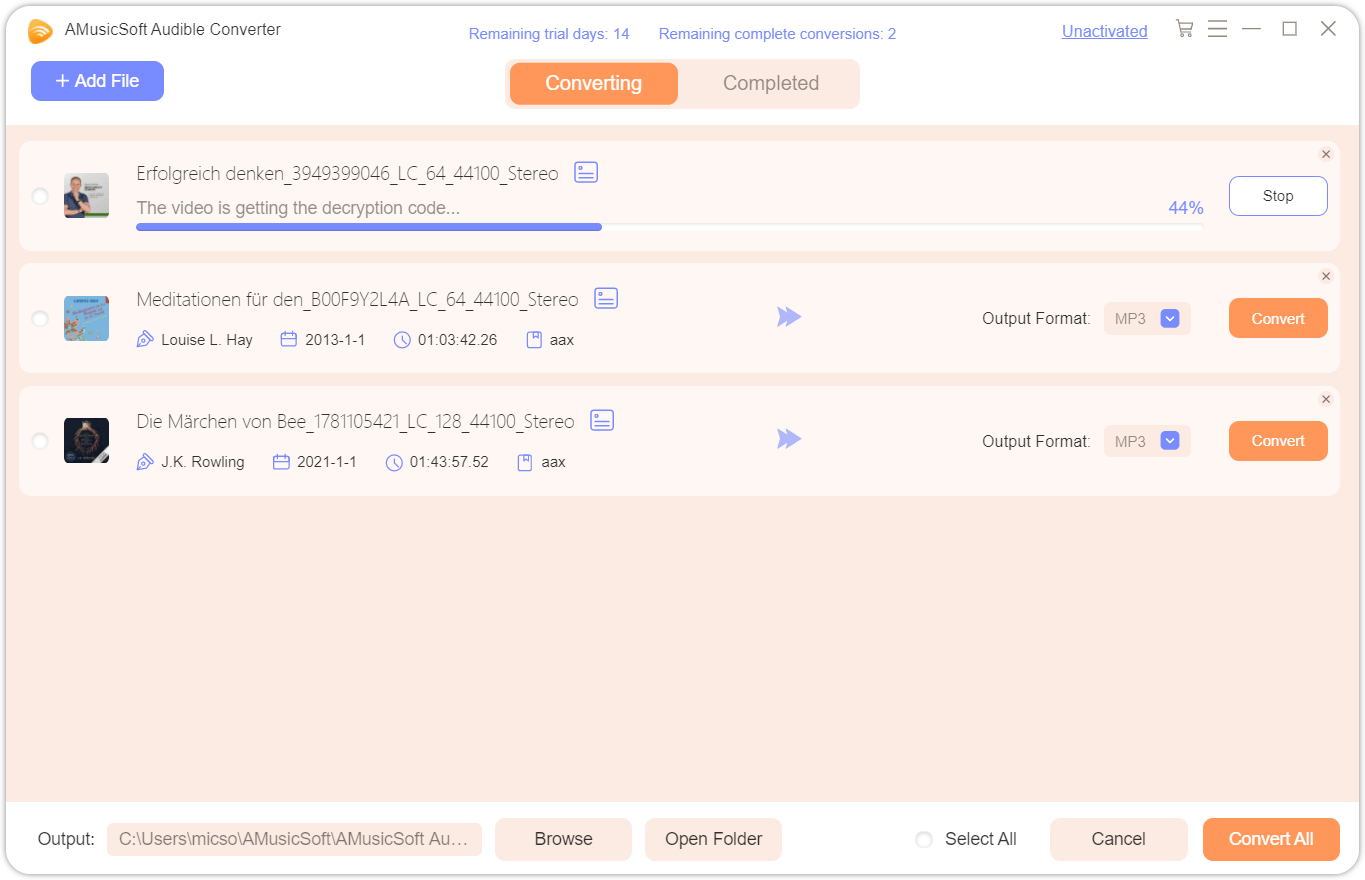
Teil 3. Zusammenfassung
Schließlich haben wir die einfachsten Methoden kennengelernt, um ein Audible-Buch ohne Audible-Abonnement zu kaufen. Neben den oben genannten Möglichkeiten gibt es sicherlich noch weitere Möglichkeiten, Hörbücher zu erhalten. Sie können diese jederzeit über den Audible-Service prüfen und bewerten lassen. Wenn Sie die Downloads hingegen auf einem beliebigen Gerät ohne Netzwerk und Audible-Anwendung abspielen möchten, laden Sie einfach Folgendes herunter: AMusicSoft Audible-Konverter denn dieses Tool ermöglicht es Ihnen, die verfügbaren Kopien Ihrer Audible-Favoriten zu erhalten.
Menschen Auch Lesen
- Kosten für Audible Premium Plus: Lohnt es sich oder nicht?
- Arten von 30-Tage-Testversionen von Audible und wie man sie erhält
- Audible hört auf zu spielen, wenn sich der Bildschirm ausschaltet? Wie man es repariert?
- Alles über die besten Audible-Bücher aller Zeiten
- Audible-Tricks: So genießen Sie Audible auf Roku
- So autorisieren Sie Audible in iTunes und spielen es auf dem Computer ab
- Ausführliche Anleitung zum manuellen Importieren von Audible in iTunes
Robert Fabry ist ein begeisterter Blogger und Technik-Enthusiast. Vielleicht kann er Sie mit ein paar Tipps anstecken. Außerdem hat er eine Leidenschaft für Musik und hat zu diesen Themen für AMusicSoft geschrieben.