Methoden zum Teilen von Büchern auf Audible mit Familie oder Freunden
Als Amazons Hörbuchdienst bietet Audible eine breite Palette an Inhalten, darunter digitale Hörbücher und Podcasts. Darüber hinaus ist Audible auf verschiedenen Geräten wie Smartphones, Tablets und Computern verfügbar. Sie können Ihre Lieblingsbücher auch teilen und weiterempfehlen. Genial, oder? Wenn Sie sich fragen, wie Sie … Bücher auf Audible teilenWir haben die Antwort. Unser Artikel erklärt Ihnen Schritt für Schritt, wie Sie ein Audible-Buch teilen. Lesen Sie weiter und erfahren Sie mehr.
Inhaltsverzeichnis Teil 1. Können Sie Audible-Bücher mit anderen teilen?Teil 2. Teilen Sie Audible-Bücher über die Amazon-HaushaltsfreigabeTeil 3. Audible-Bücher ohne DRM teilenTeil 4. Fazit
Teil 1. Können Sie Audible-Bücher mit anderen teilen?
Können Sie uns eine Audible Buch mit jemandem teilen? Zuvor bot Audible die Funktion „Dieses Buch senden“ an, mit der Benutzer ihre Lieblingshörbücher per E-Mail mit Freunden oder Familie teilen konnten. Diese integrierte Freigabefunktion war eine praktische Möglichkeit, Empfehlungen zu senden und Hörbuchvorlieben mit anderen zu teilen. Diese Funktion wurde jedoch seit April 2021 eingestellt.
Gibt es eine Möglichkeit, Bücher auf Audible zu teilen? Wir haben einige Methoden aufgelistet, mit denen Audible-Nutzer ihre Lieblingshörbücher teilen können. Die Wahl hängt oft von den spezifischen Wünschen und Umständen des Nutzers ab. Konzentrieren wir uns auf den folgenden Teil.
Teil 2. Teilen Sie Audible-Bücher über die Amazon-Haushaltsfreigabe
Die einfachste Methode, Bücher auf Audible zu teilen, ist die Amazon Household Family Library. Mit Amazon Household können Sie Prime-Vorteile wie kostenlose Prime-Lieferung, Prime Early Access, exklusive Whole Foods Market-Rabatte usw. mit Ihrer ganzen Familie teilen. Sie können auch zwei Amazon-Konten für Erwachsene verknüpfen, um eBooks, Hörbücher, Apps und Spiele zu teilen.
Die Familienbibliothek ist nur für Familienmitglieder verfügbar, die Ihrem Amazon-Haushalt hinzugefügt wurden. Sie können maximal zwei Erwachsenenkonten und vier Kinderkonten verknüpfen. Die Einrichtung ist einfach, und nach der Aktivierung können Ihre Familienmitglieder auf alle Ihre Hörbücher zugreifen. Sie können außerdem das Hörerlebnis jedes Kindes steuern und personalisieren, indem Sie die Inhalte auswählen, Lernziele und Zeitlimits festlegen.
Bevor Sie Hörbücher teilen können, müssen Sie Ihren Amazon-Haushalt mit einer anderen Person einrichten. Sie müssen Geräten im Haushalt erlauben, die geteilten Inhalte zu sehen. So teilen Sie Bücher auf Audible mit Amazon Household:
Schritt 1: Um Ihre Audible-Hörbücher mit Ihrer Familie zu teilen, müssen Sie lediglich auf die Amazon-Haushaltsseite gehen und auf die Schaltfläche „Erwachsenen hinzufügen“ klicken.

Schritt 2: Anschließend werden Sie aufgefordert, ihren Namen und ihre E-Mail-Adresse einzugeben. Nachdem Sie die Informationen übermittelt haben, werden Sie aufgefordert, zu bestätigen, dass Sie Ihre Prime-Vorteile teilen möchten. Klicken Sie auf „Zustimmen und fortfahren“.
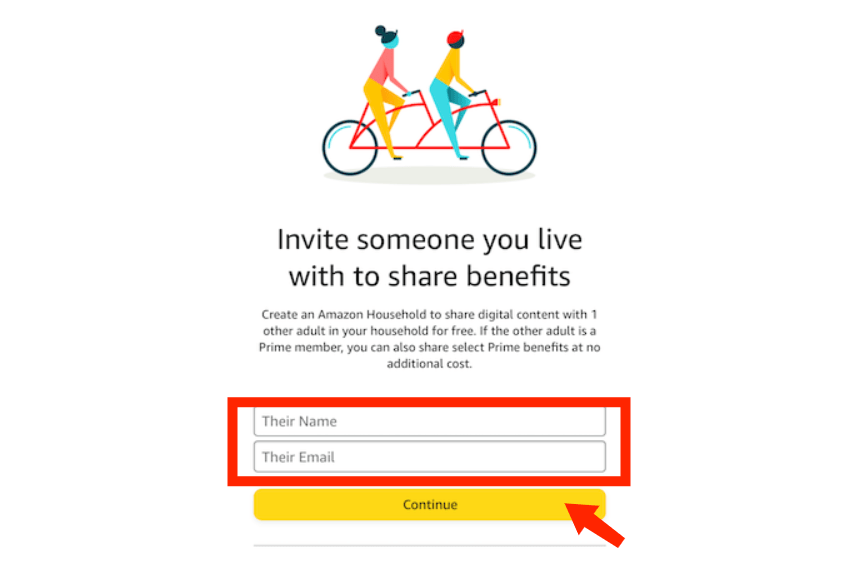
Schritt 3: Wählen Sie auf der nächsten Seite aus, was Sie mit anderen teilen möchten, einschließlich Elementen wie Apps/Spiele, Hörbücher und E-Books.
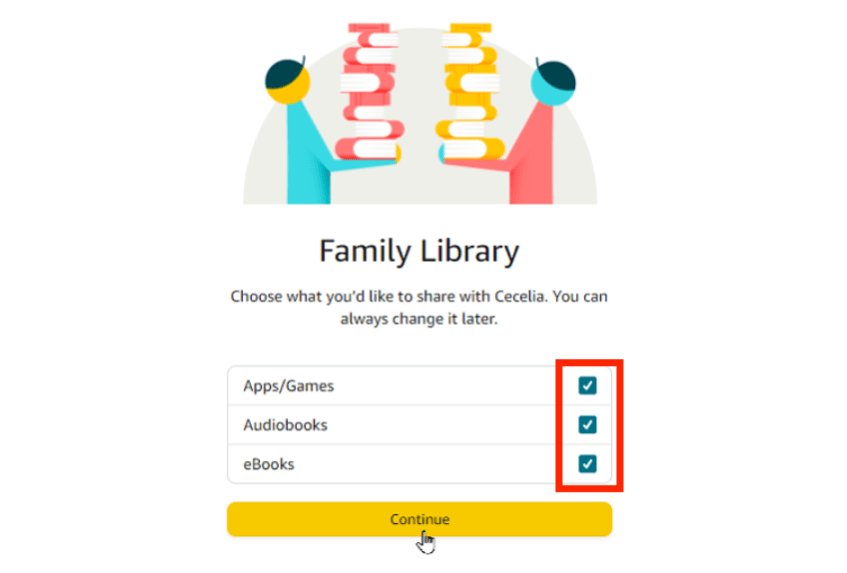
Schritt 4: Im nächsten Schritt werden Sie aufgefordert, der Person eine Einladung zu senden. Geben Sie den Namen und die E-Mail-Adresse erneut ein und klicken Sie dann auf „Einladung senden“.
Schritt 5: Wenn die andere Person die E-Mail-Einladung erhält, sollte sie sich mit ihrem Amazon-Konto anmelden und die Einladung annehmen. Danach können sie die Vorteile von Amazon Prime nutzen und Sie können digitale Inhalte, die Sie in Hörbüchern gekauft haben, über eine Funktion namens „Familienbibliothek“ teilen.
Die Vorteile der Einrichtung eines Amazon-Haushalts sprechen für sich. Egal, ob Sie Geld sparen möchten, indem Sie eine Prime-Mitgliedschaft mit einem anderen Erwachsenen teilen, oder ob Sie die Kindersicherung einrichten möchten, um sicherzustellen, dass Ihre Kinder nichts Unangemessenes sehen – es lohnt sich, sich damit zu befassen.
Teil 3. Audible-Bücher ohne DRM teilen
Wenn Sie Bücher auf Audible teilen möchten, gibt es eine kostenlose Methode, Hörbücher ohne Einschränkungen zu teilen. Diese eignet sich besonders gut für diejenigen, die Bücher ohne zusätzliche Kosten mit Freunden teilen möchten. Laden Sie Audible-Hörbücher herunter und konvertieren Sie sie in MP3-Dateien. Anschließend können Sie diese MP3-Dateien ohne Einschränkungen mit anderen teilen.
Die Hörbücher von Audible sind jedoch DRM-geschützt und können nicht auf anderen Plattformen oder Geräten abgespielt werden. Dasselbe gilt für das Teilen von Audible-Büchern mit anderen. Glücklicherweise können Sie dieses Problem umgehen, indem Sie die AAX- oder AA-Dateien von Audible in gängige Audioformate konvertieren. AMusicSoft Audible-Konverter in Stapeln. AMusicSoft wurde speziell für die Konvertierung von Hörbüchern in die Formate MP3, M4A und M4B entwickelt.
Mit AMusicSoft können Sie Ihre Hörbücher freier genießen. Es ist nie schwierig, Hörbücher zu genießen, ohne dass eine Kontoautorisierung auf einem beliebigen Gerät erforderlich ist. Auch wenn die Die Audible-App bricht ständig ab Auf Ihrem Gerät können Sie Hörbücher sofort auf andere Player übertragen, um sie offline abzuspielen. AMusicSoft bietet eine superschnelle Konvertierungsgeschwindigkeit beim Konvertieren und Abrufen von Hörbüchern. Es ist eine angenehme Überraschung, dass Sie Brennen Sie die Audible-Dateien auf CD durch diesen Konverter.
Als intelligenter Hörbuchkonverter für Audible-Nutzer kann AMusicSoft Audible Converter nicht nur automatisch Hörbuch-ID3-Tags wie Titel, Interpret, Autor, Jahr, Genre und mehr erkennen und speichern, sondern auch die ursprüngliche Audioqualität der konvertierten Hörbücher bewahren. Außerdem unterstützt es die Beibehaltung der Kapitel nach der Konvertierung.
Sehen Sie sich die folgende Vorgehensweise zur Verwendung von AMusicSoft Audible Converter zum Teilen von Büchern auf Audible an.
Schritt 1: Laden Sie zunächst die Anwendung Audible Converter über die offizielle Website von AMusicSoft auf Ihr Gerät herunter. Tippen Sie auf die Schaltfläche „Herunterladen“ und installieren Sie die Anwendung anschließend.
Kostenlos herunterladen Kostenlos herunterladen
Schritt 2: Starten Sie den Konverter und laden Sie die heruntergeladenen Hörbücher von Audible hoch.

Schritt 3: Entscheiden Sie sich für das zu verwendende Ausgabeformat und den zu verwendenden Ausgabeordner.

Schritt 4: Im unteren Teil befindet sich die Schaltfläche Konvertieren. Tippen Sie auf diese Schaltfläche und lassen Sie die Konvertierung starten.

Wenn der Vorgang abgeschlossen ist, können Sie die Inhalte jetzt überall und ohne Einschränkungen genießen. Das bedeutet, dass Sie nun den Media Player frei zum Streamen auswählen können.
Teil 4. Fazit
Mit den oben beschriebenen Methoden haben Sie die Schritte zum Teilen von Büchern auf Audible kennengelernt. Wenn Sie Audible-Bücher ohne Einschränkungen abspielen möchten, AMusicSoft Audible-Konverter hilft Ihnen, Geld zu sparen, indem Sie Audible in MP3 und andere Formate herunterladen.
Menschen Auch Lesen
- Liste der Audible-Player-Downloads für das Hörbuch-Streaming
- Empfehlungen für die besten CD-Player für hörbare Inhalte
- So erhalten Sie die CD-Formate, die mit Audible kompatibel sind
- Leitfaden zur Kompatibilität von Audible-CDs mit verschiedenen Playern
- Anleitung zum Erstellen einer CD-Bibliothek für Audible-Downloads
- Gibt es eine Audible-App für Mac? Genießen Sie Hörbücher auf dem Mac
- Zwei Möglichkeiten, Audible kostenlos auf dem iPhone zu genießen
Robert Fabry ist ein begeisterter Blogger und Technik-Enthusiast. Vielleicht kann er Sie mit ein paar Tipps anstecken. Außerdem hat er eine Leidenschaft für Musik und hat zu diesen Themen für AMusicSoft geschrieben.