So laden Sie kostenlos Musik von YouTube auf Android herunter
Für Android-Nutzer ist die Möglichkeit, Musik offline zu hören, eine praktische Funktion, insbesondere auf Reisen oder in Gebieten mit schlechter Internetverbindung. Während YouTube offizielle Methoden wie YouTube Music Premium, zu dem auch Offline-Downloads gehören, suchen viele Benutzer aufgrund von Budgetbeschränkungen oder persönlichen Vorlieben nach alternativen Möglichkeiten, kostenlos Musik herunterzuladen. So laden Sie kostenlos Musik von YouTube auf Android herunter? In diesem Handbuch werden Ihnen die Optionen hierfür erläutert.
Inhaltsverzeichnis Teil 1: Laden Sie mit YouTube Premium Musik von YouTube auf Android herunterTeil 2: Laden Sie kostenlos Musik von YouTube herunterTeil 3: Fazit
Teil 1: Laden Sie mit YouTube Premium Musik von YouTube auf Android herunter
Wie lädt man kostenlos Musik von YouTube auf Android herunter? Leider benötigen Sie dafür einen YouTube Music Premium-Account. YouTube Music Premium ist der offizielle Abonnementdienst von YouTube und bietet werbefreies Erlebnis, Hintergrundwiedergabe und vor allem Offline-Downloads. Wenn Sie nach einer einfachen und legalen Möglichkeit suchen, Musik von YouTube auf Ihr Android-Gerät herunterzuladen, ist dies die zuverlässigste Methode.
- Rufen Sie die YouTube-App auf Ihrem Android-Gerät auf.
- Tippen Sie oben rechts auf Ihr Profilsymbol.
- Wählen Sie „Käufe und Mitgliedschaften“ und tippen Sie anschließend auf „YouTube Premium holen“.
- Wählen Sie Ihren Plan (Einzelperson, Familie oder Student) und schließen Sie die Zahlung ab.
- Während beide Apps das Streamen von Musik ermöglichen, ist die YouTube Music-App auf Audioinhalte und Musikbibliotheken zugeschnitten, sodass Sie Ihre Downloads einfacher organisieren können.
- Verwenden Sie die Suchleiste, um den Song, das Album oder die Playlist zu finden, die Sie herunterladen möchten.
- Tippen Sie auf das Download-Symbol (normalerweise ein nach unten zeigender Pfeil) unter dem Video oder neben dem Titel in YouTube Music.
- Wählen Sie die Audioqualität (Niedrig, Mittel oder Hoch).
- Warten Sie, bis der Download abgeschlossen ist.
- Gehen Sie zu „Bibliothek“ > „Downloads“, um alle Ihre heruntergeladenen Inhalte anzuzeigen.
- Sie können diese Songs jetzt ohne Internetverbindung abspielen.
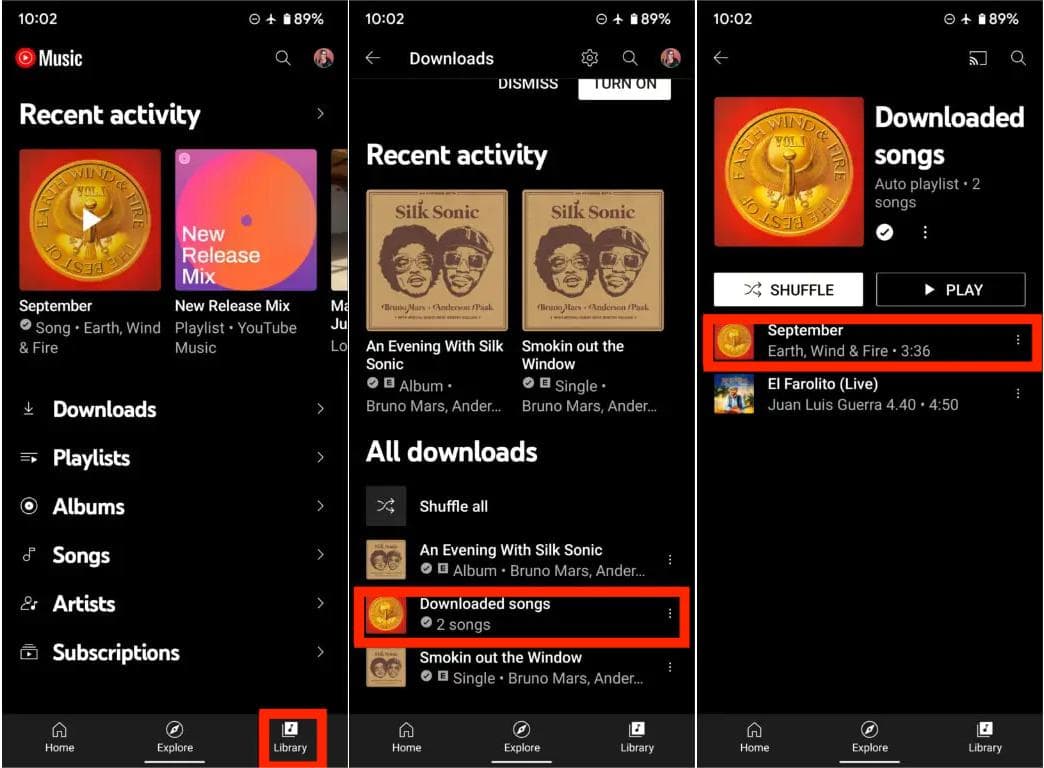
Dinge im Auge zu halten
- Downloads sind nur innerhalb der App zugänglich.
- Um den Zugriff auf die Inhalte aufrechtzuerhalten, muss die Online-Verbindung alle 30 Tage wiederhergestellt werden.
- Abonnements sind kostenpflichtig, obwohl YouTube oft kostenlose Testversionen anbietet.
YouTube Music Premium bietet eine unkomplizierte und völlig legale Möglichkeit, Musik offline zu genießen. Zusätzliche Funktionen verbessern das Hörerlebnis. Wenn Sie kein Abonnement abschließen möchten, stehen Ihnen kostenlose Alternativen zur Verfügung.
Sie könnten interessiert sein: So erhalten Sie YouTube Music Premium kostenlos (5 aktualisierte Möglichkeiten)
Teil 2: Laden Sie kostenlos Musik von YouTube herunter
Wie kann man kostenlos Musik von YouTube auf Android herunterladen? Für diejenigen, die eine kostenlose Alternative zum Herunterladen von Musik von YouTube bevorzugen, AMusicSoft YouTube Music Converter bietet eine leistungsstarke und benutzerfreundliche Lösung. Obwohl diese Methode zunächst einen PC oder Mac erfordert, können die fertigen Musikdateien problemlos auf Ihr Android-Gerät übertragen werden, um sie unterwegs anzuhören. AMusicSoft YouTube Music Converter speichert alle YouTube Music-Songs, -Alben, -Playlists und -Podcasts im DRM-freien MP3-, WAV-, AAC-, AIFF-, FLAC- oder ALAC-Format auf Ihrem Computer. Sie können Musik überall abspielen, auch ohne die YouTube Music App.
Dieser Top YouTube Musik-Downloader Alle Musik-Metadaten und ID3-Tags der Downloads, einschließlich Titel, Interpret, Track-ID und Albumcover, bleiben nach der Konvertierung erhalten. Mit diesen Informationen können Sie Ihre Musik-Download-Sammlung ganz einfach verwalten.
Wie kann man kostenlos Musik von YouTube auf Android herunterladen? Hier können Sie der Anleitung folgen.
Schritt 1: Laden Sie AMusicSoft YouTube Music Converter herunter und installieren Sie es auf Ihrem Computer.
Kostenlos herunterladen Kostenlos herunterladen
Schritt 2: Wählen Sie aus Ihrer Musiksammlung die Musikdateien aus, die auf Alexa abgespielt werden sollen. Sie können mehrere Titel gleichzeitig hinzufügen, indem Sie beim Auswählen die Strg- oder Umschalttaste gedrückt halten.

Schritt 3: Wenn Sie mit der Auswahl der Musik fertig sind, können Sie nun das gewünschte Ausgabeformat wie MP3, FLAC, WAV usw. einstellen. Danach wählen Sie das Ausgabeziel Ihrer konvertierten Songs.

Schritt 4: Wenn Sie schließlich mit den von Ihnen ausgewählten Songs sowie dem Ausgabeformat und dem Ausgabeziel zufrieden sind, klicken Sie einfach auf die Schaltfläche „Konvertieren“, um mit der Konvertierung zu beginnen. Sie wissen über den Status der Konvertierung Bescheid, da dieser auf der Hauptoberfläche sichtbar ist. Ihre konvertierten Songs werden auch auf der Registerkarte „Fertig“ angezeigt.

Teil 3: Fazit
Wie lädt man kostenlos Musik von YouTube auf Android herunter? Das Herunterladen von Musik von YouTube auf Android war noch nie so einfach, mit Optionen für unterschiedliche Bedürfnisse und Vorlieben. Wenn Sie nach einer völlig kostenlosen Lösung suchen, bietet AMusicSoft YouTube Music Converter eine leistungsstarke und flexible Möglichkeit, Ihre Lieblings-YouTube-Titel herunterzuladen und in Audiodateien zu konvertieren. Obwohl Sie dafür einen Computer benötigen, ist das Endergebnis dasselbe: hochwertige Musik, die Sie offline auf Ihrem Android-Gerät genießen können.
Menschen Auch Lesen
- Was bedeutet das E in YouTube Music? Verstecken Sie explizite Inhalte für Ihre Kinder
- So löschen Sie den YouTube-Musikverlauf (Schritte aktualisiert)
- Schnelle Lösungen für YouTube-Musikpausen bei Bildschirmsperre
- 8 Lösungen zum Beheben von YouTube-Musikstopps bei ausgeschaltetem Bildschirm
- Wie lösche ich den YouTube Music Cache auf dem Desktop/Mobilgerät?
- So lassen Sie Musik auf YouTube im Hintergrund laufen
Robert Fabry ist ein begeisterter Blogger und Technik-Enthusiast. Vielleicht kann er Sie mit ein paar Tipps anstecken. Außerdem hat er eine Leidenschaft für Musik und hat zu diesen Themen für AMusicSoft geschrieben.