¿Cómo utilizar música popular en vídeos de YouTube de forma legal?
Desde melodías de fondo hasta efectos de sonido como estallidos, el audio adecuado puede mejorar rápidamente tu video. Sin embargo, no todas las pistas de audio de fondo están libres de derechos de autor y son gratuitas en YouTube. Publicar contenido con música protegida por derechos de autor puede tener consecuencias negativas, como que tu video sea silenciado, eliminado o desmonetizado. Nuestra guía comparte... Cómo usar música popular en YouTube videos de la manera correcta.
Guía de contenido Parte 1. ¿Puedo agregar música de YouTube a mi video?Parte 2. ¿Cómo descargar música popular a vídeos de YouTube?Parte 3. Conclusión
Parte 1. ¿Puedo agregar música de YouTube a mi video?
A veces necesitas crear un proyecto de video y quieres usar una canción divertida de YouTube Music como música de fondo o añadirla a una escena específica para que el video sea más atractivo, pero todos tus intentos de importar canciones fuera de YouTube Music fracasan. Es imposible. ¿Por qué?
De hecho, cada canción de YouTube Music está cifrada con DRM, lo que impide que los usuarios la reproduzcan sin autorización. Incluso los usuarios de pago, que pueden descargar canciones para reproducirlas sin conexión, no pueden transferirlas de YouTube Music a una aplicación de creación de videos.
En este caso, ¿cómo usar música popular en vídeos de YouTube? A continuación, te mostraremos cómo encontrar pistas de música sin DRM y evitar reclamaciones por derechos de autor.
Parte 2. ¿Cómo descargar música popular a vídeos de YouTube?
Para ayudarte en tu proceso de creación de contenido, repasemos cómo usar música popular en los videos de YouTube.
Método 1. Obtener permiso para usar música con derechos de autor
La concesión de licencias musicales es el proceso legal para obtener permiso de los titulares de los derechos de autor para usar su música en tus proyectos, lo que te ayuda a evitar posibles problemas legales y demandas por infracción de derechos de autor. Entonces, ¿cómo se solicita exactamente el permiso para usar una canción? Si la canción que deseas fue compuesta por un artista relativamente desconocido para un sello discográfico pequeño, podrías contactarlos directamente. Por supuesto, si eres un productor pequeño y quieres usar un sencillo que encabeza las listas de éxitos, probablemente tendrás que desembolsar una buena cantidad de dinero si logras contactar con los titulares de los derechos.
Método 2. Elige sitios de licencias de música de pago
Si tus honorarios no te alcanzan para solicitar una licencia musical de artistas famosos, ¿cómo usar música popular en tus videos de YouTube? El segundo método es encontrar el audio que te gusta a precios bajos en sitios web especializados en la venta de derechos musicales para producción de videos, como Lickd, Soundstripe, Thematic y más.
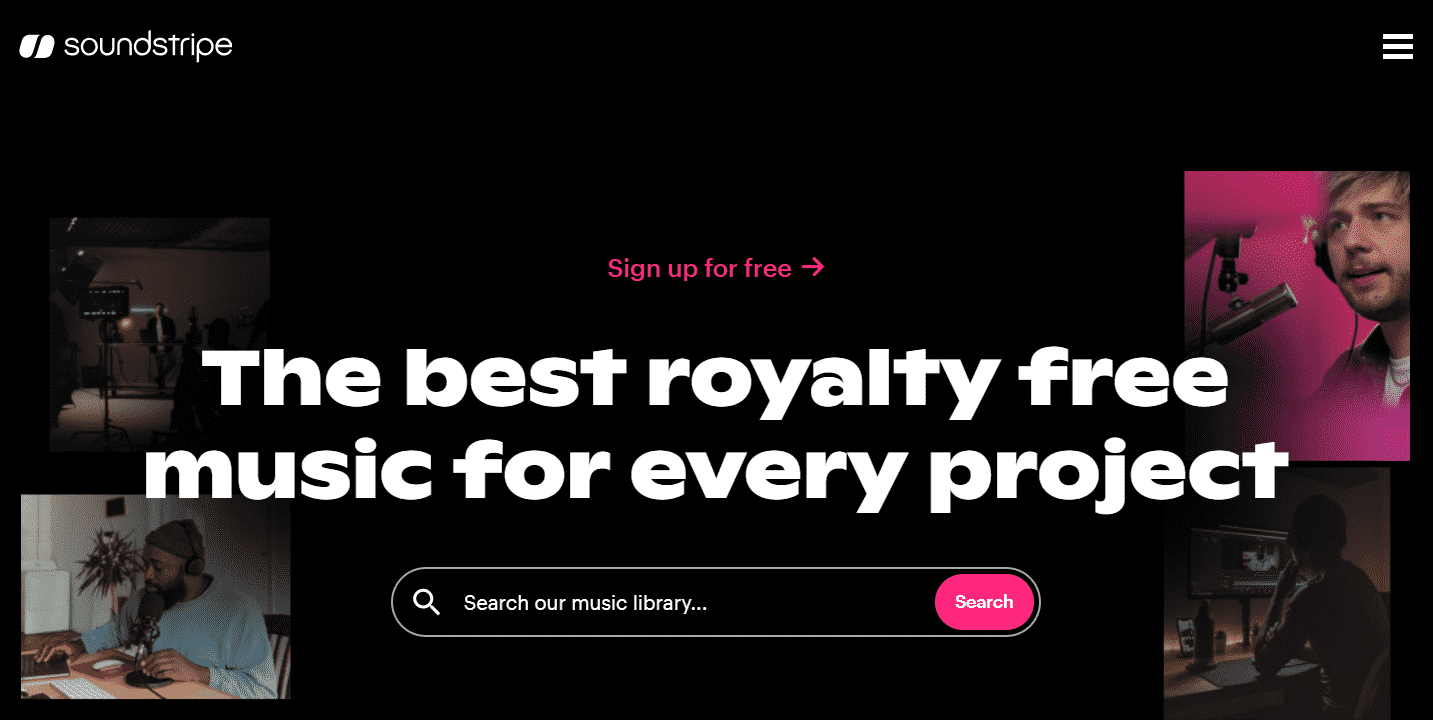
Facilitan la obtención de licencias musicales profesionales, especialmente para creadores y productores de contenido primerizos. Algunos sitios web de licencias musicales ofrecen licencias de un solo uso. Así, en lugar de invertir horas y pagar $10,000 para obtener el permiso directamente de los artistas, pagarás $100 por una licencia para usar legalmente esa canción en un proyecto específico. Su estrategia de precios asequibles, combinada con su creciente catálogo de artistas populares, los convierte en la opción ideal si buscas usar música con derechos de autor legalmente en tus videos.
Método 3. Usa música libre de regalías de la biblioteca de YouTube.
Los nuevos creadores pueden empezar con sitios de música gratuitos como la Biblioteca de Audio de YouTube para encontrar música popular y usarla en sus vídeos. Dado que esta biblioteca está integrada directamente en YouTube Creator Studio, es ideal para quienes están empezando y aún no tienen el tiempo, los conocimientos ni los recursos para licenciar música para sus proyectos de vídeo.
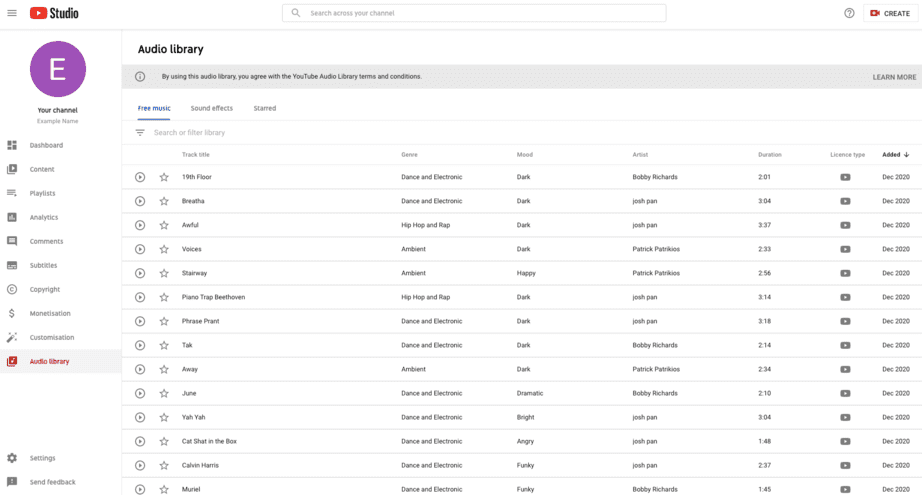
Método 4. Descarga música de YouTube sin DRM con AMusicSoft
¿Cómo usar música popular en tus videos de YouTube si las pistas de música de la Biblioteca de Audio de YouTube son demasiado aburridas? La Biblioteca de Audio de YouTube puede no ser la opción ideal para creadores más profesionales que buscan añadir música de mayor calidad a sus videos. Para encontrar música más relevante, puedes buscarla en YouTube Music.
Sin embargo, YouTube Music ha limitado el uso de la música porque toda la música que contiene está protegida por derechos de autor mediante la gestión de derechos digitales (DRM), lo que impide que se transfiera, comparta o reproduzca sin la aplicación YouTube Music. Además, YouTube tiene políticas de derechos de autor muy estrictas. Si usas música comercial como fondo para tu video de YouTube, este será eliminado. El titular de los derechos musicales podría presentar una reclamación por derechos de autor sobre tu video.
La buena noticia es que existe una opción para descargar pistas sin DRM de YouTube Music, lo que evita infringir las restricciones de derechos de autor. Dirigido a todos los usuarios de YouTube Music Premium y gratuito. Convertidor de música de YouTube de AMusicSoft Proporciona la capacidad profesional de eliminar el cifrado DRM y decodificarlo, lo que le ayuda a descargar canciones de YouTube Music A MP3, AAC, WAV, FLAC y otros formatos comunes. De esta forma, puedes añadir música sin DRM a tus vídeos o reproducirla en cualquier reproductor. ¡Aprendamos a descargar música sin DRM con AMusicSoft YouTube Music Converter!
Paso 1: AMusicSoft YouTube Music Converter es compatible con los sistemas operativos Windows y Mac. Descargue e instale el correcto en su computadora.
Descargar gratis Descargar gratis
Paso 2: Después de la instalación, inicia el programa y verás que YouTube Music también se ha abierto automáticamente al mismo tiempo. Inicia sesión en tu cuenta gratuita o Premium de YouTube Music. Selecciona las pistas de YouTube Music que quieras descargar, arrástralas y suéltalas en el botón "+".

Paso 3: Elija MP3 como formato de salida en la esquina superior derecha y seleccione una carpeta de salida para guardar las canciones convertidas.

Paso 4: Haz clic en el botón "Convertir" para convertir la música de YouTube a MP3. Después, puedes pasar a la pestaña "Finalizado" para ver las canciones convertidas a MP3.

El software también puede conservar todos los metadatos de las etiquetas ID3, incluidos título, artista, álbum, información de género, etc. Por lo tanto, después de descargar pistas de YouTube Music, no es necesario actualizar manualmente ninguna metainformación.
¿Cómo usar música popular en videos de YouTube después de descargar música sin DRM? Tanto los creadores de videos aficionados como los profesionales pueden filmar, editar y publicar sus creaciones cinematográficas con diversas herramientas de edición de video. Hay muchos editores de video disponibles para computadoras y dispositivos móviles, como iMovie, Lightworks y Premiere Pro.
*Nota: Este programa es sólo para uso personal, no utilice la música convertida para fines comerciales.
Método 5. Contrata a un músico para que cree música original para ti
Otra forma de evitar con total seguridad las reclamaciones por derechos de autor de música en YouTube es convertirte en el propietario de los derechos de autor. Contratar a un músico para que cree y grabe una canción popular personalizada, hecha exclusivamente para ti y tus vídeos de YouTube, te proporcionará música original que podrás usar sin preocuparte por las reclamaciones por derechos de autor. Sin embargo, esta opción puede ser lenta y muy variable.
Método 6. Utiliza música gratuita dentro del dominio público.
Si ninguna de las opciones anteriores te convence, quizás quieras considerar algunas opciones gratuitas básicas. Algunos derechos de autor musicales no son indefinidos. Con el tiempo, la música termina en lo que se llama "dominio público". En Estados Unidos, la música suele entrar en el dominio público entre 50 y 75 años después de la muerte del compositor, así que no esperes que haya canciones entre las 40 mejores. Los músicos pueden renunciar a sus derechos sobre su música y ofrecerla al público gratuitamente, lo que te da derecho a usar su composición, canción o recurso como quieras, incluso con fines comerciales, pero, como puedes imaginar, esto es muy poco frecuente.
Parte 3. Conclusión
¡Y listo! Con el método anterior, sabrás cómo usar música popular en videos de YouTube legalmente. Desde una biblioteca de música gratuita sin regalías hasta una herramienta profesional como... Convertidor de música de YouTube de AMusicSoftTienes varias opciones según tu situación como creador y tus recursos o presupuesto. ¡Esperamos verte creando vídeos con música pronto!
La gente también Leer
- ¿Cómo cancelar la prueba gratuita de YouTube Music en computadora/móvil?
- ¿Cómo poner música en iMovie desde YouTube fácilmente?
- ¿Cómo puedes escuchar música de YouTube sin conexión sin Premium?
- Cómo mantener la música reproduciéndose en segundo plano en YouTube
- ¿Cómo borrar la caché de música de YouTube en el escritorio o en el móvil?
- 8 soluciones para que la música de YouTube se detenga al apagar la pantalla
Robert Fabry es un apasionado del blog y un entusiasta de la tecnología que tal vez pueda contagiarte algunos consejos. También siente pasión por la música y ha escrito para AMusicSoft sobre estos temas.