So rippt man Musik von Spotify [Die besten Tipps hier]
Unter allen uns bekannten Streaming-Diensten Spotify ist tatsächlich der beliebteste Dienst mit einer deutlich größeren Nutzerzahl als alle anderen. Insgesamt nutzen Millionen von Menschen weltweit den Dienst, darunter sowohl kostenlose als auch Premium-Nutzer. Der beste Unterschied liegt natürlich in den Funktionen der einzelnen Abonnements. Premium-Abonnenten erhalten selbstverständlich alle Funktionen, während kostenlose Nutzer nur einige davon nutzen können. Im Endeffekt macht das aber kaum einen Unterschied, insbesondere wenn es Ihnen darum geht, Ihre Musikdateien dauerhaft zu speichern.
Dies ist Ihre Berufung, damit zu beginnen, zu lernen, wie man Musik von Spotify rippenWenn Sie wissen, wie das geht, können Sie mehr Musik erleben und verschiedene Player ausprobieren. Im Folgenden stellen wir Ihnen ein Tool vor, mit dem Sie Spotify-Musik rippen und in die gängigsten Audioformate konvertieren können.
Inhaltsverzeichnis Teil 1. Kann man Spotify-Musik rippen?Teil 2. Wie rippt man Spotify-Musik in unterstützte Audioformate?Teil 3. Weitere Tools zum Rippen von Musik von SpotifyTeil 4. Letzte Worte
Teil 1. Kann man Spotify-Musik rippen?
Wenn Sie Spotify Music schon länger nutzen, fragen Sie sich sicher, ob es eine Möglichkeit gibt, Musik von Spotify zu rippen. Das ist tatsächlich möglich, allerdings nicht direkt in der App. Grund dafür ist die DRM-Verschlüsselung aller Spotify-Dateien, die die Inhalte vor illegalem Kopieren, Teilen und Verbreiten auf verschiedenen Plattformen schützt. Außerdem sind die Dateien im OGG-Vorbis-Format kodiert, was die Wiedergabe mit beliebigen Playern erschwert.
Um Spotify-Musik zu rippen, benötigen Sie einen Musikkonverter. Dieser kann online heruntergeladen werden und dient sowohl der Konvertierung als auch dem Download von Dateien. Im Internet finden Sie zahlreiche Beispiele, aber Sie sind sich möglicherweise nicht sicher, ob das Programm funktioniert oder sicher ist. Um Ihnen die Suche zu erleichtern, stellen wir Ihnen im nächsten Abschnitt das beste Tool zum Rippen von Spotify-Musik vor.
Teil 2. Wie rippt man Spotify-Musik in unterstützte Audioformate?
Wie bereits erwähnt, gibt es online zahlreiche Konverter, die Ihnen beim Rippen von Musik von Spotify helfen können. Problematisch ist dabei jedoch die Sicherheit, die diese Tools bieten. Daher möchte ich Ihnen eine gute Empfehlung geben: AMusicSoft Spotify Music Converter.
AMusicSoft Spotify Music Converter ist wirklich einer der besten Konverter, um Musik von Spotify zu rippen. Warum? Weil er alle Funktionen bietet, die Sie für eine optimale Konvertierungsqualität benötigen. Um Ihnen einen besseren Überblick zu verschaffen, habe ich sie unten aufgelistet.
Hauptfunktionen von AMusicSoft Spotify Music Converter
- Konvertiert Spotify-Titel und -Playlists in verschiedene Audioformate wie MP3, WAV, FLAC, AAC, AC3 und M4A.
- Unterstützt das Herunterladen konvertierter Spotify-Dateien auf Ihr lokales Laufwerk.
- Ermöglicht die Nutzung mehrerer Geräte zum Musikstreaming. Dabei spielt es keine Rolle, ob das Gerät autorisiert ist oder nicht.
- Entfernt den DRM-Schutz von Spotify-Dateien.
- Gewährleistet die gute Qualität der konvertierten Musik.
- Entwickelt für eine 5-mal höhere Geschwindigkeit, die alle Prozesse in kürzester Zeit abschließen kann.
- Verfügt über eine übersichtliche Benutzeroberfläche mit leicht verständlichen Funktionen und Abläufen.
Wie man AMusicSoft benutzt Spotify Music Converter?
Kostenlos herunterladen Kostenlos herunterladen
Schritt 1: Öffnen Sie AMusicSoft Spotify Music Converter und melden Sie sich beim integrierten Spotify-Webplayer an. Sobald Sie sich auf dem Hauptbildschirm befinden, ziehen Sie Spotify-Titel per Drag & Drop, um sie zum Konvertieren hinzuzufügen.

Schritt 2: Wählen Sie eines der Ausgabeformate aus. Sie können je nach Wunsch das MP3-Format oder ein anderes mit Ihrem Gerät kompatibles Format wählen. Sie können auch die Ausgabequalität, die Konvertierungsgeschwindigkeit und den Ausgabepfad festlegen.
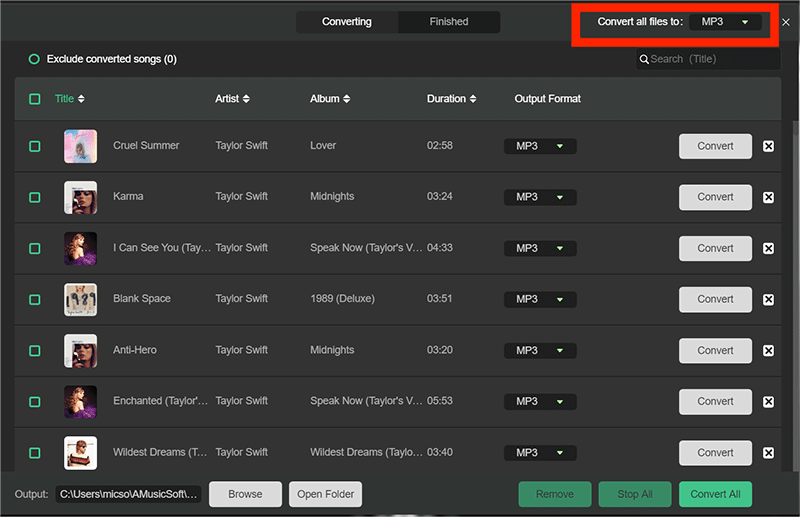
Schritt 3: Aktivieren Sie unten die Schaltfläche „Konvertieren“. Jetzt konvertiert das Programm AMusicSoft alle hochgeladenen Spotify-Titel und entfernt gleichzeitig deren DRM-Schutz.

Sobald Sie sich im Zielordner dieser Titel befinden, können Sie sie kopieren und auf andere Geräte wie Android- und iOS-Telefone einfügen (oder übertragen). Sie können sie auch auf andere Computer übertragen. Jetzt können Sie problemlos damit beginnen, Spotify-Songs auf mehreren Geräten zu speichern und abzuspielen. Sehen So speichern Sie Spotify-Musik auf mehreren Geräten >>
Teil 3. Weitere Tools zum Rippen von Musik von Spotify
Neben AMusicSoft Apple Music Converter gibt es auch einige Online-Tools, mit denen Sie Musik von Spotify rippen können. Einige Beispiele finden Sie in der folgenden Liste.
Audacity
Audacity kann als Musikaufnahmeprogramm verwendet werden. Sie können dieses Tool auch nutzen, um Musik von Spotify über Ihren Windows- oder Mac-Computer zu rippen. Das Beste daran ist, dass es komplett kostenlos ist. Allerdings könnten die Funktionen für Anfänger etwas schwierig zu verstehen sein. Außerdem müssen die Eingangspegel Ihres PCs eingestellt werden, bevor Sie das Tool offiziell nutzen können.
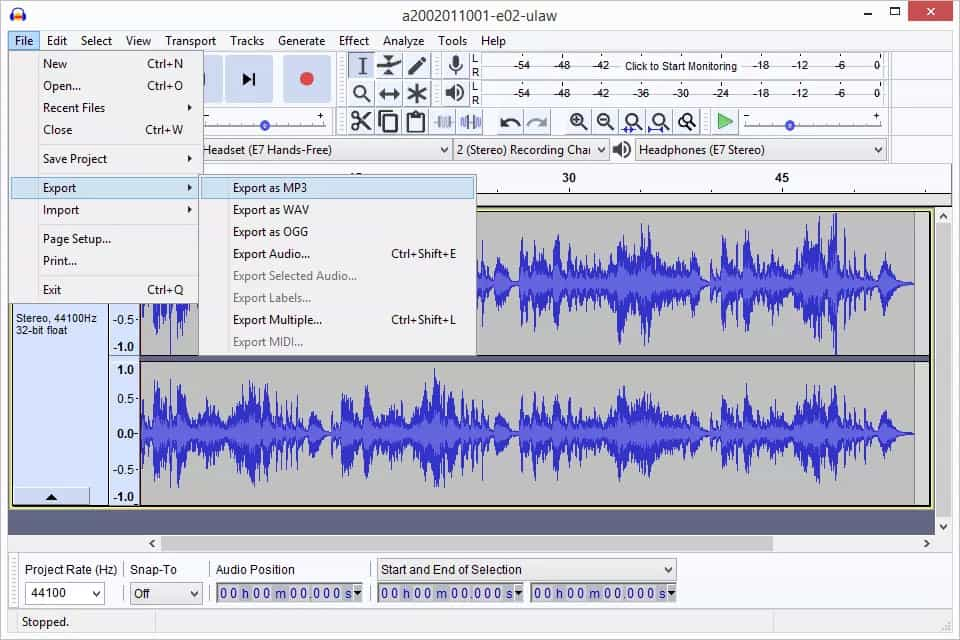
AllToMP3
Ein weiteres Online-Tool zum Rippen von Musik von Spotify ist AllToMP3. Es ist sehr beliebt, da es mit verschiedenen Plattformen wie Spotify, YouTube, SoundCloud, Deezer und anderen kompatibel ist. Außerdem kann es die ID-Tags der Musikdateien beibehalten und verfügt über eine übersichtliche und intuitive Benutzeroberfläche.
Teil 4. Letzte Worte
Das Rippen von Musik von Spotify ist ganz einfach, solange man die richtigen Ressourcen hat. Eine der besten Empfehlungen, die ich geben kann, ist AMusicSoft. Spotify Music ConverterDas Tool kann ganz einfach von der Website von AMusicSoft heruntergeladen werden. Es ist definitiv eine hervorragende Hilfe, da es die Möglichkeiten der Bearbeitung von Spotify-Dateien deutlich erweitert. Neben AMusicSoft können Sie auch die oben genannten Online-Tools ausprobieren.
Menschen Auch Lesen
- Möglichkeiten zum Wiederherstellen gelöschter Spotify-Musik auf Ihrem Computer
- Einfache Anleitung zum Sichern meiner Spotify-Musiksammlung
- Wie füge ich meine lokalen Spotify-Dateien hinzu und spiele sie ab? [Aktualisiert]
- So behalten Sie Spotify-Musik beim Spielen auf der PlayStation 4/5
- So deinstallieren Sie Spotify-Songs, um Speicherplatz freizugeben
- 7 Top-Musikvisualisierer von Spotify zur Online- und Offline-Nutzung
- Nachteile und Vorteile von Spotify: Eine vollständige Überprüfung
- VOLLSTÄNDIGE ANLEITUNG: Erhalten Sie kostenlose Download-Optionen für Spotify-Musik
Robert Fabry ist ein begeisterter Blogger und Technik-Enthusiast. Vielleicht kann er Sie mit ein paar Tipps anstecken. Außerdem hat er eine Leidenschaft für Musik und hat zu diesen Themen für AMusicSoft geschrieben.