¿Qué es Apple Music Voice? ¿Vale la pena pagar?
Hoy en día, la gente disfruta de muchas buenas opciones a la hora de elegir qué plataforma de streaming usar y a la que suscribirse para escuchar su música favorita. Entre estas opciones, Apple Music Es uno de los mejores. Para disfrutar de la mejor experiencia con este servicio, debes suscribirte a uno de sus planes, como el Individual o el Familiar. Si bien estos planes te brindarán un excelente servicio, su precio puede resultar elevado para algunos. ¿Qué es Apple Music Voice?Si es la primera vez que oyes hablar de esto, seguro te preguntas qué es y en qué se diferencia de la suscripción original de Apple Music. ¡Vamos a profundizar!
Guía de contenido Parte 1. Descripción general: Plan de voz de Apple MusicParte 2. ¿Qué pasó con el plan de voz de Apple Music?Parte 3. ¿Cómo conservar las descargas de Apple Music después de finalizar la suscripción?Parte 4. Conclusión
Parte 1. Descripción general: Plan de voz de Apple Music
¿Qué es el plan Apple Music Voice?
El plan Apple Music Voice es igual al plan original de Apple Music en cuanto a catálogo de música, pero difiere en la forma de acceder al servicio. El plan original incluye una aplicación que permite iniciar sesión para ver otras funciones. El plan Voice, en cambio, reproduce música solo tras los comandos de voz del usuario. Este plan es muy útil para Apple CarPlay y HomePod. En cuanto a los comandos de voz, el plan Apple Music Voice solo funciona a través de Siri. Por lo tanto, incluso si los dispositivos Android también tienen la aplicación Apple Music, no son compatibles con el plan Voice porque no tienen Siri.
¿Cómo funciona Apple Music Voice?
Reproducir música con tu plan de voz es muy sencillo. Solo tienes que decir: "Oye Siri, pon Taylor Swift en Apple Music". Segundos después, empezarán a reproducirse todas las canciones de tu lista de reproducción guardada de Taylor. Una vez que se hayan reproducido todas, empezarás a escuchar canciones que coincidan con tu selección anterior. Con el plan de voz de Apple Music, puedes obtener una lista aleatoria de canciones según tus preferencias. Si dices: "Reproducir canciones relajantes" o "Reproducir canciones de rock", escucharás algunas en unos minutos. Y como esta es una selección aleatoria de Siri, puede que la canción no sea de tu agrado. En ese caso, puedes decirle directamente a Siri que no quieres la canción que se está reproduciendo.
Como no existe una aplicación oficial para el plan Apple Music Voice, todas tus funciones dependen exclusivamente de Siri. Por eso, tiene menos funciones que el plan original. Si no recuerdas el título de la canción que quieres, puedes decir el álbum o el nombre del artista y la música empezará a reproducirse automáticamente. Para pausar, saltar o reproducir la música, también puedes usar Siri.
Ahora, te estarás preguntando cuál es el precio de Apple Music Voice y cuáles son sus funciones. Este plan solo cuesta $4.99 al mes. Es $5 más barato que el plan original, lo cual es perfecto para quienes desean ahorrar. En cuanto a las funciones, lo tiene todo excepto la función de descarga, que también elimina automáticamente la transmisión sin conexión; audio espacial y audio sin pérdida.
Parte 2. ¿Qué pasó con el plan de voz de Apple Music?
Ahora que ya sabes qué es el plan Apple Music Voice, ¿aún puedes suscribirte al plan?
Desafortunadamente, Apple suspendió el Plan Apple Music Voice en noviembre de 2023, aproximadamente dos años después de su lanzamiento en 2021. Apple no proporcionó un motivo específico para suspender el plan, pero afirmó que se están enfocando en brindar una experiencia musical más sólida con funciones como audio espacial inmersivo, Apple Music Sing con letras en tiempo real y opciones intuitivas de navegación y descubrimiento.
Parte 3. ¿Cómo conservar las descargas de Apple Music después de finalizar la suscripción?
En la conversación anterior, acabamos de comprender claramente qué es Apple Music Voice. Sin embargo, Apple ya no ofrece Apple Music Voice. Ahora, permítanme compartir con ustedes la mejor alternativa para conservar las descargas de Apple Music después de cancelar Apple Music Voice.
La mejor herramienta que puedes usar es Convertidor de música de Apple de AMusicSoftEste convertidor incluye numerosas funciones que sin duda te ayudarán a disfrutar de la mejor experiencia de streaming de música. El software está diseñado para eliminar la protección DRM de Apple y brindar a los usuarios acceso completo a la música comprada o suscrita en cualquier dispositivo, sin restricciones. Esto significa que puedes reproducir descargas de Apple Music en cualquier dispositivo. Esto facilita a los usuarios... hacer que Apple Music esté disponible sin conexión, sin necesidad de conexión a internet.
AMusicSoft permite a los usuarios descargar y convertir canciones de Apple Music a MP3 o varios formatos de audio, incluyendo AAC, FLAC y WAV. En AMusicSoft, obtendrá los resultados en tan solo unos minutos gracias a su velocidad de procesamiento 16 veces mayor, lo que le permite obtener los resultados en el menor tiempo posible. Con su servicio, tenga la seguridad de obtener la mejor calidad de conversión, sin diferencias con las copias originales.
Descargar gratis Descargar gratis
Paso 1: Una vez que AMusicSoft Apple Music Converter esté configurado en tu dispositivo, inicia la aplicación inmediatamente. Luego, elige y selecciona los archivos de música de la lista de reproducción Apple Music Replay que te gusten.

Paso 2: Proporcione el formato de salida a utilizar para el proceso de conversión y asigne la carpeta de destino para guardar los archivos resultantes.
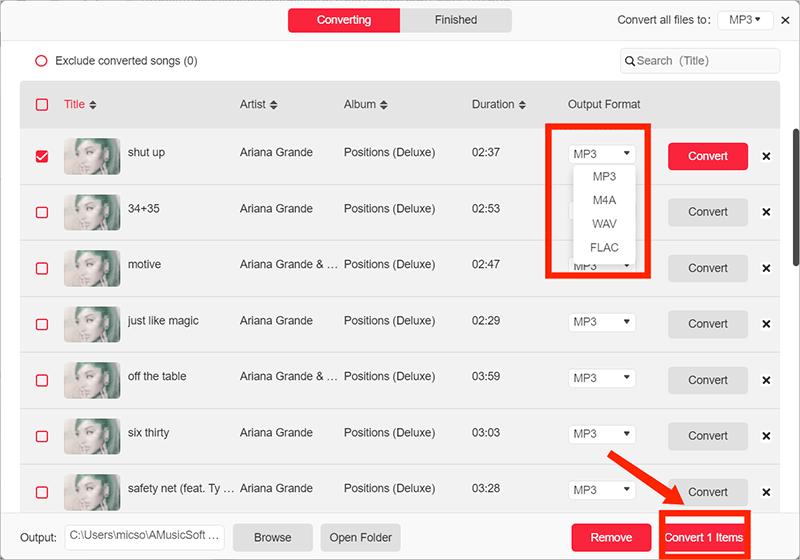
Paso 3: Por último, haz clic en la pestaña “Convertir” para comenzar a descargar la lista de reproducción de Apple Music Replay a MP3 u otro formato de salida común que hayas configurado anteriormente. La descarga debería tardar unos minutos en completarse. Una vez finalizado el proceso, busca la lista de reproducción de Apple Music convertida en la carpeta de tu computadora y podrás reproducir la lista de reproducción de Apple Music Replay en cualquier lugar.
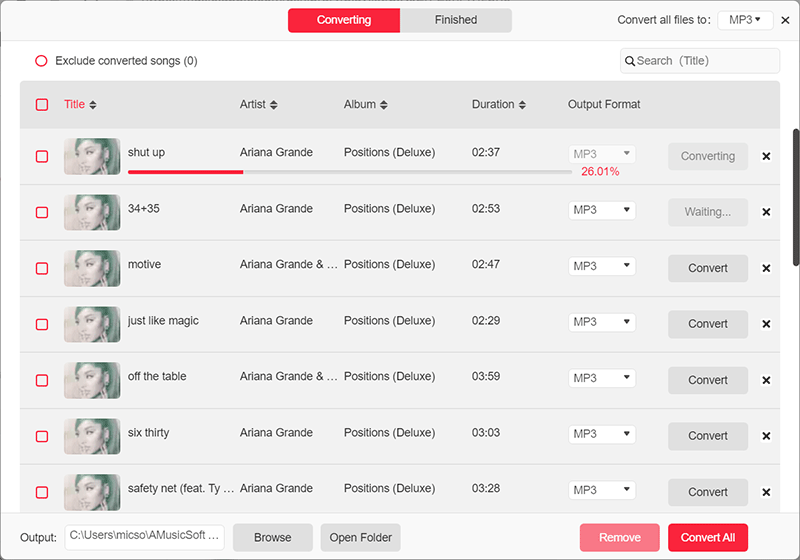
Parte 4. Conclusión
Al final de esta publicación, espero que hayas aprendido qué es el plan de voz de Apple Music. Sin embargo, Apple Music desactiva la función de voz exclusiva de Siri. Por eso, te recomiendo instalar la aplicación AMusicSoft Apple Music Converter para obtener copias sin conexión de tus canciones favoritas de Apple Music. Incluso puedes elegir el dispositivo para reproducirlas sin preocuparte de si está autorizado o no.
La gente también Leer
- ¿Cómo reproducir música de YouTube sin conexión con o sin Premium?
- Cómo desactivar la reproducción aleatoria en YouTube Music [Guía paso a paso]
- Soluciones rápidas para pausas de YouTube Music al bloquear la pantalla
- Cómo solucionar el problema de que algunas canciones no están disponibles en YouTube Music
- Cómo borrar el historial de música de YouTube (pasos actualizados)
- ¿Qué significa la E en YouTube Music? Oculta el contenido explícito para tus hijos.
Robert Fabry es un apasionado del blog y un entusiasta de la tecnología que tal vez pueda contagiarte algunos consejos. También siente pasión por la música y ha escrito para AMusicSoft sobre estos temas.