Cómo escuchar Audible en un reloj Garmin [2 métodos]
Hay una gran variedad de productos Garmin, incluyendo relojes deportivos, smartwatches híbridos y pulseras de actividad. Los relojes de actividad con GPS de Garmin no son solo para atletas, independientemente de tu nivel de condición física; también hay un Garmin para todos, ya que los servicios de streaming de música son compatibles con los relojes Garmin, lo que permite descargar canciones y listas de reproducción para escuchar sin necesidad de teléfono. Además de música, muchos usuarios de Garmin se preguntan cómo reproducir audiolibros digitales en sus relojes mientras entrenan. Este artículo te ayuda a reproducir audiolibros desde... Audible en Garmin Relojes. Acompáñenos a explorar el apasionante mundo de los relojes audibles Garmin y a descubrir su enorme potencial.
Guía de contenido Parte 1. ¿Puedes escuchar audiolibros de Audible en el reloj Garmin?Parte 2. Escucha audiolibros de Audible en tu reloj Garmin a través de Audible ManagerParte 3. Escucha audiolibros de Audible en tu reloj Garmin mediante Audible ConverterParte 4. Conclusión
Parte 1. ¿Puedes escuchar audiolibros de Audible en el reloj Garmin?
Actualmente, Reloj garmin Admite tres servicios de música en streaming, como Spotify, Amazon Music y Deezer. Lamentablemente, para audiolibros digitales, ningún servicio de audiolibros está incluido en la lista de servicios de streaming de Garmin, como Audible.
Audible es compatible con una amplia gama de dispositivos, como iOS, Android y tabletas Fire. Los usuarios pueden descargar la app de Audible fácilmente desde la tienda de aplicaciones de su dispositivo o directamente desde su sitio web oficial. Si bien Audible también es compatible con los smartwatches Wear OS, es importante tener en cuenta que la app solo es compatible con los Samsung Galaxy Watch 4 y 5, y los Google Pixel Watch 1 y 2.
Por lo tanto, reproducir audiolibros de Audible en relojes Garmin es difícil. Se recomienda mantenerse al día con los anuncios oficiales de Garmin y Audible para futuras novedades. Afortunadamente, existen métodos alternativos que permiten disfrutar de audiolibros de Audible en el reloj Garmin. Pasemos a la siguiente parte.
Parte 2. Escucha audiolibros de Audible en tu reloj Garmin a través de Audible Manager
Si quieres escuchar audiolibros de Audible en tu Garmin Watch, puedes intentar sincronizarlos con el programa Audible Manager. Audible Manager te permite administrar y reproducir audiolibros de Audible. Tanto si escuchas audiolibros en tu ordenador Windows como si prefieres transferirlos a un dispositivo móvil, Audible Manager es el software que coordina todo el proceso. Aquí te explicamos cómo hacerlo.
Paso 1: Comience descargando e instalando la aplicación Audible Manager en su PC.
Paso 2: Abra Audible Manager y conecte su reloj Garmin al ordenador. Luego, haga clic en "Dispositivo > Agregar nuevo dispositivo" en la barra de menú superior.
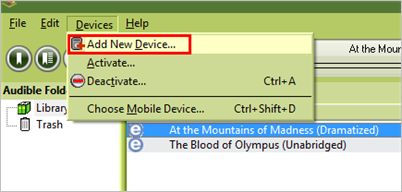
Paso 3: En esta nueva ventana, verás todos los dispositivos compatibles con Audible. Selecciona tu reloj Garmin y haz clic en "Aceptar". Verás tu dispositivo en la sección "Dispositivos móviles". Haz clic derecho en tu reloj Garmin para activarlo.
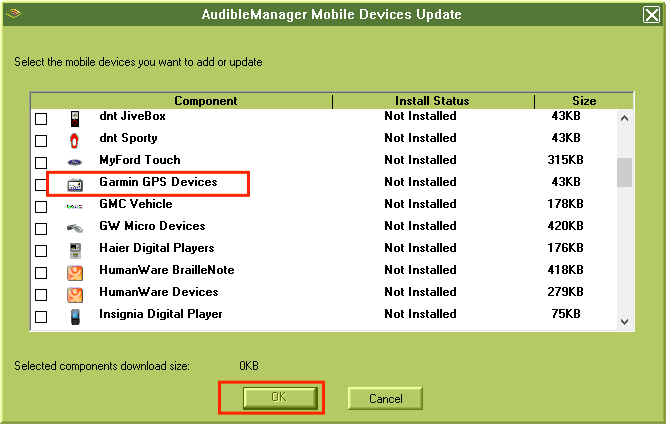
Paso 4: Tras activar tu reloj Garmin, busca el audiolibro de Audible que quieras y haz clic en "Añadir al dispositivo" para sincronizarlo con tu reloj. Espera a que se complete la transferencia. Una vez finalizada, los audiolibros seleccionados se cargarán correctamente en tu reloj Garmin. ¡Ya puedes escuchar Audible en tu reloj Garmin!
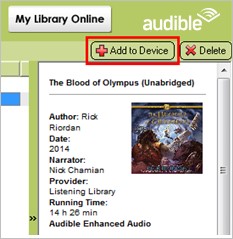
La interfaz de Audible Manager es muy clara y sus pasos de uso son muy sencillos. Sin embargo, no se actualiza con regularidad, por lo que está obsoleto. Funcionalmente no presenta ningún problema, pero tampoco ofrece funciones únicas.
Parte 3. Escucha audiolibros de Audible en tu reloj Garmin mediante Audible Converter
Audible Manager puede transferir audiolibros a tus dispositivos; sin embargo, no es muy efectivo en la mayoría de los casos. Al fin y al cabo, Audible Manager no supone una gran mejora ni ofrece nada especialmente útil. Si buscas una herramienta más avanzada que Audible Manager para sincronizar audiolibros de Audible en tu reloj Garmin, puedes probarla. Convertidor de audio AMusicSoft.
AMusicSoft Audible Converter te ayuda a eliminar el DRM de Audible y a convertir archivos Audible AAX a audio MP3, M4A, WAV o FLAC de alta calidad para reproducirlos en casi cualquier dispositivo popular, incluyendo tu reproductor MP3 Sony o el sistema de audio de tu coche. Incluso puedes disfrutar... Audible en Apple TV Descarga sin conexión y sin complicaciones. AMusicSoft Audible Converter también ofrece alta seguridad al descargar tus audiolibros. Evita la publicidad constante y ofrece una interfaz intuitiva.
Diferente a los Audible Manager para Windows AMusicSoft Audible Converter funciona tanto en Windows como en Mac. Por lo tanto, no tendrás problemas de compatibilidad al usar AMusicSoft. Además de descargar etiquetas ID3 con esta herramienta, también puedes editarlas. Con su editor de etiquetas ID3 integrado, puedes modificar el álbum, el título, el artista, el compositor y otra información de los audiolibros descargados.
A continuación se explica el procedimiento detallado para usar AMusicSoft Audible Converter para descargar audiolibros de Audible en un reloj Garmin. ¡Échale un vistazo!
Paso 1: Comience descargando AMusicSoft Audible Converter en su computadora o portátil.
Descargar gratis Descargar gratis
Paso 2: Abra el software AMusicSoft Audible Converter en su computadora. Simplemente haga clic para agregar cualquier archivo AAX de audiolibro al convertidor. También puede buscar la ubicación de descarga de Audible y arrastrar y soltar los archivos AAX directamente a la interfaz principal.

Paso 3: Personaliza tus preferencias seleccionando el formato de salida compatible con los relojes Garmin. Las opciones más populares son MP3 o M4A. El conversor te permite modificar ajustes avanzados como la tasa de bits, la frecuencia de muestreo y más. Este paso es opcional, pero te ofrece flexibilidad para mejorar la calidad del audio.
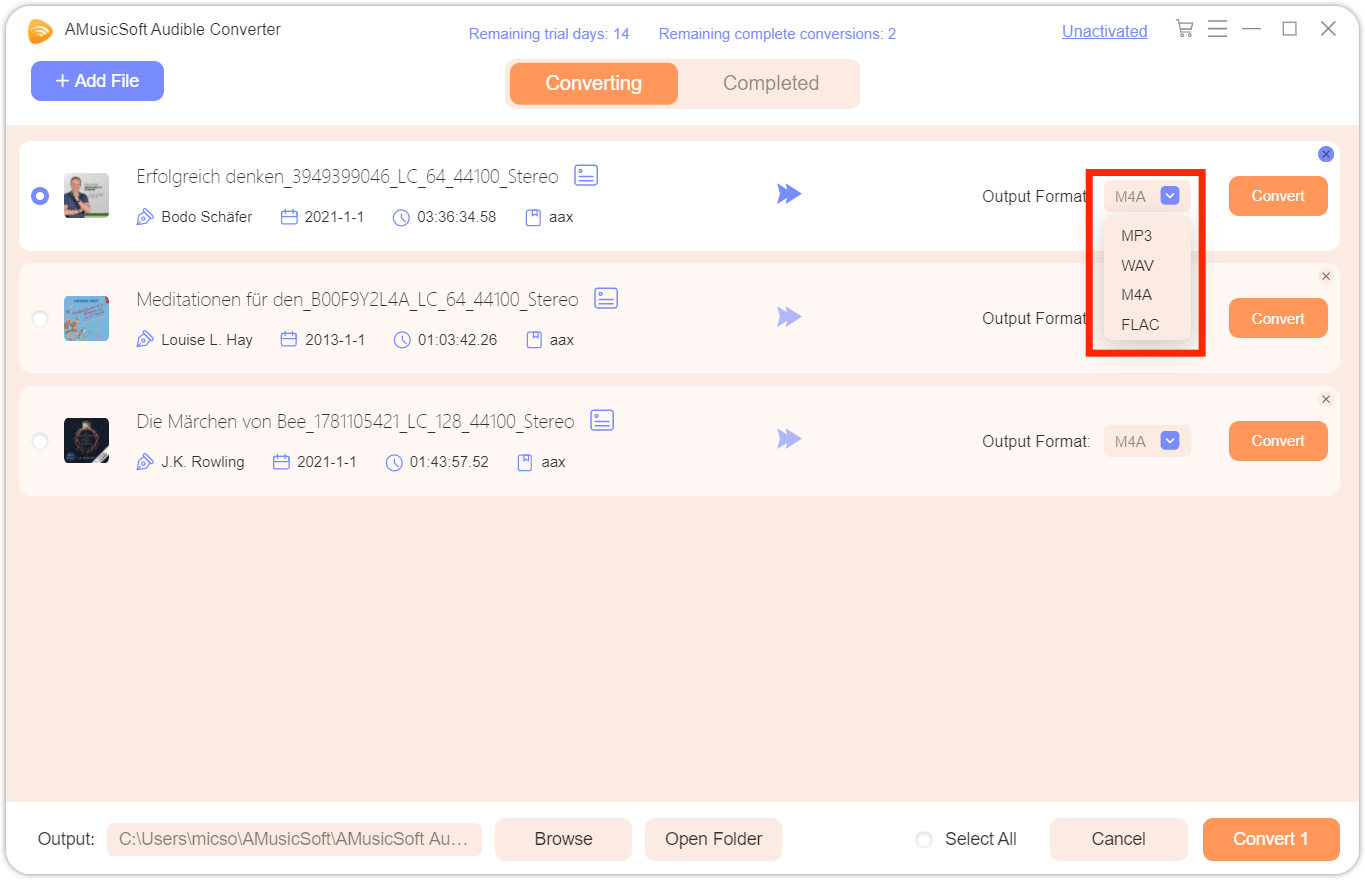
Paso 4: Haz clic en el botón "Convertir" para iniciar el proceso de conversión. AMusicSoft Audible Converter convertirá rápidamente tus audiolibros de Audible al formato seleccionado.
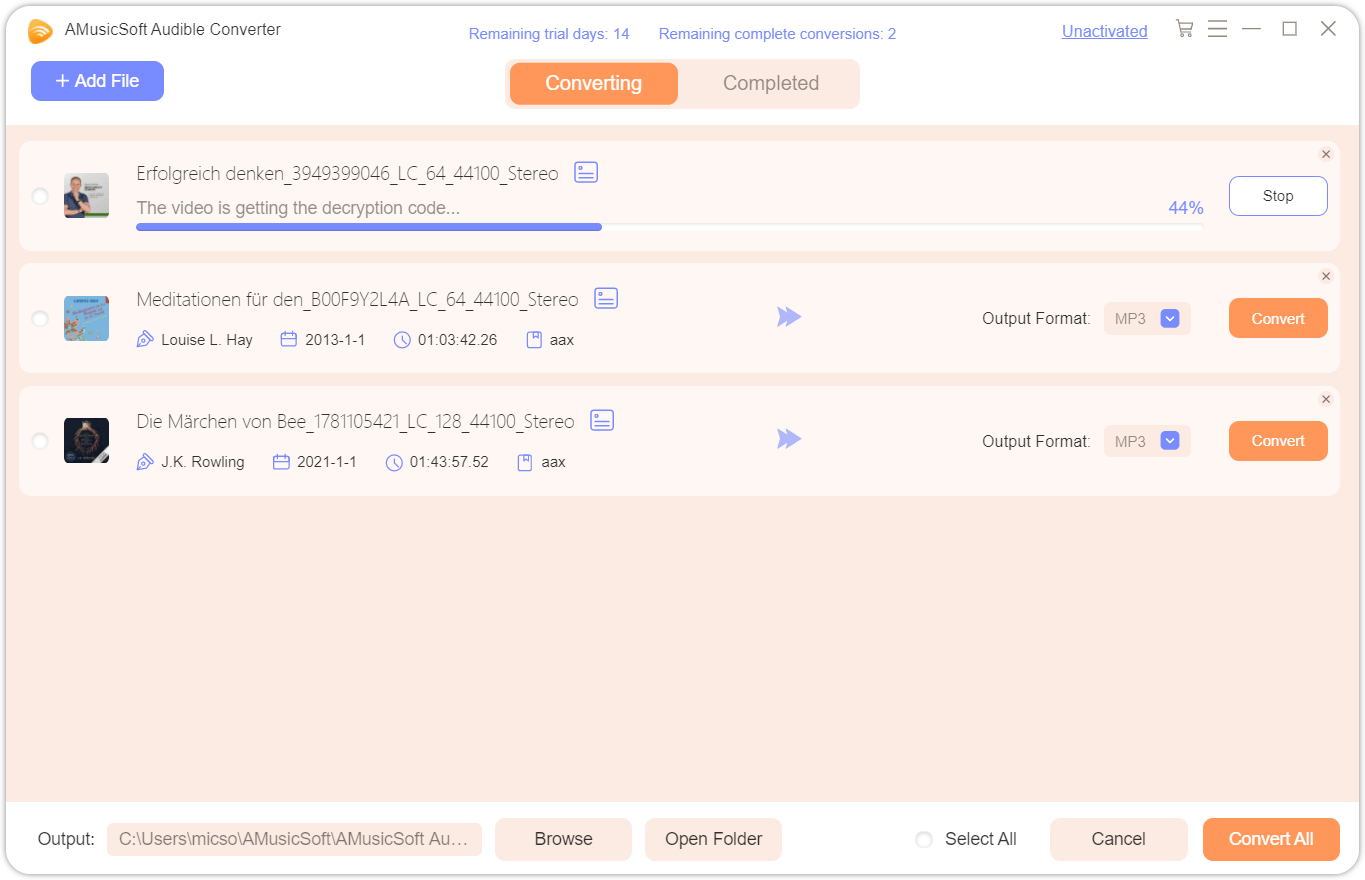
Paso 5: Una vez finalizada la conversión, conecta tu reloj Garmin a tu ordenador mediante un cable USB. En el ordenador, abre la aplicación Garmin Express, selecciona tu reloj y selecciona Música > Audiolibros. A continuación, busca la carpeta con los archivos de audiolibros. En Mac, la aplicación Garmin Express utiliza tu biblioteca de iTunes.
Paso 6: Garmin Express buscará archivos en tu biblioteca y mostrará automáticamente los archivos de tus libros. Finalmente, selecciona las casillas de los audiolibros que quieras subir y haz clic en el botón "Enviar al dispositivo". Ya puedes escuchar Audible en tu reloj Garmin.
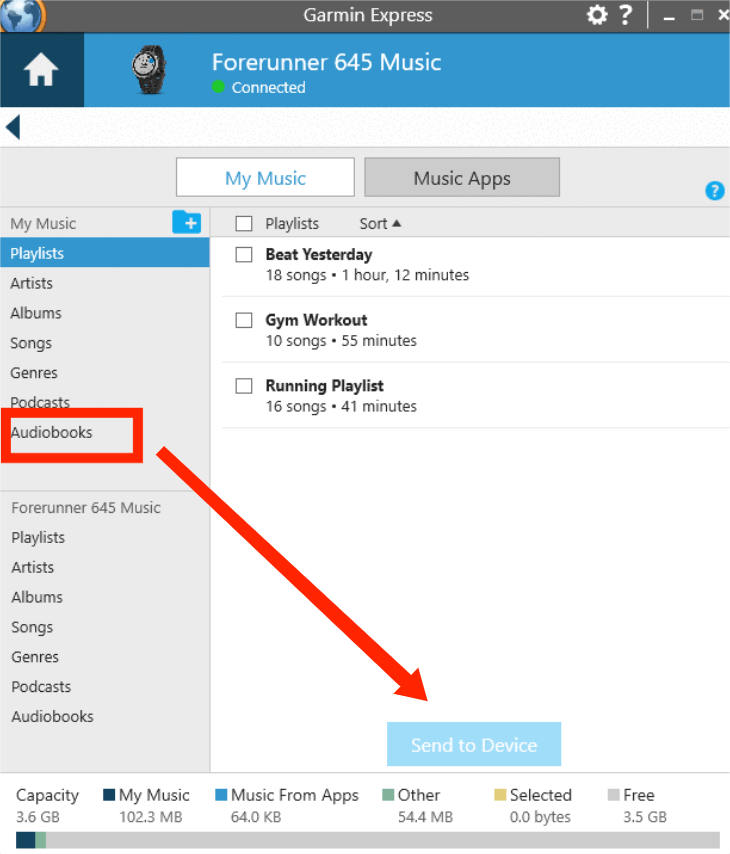
Parte 4. Conclusión
Ya sea que necesite eliminar la protección DRM de los libros de Audible o convertirlos a varios formatos reproducibles, Convertidor de audio AMusicSoft Es una excelente opción. Con el software AMusicSoft, puedes transferir tus audiolibros a relojes Garmin fácilmente y empezar a reproducir Audible en dispositivos Garmin sin problemas. Explora AMusicSoft Audible Converter hoy mismo y descubre un nuevo nivel de disfrute de audiolibros sin conexión en tu reloj Garmin.
La gente también Leer
- Recomendaciones de los mejores reproductores de CD para contenido audible
- Cómo hacer que los formatos de CD sean compatibles con Audible
- Guía sobre compatibilidad de CD audibles con varios reproductores
- Guía sobre la creación de una biblioteca de CD para descargas audibles
- ¿Existe una aplicación de Audible para Mac? Disfruta de audiolibros en Mac
- Dos formas de disfrutar Audible en iPhone gratis
- Manera simple de grabar Audible en un CD Reproductor de Windows Media
Robert Fabry es un apasionado del blog y un entusiasta de la tecnología que tal vez pueda contagiarte algunos consejos. También siente pasión por la música y ha escrito para AMusicSoft sobre estos temas.