ALACをMP3に変換する最高の音楽ツール
ALACフォーマットは、 Apple Losslessオーディオコーデックは、音質が良いという意味で、非常に優れた音楽フォーマットです。その名の通り、元の音のほぼ半分が圧縮されますが、元の音質は失われません。
しかし、ALACは様々な点でメリットがあるとはいえ、ストリーミングに使用できるデバイスには依然として制限があります。このオーディオフォーマットはAppleデバイスでのみ再生できるため、現在そのようなデバイスを持っていないユーザーにとっては使いにくいです。幸いなことに、ALACをストリーミングできるツールは数多く存在するため、わざわざ購入する必要はありません。 ALACをMP3に変換するMP3形式は、ほぼすべての音楽プレーヤーで利用できるため、現在最も人気のある形式の一つです。そこで、ALACファイルをMP3に変換するのに最適なツールを見つけるために、以下に、希望の形式に変換するのに役立つ、おすすめのコンバーターをいくつかご紹介します。
コンテンツガイド パート 1. MP3 形式を取得すべき理由パート2. ALACからMP3への変換に使用できるツールパート3. ALACファイルをMP3に変換する最適なコンバーターパート4。ボトムライン
パート 1. MP3 形式を取得すべき理由
音楽フォーマットに詳しくない方は、なぜ音楽愛好家がALACをMP3に変換してMP3ファイルを使いたいのか疑問に思うかもしれません。実は、MP3には多くの利点があり、そのいくつかを以下に列挙します。
- MP3は非可逆圧縮方式で作成されるため、通常はファイルサイズが小さく、デバイスのストレージをあまり消費しないため保存が容易です。そのため、この種類のファイルをデバイスにたくさん保存できます。
- サイズが小さいため、インターネットへのアップロードがはるかに簡単で、実現可能です。オンラインツールのほとんどは小さいファイルしか扱えないため、MP3ファイルはより広く認識される可能性があります。
- 前述の通り、MP3は非常に高い互換性を誇ります。つまり、ほぼすべての音楽プレーヤーで再生できるということです。そのため、制限を受けることなく友人と共有することも可能です。
パート2. ALACからMP3への変換に使用できるツール
ありがたいことに、ALACをMP3に変換するプロセスは非常に簡単で、変換ツールも数多くあります。以下のコンバーターから自由にお選びいただけます。
iTunes
iTunesアプリを使ってALACファイルをMP3に変換できることを知らないユーザーもいます。iTunesは単に音楽を購入するだけでなく、ファイル変換に役立つコンバーターも内蔵しています。iTunesを使ってALACファイルをMP3に変換する方法をご紹介します。
- お使いのコンピュータに最新バージョンのiTunesをインストールしてください。その後、アプリケーションを起動してください。
- 上のメニューバーから「編集」タブを選択し、「環境設定」オプションを選択して、「設定のインポート」をクリックします。
- インポート設定ウィンドウの「インポート方法」セクションでエンコーダーの種類を変更します。下矢印をタップし、「MP3エンコーダー」を選択します。
- 「OK」ボタンをクリックして変更を保存します。
- その後、iTunesコレクションに戻り、ALACファイルを追加します。上部の「ファイル」タブをタップし、「変換」オプションを選択して、「MP3バージョンを作成」オプションを選択します。
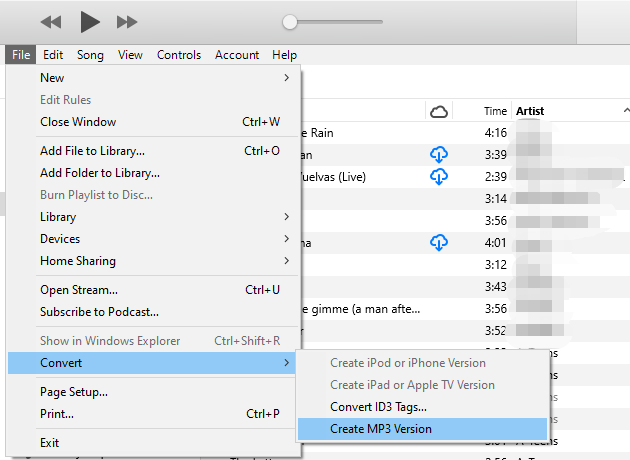
Zamzar
ALACをMP3に変換できるもう一つのツールはZamzarです。このツールはオンラインで使用できるため、デバイスにアプリケーションをダウンロードする必要はありません。さらに、無料で使用できます。ただし、もちろん、どのツールにも独自のルールと制限があります。Zamzarも、変換できるファイルの総数に制限があります。
Zamzar を使用して ALAC ファイルを MP3 に変換する方法については、以下の手順に従ってください。
- ブラウザを開いて、Zamzar ページを検索します。
- メインインターフェイスから、「ファイルの選択」ボタンをクリックします。
- 音楽ファイルをドラッグ アンド ドロップすることも、コレクションから手動で選択することもできます。
- その後、MP3形式を選択します。
- 最後に、「変換」ボタンをクリックして変換プロセスを開始します。
変換が完了すると、結果が自動的にコンピューターにダウンロードできるようになります。
パート3. ALACファイルをMP3に変換する最適なコンバーター
ALACをMP3に変換するには、ZamzarとiTunesの両方が非常に便利です。これら2つのコンバーター以外にも、インターネットで見つけたり、友人におすすめを聞いたりすることができます。しかし、もっと詳しく知りたい場合は、 AMusicSoft Apple Music コンバータ.
AMusicSoft Apple Music Converterは、Apple Musicファイルを様々なオーディオフォーマットに変換するために特別に設計されたツールです。MP3、WAV、AAC、M4A、AC3、FLACなどのフォーマットに対応しています。MP3以外にも、多くのプレーヤーで再生可能なフォーマットに対応しているので、これらのフォーマットを使いたい場合はAMusicSoftを使うことをお勧めします。このツールは他にも以下のような機能があります。 AppleMusicからDRM保護を削除しますDRMが解除されたら、 Apple Music ライブラリをバックアップする どのデバイスでも、お好きなメディア プレーヤーで再生できます。
AMusicSoftでは、35倍の高速変換速度も実現しています。オーディオのIDタグやメタデータ情報も保持され、何よりも重要なのは、オリジナルコピーと全く同じ100%オリジナルの音質で音楽を提供できることです。
「無料ダウンロード」ボタンをクリックするだけで、この強力なソフトウェアをWindowsまたはMacコンピューターにダウンロードしてインストールできます。AMusicSoft Apple Music Converterを使えば、ALACをMP3に変換して、あらゆるデバイスで再生できます。
ステップ 1: AMusicSoft Apple Music Converter を Mac または Windows で実行します。画面の指示に従って Apple ID でサインインします。音楽ファイルをコンバーターにドラッグ アンド ドロップします。
ステップ 2: AMusicSoft ソフトウェアをコンピューターにインストールしたら、起動して Apple Music Web プレーヤーが読み込まれるまで待ち、アカウントの詳細を入力します。その後、ダウンロードしたい曲をプログラムのメイン インターフェイスにドラッグ アンド ドロップするだけで自由に選択できます。

ステップ 3: その後、使用する出力形式の選択に進みます。ここでは、最も柔軟なオーディオ形式である MP3 形式を選択します。好みの出力品質に応じて出力設定を自由に調整することもできます。ファイルを保存する出力フォルダーを選択することもできます。

ステップ 4: 「変換」ボタンをクリックしてください。AMusicSoft Apple Music Converterは、35倍の高速で一括変換し、ALACの曲をMP3に即座に変換します。
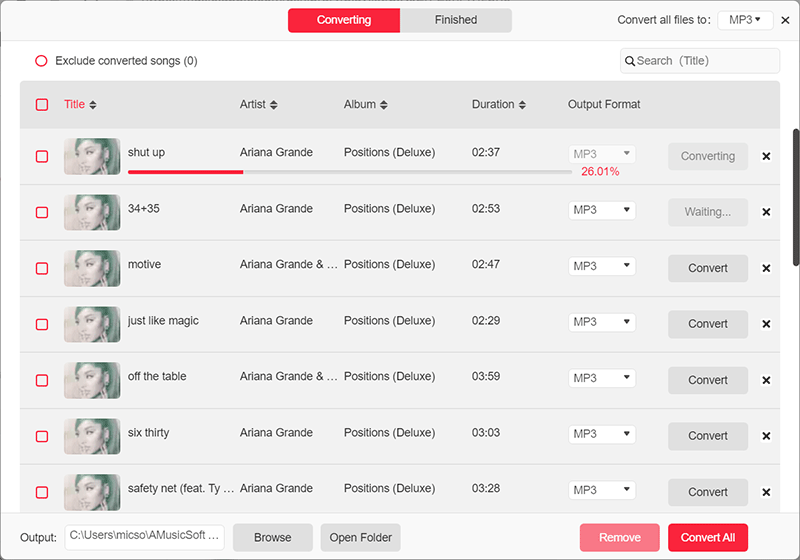
パート4。ボトムライン
ALACは高品質なオーディオフォーマットですが、高い互換性がありません。そのため、ALACをMP3に変換し、複数のプレーヤーでストリーミングする方法を探している人がいます。幸いなことに、これらのフォーマットを他のフォーマットに変換するのはそれほど難しいことではありません。必要なのは、 AMusicSoft Apple Music コンバータこれにより、MP3 形式でダウンロードしたり、インターネットなしでストリーミングしたりできるようになります。
人々はまた読む
Robert Fabry は熱心なブロガーであり、テクノロジーに強い関心を持つ人物です。彼がヒントをいくつか共有することで、皆さんを魅了してくれるかもしれません。彼は音楽にも情熱を持っており、AMusicSoft で音楽に関する記事を執筆しています。