Audibleが一時停止し続ける問題を解決するための7つの解決策
紙媒体で読むよりもストリーミングで読む方がお好みなら、Audibleがおすすめです。このサービスは、世界中の偉大なアーティストによるベストセラー書籍を網羅した膨大なカタログで構成されています。iOSとAndroidデバイス用の公式アプリも提供されているため、アクセスも簡単です。しかし、多くの優れた機能が搭載されているとはいえ、予期せぬタイミングでエラーが発生する可能性は避けられません。これはどのアプリでも起こり得ることであり、Audibleサービスも例外ではありません。
時間が経つにつれ、Audibleの加入者が増えるにつれて、特に次のような苦情が増えています。 Audibleが一時停止し続ける この問題に悩まされることがないよう、最も簡単な方法をご紹介します。この記事の後半では、このようなエラーを永久に回避し、お気に入りのAudibleコンテンツを最高の状態でお楽しみいただくための最善の方法についてもご紹介します。
コンテンツガイド パート 1. Audible がデバイス上で一時停止し続けるのはなぜですか?パート2. Audibleが停止し続けるエラーを解決する方法パート 3. Audible が停止し続けるエラーを永続的に回避するにはどうすればよいですか?パート4。最後の言葉
パート 1. Audible がデバイス上で一時停止し続けるのはなぜですか?
あなたの 聞こえる 何らかの理由で停止し続ける場合、これは偶然に起こるものではありません。あらゆるエラーの背後には、必ずそれを引き起こす要因があります。これらの原因について説明し、より迅速かつ簡単に問題を解決できるようにしましょう。
遅いインターネット接続
インターネット接続が弱いと、Audibleが一時停止するだけでなく、複数のエラーが発生する可能性があります。Audibleを快適にお楽しみいただくには、インターネットが安定して高速であることが重要です。
不十分なストレージスペース
ストレージ不足によりAudibleアプリがデバイス上で完全に動作しない場合、Audibleが一時停止し続けるというエラーが発生する可能性が高くなります。また、ストレージ容量が不足しているため、ダウンロードが常に不完全な状態になります。
デバイスロック設定
デバイスが閉じると自動的に終了するアプリケーションがあります。その結果、再生中のAudibleブックも終了し、ストリーミングが中断されます。
パート2. Audibleが停止し続けるエラーを解決する方法
Audibleが一時停止し続ける問題の原因となる一般的な要因を明確に理解することで、問題をより早く解決するための適切な対策を考えやすくなります。そして、皆さんの参考になるよう、上記の問題を解決するための最善策を以下にご紹介します。
1.ネットワークを確認する
オーディオブックをオンラインでストリーミング再生する場合は、インターネット接続を必ず確認してください。オーディオブックの読み込みにインターネット接続が必要になるためです。これは、オーディオブックをダウンロードする場合にも非常に重要です。
2. ストレージスペースを解放する
Audibleが頻繁に停止する原因の一つとして、ストレージ容量の問題が考えられます。スマートフォンのストレージ容量がいっぱい(またはほぼいっぱい)の場合、Audibleがコンテンツを読み込むためのスペースが確保できません。ストレージ容量が不足している場合は、不要なアプリやファイルをデバイスから削除して、ストレージ容量を解放してください。
3. 別のAudibleコピーを再生する
Audibleが停止し続ける原因として、お持ちのコピーが既に破損している可能性も考えられます。同じタイトルの別のコピーを試してみて、エラーがまだ発生するかどうかを確認してください。
4. バックグラウンドアクティビティを有効にする
スマートフォンがスリープ状態やロック状態になると、Audible がなぜ一時停止し続けるのでしょうか?画面がロックされた状態でもアプリを使い続けたい場合は、バックグラウンドアクティビティを有効にする必要があります。有効にしないと、アプリが正常に動作せず、画面がロックされると Audible が停止してしまいます。iOS および Android デバイスでアプリのバックグラウンド更新またはバックグラウンドアクティビティを有効にする方法は次のとおりです。
iPhoneで
ステップ 1:
設定アプリを開き、「一般」に移動します。「Appのバックグラウンド更新」をタップしてオンにします。
ステップ 2:
アプリのリストを下にスクロールして、Audible アプリを見つけて、App のバックグラウンド更新を有効にします。
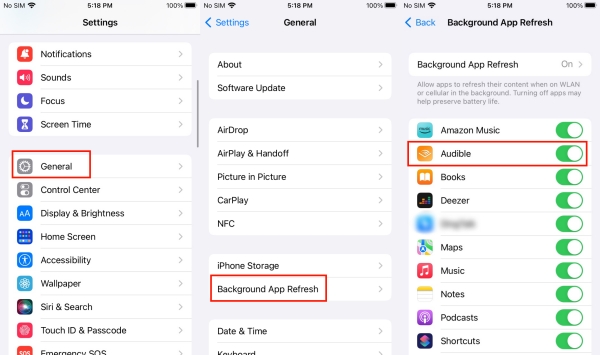
On Android
ステップ 1:
「設定」から「アプリ」へ進み、Audibleアプリを見つけてください。
ステップ 2:
「バッテリー」を選択し、「バックグラウンドアクティビティを許可」オプションを切り替えます。他のブランドでは、バックグラウンド設定を「制限なし」に設定する必要があります。
5. Audibleアプリを更新する
他のアプリケーションと同様に、Audibleもバグ修正や改良、アップデートに関しては例外ではありません。Audibleが頻繁に停止する原因の一つとして、モバイル端末のアプリケーションが古くなっていることが考えられます。最新バージョンは以下から入手できます。 Google Play Store またはAppleAppStore。
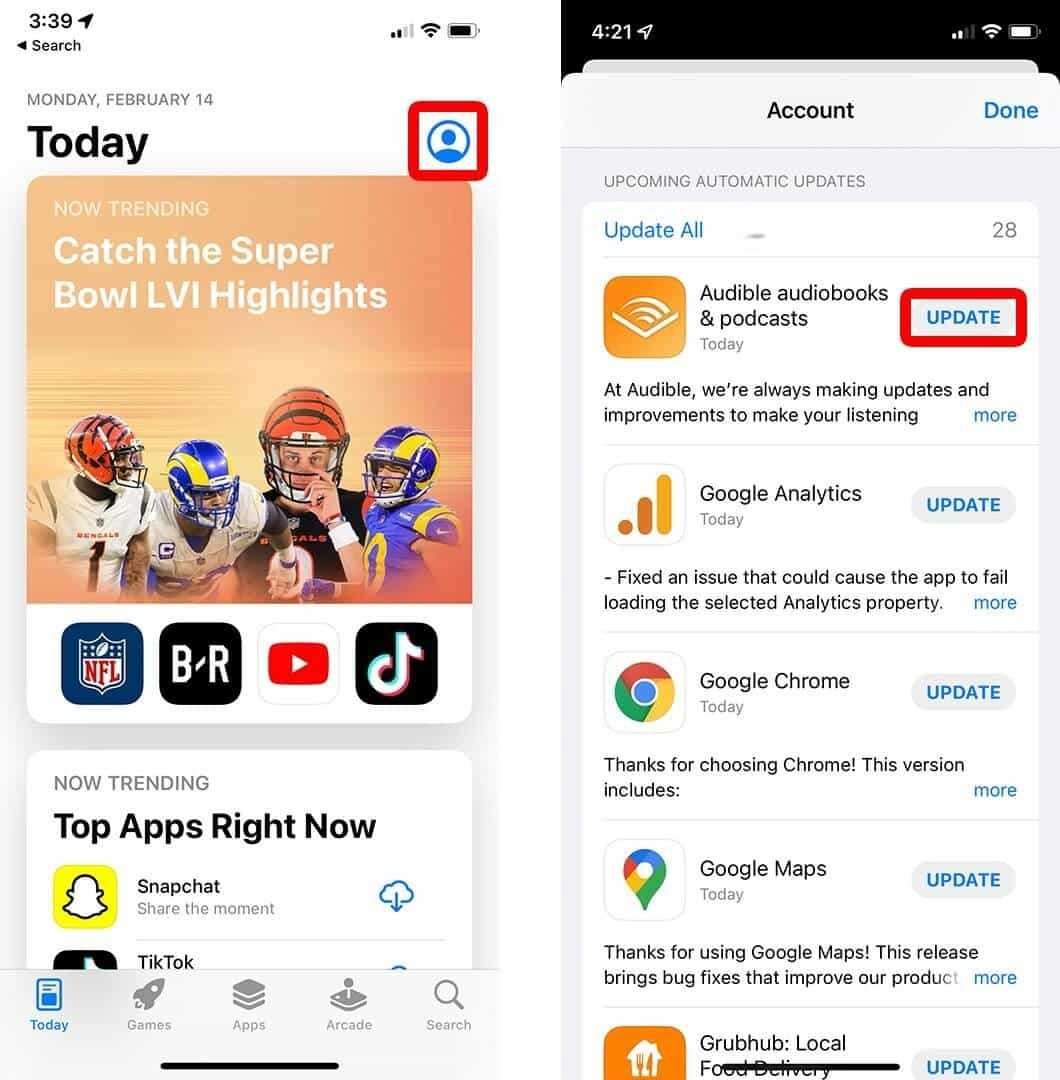
6. 携帯電話をアップデートする
Audibleアプリは機能とサービスを継続的にアップデートしているため、一部の機能は最新バージョンで動作するように設計されており、古いバージョンのデバイスシステムでは動作しない可能性があります。そのため、Audibleが頻繁に停止するのを防ぐもう14つの方法は、Android XNUMXなどの最新バージョンにシステムをアップデートすることです。 iOSの17.
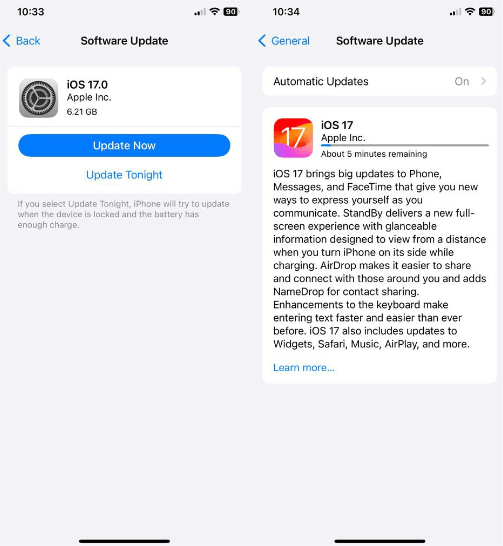
7. Audibleサポートチームに連絡する
すべての方法がうまくいかない場合は、最後の解決策に進んでください。Audibleの公式サイトで必要なサポートを受けてください。Audibleのサービスに関する個別のソリューションにアクセスできます。
パート 3. Audible が停止し続けるエラーを永続的に回避するにはどうすればよいですか?
上記の解決策を試してもAudibleが一時停止し続ける問題が解決しない場合は、希望するストリーミングセッションを取得するための別の方法を検討する必要があります。これは、AudibleアプリがなくてもAudible書籍を保存してストリーミングできる場合にのみ可能です。 月額サブスクリプションプランこれを行うには、 AMusicSoft AudibleコンバータAMusicSoftのウェブサイトからダウンロードできます。パソコンのブラウザからウェブサイトにアクセスできます。
AMusicSoft Audible Converterについてもう少し詳しく説明すると、期待通りの動作速度で、最短時間で結果を得ることができます。オーディオブックをMP3、FLAC、M4A、WAV形式に変換し、ダウンロードできます。AMusicSoftの変換結果はほとんどのオーディオプレーヤーでXNUMX%互換性があるため、結果へのアクセスに不安を感じることはありません。また、品質も最高レベルです。
DRM暗号化はオーディオブックのアクセシビリティに関して大きな問題となるため、AMusicSoftが以下の機能も備えていることをお伝えしておきます。 AudibleオーディオブックからDRMを削除する手続きが完了したら、Audibleのお気に入りの曲を存分にお楽しみください。AMusicSoft Audible Converterを使えば、アプリやサブスクリプションを使わなくても、そのままお聴きいただけます。
「無料ダウンロード」ボタンをクリックするだけで、この強力なソフトウェアをWindowsまたはMacコンピューターにダウンロードしてインストールできます。AMusicSoft Audible Converterを使えば、どんなデバイスでも再生できるオーディオブックを好きなだけダウンロードできます。
ステップ 1:
インストールしたらツールを起動して追加を開始してください オーディオブック 変換したいファイルです。AMusicSoft Audible Converterは複数の変換をサポートしているため、必要に応じて大量のブックファイルを追加できます。

ステップ 2:
変換したすべてのファイルを保存するためのフォルダーを作成し、オーディオブックを変換する形式の種類を選択します。

ステップ 3:
「変換」をクリックして、変換するファイルを確定します。数分後には、ずっと待ち望んでいたオーディオブックをお楽しみいただけます。

パート4。最後の言葉
上記の説明では、Audibleが繰り返し一時停止する場合に試すことができる複数の方法を紹介しました。一つずつ試してみて、どれが問題を恒久的に解決するかを確認してください。それでも時々この問題が発生する場合は、以下の方法に切り替えることをお勧めします。 AMusicSoft Audibleコンバータ 代わりに、このツールを使えば、問題が再発しないことが100%保証されます。オフラインでも、いつでも中断することなくアイテムを楽しむことができます。
人々はまた読む
Robert Fabry は熱心なブロガーであり、テクノロジーに強い関心を持つ人物です。彼がヒントをいくつか共有することで、皆さんを魅了してくれるかもしれません。彼は音楽にも情熱を持っており、AMusicSoft で音楽に関する記事を執筆しています。