AndroidでYouTubeから音楽を無料でダウンロードする方法
Androidユーザーにとって、オフラインで音楽を聴く機能は、特に旅行中やインターネット接続が不安定な場所では便利な機能です。YouTubeは公式に以下のような方法を提供していますが、 YouTubeミュージックプレミアムオフラインダウンロードも含まれるため、多くのユーザーは予算の制約や個人的な好みにより、無料で音楽をダウンロードする別の方法を探しています。 AndroidでYouTubeから音楽を無料でダウンロードする方法? このガイドでは、これを実行するためのオプションについて説明します。
コンテンツガイド パート1:YouTube Premiumを使ってAndroidでYouTubeから音楽をダウンロードするパート2:YouTubeから無料で音楽をダウンロードするパート3:結論
パート1:YouTube Premiumを使ってAndroidでYouTubeから音楽をダウンロードする
AndroidでYouTubeから音楽を無料でダウンロードするにはどうすればいいでしょうか?残念ながら、YouTube Music Premiumアカウントが必要です。YouTube Music PremiumはYouTubeの公式サブスクリプションサービスで、広告なしの視聴、バックグラウンド再生、そして何よりもオフラインダウンロードが可能です。YouTubeからAndroidデバイスに音楽をシームレスかつ合法的にダウンロードしたいなら、これが最も信頼できる方法です。
- Android デバイスの YouTube アプリに移動します。
- 右上隅にあるプロフィールアイコンをタップします。
- 「購入とメンバーシップ」を選択し、「YouTube Premium を入手」をタップします。
- プラン(個人、ファミリー、学生)を選択し、支払いを完了します。
- どちらのアプリでも音楽のストリーミングが可能ですが、YouTube Music アプリはオーディオ コンテンツと音楽ライブラリ向けにカスタマイズされており、ダウンロードしたコンテンツを整理しやすくなります。
- 検索バーを使用して、ダウンロードする曲、アルバム、またはプレイリストを見つけます。
- YouTube Music の動画の下またはトラックの横にあるダウンロード アイコン (通常は下向き矢印) をタップします。
- オーディオ品質(低、中、高)を選択します。
- ダウンロードが完了するまで待ちます。
- ダウンロードしたすべてのコンテンツを表示するには、「ライブラリ」>「ダウンロード」に移動します。
- インターネットに接続せずにこれらの曲を再生できるようになりました。
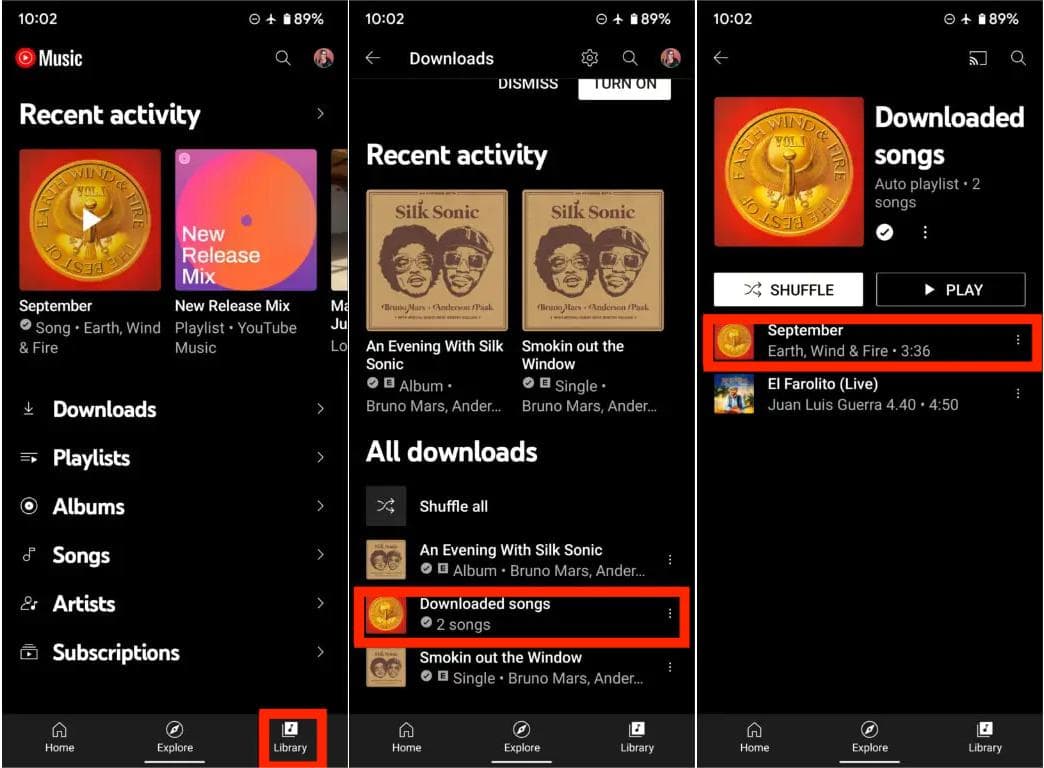
心に留めるもの
- ダウンロードはアプリ内でのみアクセスできます。
- アクセスを維持するには、コンテンツを 30 日ごとにオンラインで再接続する必要があります。
- YouTube では無料トライアルを提供していることが多いですが、サブスクリプションは有料です。
YouTube Music Premiumは、スムーズかつ完全に合法的にオフラインで音楽を楽しめるだけでなく、リスニング体験を向上させる追加機能も提供しています。ただし、有料プランへの加入にまだ踏み切れない場合は、無料の代替サービスもご利用いただけます。
あなたは興味があるかもしれません: YouTube Music Premium を無料で入手する方法 (5 つの方法を更新)
パート2:YouTubeから無料で音楽をダウンロードする
AndroidでYouTubeから音楽を無料でダウンロードするにはどうすればいいですか?YouTubeから音楽をダウンロードする代わりに、無料でダウンロードしたいという方のために、 AMusicSoft YouTube ミュージックコンバータ 強力で使いやすいソリューションを提供します。この方法では、最初はPCまたはMacを使用する必要がありますが、最終的な音楽ファイルはAndroidデバイスに簡単に転送でき、外出先でも聴くことができます。AMusicSoft YouTube Music Converterは、YouTube Musicの曲、アルバム、プレイリスト、ポッドキャストをDRMフリーのMP3、WAV、AAC、AIFF、FLAC、またはALAC形式でコンピュータに保存できます。YouTube Musicアプリがなくても、どこでも音楽を再生できます。
この トップ YouTube ミュージック ダウンローダー 変換後も、ダウンロードした楽曲のメタデータとID3タグ(タイトル、アーティスト、トラックID、アルバムアートワークなど)がすべて保持されます。この情報があれば、ダウンロードした楽曲のコレクションを簡単に管理できます。
AndroidでYouTubeから音楽を無料でダウンロードするにはどうすればいいですか?こちらのチュートリアルをご覧ください。
ステップ 1: AMusicSoft YouTube Music Converter をコンピューターにダウンロードしてインストールします。
ステップ 2: Alexaで再生する音楽ファイルを、音楽コレクションから選択してください。CtrlキーまたはShiftキーを押しながら選択すると、複数のトラックを一度に追加できます。

ステップ 3: 音楽の選択が終わったら、MP3、FLAC、WAVなど、好きな出力形式を設定できます。その後、変換した曲の出力先を選択します。

ステップ 4: 選択した曲、出力形式、出力先に最終的に満足したら、「変換」ボタンをクリックするだけで変換が開始されます。変換のステータスはメイン インターフェイスに表示されるので、それを知ることができます。変換した曲は「完了」タブにも表示されます。

パート3:結論
AndroidでYouTubeから音楽を無料でダウンロードするにはどうすればいいですか?AndroidでYouTubeから音楽をダウンロードするのは、様々なニーズや好みに合わせて選べるオプションが用意されており、これまでになく簡単になりました。完全に無料のソリューションをお探しなら、AMusicSoft YouTube Music Converterがおすすめです。お気に入りのYouTubeトラックをダウンロードしてオーディオファイルに変換する、強力で柔軟な方法を提供します。パソコンを使う必要がありますが、最終的な結果は同じです。Androidデバイスでオフラインでも楽しめる高品質な音楽です。
人々はまた読む
Robert Fabry は熱心なブロガーであり、テクノロジーに強い関心を持つ人物です。彼がヒントをいくつか共有することで、皆さんを魅了してくれるかもしれません。彼は音楽にも情熱を持っており、AMusicSoft で音楽に関する記事を執筆しています。