ALAC를 MP3로 변환하는 최고의 음악 도구
ALAC 형식은 다음을 의미합니다. 애플 무손실 오디오 코덱는 좋은 음질을 의미하기 때문에 매우 좋은 음악 포맷입니다. 이름에서 알 수 있듯이, 원음의 거의 절반이 압축되지만, 원래의 음질은 손실되지 않습니다.
하지만 ALAC가 여러모로 유용할 수 있지만, 스트리밍에 사용할 수 있는 기기에는 여전히 제약이 있습니다. 이 오디오 포맷은 Apple 기기에서만 재생 가능하기 때문에 현재 Apple 기기가 없는 사용자에게는 사용하기 어렵습니다. 다행히도, 사용할 수 있는 도구가 매우 많기 때문에 굳이 구매할 필요는 없습니다. ALAC를 MP3로 변환MP3 형식은 거의 모든 음악 플레이어에서 사용할 수 있기 때문에 요즘 가장 인기 있는 형식 중 하나입니다. ALAC 파일을 MP3로 변환하는 데 가장 적합한 도구를 찾는 데 도움을 드리고자, 원하는 형식으로 변환하는 데 실질적으로 도움이 되는 최고의 변환기를 아래에 소개합니다.
컨텐츠 가이드 1부. MP3 형식을 사용해야 하는 이유는?2부. ALAC를 MP3로 변환하는 데 사용할 수 있는 도구3부. ALAC 파일을 MP3로 변환하는 최고의 변환기4부. 결론
1부. MP3 형식을 사용해야 하는 이유는?
음악 형식에 대해 잘 모르신다면, 음악 애호가들이 왜 ALAC를 MP3로 변환하고 MP3 파일을 사용하는지 궁금하실 겁니다. 사실 MP3는 많은 장점을 가지고 있는데, 그중 몇 가지를 아래에 나열해 보았습니다.
- MP3는 손실 압축 방식으로 만들어지기 때문에 일반적으로 크기가 작아 저장 공간이 많이 차지하지 않아 저장하기가 더 쉽습니다. 따라서 MP3와 같은 파일을 여러 개 기기에 저장할 수 있습니다.
- MP3 파일은 용량이 작기 때문에 인터넷에 업로드하기가 훨씬 쉽고 가능합니다. 대부분의 온라인 도구는 작은 파일만 지원하므로, MP3 파일의 인식률이 더 높습니다.
- 위에서 언급했듯이 MP3는 호환성이 매우 뛰어납니다. 즉, 거의 모든 음악 플레이어에서 재생할 수 있습니다. 따라서 제한 없이 친구들과 공유할 수도 있습니다.
2부. ALAC를 MP3로 변환하는 데 사용할 수 있는 도구
다행히 ALAC를 MP3로 변환하는 과정은 매우 쉽고, 변환에 도움이 되는 도구도 많이 있습니다. 아래 제공된 변환기 중에서 자유롭게 선택하실 수 있습니다.
iTunes
일부 사용자는 iTunes 앱을 사용하여 ALAC 파일을 MP3로 변환할 수 있다는 사실을 모릅니다. 네, iTunes는 원하는 음악을 구매할 수 있는 곳일 뿐만 아니라 파일 변환을 도와주는 내장 변환기도 제공합니다. iTunes를 사용하여 ALAC 파일을 MP3로 변환하는 방법을 소개합니다.
- 컴퓨터에 iTunes 최신 버전을 설치하세요. 설치 후 앱을 실행하세요.
- 위의 메뉴 표시줄에서 편집 탭을 선택하고 기본 설정 옵션을 선택한 다음 가져오기 설정을 클릭합니다.
- '가져오기 설정' 창의 '가져오기 사용' 섹션에서 인코더 유형을 변경하세요. 아래쪽 화살표를 탭하고 'MP3 인코더'를 선택하세요.
- 변경 사항을 저장하려면 확인 버튼을 클릭하세요.
- 그런 다음 iTunes 컬렉션으로 돌아가 ALAC 파일을 추가하세요. 상단의 '파일' 탭을 탭하고 '변환' 옵션을 선택한 다음 'MP3 버전 생성' 옵션을 선택하세요.
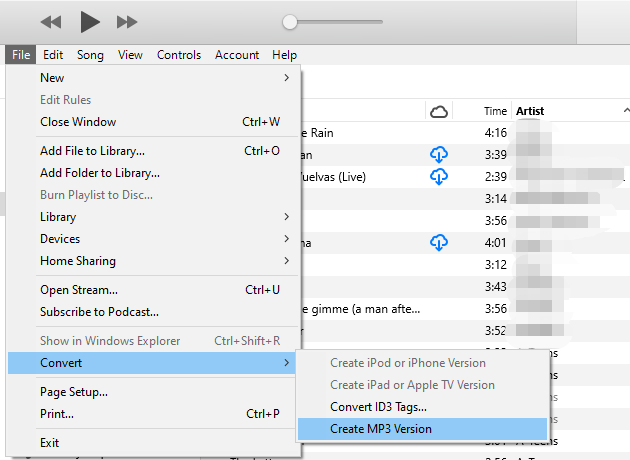
Zamzar
ALAC를 MP3로 변환하는 데 사용할 수 있는 또 다른 도구는 Zamzar입니다. 이 도구는 온라인에서 사용할 수 있으므로 기기에 앱을 다운로드할 필요가 없습니다. 한 가지 더, 무료로 사용할 수 있습니다. 물론 각 도구에는 고유한 규칙과 제한이 있습니다. Zamzar는 변환 가능한 총 파일 개수에도 제한이 있습니다.
Zamzar를 사용하여 ALAC 파일을 MP3로 변환하는 방법은 아래를 참조하세요.
- 브라우저를 열고 Zamzar 페이지를 검색하세요.
- 메인 인터페이스에서 파일 선택 버튼을 누르세요.
- 음악 파일을 끌어서 놓을 수도 있고, 컬렉션에서 직접 음악 파일을 선택할 수도 있습니다.
- 그런 다음 MP3 형식을 선택하세요.
- 마지막으로 변환 버튼을 클릭하여 변환 과정을 시작하세요.
변환이 완료되면 해당 결과를 자동으로 컴퓨터에 다운로드할 수 있습니다.
3부. ALAC 파일을 MP3로 변환하는 최고의 변환기
Zamzar와 iTunes는 ALAC를 MP3로 변환하는 과정에서 매우 유용합니다. 이 두 변환기 외에도 인터넷에서 더 많은 변환기를 찾거나 친구에게 추천을 받을 수 있습니다. 하지만 더 자세히 말씀드리자면, AMusicSoft 애플 뮤직 변환기.
AMusicSoft Apple Music Converter는 Apple Music 파일을 여러 오디오 포맷으로 변환하도록 특별히 설계된 도구입니다. 이러한 포맷에는 MP3, WAV, AAC, M4A, AC3, FLAC이 포함됩니다. MP3 외에도 다른 포맷도 많은 플레이어와 호환되므로, 이러한 플레이어 중 하나를 원하신다면 AMusicSoft를 사용하는 것이 좋습니다. 이 도구는 또한 Apple Music에서 DRM 보호 제거DRM이 제거되면 다음을 수행할 수 있습니다. Apple Music 라이브러리 백업 어떤 기기에서나 원하는 미디어 플레이어로 재생할 수 있습니다.
AMusicSoft에서는 35배 빠른 변환 속도를 경험할 수 있습니다. 오디오의 ID 태그와 메타데이터 정보도 그대로 보존되며, 무엇보다도 원본과 동일한 100% 원본 품질의 음악을 제공합니다.
"무료 다운로드" 버튼을 클릭하여 Windows 또는 Mac 컴퓨터에 이 강력한 소프트웨어를 다운로드하고 설치하세요. AMusicSoft Apple Music Converter를 사용하면 ALAC 파일을 MP3로 변환하여 모든 기기에서 재생할 수 있습니다.
1 단계 Mac 또는 Windows에서 AMusicSoft Apple Music Converter를 실행합니다. 화면의 지시에 따라 Apple ID로 로그인합니다. 음악 파일을 변환기로 끌어다 놓습니다.
2 단계 컴퓨터에 AMusicSoft 소프트웨어를 설치했으면, 그냥 실행하고 Apple Music 웹 플레이어가 로드될 때까지 기다린 다음 계정 세부 정보를 입력하세요. 그 후, 간단히 드래그 앤 드롭으로 프로그램의 메인 인터페이스에 다운로드하려는 노래를 자유롭게 선택할 수 있습니다.

3 단계 그런 다음 사용할 출력 형식을 선택하세요. 여기서는 가장 유연한 오디오 형식인 MP3 형식을 선택합니다. 또한 원하는 출력 품질에 따라 출력 설정을 자유롭게 조정할 수도 있습니다. 파일 저장을 위한 출력 폴더를 선택할 수도 있습니다.

4 단계 "변환" 버튼을 클릭하세요. AMusicSoft Apple Music Converter는 35배 빠른 속도로 ALAC 노래를 일괄 변환하여 즉시 MP3로 변환해 드립니다.
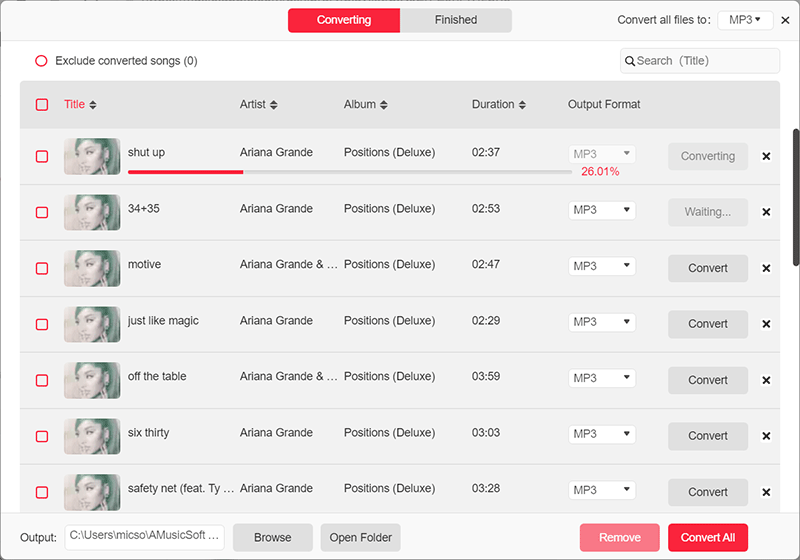
4부. 결론
ALAC는 고품질 오디오 포맷이지만 높은 호환성이 부족합니다. 바로 이러한 이유로 사람들이 여러 플레이어에서 스트리밍하기 위해 ALAC를 MP3로 변환하는 방법을 찾고 있습니다. 다행히 이러한 포맷을 다른 포맷으로 변환하는 것은 어렵지 않습니다. 필요한 것은 다음과 같습니다. AMusicSoft 애플 뮤직 변환기이를 통해 MP3 형식으로 다운로드하고 인터넷 없이도 스트리밍할 수 있습니다.
사람들은 또한 읽습니다
로버트 패브리는 열렬한 블로거이며, 기술에 관심이 많은 열광자입니다. 그는 몇 가지 팁을 공유함으로써 여러분을 오염시킬 수도 있습니다. 그는 또한 음악에 대한 열정이 있으며, 이 주제에 대해 AMusicSoft에 글을 썼습니다.