Spotify에 시각화 도구가 있나요? 최고의 Spotify 시각화 도구는 여기 있습니다
Spotify Music은 이전에도 시각화 기능을 제공해 사용자들이 다음번에도 동일한 경험을 누릴 수 있을 것이라고 기대했던 것으로 알려져 있습니다. 하지만 안타깝게도 Spotify는 현재 시스템에서 이 기능을 삭제하여 사용자들이 Spotify에 가장 적합하고 호환되는 시각화 도구를 찾는 데 어려움을 겪고 있습니다. 인터넷에서 이러한 종류의 시각화 도구를 많이 찾을 수 있지만, Spotify에서 100% 작동한다는 보장은 없습니다.
에 대한 답변으로 Spotify에 시각화 도구가 있나요?아래에서 고려해 볼 만한 대체 Spotify 시각화 도구의 전체 목록을 확인해 보세요. 이 샘플들은 모두 검증되고 신뢰할 수 있는 자료이므로, 원하는 것을 자유롭게 선택하여 저장하고 자신의 기기에 사용할 수 있습니다.
컨텐츠 가이드 1. 뮤직 스톰2. 라노 비주얼라이저3. Razer 키보드 오디오 비주얼라이저4. 테셀레이터 뮤직 비주얼라이저5. 칼레이도싱크6. 몬스터캣 비주얼라이저팁: Spotify 시각화 도구에 Spotify를 추가하는 가장 쉬운 방법결론
Spotify에 시각화 도구가 있나요? 이 질문에 대한 상위 6개 답변을 아래에 공유해 드리겠습니다. 기기에서 온라인으로 사용 가능합니다.
1. 뮤직 스톰
처음으로 스포티 파이 Music Storm을 고려해 보세요. 이 시각화 도구는 Spotify 웹 플레이어에서 작동하므로 음악을 들을 때 컴퓨터를 더 자주 사용하는 사용자에게 가장 적합합니다. Spotify 외에도 SoundCloud, YouTube Music, Google Music 등 다른 플랫폼에서도 이 시각화 도구를 사용할 수 있습니다.
이 시각화 도구를 사용하려면 Chrome 브라우저를 실행하고 확장 프로그램 페이지로 이동하세요. 그런 다음 'Chrome에 추가' 버튼을 눌러 브라우저에 설치하세요. 웹 플레이어에서 재생할 특정 Spotify 노래를 선택하여 시각화 도구를 사용해 보세요. 그런 다음 Music Storm을 열어 생성된 시각화를 확인하세요.
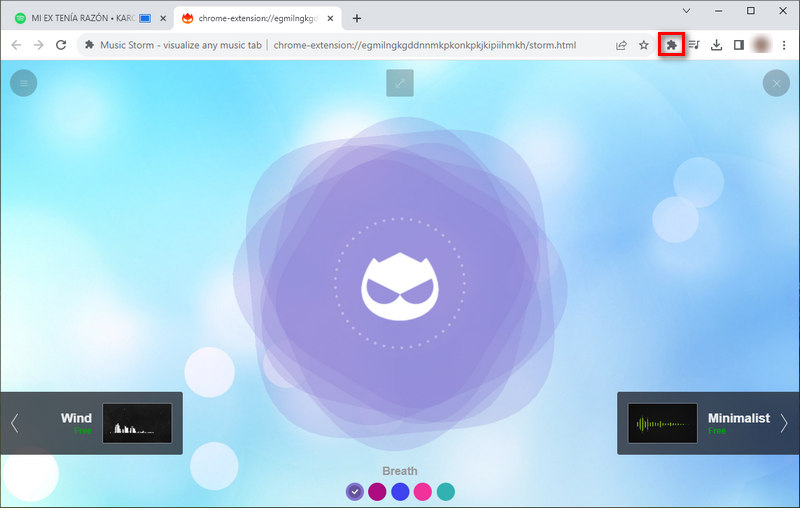
2. 라노 비주얼라이저
Spotify에 시각화 도구가 있나요?라는 질문에 대한 또 다른 좋은 답변은 Lano Visualizer입니다. 둥근 막대가 있는 간단하면서도 설정 가능한 실시간 오디오 시각화 도구입니다. Lano Visualizer는 오디오 출력의 실시간 시각화를 지원하고 사용자 지정 가능한 색상과 글꼴을 제공합니다. 미디어 플레이어가 실행 중이 아니면 Lano Visualizer는 스킨을 숨깁니다. Rainmeter 베타 4.0 이상 버전이 설치되어 있어야 하며, Windows 7 이상에서만 사용할 수 있습니다.
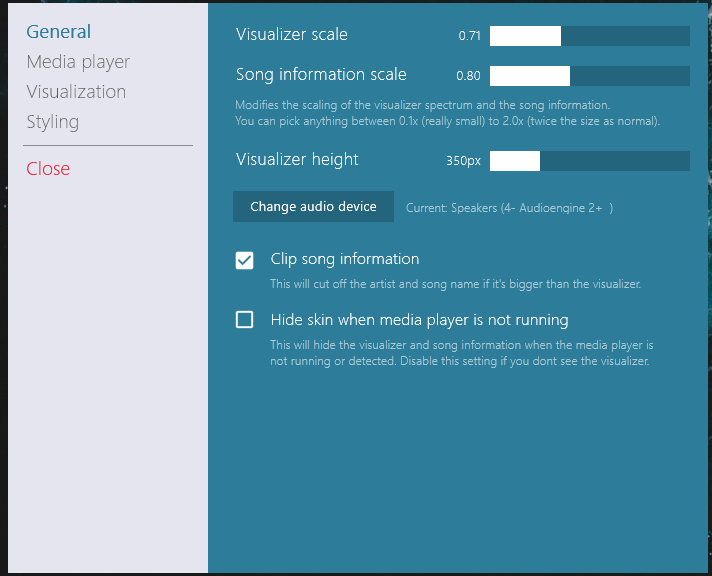
3. Razer 키보드 오디오 비주얼라이저
Razer Visualizer는 6가지 음악 시각화 기능을 제공합니다. Chrome 브라우저에서도 설치할 수 있으며, Twitch를 포함한 다양한 플랫폼에서도 사용할 수 있습니다. 사운드 클라우드, YouTube 및 Daily Motion. Razer Keyboard를 사용하려면 열려 있는 탭 중 하나에서 Spotify 음악을 재생한 후 바로 열어 시각화를 생성하세요.
4. 테셀레이터 뮤직 비주얼라이저
Spotify에 시각화 도구가 있는지에 대한 또 다른 좋은 답변은 Tessellator Music Visualizer입니다. 이 도구는 완전히 무료이며 온라인에서 이용할 수 있습니다. 이 도구를 다운로드한 후 실행하고 Spotify 계정으로 로그인하세요. 이 시각화 도구는 모든 유형의 브라우저에서 사용할 수 있지만, 더 나은 품질의 음악 시각화를 보려면 데스크톱 브라우저에서 사용하는 것이 더 좋습니다.

5. 칼레이도싱크
Kaleidosync는 현재 사용자들로부터 많은 호평과 평가를 받고 있는 가장 유명한 Spotify 시각화 도구 중 하나입니다. 이러한 호평의 주요 이유는 다양한 음악 비트에 적용되는 놀라운 시각 효과와 기기에서의 사용 및 설정 편의성입니다. Kaleidosync는 Spotify API를 통해 제공되는 음악 라이브러리 전체의 음악 분석 데이터(구조, 음높이, 음색, 분위기, 댄스어빌리티 등)를 활용하여 WebGL의 강력한 기능을 활용하여 시각적 경험을 제공합니다. Kaleidosync를 사용하려면 Spotify 계정으로 로그인한 후 음악 플레이어와 함께 Kaleidosync를 선택하여 시각화를 확인하세요.
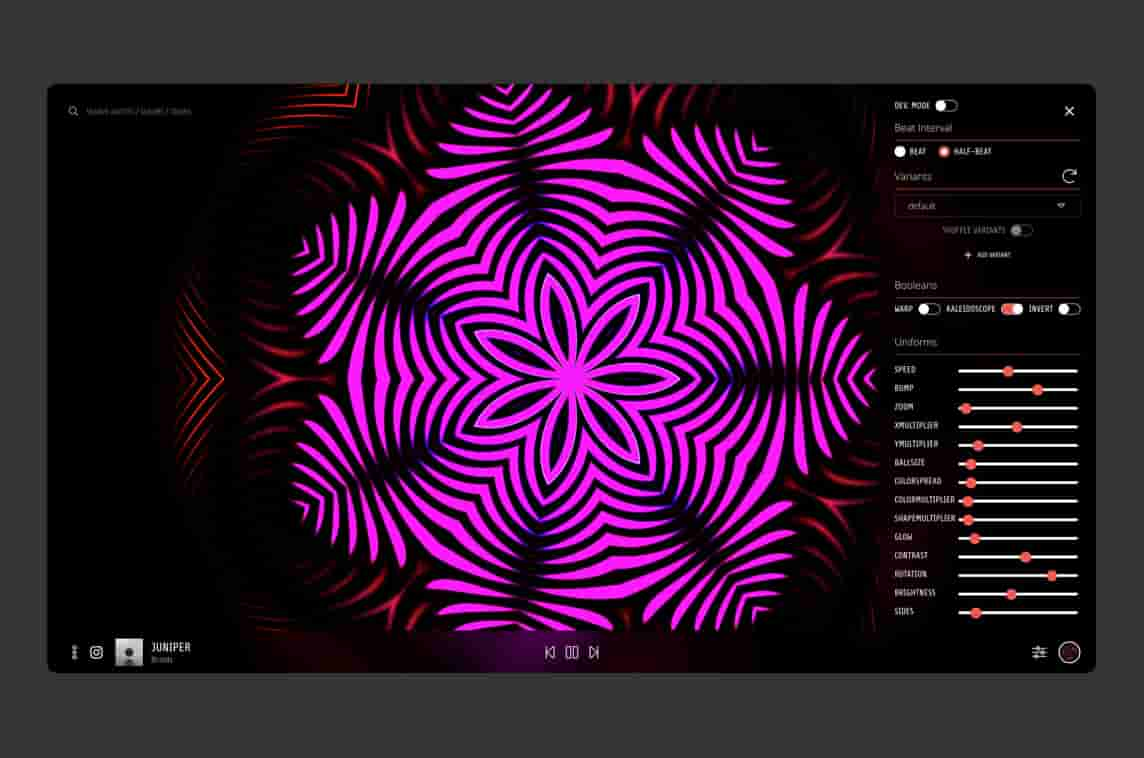
6. 몬스터캣 비주얼라이저
Monstercat Visualizer는 Spotify에 비주얼라이저가 있는지에 대한 또 다른 훌륭한 답변입니다. Spotify 외에도 YouTube, Soundcloud 및 기타 웹 음악 플레이어와도 호환됩니다. 사용자들 사이에서 매우 인기가 많습니다. Monstercat Visualizer는 음악 팬들에게 시각적으로 매력적이고 기능적인 데스크톱 환경을 제공하도록 설계되었습니다. 일반적으로 음악 플레이어 위젯, 비주얼라이저, 시스템 모니터링 위젯, Monstercat 관련 애플리케이션 또는 웹사이트 바로가기 등의 기능이 포함되어 있습니다. 이 비주얼라이저를 사용하려면 Rainmeter Windows 애플리케이션을 설치해야 합니다.
팁: Spotify 시각화 도구에 Spotify를 추가하는 가장 쉬운 방법
Spotify와 호환되는 Spotify 시각화 도구는 매우 많지만, Spotify 서비스를 지원하지 않는 도구를 선택할 수도 있습니다. 즉, 선택한 Spotify 시각화 도구에 파일을 직접 추가하는 것은 어려울 수 있습니다. 다행히 대부분의 시각화 도구는 로컬에서 변환된 재생목록과 트랙을 추가할 수 있습니다. 따라서 Spotify 항목의 DRM이 해제되면 이러한 걱정은 줄어들 것입니다.
이를 달성 가능하게 하려면 다음을 사용할 수 있습니다. AMusicSoft Spotify Music ConverterAMusicSoft에서 제공하는 최고의 프로그램 중 하나인 는 Spotify 및 기타 스트리밍 플랫폼에서 사용자들이 최상의 경험을 할 수 있도록 돕는 것을 목표로 합니다. 이 도구는 Spotify 음악을 최상의 품질로 즐길 수 있도록 다양한 기능을 갖추고 있습니다.
AMusicSoft Spotify Music Converter Spotify에서 앨범과 플레이리스트를 다운로드하여 MP3, FLAC, WAV, AAC, AC3, M4A 등 대부분의 기기에서 쉽게 이용할 수 있는 출력 형식으로 변환할 수 있습니다. 이러한 유연한 파일 형식을 사용하면 TikTok에 Spotify 노래 추가, Instagram 스토리, 음악 시각화 도구 또는 모든 기기에 사용할 수 있습니다. 이렇게 변환된 음악 파일을 iPhone에서 Spotify 알람 설정하기 또는 다른 장치.
덧붙여, 속도가 5배 빨라져 모든 과정의 소요 시간을 확실히 단축하면서도 원본과 동일한 고품질의 사운드를 생성할 수 있습니다. 변환된 Spotify 파일을 받으시면 "Spotify에 시각화 도구가 있나요?"라는 질문에 매우 긍정적인 반응을 얻으실 수 있습니다.
1 단계 AMusicSoft 다운로드 및 설치 Spotify Music Converter 먼저 다운로드가 완료되어야 합니다. 다운로드가 완료되면 앱을 실행하여 음악 라이브러리가 인식되도록 하세요. 앱을 다운로드하려면 기기의 브라우저를 열고 AMusicSoft 웹사이트를 검색하세요.
2 단계 음악 라이브러리로 이동하여 Spotify 시각화 도구에 추가할 노래를 선택하세요. 선택한 노래를 음악 변환기에 드래그 앤 드롭하세요.

3 단계 Spotify 시각화 도구와 호환되는 형식을 선택한 다음 트랙을 저장할 최종 폴더를 선택하세요.
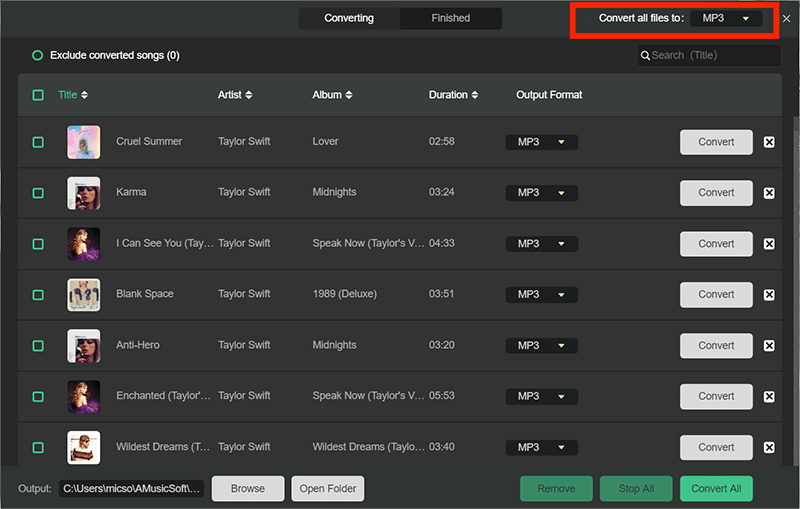
4 단계 변환 버튼을 선택하여 변환 과정을 시작하세요.

결론
Spotify에는 내장된 음악 시각화 도구가 없으므로 다음 사항을 아는 것이 매우 중요합니다. AMusicSoft Spotify Music Converter이 도구를 사용하면 Spotify를 모든 유형의 시각화 도구에서 사용할 수 있습니다. Spotify 음악 시각화 도구 중 최고의 도구들을 위에서 이미 공유했으니, 서비스를 최대한 활용하기 위해 가장 적합하다고 생각되는 도구를 선택하세요. Spotify에도 시각화 도구가 있을까요? 공식적으로는 더 이상 제공되지 않지만, Spotify와 동일한 서비스를 제공하는 다른 도구들이 많이 있습니다.
사람들은 또한 읽습니다
로버트 패브리는 열렬한 블로거이며, 기술에 관심이 많은 열광자입니다. 그는 몇 가지 팁을 공유함으로써 여러분을 오염시킬 수도 있습니다. 그는 또한 음악에 대한 열정이 있으며, 이 주제에 대해 AMusicSoft에 글을 썼습니다.