Hoe u gratis muziek kunt downloaden van YouTube op Android
Voor Android-gebruikers is de mogelijkheid om offline naar muziek te luisteren een handige functie, vooral op reis of in gebieden met een slechte internetverbinding. Hoewel YouTube officiële methoden biedt zoals YouTube Music Premium, waartoe ook offline downloads behoren, zoeken veel gebruikers vanwege budgetbeperkingen of persoonlijke voorkeuren naar alternatieve manieren om gratis muziek te downloaden. Hoe je gratis muziek van YouTube op Android kunt downloadenIn deze gids worden de opties besproken waarmee u dit kunt doen.
Inhoudsopgave Deel 1: Muziek downloaden van YouTube op Android met YouTube PremiumDeel 2: Gratis muziek downloaden van YouTubeDeel 3: conclusie
Deel 1: Muziek downloaden van YouTube op Android met YouTube Premium
Hoe download je gratis muziek van YouTube op Android? Helaas heb je nog steeds een YouTube Music Premium-account nodig. YouTube Music Premium is de officiële abonnementsdienst van YouTube, die een advertentievrije ervaring, achtergrondmuziek en, belangrijker nog, offline downloads biedt. Als je op zoek bent naar een soepele en legale manier om muziek van YouTube te downloaden naar je Android-apparaat, is dit de meest betrouwbare methode.
- Ga naar de YouTube-app op je Android-apparaat.
- Tik op je profielpictogram in de rechterbovenhoek.
- Selecteer 'Aankopen en lidmaatschappen' en tik vervolgens op 'YouTube Premium kopen'.
- Kies uw abonnement (Individueel, Gezin of Student) en voltooi de betaling.
- Hoewel je met beide apps muziek kunt streamen, is de YouTube Music-app speciaal ontworpen voor audiocontent en muziekbibliotheken, waardoor je je downloads gemakkelijker kunt organiseren.
- Gebruik de zoekbalk om het nummer, het album of de afspeellijst te vinden die u wilt downloaden.
- Tik op het downloadpictogram (meestal een pijltje naar beneden) onder de video of naast het nummer in YouTube Music.
- Kies de audiokwaliteit (laag, gemiddeld of hoog).
- Wacht tot het downloaden is voltooid.
- Ga naar ‘Bibliotheek’ > ‘Downloads’ om al uw gedownloade content te bekijken.
- Nu kunt u deze nummers afspelen zonder internetverbinding.
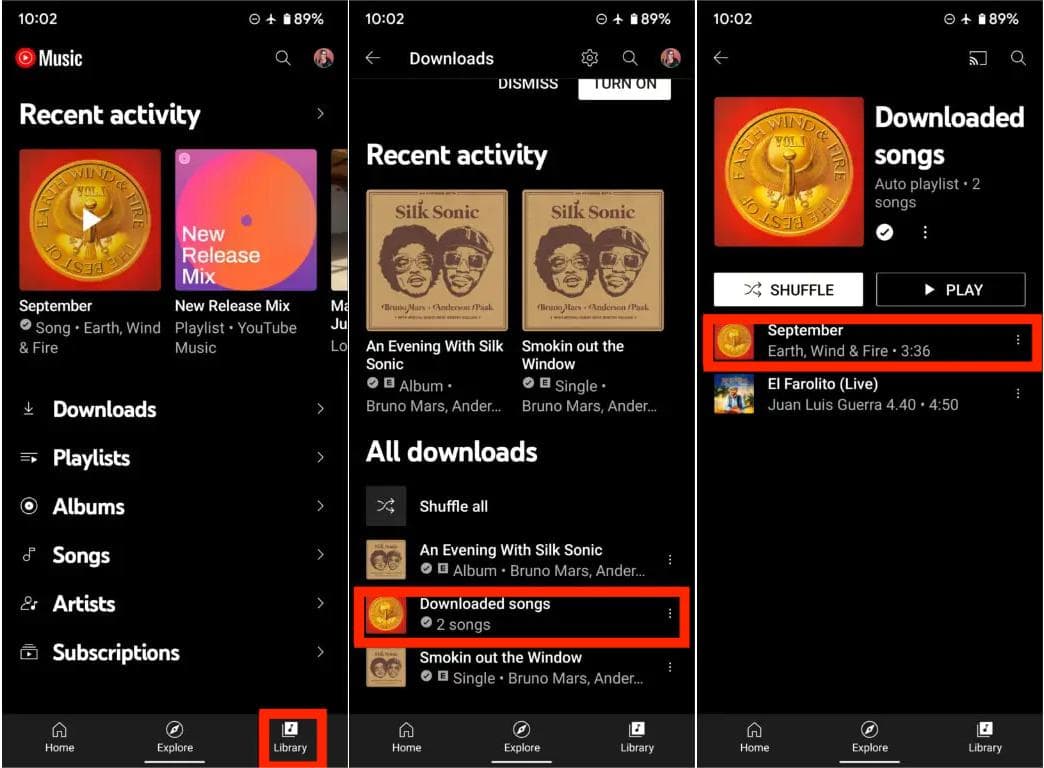
Dingen om in gedachten te houden
- Downloads zijn alleen toegankelijk binnen de app.
- Om toegang te behouden, moet de inhoud elke 30 dagen opnieuw online worden gezet.
- Abonnementen zijn betaald, maar YouTube biedt vaak gratis proefperiodes aan.
YouTube Music Premium biedt een soepele en volledig legale manier om offline van muziek te genieten, met extra functies die de luisterervaring verbeteren. Als je echter nog geen abonnement wilt nemen, zijn er gratis alternatieven beschikbaar.
Mogelijk bent u geïnteresseerd: Hoe je YouTube Music Premium gratis kunt krijgen (5 manieren bijgewerkt)
Deel 2: Gratis muziek downloaden van YouTube
Hoe download je gratis muziek van YouTube op Android? Voor degenen die de voorkeur geven aan een gratis alternatief voor het downloaden van muziek van YouTube, AMusicSoft YouTube Muziek Converter biedt een krachtige en gebruiksvriendelijke oplossing. Hoewel deze methode in eerste instantie een pc of Mac vereist, kunnen de uiteindelijke muziekbestanden eenvoudig worden overgezet naar je Android-apparaat om onderweg te luisteren. AMusicSoft YouTube Music Converter kan alle YouTube Music-nummers, albums, afspeellijsten of podcasts op je computer opslaan in DRM-vrije MP3-, WAV-, AAC-, AIFF-, FLAC- of ALAC-indeling. Je kunt overal muziek afspelen, zelfs zonder de YouTube Music-app.
In deze beste YouTube-muziekdownloader behoudt ook alle muziekmetadata en ID3-tags voor de downloads, inclusief de titel, artiesten, track-ID en albumhoes nadat de conversie is voltooid. Met deze informatie kunt u uw verzameling muziekdownloads eenvoudig beheren.
Hoe download je gratis muziek van YouTube op Android? Je kunt de tutorial hier volgen.
Stap 1. Download en installeer AMusicSoft YouTube Music Converter op uw computer.
Download gratis Download gratis
Stap 2. Kies en selecteer de muziekbestanden die je via Alexa wilt afspelen uit je muziekcollectie. Je kunt meerdere nummers tegelijk toevoegen door Ctrl of Shift ingedrukt te houden tijdens het selecteren.

Stap 3. Als u klaar bent met het selecteren van muziek, kunt u nu het gewenste uitvoerformaat instellen, zoals MP3, FLAC, WAV, enz. Kies daarna de uitvoerbestemming van uw geconverteerde nummers.

Stap 4. Wanneer u uiteindelijk tevreden bent met de nummers die u hebt geselecteerd, evenals met het uitvoerformaat en de uitvoerbestemming, klikt u eenvoudigweg op de knop "Converteren" om te beginnen met converteren. U bent op de hoogte van de status van de conversie omdat deze zichtbaar is in de hoofdinterface. Je geconverteerde nummers zijn ook zichtbaar op het tabblad 'Voltooid'.

Deel 3: conclusie
Hoe download je gratis muziek van YouTube op Android? Muziek downloaden van YouTube op Android was nog nooit zo eenvoudig, met opties die aansluiten op verschillende behoeften en voorkeuren. Als je op zoek bent naar een volledig gratis oplossing, biedt AMusicSoft YouTube Music Converter een krachtige en flexibele manier om je favoriete YouTube-nummers te downloaden en te converteren naar audiobestanden. Hoewel je hiervoor een computer nodig hebt, is het eindresultaat hetzelfde: muziek van hoge kwaliteit waar je offline van kunt genieten op je Android-apparaat.
Mensen Lees ook
- Wat betekent de E in YouTube Music? Verberg expliciete content voor je kinderen
- Hoe je de YouTube-muziekgeschiedenis wist (stappen bijgewerkt)
- Snelle oplossingen voor YouTube Music-pauzes wanneer het scherm wordt vergrendeld
- 8 oplossingen om YouTube Music te laten stoppen wanneer het scherm uit staat
- Hoe wis ik de cache van YouTube Music op mijn desktop/mobiel?
- Hoe je muziek op YouTube op de achtergrond kunt laten afspelen
Robert Fabry is een fervent blogger en een enthousiasteling die dol is op technologie. Misschien kan hij je besmetten door wat tips te delen. Hij heeft ook een passie voor muziek en heeft voor AMusicSoft over deze onderwerpen geschreven.