Melhor música para dormir no Apple Music para sono profundo e relaxamento
Dormir bem é essencial para o bem-estar geral, e a música certa pode ajudar a criar uma atmosfera tranquila para um relaxamento profundo. Se você tem dificuldade para dormir, sofre de insônia ou simplesmente quer melhorar a qualidade do seu sono, uma música relaxante pode ser uma grande ajuda. Existem as melhor música para dormir no Apple Music e você pode encontrar seu amor em uma vasta seleção de playlists indutoras de sono, que vão desde sons ambientes e músicas clássicas até sons da natureza e músicas para meditação.
Neste guia, exploraremos as melhores playlists relaxantes para dormir disponíveis no Apple Music para ajudar você a descontrair e a ter um sono profundo e reparador. Também mostraremos os passos para baixar essas playlists para ouvir offline. Vamos mergulhar no mundo dos sons suaves para dormir melhor.
Guia de conteúdo Parte 1. 6 melhores playlists relaxantes para sono profundo no Apple MusicParte 2. Bônus: Mantenha a coleção de músicas para dormir para sempreParte 3. Considerações Finais
Parte 1. 6 melhores playlists relaxantes para sono profundo no Apple Music
Qual é a melhor música para dormir no Apple Music? Apple Music O Apple Music oferece uma variedade de playlists para dormir, projetadas para promover relaxamento e descanso profundo. Sejam instrumentais suaves, sons da natureza ou melodias ambiente, há opções para todos os gostos. Aqui estão as 10 melhores playlists relaxantes para dormir no Apple Music:
1. Sons para dormir
O Sons do sono A playlist do Apple Music é uma mistura cuidadosamente selecionada de sons ambientes, música instrumental suave e elementos sutis de ruído branco. Esta playlist é ideal para quem busca uma mistura equilibrada de tons calmos, sem letras ou mudanças bruscas de ritmo. Ao criar um ambiente de áudio tranquilo e consistente, Sons do sono ajuda a mascarar o ruído de fundo, tornando mais fácil adormecer e permanecer dormindo.
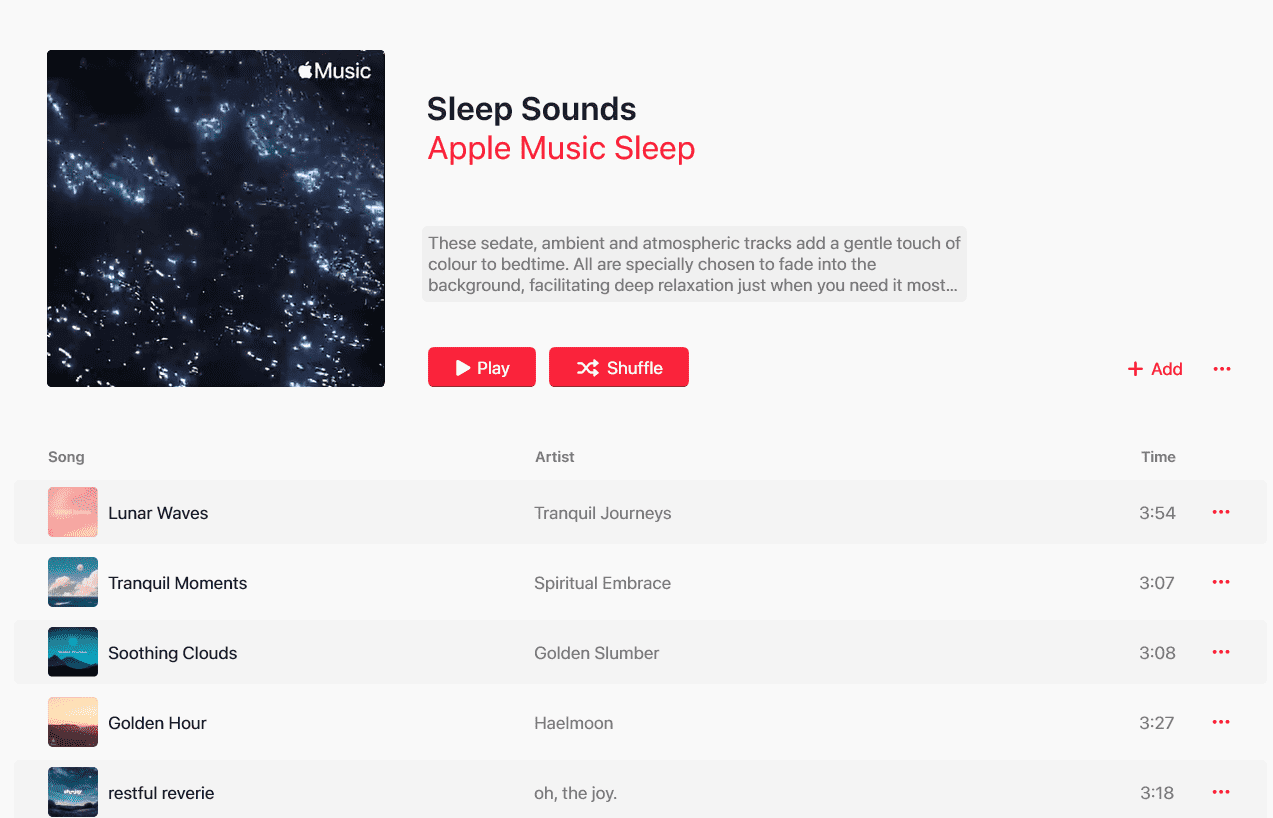
2. Sono profundo
Outra lista das melhores músicas para dormir no Apple Music é a Sono profundo Playlist. Foi criada especialmente para quem sofre de insônia ou tem dificuldade em atingir estágios de sono profundo e restaurador. Apresenta uma seleção de música ambiente lenta, combinada com tons de cura e paisagens sonoras inspiradas na meditação. Esta playlist é perfeita para criar uma atmosfera propícia ao sono, ajudando seu corpo e mente a transitarem para um estado de relaxamento profundo.
3. Sono Clássico
Para aqueles que apreciam a elegância atemporal da música clássica, o Sono Clássico A playlist oferece uma seleção de peças orquestrais relaxantes e arranjos instrumentais suaves que promovem relaxamento profundo. Esta playlist inclui obras de compositores como Debussy, Chopin, Satie e Brahms, conhecidos por suas composições calmantes e oníricas.
Se você gosta de música com profundidade, emoção e um senso de beleza atemporal, o Sono Clássico A playlist é um complemento perfeito para sua rotina noturna. Basta diminuir as luzes, apertar o play e deixar que os sons relaxantes de obras-primas clássicas o guiem para um sono tranquilo.
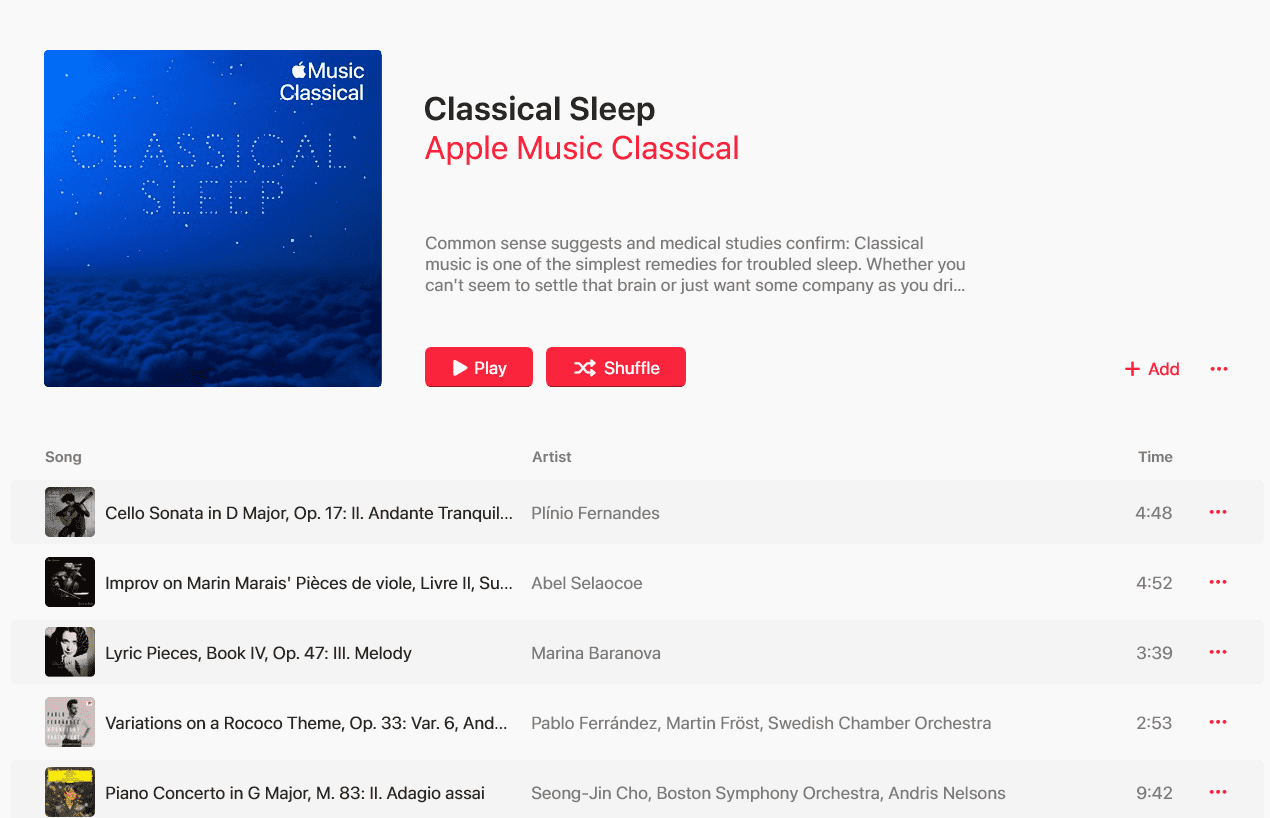
4. Sons da natureza
Se você acha o som da chuva, das ondas do mar ou do canto dos pássaros relaxante, o Sons da natureza no Apple Music é a escolha perfeita. Esta playlist apresenta uma coleção de paisagens sonoras naturais relaxantes, incluindo água corrente, vento suave, ambiente de floresta tropical e trovões distantes. Essas gravações naturais criam um ambiente de sono sereno e envolvente, ajudando a reduzir o estresse e a promover o relaxamento.
Se você mora em um ambiente barulhento, como uma cidade ou perto de uma rua movimentada, os sons da natureza podem ajudar a bloquear perturbações como trânsito, conversas ou outros ruídos indesejados. A natureza suave e repetitiva desses sons também facilita a liberação do estresse pela mente e o retorno a um estado de repouso.
5. Meditação do sono
Para aqueles que praticam a atenção plena ou lutam contra pensamentos acelerados à noite, o Meditação do sono A playlist "Amazing Music" é a melhor música para dormir no Apple Music, ideal para acalmar a mente e preparar o corpo para o sono. Esta playlist inclui uma mistura de músicas suaves para meditação, exercícios de relaxamento guiados e técnicas de respiração, projetadas para ajudar você a relaxar antes de dormir.
Esta playlist é especialmente útil para pessoas que sofrem de estresse, ansiedade ou insônia. Muitas das faixas usam sons repetitivos e lentos para desacelerar gradualmente a atividade cerebral, facilitando o adormecimento natural. Para melhores resultados, ouça a Meditação do Sono em um ambiente escuro e confortável, concentrando-se na voz e nos sons para liberar o estresse e entrar em um estado meditativo antes de dormir.
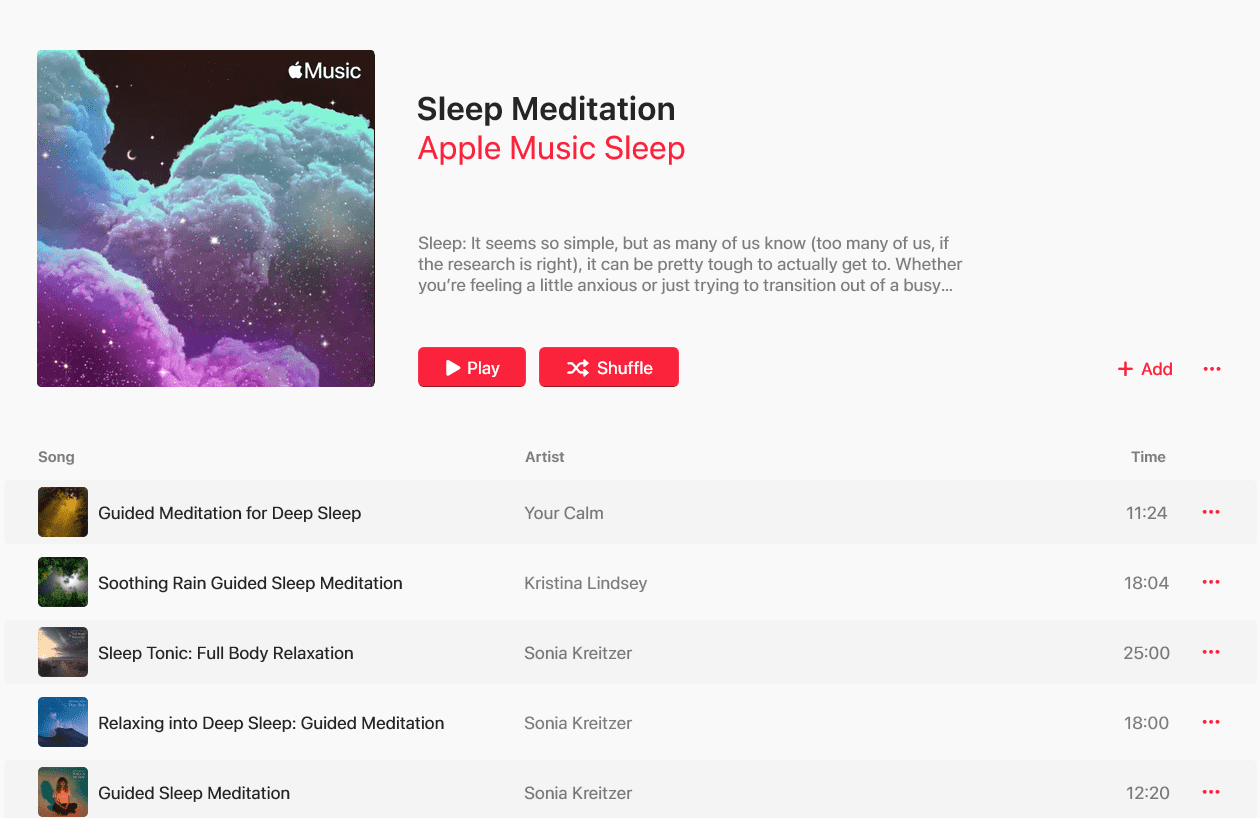
6. Sonhando
O Sonhar A playlist "Sonhos" também é a melhor música para dormir no Apple Music na categoria Sono. Esta playlist conta com mais de 90 faixas, oferecendo mais de 5 horas de música suave, projetada para promover o relaxamento e ajudar a adormecer. A playlist "Sonhos" foi cuidadosamente elaborada para fornecer um fundo sonoro contínuo e relaxante, tornando-se uma excelente escolha para quem busca melhorar a qualidade do sono ou simplesmente relaxar.
Parte 2. Bônus: Mantenha a coleção de músicas para dormir para sempre
Se você ouvir sua playlist para dormir a noite toda, certifique-se de estar conectado à rede Wi-Fi e de ter bateria suficiente, caso contrário, seu telefone poderá consumir todos os seus dados e bateria. Por esse motivo, muitas pessoas baixam as melhores músicas para dormir do Apple Music para seus celulares para reprodução offline. No entanto, após cancelar a assinatura, as músicas baixadas desaparecerão. Por outro lado, todas as faixas que você encontra no Apple Music são protegidas por gerenciamento de direitos digitais (DRM), que visa proteger as cópias de processos ilegais.
Para manter todas as suas músicas de sono salvas para sempre no seu dispositivo, mesmo que sua assinatura já tenha terminado, você deve usar Conversor de música da Apple AMusicSoft.
DRM não será mais um problema se você baixar músicas com o AMusicSoft. O Apple Music Converter removerá as restrições técnicas das músicas. Ele pode converter e baixar músicas nos formatos MP3, FLAC, AAC, AC3, WAV e M4A. Agora você pode compartilhar e transferir arquivos de música de qualquer um dos seus dispositivos qualquer hora do dia. Todos os seus downloads também podem ser reproduzidos em muitos dispositivos, incluindo aqueles que não foram autorizados inicialmente naquela época. Mesmo se As músicas do Apple Music estão acinzentadas, você pode restaurá-los da pasta local imediatamente.
Além disso, o AMusicSoft Apple Music Converter também foi projetado com uma velocidade 35x mais rápida. Cada processo pode ser concluído em um curto espaço de tempo. Você também tem a garantia de que os resultados serão os melhores e que poderá desfrutar de uma alta qualidade de streaming.
Como fazer backup das melhores músicas para dormir no Apple Music? Siga estes passos:
Passo 1. Para começar o processo, você deve baixar o aplicativo primeiro. Abra seu navegador e navegue até o site da AMusicSoft. A partir daqui, selecione o botão Download em Apple Music Converter. Logo após o download completo do aplicativo, você deve prosseguir com o processo de instalação.
Download grátis Download grátis
Passo 2. Após iniciar, você pode acessar o web player integrado do Apple Music para fazer login na sua conta. Ao acessar a biblioteca de músicas, navegue e encontre as músicas que deseja baixar. O AMusicSoft também suporta conversão em lote, permitindo que você adicione uma playlist ou álbum inteiro de uma só vez, economizando tempo e energia.
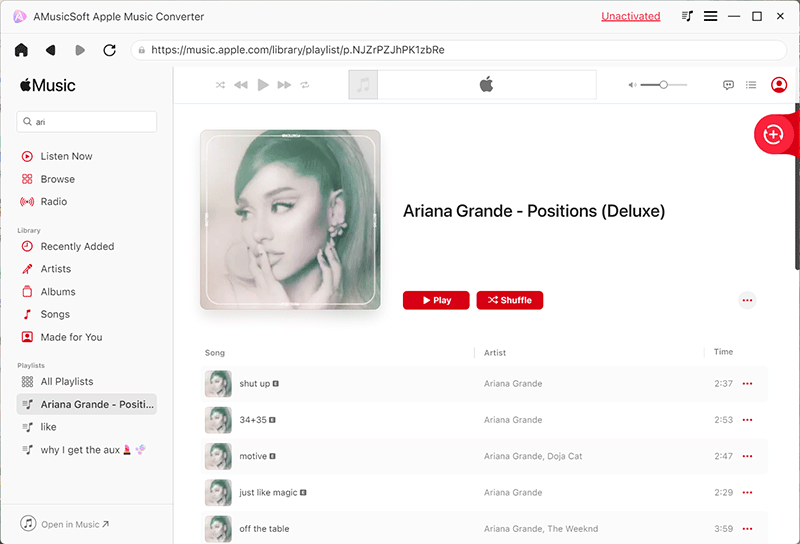
Passo 3. Selecione o formato de saída a ser usado para conversão de MP3, WAV, FLAC, AAC, M4A e AC3. Esses são os formatos disponíveis que você pode obter da AMusicSoft. A pasta de saída também deve ser escolhida.

Passo 4. Clique em Converter para finalizar os arquivos para conversão. Em poucos minutos você poderá curtir músicas que tanto desejava há muito tempo.
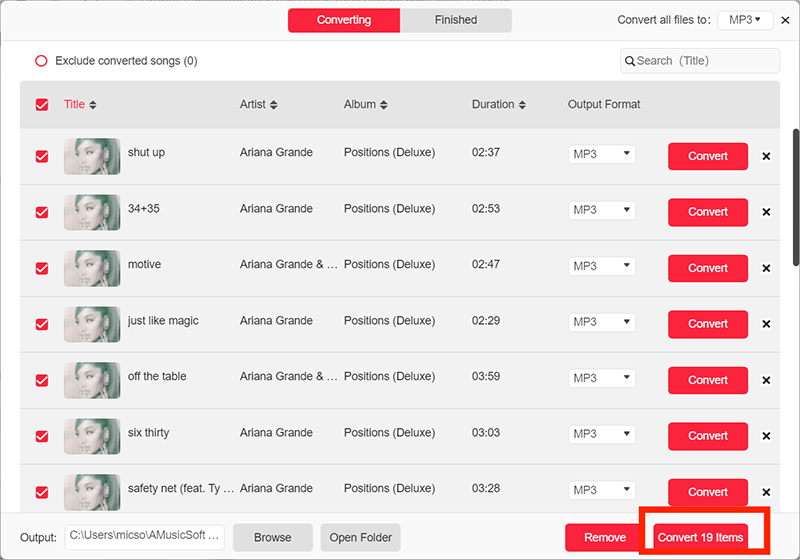
Parte 3. Considerações Finais
A playlist certa pode melhorar significativamente a qualidade do seu sono, desde instrumentais suaves a sons da natureza e melodias ambientes. Felizmente, encontrar a trilha sonora perfeita para dormir está mais fácil do que nunca no Apple Music, onde você encontra playlists focadas no sono e adaptadas às suas preferências. Seguindo este guia, você garante que sempre terá acesso às melhores músicas para dormir no Apple Music para uma noite de sono tranquila. Você pode baixar essas playlists para ouvir offline, mas se cancelar sua assinatura do Apple Music, precisará de uma ferramenta de terceiros, como o AMusicSoft Apple Music Converter, para mantê-las permanentemente.
As pessoas também leram
- Como baixar a biblioteca inteira do Apple Music?
- Como obter músicas da Adele no Apple Music de graça?
- Quais são os softwares de DJ que funcionam com o Apple Music
- As três melhores maneiras de reproduzir músicas da Apple no Chromebook
- Posso reproduzir músicas da Apple no Windows Phone?
- Como posso adicionar o Apple Music ao Google Map?
- Como mudar de individual para familiar Apple Music
- Dicas sobre como aproveitar o Apple Music em vários dispositivos
Robert Fabry é um blogueiro fervoroso e um entusiasta que gosta de tecnologia, e talvez ele possa contagiá-lo compartilhando algumas dicas. Ele também é apaixonado por música e escreveu para a AMusicSoft sobre esses assuntos.