Как скачать музыку с YouTube на Android бесплатно
Для пользователей Android возможность слушать музыку офлайн — удобная функция, особенно в поездках или в местах с плохим интернет-соединением. Хотя YouTube предлагает официальные методы, такие как YouTube Music Premium, что включает в себя и офлайн-загрузки, многие пользователи ищут альтернативные способы бесплатной загрузки музыки из-за бюджетных ограничений или личных предпочтений. Как бесплатно скачать музыку с YouTube на AndroidВ этом руководстве рассматриваются варианты, которые позволят вам это сделать.
Содержание Руководство Часть 1: Загрузка музыки с YouTube на Android с YouTube PremiumЧасть 2: Загрузите музыку с YouTube бесплатноЧасть 3: Заключение
Часть 1: Загрузка музыки с YouTube на Android с YouTube Premium
Как скачать музыку с YouTube на Android бесплатно? К сожалению, для этого всё равно понадобится аккаунт YouTube Music Premium. YouTube Music Premium — это официальный сервис YouTube по подписке, предлагающий музыку без рекламы, фоновое воспроизведение и, что самое главное, офлайн-загрузку. Если вы ищете простой и легальный способ скачать музыку с YouTube на своё Android-устройство, это самый надёжный способ.
- Откройте приложение YouTube на вашем Android-устройстве.
- Нажмите на значок своего профиля в правом верхнем углу.
- Выберите «Покупки и подписки», а затем нажмите «Получить YouTube Premium».
- Выберите свой тарифный план (индивидуальный, семейный или студенческий) и произведите оплату.
- Хотя оба приложения позволяют воспроизводить потоковую музыку, приложение YouTube Music предназначено для аудиоконтента и музыкальных библиотек, что упрощает организацию загрузок.
- Используйте строку поиска, чтобы найти песню, альбом или плейлист, который вы хотите загрузить.
- Нажмите на значок загрузки (обычно это стрелка вниз), расположенный под видео или рядом с треком в YouTube Music.
- Выберите качество звука (Низкое, Среднее или Высокое).
- Подождите, пока загрузка завершится.
- Перейдите в раздел «Библиотека» > «Загрузки», чтобы просмотреть весь загруженный вами контент.
- Теперь вы можете воспроизводить эти песни без подключения к Интернету.
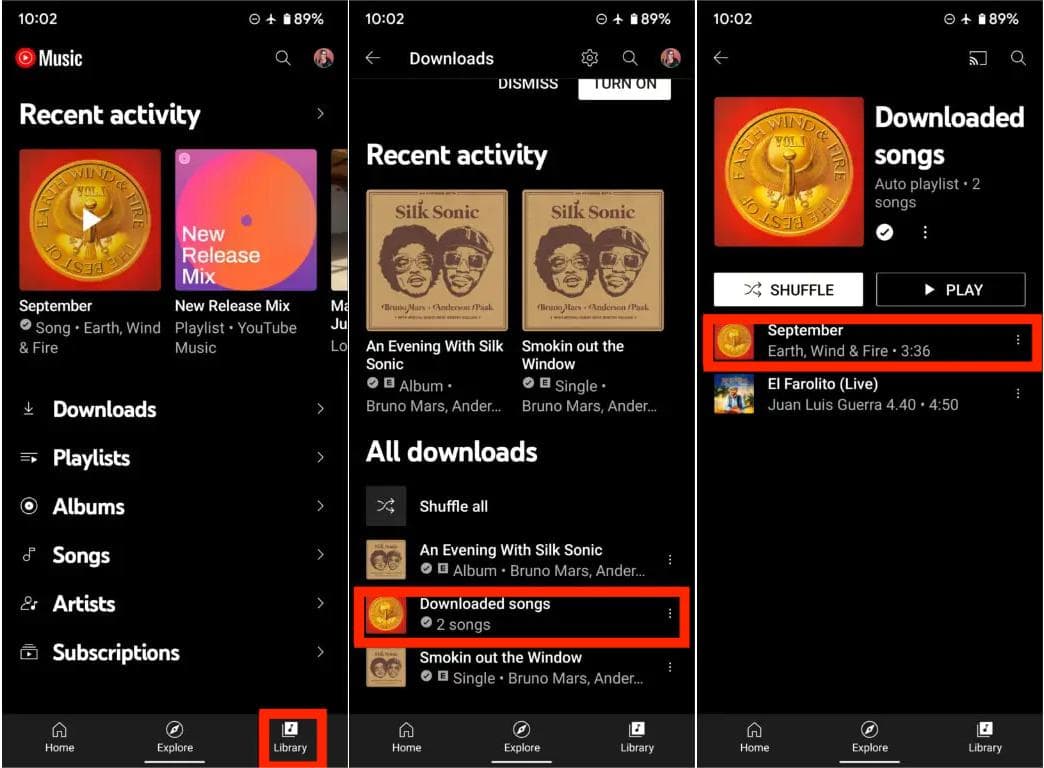
Что нужно держать в голове
- Загрузки доступны только внутри приложения.
- Для сохранения доступа к контенту необходимо повторно подключаться к сети каждые 30 дней.
- Подписки платные, хотя YouTube часто предлагает бесплатные пробные версии.
YouTube Music Premium предлагает удобный и полностью легальный способ слушать музыку офлайн, предлагая дополнительные функции, которые делают прослушивание ещё более приятным. Однако, если вы не готовы оформлять подписку, есть бесплатные альтернативы.
Вы можете быть заинтересованы: Как получить YouTube Music Premium бесплатно (обновлено 5 способов)
Часть 2: Загрузите музыку с YouTube бесплатно
Как скачать музыку с YouTube на Android бесплатно? Для тех, кто предпочитает бесплатную альтернативу скачиванию музыки с YouTube, AMusicSoft YouTube Музыкальный Конвертер Это мощное и удобное решение. Хотя этот метод изначально предполагает использование ПК или Mac, готовые музыкальные файлы можно легко перенести на Android-устройство для прослушивания в дороге. AMusicSoft YouTube Music Converter позволяет сохранять любые песни, альбомы, плейлисты и подкасты YouTube Music на ваш компьютер в форматах MP3, WAV, AAC, AIFF, FLAC или ALAC без DRM-защиты. Вы можете слушать музыку где угодно, даже без приложения YouTube Music.
Этот Лучший загрузчик музыки YouTube После завершения конвертации все метаданные и ID3-теги музыки для загрузок, включая название, исполнителей, идентификатор трека и обложку альбома, будут сохранены. С помощью этой информации вы сможете легко управлять своей коллекцией загрузок музыки.
Как бесплатно скачать музыку с YouTube на Android? Инструкцию можно найти здесь.
Шаг 1. Загрузите и установите AMusicSoft YouTube Music Converter на свой компьютер.
Бесплатная загрузка Бесплатная загрузка
Шаг 2. Выберите и укажите музыкальные файлы для воспроизведения на Alexa из вашей музыкальной коллекции. Вы можете добавить несколько треков одновременно, удерживая "Ctrl" или "Shift" при выборе.

Шаг 3. После того, как вы закончите с выбором музыки, вы можете теперь установить выходной формат, который вам нравится, например MP3, FLAC, WAV и т. Д. После этого выберите место вывода преобразованных песен.

Шаг 4. Когда вы, наконец, будете удовлетворены выбранными песнями, а также выходным форматом и местом назначения вывода, просто нажмите кнопку «Конвертировать», чтобы начать преобразование. Вы будете знать о статусе преобразования, поскольку он будет виден в главном интерфейсе. Конвертированные песни также будут видны на вкладке «Готово».

Часть 3: Заключение
Как бесплатно скачать музыку с YouTube на Android? Скачать музыку с YouTube на Android ещё никогда не было так просто, ведь теперь есть варианты, соответствующие вашим потребностям и предпочтениям. Если вы ищете абсолютно бесплатное решение, AMusicSoft YouTube Music Converter — это мощный и гибкий способ скачать и конвертировать ваши любимые треки с YouTube в аудиофайлы. Хотя для этого требуется компьютер, результат тот же: высококачественная музыка, которой можно наслаждаться офлайн на вашем Android-устройстве.
Люди Читайте также
- Что означает буква E в названии YouTube Music? Скройте откровенный контент для своих детей
- Как очистить историю YouTube Music (шаги обновлены)
- Быстрые решения для YouTube Music, останавливающегося при блокировке экрана
- 8 решений для устранения проблемы остановки музыки на YouTube при выключенном экране
- Как очистить кэш YouTube Music на компьютере/мобильном устройстве?
- Как сохранить воспроизведение музыки на YouTube в фоновом режиме
Роберт Фабри — ярый блоггер и энтузиаст, увлеченный технологиями, и, возможно, он сможет заразить вас, поделившись некоторыми советами. Он также страстно увлечен музыкой и писал для AMusicSoft на эти темы.