كيفية تشغيل موسيقى YouTube في الخلفية (3 طرق محدثة)
تتيح لك معظم تطبيقات الموسيقى تشغيل الموسيقى في الخلفية، مثل يوتيوب اغانيمع ذلك، كان تشغيل الموسيقى في الخلفية متاحًا فقط مع حساب YouTube Music Premium. سنستعرض هنا خطوات تشغيل الموسيقى على أجهزة Android وiPhone باستخدام حساب Premium. بالنسبة لمستخدمي الإصدار المجاني، سنشارك أيضًا كيفية تشغيل موسيقى YouTube في الخلفية بدون اشتراك بريميوم. هيا بنا!
دليل المحتويات الطريقة الأولى: تشغيل موسيقى YouTube في الخلفية باستخدام Premiumالطريقة الثانية: تشغيل موسيقى YouTube في الخلفية باستخدام المتصفحاتالطريقة 3. تشغيل موسيقى YouTube في الخلفية باستخدام YouTube Music Converterالخاتمة
الطريقة الأولى: تشغيل موسيقى YouTube في الخلفية باستخدام Premium
كيفية تشغيل يوتيوب ميوزيك في الخلفية؟ إحدى طرق تشغيل يوتيوب ميوزيك بسلاسة في الخلفية على هاتفك هي الاشتراك في باقة مدفوعة. هذه هي الطريقة الرسمية لتشغيل يوتيوب ميوزيك حتى مع إغلاق شاشة الهاتف أو أثناء استخدام تطبيق آخر. لا توجد خطوات لتشغيل يوتيوب ميوزيك في الخلفية، فهو مُفعّل افتراضيًا، طالما قمت بالترقية إلى باقة Premium.
مع اشتراك Premium، ستحصل على مزايا إضافية. على سبيل المثال، تأتي باقات Premium مع وصول خالٍ من الإعلانات إلى YouTube Music، كما تتيح لك تنزيل المحتوى لتشغيله دون اتصال بالإنترنت. يُنصح بالاشتراك إذا كنت ترغب في الاستماع إلى الموسيقى أثناء التنقل دون الحاجة إلى دفع رسوم شهرية إضافية من مزود الخدمة.
لكن ماذا لو لم تكن ترغب في دفع اشتراك شهري إضافي؟ حسنًا، خبر سار! إليك حلان بديلان يؤديان نفس الغرض، ولكن مجانًا! إذا كنت ترغب حقًا في الاستماع إلى YouTube Music في الخلفية، فيمكنك اتباع هذه الخطوات، كما سنشرح لاحقًا.
الطريقة الثانية: تشغيل موسيقى YouTube في الخلفية باستخدام المتصفحات
كيف يمكنني تشغيل موسيقى يوتيوب في الخلفية بدون اشتراك بريميوم؟ إذا كنت لا تعرف كيفية الاستماع إلى موسيقى يوتيوب في الخلفية مجانًا، فمتصفح الويب هو الحل الأمثل. يمكنك تجاوز حظر تطبيق يوتيوب الرسمي لتشغيل الموسيقى في الخلفية بدون اشتراك بريميوم بتشغيل الموسيقى في متصفحات مثل كروم، سفاري، أو فايرفوكس. كيف يمكنني تشغيل موسيقى يوتيوب في الخلفية بدون اشتراك بريميوم؟ إليك خطوات سريعة يمكنك اتباعها:
تشغيل موسيقى YouTube في الخلفية على Android
الخطوة 1. قم بتشغيل Chrome أو Firefox على جهاز Android وانتقل إلى موقع YouTube Music.
الخطوة 2. ابحث عن الموسيقى التي تريد تشغيلها.
الخطوة 3. اضغط على النقاط الثلاث في الزاوية العلوية اليمنى من الشاشة، ثم حدد "موقع سطح المكتب" من القائمة المنسدلة
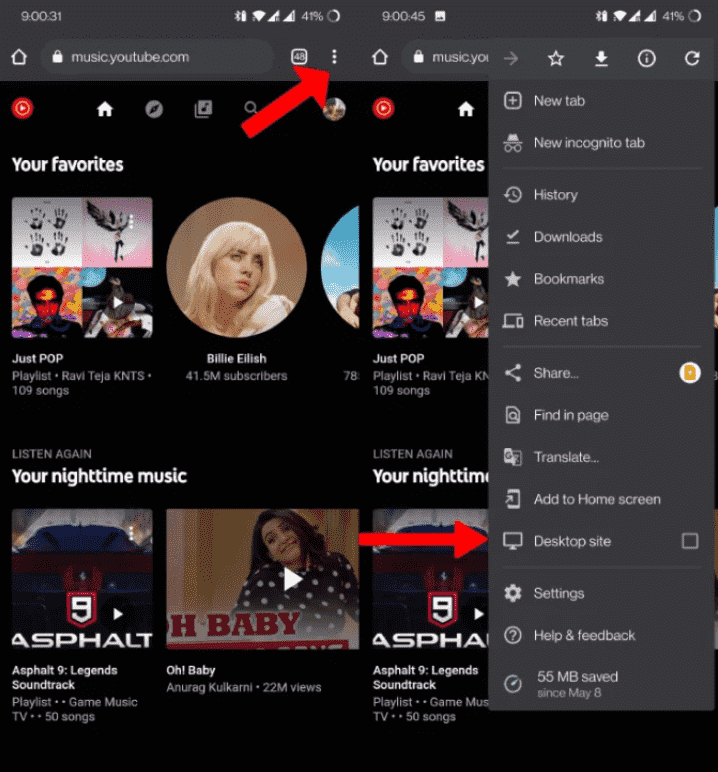
الخطوة 4. بمجرد تغييره إلى إصدار سطح المكتب من YouTube Music، قم بتشغيل الأغنية مرة أخرى.
الخطوة 5. اضغط على زر الصفحة الرئيسية أسفل الشاشة. قد تتوقف الموسيقى بمجرد ظهورها على الشاشة الرئيسية.
الخطوة 6. من أعلى الشاشة، اسحب إشعاراتك للأسفل، وما عليك سوى تشغيل الموسيقى لإعادة تشغيلها. وهكذا، يمكنك الآن تشغيل الموسيقى في الخلفية.
تشغيل موسيقى YouTube في الخلفية على iPhone
كيف تُشغّل موسيقى YouTube في الخلفية على جهاز iPhone بدون اشتراك Premium؟ يُعدّ تشغيل الموسيقى في الخلفية على جهاز iPhone أمرًا صعبًا للغاية، لأن هذه الطريقة لا تعمل على متصفح Chrome ومتصفح Safari الافتراضي من Apple. لذا، يُمكنك استخدام Firefox أو Opera. إليك الطريقة:
الخطوة 1. اكتب music.youtube.com في شريط العناوين في Firefox أو Opera ويجب أن تشاهد تحميل الموقع المحمول.
الخطوة 2. شغّل الموسيقى التي ترغب بالاستماع إليها عند إطفاء شاشة هاتفك. بعد تشغيل الموسيقى، انتقل إلى إصدار سطح المكتب من الموقع.
الخطوة 3. عندما تبدأ الموسيقى بالتشغيل، ارجع إلى الشاشة الرئيسية لجهازك الآيفون. عندها، ستلاحظ أن الموسيقى قد توقفت، ولكن لا تقلق.
الخطوة 4. لإجبار الصوت على الاستمرار، افتح مركز التحكم بالتمرير لأسفل من أعلى يمين شاشة هاتفك. في مركز التحكم، من قسم تشغيل الوسائط، حدد أيقونة التشغيل.
مع أن هذه الطريقة تبدو جيدة جدًا لتشغيل YouTube Music في الخلفية دون الحاجة للاشتراك في Premium، إلا أنها قد لا تعمل دائمًا. عليك اختبار أي متصفح يمكنه تنفيذ هذه الخطوات على هاتفك باستمرار. علاوة على ذلك، لا يتيح لك Firefox خيارات تحكم أكثر تفصيلًا مثل الإيقاف المؤقت أو التشغيل، بينما يتيح لك Chrome القيام بكل ذلك. إذا لم يعجبك تشغيل YouTube Music في خلفية المتصفح، فهناك طريقة للقيام بذلك.
الطريقة 3. تشغيل موسيقى YouTube في الخلفية باستخدام YouTube Music Converter
الحلول المذكورة أعلاه عملية، ولكنك ستحتاج إلى اتصال شبكة مستقر أثناء الاستماع. كيف يمكنني تشغيل يوتيوب ميوزيك في الخلفية بدون الاشتراك المميز؟ لمستخدمي الاشتراك المجاني الذين يبحثون عن حل فعال لتشغيل يوتيوب ميوزيك في الخلفية دون انقطاع، نقدم أداة قوية تُعرف باسم محول موسيقى YouTube من AMusicSoftمع AMusicSoft، يمكنك تمكين ميزة التشغيل في الخلفية دون الاعتماد على اتصال إنترنت نشط أو اشتراك مدفوع.
برنامج AMusicSoft YouTube Music Converter لنظامي التشغيل Windows وMac هو أداة متعددة الاستخدامات تتيح لمستخدمي الإصدارين المميز والمجانية تنزيل الصوت من YouTube Music إلى جهاز الكمبيوتر. يضمن البرنامج الحفاظ على جودة الصوت الأصلية العالية، مما يضمن لك تجربة استماع مثالية. ببضع نقرات فقط، يمكنك تحويل الموسيقى إلى صيغ شائعة متنوعة، بما في ذلك MP3 وM4A وM4B وWAV وAAC وFLAC، مما يمنحك حرية الاستمتاع بموسيقى YouTube Music دون اتصال بالإنترنت على مختلف الأجهزة والمنصات. يمكنك الاحتفاظ بتنزيلات YouTube Music للأبد. إلغاء YouTube Music Premium.
كيف تشغل موسيقى يوتيوب في الخلفية باستخدام برنامج AMusicSoft YouTube Music Converter؟ في هذا الجزء، سنشرح لك خطوات تنزيل مسارات موسيقى يوتيوب دون اتصال بالإنترنت لتشغيلها في الخلفية.
الخطوة 1. افتح أي متصفح متاح، ثم ابحث عن موقع AMusicSoft. انقر على زر "تنزيل" بجوار مُحوّل موسيقى YouTube، ثم تابع عملية التثبيت فور انتهاء التنزيل.
الخطوة 2. عند فتح برنامج AMusicSoft YouTube Music Converter، ستجد أنه مُدمج مع مُشغّل YouTube Music على الويب. ما عليك سوى تسجيل الدخول إلى حسابك على YouTube Music. ابحث عن الأغاني أو البودكاست المُفضّلة لديك واخترها.

الخطوة 3. اختر تنسيق الإخراج ومعدل البت ومعدل العينة ومسار الإخراج وما إلى ذلك. قم بتخصيص ما يعجبك وأغلق النافذة لتطبيق التغييرات.

الخطوة 4. عند النقر على زر "تحويل"، تبدأ عملية التنزيل. يتيح لك برنامج AMusicSoft YouTube Music Converter تحويل المقاطع الصوتية بسرعة أكبر بخمس مرات على جهاز الكمبيوتر الذي يعمل بنظام Windows أو Mac.

تأتي معظم الهواتف الذكية مزودة بتطبيق موسيقى مدمج يسمح لك بتخزين الموسيقى المُنزّلة. اربط جهازك الذي يعمل بنظام Android أو iOS بالكمبيوتر باستخدام كابل USB. انقل جميع مسارات YouTube Music المُحوّلة من الكمبيوتر إلى هاتفك. الآن، يمكنك الاستمتاع بتجربة استماع فعّالة عبر تطبيق الموسيقى على هاتفك، بما في ذلك التشغيل في الخلفية دون انقطاع.
الخاتمة
هذه هي طريقة تشغيل يوتيوب ميوزيك في الخلفية دون إبقاء شاشة هاتفك مضاءة دائمًا. إذا كنت تعتقد أن يوتيوب ميوزيك بريميوم يستحق العناء، يمكنك تجربة الطريقة الرسمية. من ناحية أخرى، إذا كنت ترغب في تشغيل موسيقى يوتيوب في الخلفية مجانًا، يمكنك استخدام متصفحات الويب. كما توفر أداة مثل AMusicSoft YouTube Music Converter حلاً بديلاً لتنزيل الموسيقى والاستمتاع بتشغيلها في الخلفية دون الحاجة إلى اشتراك بريميوم!
الناس اقرأ أيضا
- كيفية إضافة الموسيقى من YouTube إلى CapCut بسهولة؟
- 8 حلول لإصلاح توقف موسيقى YouTube عند إيقاف تشغيل الشاشة
- كيفية مسح ذاكرة التخزين المؤقت لموسيقى YouTube على سطح المكتب/الهاتف المحمول؟
- كيفية تنزيل الأغاني من اليوتيوب بدون اشتراك Premium؟
- 3 طرق سهلة لتنزيل الموسيقى من YouTube إلى iPhone
- أين يتم تخزين ملفات الموسيقى التي تم تنزيلها من YouTube؟ [تم الحل!]
روبرت فابري هو مدون متحمس، ومهتم بالتكنولوجيا، وربما يمكنه أن يلوثك من خلال مشاركة بعض النصائح. كما أنه شغوف بالموسيقى وكتب لموقع AMusicSoft حول هذه الموضوعات.