Qu'est-ce qu'Apple Music Voice ? Est-ce payant ?
De nos jours, les utilisateurs disposent de nombreuses options intéressantes pour choisir la plateforme de streaming à utiliser et à laquelle s'abonner afin d'écouter leurs morceaux préférés. Parmi ces options, Apple Music est l'un des meilleurs. Pour profiter pleinement de ce service, vous devez souscrire à l'une de ses formules, comme les formules Individuelle et Familiale. Bien que ces formules offrent un excellent service, leur prix peut s'avérer élevé pour certains. Qu'est-ce qu'Apple Music VoiceSi c'est la première fois que vous en entendez parler, vous vous demandez sûrement de quoi il s'agit et en quoi il diffère de l'abonnement Apple Music original. C'est parti !
Guide des matières Partie 1. Présentation : forfait Apple Music VoicePartie 2. Qu'est-il arrivé au forfait Apple Music Voice ?Partie 3. Comment conserver les téléchargements Apple Music après la fin de l'abonnement ?Partie 4. Conclusion
Partie 1. Présentation : forfait Apple Music Voice
Qu'est-ce que le forfait Apple Music Voice ?
L'abonnement Apple Music Voice est identique à l'abonnement Apple Music original en termes de catalogue musical, mais diffère quant à l'accès au service lui-même. L'abonnement original propose une application permettant de se connecter pour accéder à d'autres fonctionnalités. L'abonnement Voice, quant à lui, fonctionne seul, avec les commandes vocales de l'utilisateur. Cet abonnement est particulièrement utile pour Apple CarPlay et HomePod. Concernant les commandes vocales, l'abonnement Apple Music Voice ne fonctionne que via Siri. Ainsi, même les appareils Android équipés de l'application Apple Music ne sont pas compatibles avec l'abonnement Voice, car Siri est absent.
Comment fonctionne Apple Music Voice ?
Écouter de la musique avec votre forfait vocal est très simple. Il vous suffit de dire : « Dis Siri, mets Taylor Swift sur Apple Music ». Quelques secondes plus tard, tous les morceaux de votre playlist Taylor commenceront à jouer. Une fois tous les morceaux joués, vous entendrez les morceaux correspondant à votre sélection précédente. Avec le forfait vocal Apple Music, vous pouvez obtenir une liste aléatoire de morceaux selon votre demande. Si vous dites « joue des morceaux apaisants » ou « joue des morceaux rock », vous en entendrez quelques-uns en quelques minutes. Et comme il s'agit d'un choix aléatoire de Siri, le morceau pourrait ne pas vous plaire. Dans ce cas, vous pouvez directement indiquer à Siri que vous ne voulez pas écouter le morceau en cours.
Comme il n'existe pas d'application officielle pour l'abonnement Apple Music Voice, toutes vos actions reposent exclusivement sur Siri. C'est pourquoi il offre moins de fonctionnalités que l'original. Si vous ne vous souvenez plus du titre du morceau souhaité, vous pouvez dire le nom de l'album ou de l'artiste, et la musique démarrera automatiquement. Pour mettre en pause, passer à un morceau ou écouter, vous pouvez également utiliser Siri.
Vous vous demandez sans doute quel est le prix d'Apple Music Voice et quelles sont ses fonctionnalités ? Cet abonnement ne vous coûtera que 4.99 $ par mois, soit 5 $ de moins que l'offre originale, ce qui est idéal pour ceux qui souhaitent faire des économies. Côté fonctionnalités, il offre tout sauf le téléchargement, qui élimine automatiquement le streaming hors ligne, ainsi que l'audio spatial et l'audio sans perte.
Partie 2. Qu'est-il arrivé au forfait Apple Music Voice ?
Maintenant que vous savez ce qu'est le forfait Apple Music Voice, pouvez-vous toujours vous abonner à ce forfait ?
Malheureusement, Apple a abandonné le forfait Apple Music Voice en novembre 2023, environ deux ans après son lancement en 2021. Apple n'a pas fourni de raison spécifique pour l'abandon du forfait, mais a déclaré qu'ils se concentraient sur la fourniture d'une expérience musicale plus robuste avec des fonctionnalités telles que l'audio spatial immersif, Apple Music Sing avec des paroles en temps réel et des options de navigation et de découverte intuitives.
Partie 3. Comment conserver les téléchargements Apple Music après la fin de l'abonnement ?
Dans la discussion précédente, nous avons clairement compris ce qu'est Apple Music Voice. Cependant, Apple ne propose plus Apple Music Voice. Je vais maintenant vous présenter la meilleure méthode alternative pour conserver vos téléchargements Apple Music après la désactivation d'Apple Music Voice.
Le meilleur outil que vous pouvez utiliser est Convertisseur de musique Apple Music d'AMusicSoftCe convertisseur offre de nombreuses fonctionnalités qui vous permettront d'optimiser votre expérience de streaming musical. Conçu pour supprimer la protection DRM d'Apple, il offre aux utilisateurs un accès complet à leur musique achetée ou souscrite sur n'importe quel appareil, sans restriction. Vous pouvez ainsi écouter vos téléchargements Apple Music sur n'importe quel appareil. L'accès est ainsi simplifié. rendre Apple Music disponible hors ligne, sans avoir besoin d'une connexion Internet.
AMusicSoft permet aux utilisateurs de télécharger et convertir des chansons Apple Music en MP3 ou divers formats audio, dont AAC, FLAC et WAV. Avec AMusicSoft, vous obtiendrez le résultat en quelques minutes seulement grâce à sa vitesse de traitement 16 fois supérieure, pour un résultat optimal dans les meilleurs délais. Grâce à ce service, vous bénéficierez d'une qualité de conversion optimale, sans différence avec les originaux.
Téléchargement gratuit Téléchargement gratuit
Étape 1 : Une fois que AMusicSoft Apple Music Converter est installé sur votre appareil, lancez immédiatement l'application. Ensuite, choisissez et sélectionnez les fichiers musicaux de la playlist Apple Music Replay que vous aimez.

Étape 2 : Fournissez le format de sortie à utiliser pour le processus de conversion et attribuez le dossier de destination pour enregistrer les fichiers résultants.
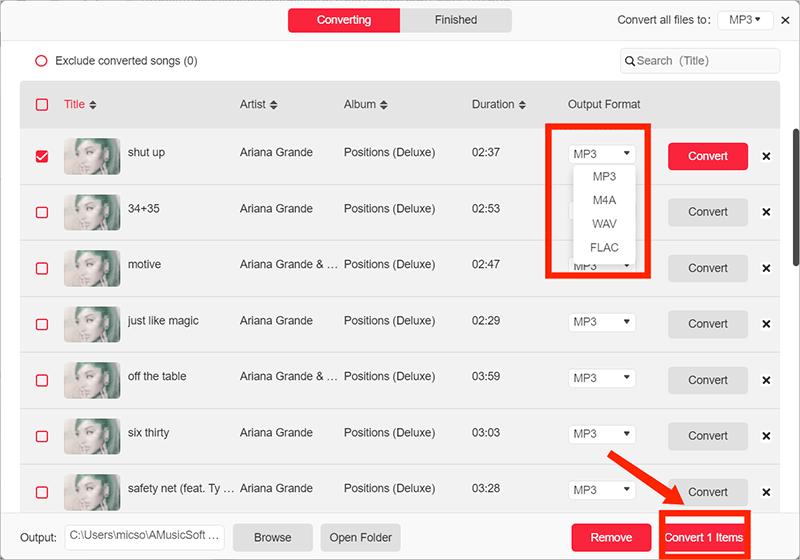
Étape 3 : Enfin, cliquez sur l'onglet « Convertir » pour commencer à télécharger la liste de lecture Apple Music Replay au format MP3 ou dans un autre format de sortie courant que vous avez défini au préalable. Le téléchargement devrait prendre quelques minutes. Une fois le processus terminé, recherchez la musique Apple convertie dans le dossier de votre ordinateur et vous pourrez désormais lire la liste de lecture Apple Music Replay n'importe où.
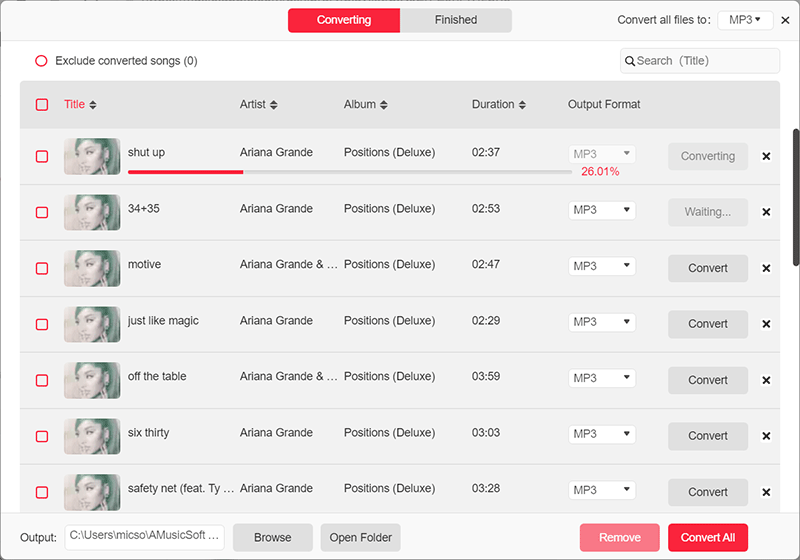
Partie 4. Conclusion
Après avoir terminé cet article, j'espère que vous avez compris ce qu'est l'abonnement vocal d'Apple Music. Cependant, Apple Music désactive la fonction vocale réservée à Siri. Je vous suggère donc d'installer l'application AMusicSoft Apple Music Converter pour obtenir des copies hors ligne de vos morceaux Apple Music préférés. Vous pouvez même choisir l'appareil sur lequel les écouter sans vous soucier de leur autorisation.
Les gens LIRE AUSSI
- Comment écouter de la musique YouTube hors ligne avec/sans Premium ?
- Comment désactiver la lecture aléatoire sur YouTube Music ? (Guide étape par étape)
- Solutions rapides pour les pauses YouTube Music lors du verrouillage de l'écran
- Comment résoudre le problème : pourquoi certaines chansons ne sont-elles pas disponibles sur YouTube Music
- Comment effacer l'historique musical de YouTube (étapes mises à jour)
- Que signifie le « E » dans YouTube Music ? Cachez le contenu explicite pour vos enfants.
Robert Fabry est un blogueur passionné, un passionné de technologie, et peut-être pourra-t-il vous contaminer en partageant quelques astuces. Il a également une passion pour la musique et a écrit pour AMusicSoft sur ces sujets.