Comment télécharger gratuitement de la musique de YouTube sur Android
Pour les utilisateurs d'Android, la possibilité d'écouter de la musique hors ligne est pratique, notamment en voyage ou dans les zones où la connexion Internet est faible. YouTube propose des méthodes officielles comme YouTube Music Premium, qui inclut les téléchargements hors ligne, de nombreux utilisateurs recherchent des moyens alternatifs pour télécharger de la musique gratuitement en raison de contraintes budgétaires ou de préférences personnelles. Comment télécharger gratuitement de la musique de YouTube sur AndroidCe guide explore les options qui vous permettent de le faire.
Guide des matières Partie 1 : Télécharger de la musique YouTube sur Android avec YouTube PremiumPartie 2 : Téléchargez gratuitement de la musique sur YouTubePartie 3: Conclusion
Partie 1 : Télécharger de la musique YouTube sur Android avec YouTube Premium
Comment télécharger gratuitement de la musique YouTube sur Android ? Malheureusement, vous avez toujours besoin d'un compte YouTube Music Premium. YouTube Music Premium est le service officiel par abonnement de YouTube, offrant une expérience sans publicité, une lecture en arrière-plan et, surtout, des téléchargements hors ligne. Si vous cherchez un moyen simple et légal de télécharger de la musique YouTube sur votre appareil Android, c'est la méthode la plus fiable.
- Accédez à l’application YouTube sur votre appareil Android.
- Appuyez sur l'icône de votre profil dans le coin supérieur droit.
- Sélectionnez « Achats et abonnements », puis appuyez sur « Obtenir YouTube Premium ».
- Choisissez votre forfait (Individuel, Familial ou Étudiant) et effectuez le paiement.
- Bien que les deux applications permettent la diffusion de musique en continu, l'application YouTube Music est conçue pour le contenu audio et les bibliothèques musicales, ce qui facilite l'organisation de vos téléchargements.
- Utilisez la barre de recherche pour trouver la chanson, l’album ou la liste de lecture que vous souhaitez télécharger.
- Appuyez sur l’icône de téléchargement (généralement une flèche vers le bas) située sous la vidéo ou à côté de la piste dans YouTube Music.
- Choisissez la qualité audio (faible, moyenne ou élevée).
- Attendez la fin du téléchargement.
- Accédez à « Bibliothèque » > « Téléchargements » pour afficher tout votre contenu téléchargé.
- Vous pouvez désormais écouter ces chansons sans connexion Internet.
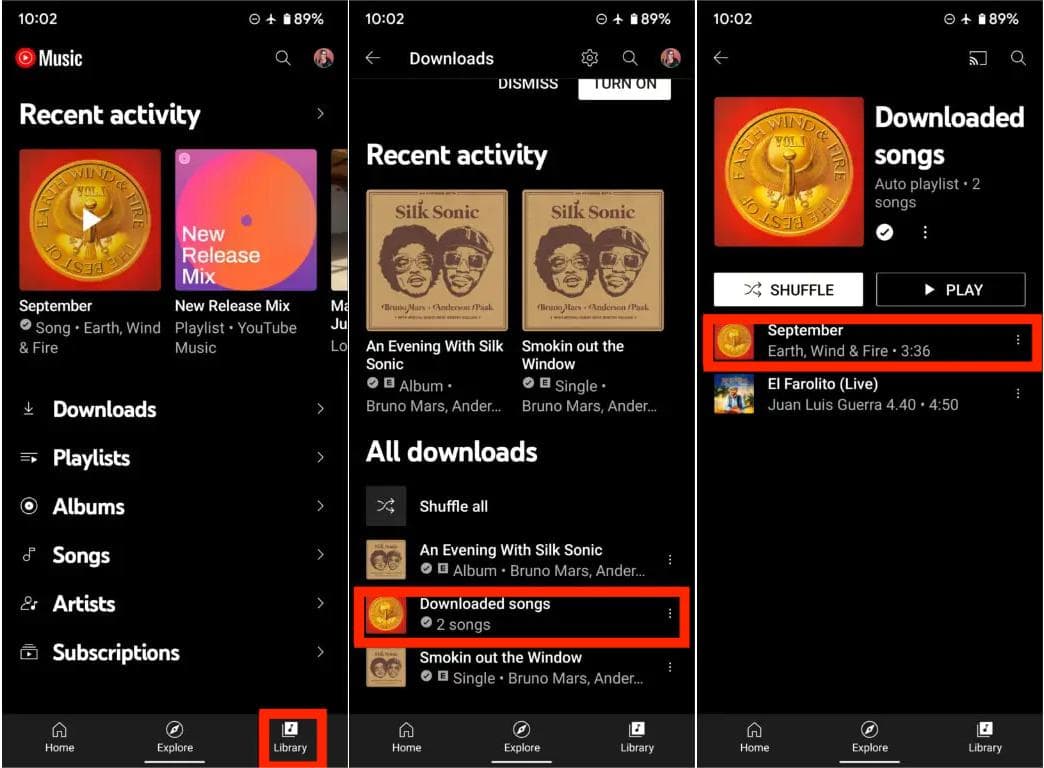
Les choses à garder à l'esprit
- Les téléchargements ne sont accessibles que dans l'application.
- Le contenu doit être reconnecté en ligne tous les 30 jours pour maintenir l'accès.
- Les abonnements sont payants, bien que YouTube propose souvent des essais gratuits.
YouTube Music Premium offre un moyen fluide et entièrement légal d'écouter de la musique hors ligne, avec des fonctionnalités supplémentaires qui améliorent l'expérience d'écoute. Cependant, si vous n'êtes pas prêt à souscrire un abonnement, des alternatives gratuites sont disponibles.
Vous pouvez être intéressé: Comment obtenir YouTube Music Premium gratuitement (5 méthodes mises à jour)
Partie 2 : Téléchargez gratuitement de la musique sur YouTube
Comment télécharger gratuitement de la musique depuis YouTube sur Android ? Pour ceux qui préfèrent une alternative gratuite au téléchargement de musique depuis YouTube, Convertisseur de musique YouTube AMusicSoft Offre une solution puissante et intuitive. Bien que cette méthode nécessite initialement un PC ou un Mac, les fichiers musicaux finaux peuvent être facilement transférés sur votre appareil Android pour une écoute nomade. AMusicSoft YouTube Music Converter permet d'enregistrer tous les morceaux, albums, playlists et podcasts YouTube Music sur votre ordinateur aux formats MP3, WAV, AAC, AIFF, FLAC ou ALAC sans DRM. Vous pouvez écouter de la musique où que vous soyez, même sans l'application YouTube Music.
Ce meilleur téléchargeur de musique YouTube Conserve également toutes les métadonnées musicales et les balises ID3 des téléchargements, y compris le titre, les artistes, l'identifiant du morceau et la pochette de l'album une fois la conversion terminée. Grâce à ces informations, vous pouvez facilement gérer votre collection de téléchargements musicaux.
Comment télécharger gratuitement de la musique YouTube sur Android ? Suivez le tutoriel ici.
Étape 1 : Téléchargez et installez AMusicSoft YouTube Music Converter sur votre ordinateur.
Téléchargement gratuit Téléchargement gratuit
Étape 2 : Choisissez et sélectionnez les fichiers musicaux à écouter sur Alexa dans votre bibliothèque musicale. Vous pouvez ajouter plusieurs pistes simultanément en maintenant la touche « Ctrl » ou « Maj » enfoncée pendant la sélection.

Étape 3 : Une fois la sélection de musique terminée, vous pouvez maintenant définir le format de sortie que vous aimez, tel que MP3, FLAC, WAV, etc. Après cela, choisissez la destination de sortie de vos chansons converties.

Étape 4 : Lorsque vous êtes enfin satisfait des chansons que vous avez sélectionnées, ainsi que du format de sortie et de la destination de sortie, cliquez simplement sur le bouton « Convertir » pour lancer la conversion. Vous serez au courant de l'état de la conversion car elle sera visible sur l'interface principale. Vos chansons converties seront également visibles sur l'onglet « Terminé ».

Partie 3: Conclusion
Comment télécharger gratuitement de la musique YouTube sur Android ? Télécharger de la musique YouTube sur Android n'a jamais été aussi simple, avec des options adaptées à tous les besoins et préférences. Si vous recherchez une solution entièrement gratuite, AMusicSoft YouTube Music Converter offre une solution puissante et flexible pour télécharger et convertir vos morceaux YouTube préférés en fichiers audio. Bien qu'il nécessite un ordinateur, le résultat final est le même : une musique de haute qualité à écouter hors ligne sur votre appareil Android.
Les gens LIRE AUSSI
- Que signifie le « E » dans YouTube Music ? Cachez le contenu explicite pour vos enfants.
- Comment effacer l'historique musical de YouTube (étapes mises à jour)
- Solutions rapides pour les pauses YouTube Music lors du verrouillage de l'écran
- 8 solutions pour résoudre le problème de l'arrêt de la musique YouTube lorsque l'écran est éteint
- Comment vider le cache de musique YouTube sur ordinateur/mobile ?
- Comment continuer à écouter de la musique sur YouTube en arrière-plan
Robert Fabry est un blogueur passionné, un passionné de technologie, et peut-être pourra-t-il vous contaminer en partageant quelques astuces. Il a également une passion pour la musique et a écrit pour AMusicSoft sur ces sujets.