YouTube Musicをバックグラウンド再生する方法(3つの方法を更新)
ほとんどの音楽アプリでは、バックグラウンドで音楽を再生できます。 YouTubeの音楽ただし、バックグラウンド再生はYouTube Music Premiumアカウントでのみ利用可能でした。ここでは、AndroidとiPhoneでPremiumアカウントを使って音楽を再生する手順をご紹介します。無料ユーザー向けの手順もご紹介します。 YouTube Musicをバックグラウンドで再生する方法 プレミアムなし。さあ始めましょう!
コンテンツガイド 方法1. プレミアムでYouTube Musicをバックグラウンド再生する方法2. ブラウザでYouTube Musicをバックグラウンド再生する方法3. YouTube Music Converterを使ってYouTube Musicをバックグラウンドで再生するまとめ
方法1. プレミアムでYouTube Musicをバックグラウンド再生する
YouTube Musicをバックグラウンドで再生するにはどうすればいいですか?スマートフォンでYouTube Musicをシームレスにバックグラウンド再生し続ける方法の一つは、プラットフォームの有料プランに加入することです。これは、スマートフォンの画面をオフにした状態や他のアプリを使用している状態でもYouTube Musicを再生できる公式の方法です。YouTube Musicはデフォルトでオンになっているため、Premiumにアップグレードすればバックグラウンド再生のための特別な手順は必要ありません。
プレミアムプランにご加入いただくと、追加の特典をご利用いただけます。例えば、YouTube Musicを広告なしで視聴できるほか、コンテンツをダウンロードしてオフライン再生することも可能です。ネットワークプロバイダーの月額超過料金を気にせず、外出先でも音楽を楽しみたい方は、プレミアムプランにご加入いただく価値があります。
でも、また毎月のサブスクリプション料金を払いたくない場合はどうすればいいでしょうか? 朗報です! 以下に、同じ効果が得られる2つの回避策をご紹介します。しかも無料です! どうしてもYouTube Musicをバックグラウンドで聴きたい場合は、以下の手順に従ってください。
方法2. ブラウザでYouTube Musicをバックグラウンド再生する
YouTube MusicをPremium会員なしでバックグラウンド再生するにはどうすればいいですか?YouTube Musicを無料でバックグラウンド再生する方法がわからない場合は、ウェブブラウザが役立ちます。Chrome、Safari、Firefoxなどのブラウザで音楽を再生すれば、YouTube Musicの公式アプリで無料バックグラウンド再生が禁止されている問題を回避できます。YouTube MusicをPremium会員なしでバックグラウンド再生するにはどうすればいいですか?以下の簡単な手順でできます。
AndroidでYouTube Musicをバックグラウンド再生する
ステップ 1: Android デバイスで Chrome または Firefox を起動し、YouTube Music の Web サイトにアクセスします。
ステップ 2: 再生したい音楽を見つけます。
ステップ 3: 画面の右上隅にある3つの点をタップし、ドロップダウンメニューから「デスクトップサイト」を選択します。
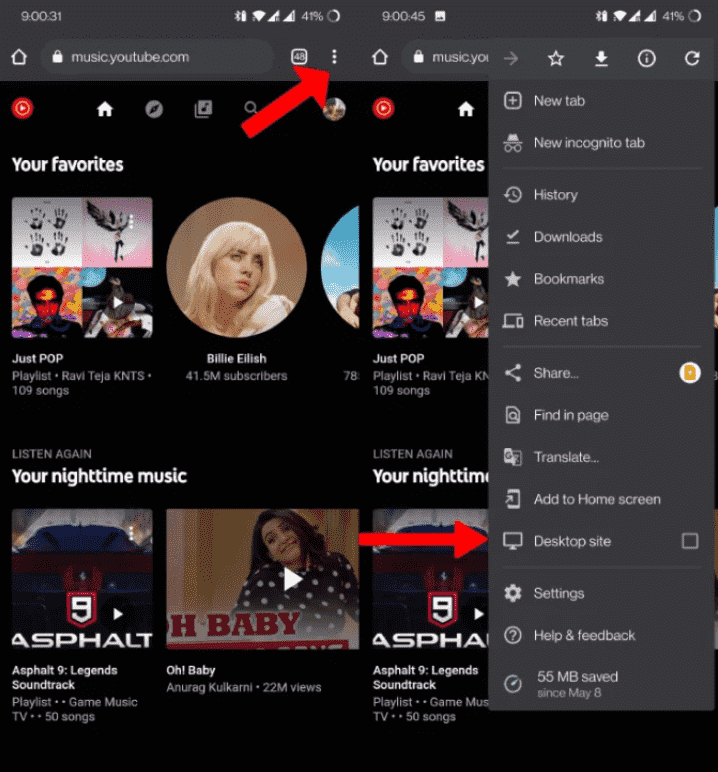
ステップ 4: YouTube Music のデスクトップ バージョンに切り替わったら、もう一度曲を再生します。
ステップ 5: 画面下部のホームキーをタップしてください。ホーム画面が表示されるとすぐに音楽が停止する場合があります。
ステップ 6: 画面上部から通知をプルダウンし、再生するだけで音楽が再開されます。これで、音楽をバックグラウンドで再生できるようになります。
iPhoneでYouTube Musicをバックグラウンド再生する
iPhoneでYouTube MusicをPremiumプランに加入せずにバックグラウンド再生するにはどうすればいいでしょうか?iPhoneで音楽をバックグラウンド再生するのは特に難しいです。ChromeとAppleのデフォルトブラウザであるSafariではこの方法が使えないからです。FirefoxかOperaを使うと良いでしょう。やり方は以下のとおりです。
ステップ 1: Firefox または Opera のアドレスバーに music.youtube.com と入力すると、モバイル サイトが読み込まれます。
ステップ 2: スマートフォンの画面をオフにしたときに聴きたい音楽を再生します。音楽を再生したら、サイトのデスクトップ版に切り替えてください。
ステップ 3: 音楽の再生が始まったら、iPhoneのホーム画面に戻ってください。この時点で音楽の再生が停止していることに気づくかもしれませんが、ご心配なく。
ステップ 4: 音声を強制的に再生するには、スマートフォンの画面右上から下にスワイプしてコントロールセンターを開きます。コントロールセンターのメディア再生セクションから再生アイコンを選択します。
これはプレミアムプランに加入せずにYouTube Musicをバックグラウンド再生する非常に良い方法のように思えますが、常に機能するわけではないことに注意してください。お使いのスマートフォンでこれらの手順を実行できるブラウザを常にテストする必要があります。さらに、Firefoxでは一時停止や再生などの詳細な操作はできませんが、Chromeではこれらすべてが可能です。ブラウザのバックグラウンドでYouTube Musicを再生することに抵抗がある場合は、別の方法があります。
方法3. YouTube Music Converterを使ってYouTube Musicをバックグラウンドで再生する
上記の解決策は便利ですが、聴く際には安定したネットワーク接続が必要です。プレミアム会員でなくてもYouTube Musicをバックグラウンド再生するにはどうすればいいでしょうか?YouTube Musicを中断なくバックグラウンド再生するための効果的な回避策を探している無料ユーザーのために、強力なツールをご紹介します。 AMusicSoft YouTube ミュージックコンバータAMusicSoft を使用すると、アクティブなインターネット接続や有料サブスクリプションに依存せずに、バックグラウンド再生機能を有効にすることができます。
AMusicSoft YouTube Music Converter(Windows版・Mac版)は、プレミアムユーザーと無料ユーザーの両方がYouTube Musicからコンピュータにオーディオをダウンロードできる多機能ツールです。ダウンロードしたオーディオは元の高音質を維持するため、リスニング体験を損なうことはありません。わずか数クリックで、MP3、M4A、M4B、WAV、AAC、FLACなどの様々な人気フォーマットに変換できるため、様々なデバイスやプラットフォームでYouTube Musicをオフラインで楽しむことができます。ダウンロードしたYouTube Musicは永久に保存できます。 YouTube Music Premiumをキャンセルする.
AMusicSoft YouTube Music Converterを使ってYouTube Musicをバックグラウンドで再生するにはどうすればいいですか?この部分では、YouTube Musicのトラックをオフラインでダウンロードしてバックグラウンドで再生する手順を説明します。
ステップ 1: すぐにブラウザを開き、AMusicSoftのウェブサイトを検索してください。そこからYouTube Music Converterの横にある「ダウンロード」ボタンをクリックし、ダウンロードが完了したらすぐにインストールを進めてください。
ステップ 2: AMusicSoft YouTube Music Converterを開くと、YouTube Musicウェブプレーヤーが組み込まれていることがわかります。YouTube Musicアカウントにログインするだけです。お好みの曲やポッドキャストを検索して選択してください。

ステップ 3: 出力形式、ビットレート、サンプルレート、出力パスなどを選択します。好みに応じてカスタマイズし、ウィンドウを閉じて変更を適用します。

ステップ 4: 「変換」ボタンをクリックすると、ダウンロードプロセスが開始されます。AMusicSoft YouTube Music Converterを使えば、WindowsまたはMacコンピューターで5倍の速度でトラックを変換できます。

ほとんどのスマートフォンには、ダウンロードした音楽を保存できる音楽アプリが内蔵されています。AndroidまたはiOSデバイスをUSBケーブルでパソコンに接続し、変換したYouTube Musicのトラックをすべてパソコンからスマートフォンに転送します。これで、スマートフォンの音楽アプリで、途切れることのないバックグラウンド再生など、効率的なリスニング体験をお楽しみいただけます。
まとめ
以上が、スマートフォンの画面を常時オンにせずにYouTube Musicをバックグラウンド再生する方法です。YouTube Music Premiumに価値があると思われる場合は、公式の方法をお試しください。一方、YouTubeの音楽を無料でバックグラウンド再生したい場合は、ウェブブラウザを利用することも可能です。AMusicSoft YouTube Music Converterのようなツールを使えば、プレミアムプランに加入せずに音楽をダウンロードしてバックグラウンド再生を楽しむこともできます。
人々はまた読む
Robert Fabry は熱心なブロガーであり、テクノロジーに強い関心を持つ人物です。彼がヒントをいくつか共有することで、皆さんを魅了してくれるかもしれません。彼は音楽にも情熱を持っており、AMusicSoft で音楽に関する記事を執筆しています。