Лучшие музыкальные инструменты для конвертации ALAC в MP3
ALAC format, which stands for Аудиокодек Apple без потерь, is a very good format of music as it means good quality of sound. As the name suggests, almost half of the original sound will be compressed, but the initial quality that it has wouldn’t be lost along the way.
However, even if ALAC can be beneficial in multiple ways, there is still limitations when it comes to the devices that can be used for streaming. This audio format can be played on Apple devices alone, which makes it hard for users who currently do not have such devices. Fortunately, you do not have the need to buy one, as there are so many available tools that can конвертировать ALAC в MP3. MP3 format is one of the most wanted formats nowadays because it can be accessed in almost all music players. So, to help you in finding the best tool to convert ALAC files to MP3, listed below are the top converters that can practically assist you in getting your desired format.
Содержание Руководство Part 1. Reasons Why You Should Get The MP3 Format?Part 2. Tools That Can Be Used for ALAC to MP3 ConversionPart 3. Best Converter to Convert ALAC Files to MP3Часть 4. Итог
Part 1. Reasons Why You Should Get The MP3 Format?
If you are not well versed on music formats, you must be asking why music enthusiasts wish to convert ALAC to MP3 and have MP3 files instead. Actually, MP3 has so many advantages, and to cite a few of those things, see the enumeration below.
- Since MP3 is made out of lossy compression procedures, it is usually small in size, which is easier to save as not much device storage will be taken up. As a result, you can save many files of this kind on your device.
- Because of its small size, uploading it on the internet is much easier and possible. Most of the tools online can only cater smaller files, which makes it possible for MP3 files to be recognized more.
- As mentioned above, MP3 has a very high compatibility rate. Meaning to say, you can play it in almost all music players. This makes it possible as well to share them with your friends without getting restrictions.
Part 2. Tools That Can Be Used for ALAC to MP3 Conversion
Thankfully, the process to convert ALAC to MP3 is just very easy, and there are so many tools available on how to get this done. You can freely choose among the given converters below.
iTunes
Some users do not know that iTunes app can actually be used as well to convert ALAC to MP3. Yes, iTunes is not just a place to buy some music that you want, but it also has a built-in converter that can help in file conversion. Here is how to use iTunes to convert ALAC files to MP3.
- Install the latest version of iTunes on your computer. After that, launch the application.
- From the menu bar above, select the Edit tab, choose the Preferences option and then click on Import Settings.
- In the Import Settings window, change the encoder type in the Import Using section. Tap the down arrow and select MP3 Encoder.
- Click the OK button to save the changes made.
- After doing so, go back to your iTunes collection and add the ALAC files. Tap on the File tab above, choose Convert option and then select the Create MP3 Version option.
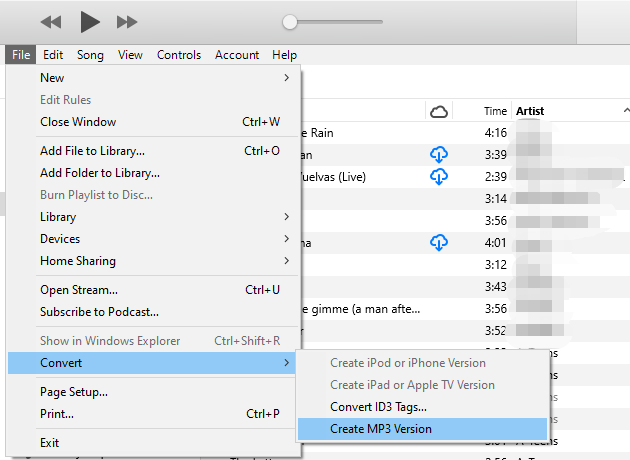
Zamzar
Another tool that you can use to convert ALAC to MP3 is Zamzar. This tool can be used online, so, you do not have the need to download its application on your device. One more thing, it can be used for free. But of course, every tool has its own rules and restrictions. Zamzar does limit, too, the total number of files that can be converted.
Follow the procedure below on how to use Zamzar to convert ALAC files to MP3.
- Open your browser and then search for the Zamzar page.
- From the main interface, hit on Choose Files button.
- You can drag and drop the music files or you can manually handpick them from your collection.
- After that, select the MP3 format.
- Lastly, click on the Convert button to start with the conversion process.
Once the conversion is finished, the results will automatically be available for download on your computer.
Part 3. Best Converter to Convert ALAC Files to MP3
Zamzar and iTunes are both very advantageous when it comes to the process to convert ALAC to MP3. Apart from these two converters, you can also find more in the internet or ask your friends for recommendations. But to give you more, I would like to suggest using AMusicSoft Apple Music Converter.
AMusicSoft Apple Music Converter is a tool that is particularly designed to cater the conversion of Apple Music files into several audio formats. These formats include MP3, WAV, AAC, M4A, AC3 and FLAC. Aside from MP3, the remaining formats are also compatible in a lot of players, so, it is really a good idea to use AMusicSoft if you wish to have one of them. This tool can also удалить защиту DRM из Apple Music. Once the DRM has been removed, you can резервное копирование библиотеки Apple Music на любом устройстве и воспроизводите с помощью любого медиаплеера.
In AMusicSoft, you can also enjoy a 35x faster conversion speed. It can also preserve the ID tags and Metadata info of audios, and most importantly, can give you a hundred percent original quality of music that is just the same with the original copies.
Simply click on the "Free Download" button to download and install this powerful software on your Windows or Mac computer. Use AMusicSoft Apple Music Converter to convert ALAC to MP3 for playing on any device.
Бесплатная загрузка Бесплатная загрузка
Шаг 1. Запустите AMusicSoft Apple Music Converter на Mac или Windows. Следуйте инструкциям на экране, чтобы войти в систему с помощью своего Apple ID. Перетащите свой музыкальный файл в конвертер.
Шаг 2. После установки программного обеспечения AMusicSoft на ваш компьютер просто запустите его и подождите, пока он загрузит веб-плеер Apple Music, затем введите данные своей учетной записи. После этого вы можете свободно выбирать песни, которые хотите загрузить, просто перетаскивая их в главный интерфейс программы.

Шаг 3. После этого перейдите к выбору используемого выходного формата. Здесь мы выбираем формат MP3, поскольку это наиболее гибкий аудиоформат. Вы также можете настроить параметры вывода в соответствии с желаемым качеством вывода. Вы также можете выбрать выходную папку для хранения файлов.

Шаг 4. Click the "Convert" button. AMusicSoft Apple Music Converter will help you convert ALAC to MP3 songs immediately by batch converting them with 35X quick speed.
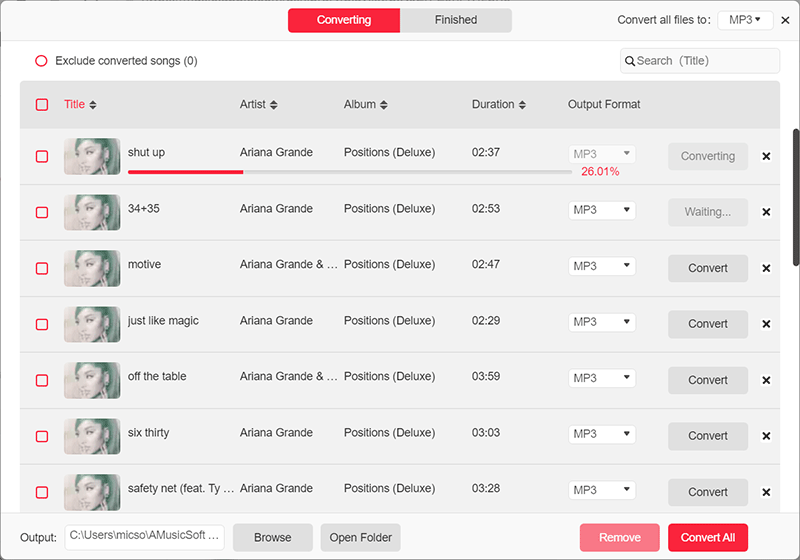
Часть 4. Итог
ALAC is a quality audio format, but it lacks high compatibility feature. This is the very reason why people are looking for ways to convert ALAC to MP3, in order to stream them in more than one type of player. Fortunately, converting these formats into others is not a difficult problem. All you need is AMusicSoft Apple Music Converter, which will definitely allow you to download them in MP3 format and stream them as well without internet.
Люди Читайте также
- Лучшие конвертеры M4A в MP3: узнайте больше!
- Узнайте о MP3-плеере, совместимом с Apple Music
- Apple Lossless VS AAC: что лучше
- Apple Lossless против FLAC: какой формат аудио без потерь лучше?
- Руководство по загрузке самого высокого битрейта Apple Music MP3
- Как конвертировать Apple Music в формат без потерь FLAC
- 4 метода бесплатного онлайн-конвертирования Apple Music в MP3
Роберт Фабри — ярый блоггер и энтузиаст, увлеченный технологиями, и, возможно, он сможет заразить вас, поделившись некоторыми советами. Он также страстно увлечен музыкой и писал для AMusicSoft на эти темы.