Best DRM Removal Software You Can Try for Apple Music
Most of the paid services available in the market offer items that are protected with DRM. This only means that there is no way that you can have them accessed outside of the original service and though you can download them on your device for offline use, the files are still not yours permanently. As you can see, the DRM technology limits the things that you can do on the media contents.
In this case, the use of the 最高のDRM解除ソフトウェア would be of so much help. By using them, you can try on multiple kinds of players in enjoying the contents and you can even enjoy the possibility of sharing the results with others without restrictions. Let us find out below the list of the best DRM removal tools that you may utilize on music contents.
コンテンツガイド Part 1. Most Recommended And Reliable DRM Removal SoftwarePart 2. Other Reliable DRM Removal Software Onlineパート3。 最終的な考え
Part 1. Most Recommended And Reliable DRM Removal Software
Let us start with the best DRM removal software that you may download and install on your device in getting your favorite Apple Music ファイル。
AMusicSoft Apple Music コンバータ
AMusicSoft Apple Music コンバータ 多くのプログラムの中で優れたプログラムです。 Apple Music の曲、プレイリスト、ポッドキャスト、オーディオブック、iTunes で購入したファイルから DRM を削除できます。 DRM が削除されると、次のことが可能になります。 Apple Music ライブラリをバックアップする on any device and play with any media player you want. Even if Apple Music から曲が消えた, you can restore them immediately. Apart from being the best DRM removal software, it has a lot more features that you will surely love. To know them, I’ve prepared a list below.
✅ Key Features Of AMusicSoft Apple Music Converter
- It comes with a 35x faster speed of conversion and download.
- It can produce the audio formats of MP3, FLAC, WAV, AAC, AC3 and M4A.
- It can guarantee the best audio quality of the converted files.
- It has a user-friendly app interface that is easy to access and use.
- It has the capability to retain the ID tags and Metadata info of files upon conversion and download.
「無料ダウンロード」ボタンをクリックするだけで、この強力なソフトウェアを Windows または Mac コンピューターにダウンロードしてインストールできます。AMusicSoft Apple Music Converter を使用すると、任意のデバイスで再生できるように、必要な数の曲をダウンロードできます。
ステップ 1: ユーザーフレンドリーでわかりやすい UI のおかげで、起動後に内蔵の Apple Music Web プレーヤーにアクセスしてアカウントにログインできます。音楽ライブラリを見つけたら、変換したい音楽を参照して見つけます。AMusicSoft はバッチ変換もサポートしており、プレイリストやアルバム全体を一度に追加することもできるため、エネルギーと時間も節約できます。
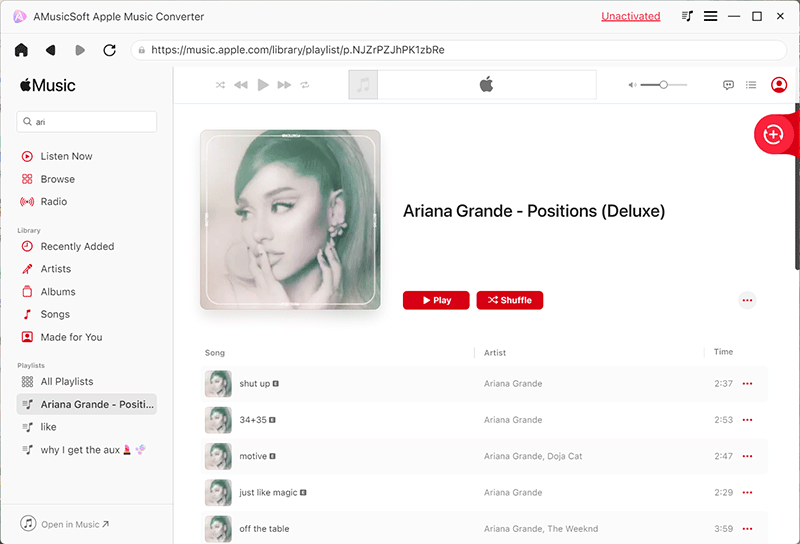
ステップ 2: [出力形式] ドロップダウンをクリックして、出力形式として MP3 またはその他の形式を選択し、要件に応じてフォルダーを選択します。

ステップ 3: Now convert the selected files by clicking the “Convert” button at the lower right corner of the interface. Once the conversion process is complete, you will see the MP3 file within the destination folder you set in the previous step.

Part 2. Other Reliable DRM Removal Software Online
Aside from the best DRM removal software that was tackled above, there are also some applications that you can try online. Most of them are free of charge, but still, you have to monitor each app’s pros and cons to decide wisely.
ノートバーナー
What makes Noteburner another best DRM removal software is the number of advantages that users can get from its service. For the removal of DRM technology, it uses a virtual CD writer that is installed on your computer along with the tool, itself.
メリット
- Compatibility and availability in Mac and Windows system.
- Can be used for both Spotify and Apple Music services.
- Includes a free trial usage for all new comers.
デメリット
- You have to write a good review of the product in exchange of the free music license.
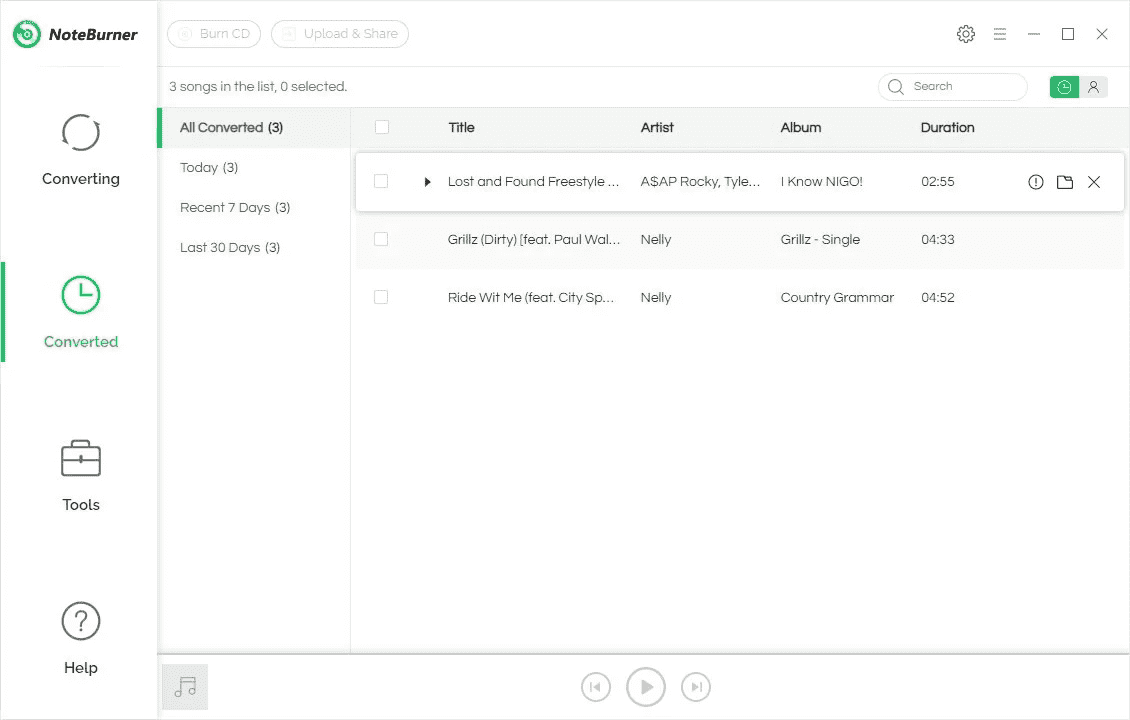
Tunebite
Tunebite does not actually resort to illegal removal of DRM from the songs. Instead of the actual removal, it records the music playing in order to produce the DRM-free copies of the tracks.
メリット
- Offers a free trial subscription for all beginners.
- Can produce multiple kinds of audio formats.
- Designed with extra features that aim to upgrade the results of the recording.
- It can edit ID tags.
- Supports CD burning procedures.
デメリット
- You have to get a subscription to access its complete features and services.
Sound Taxi
Another one on the list of the best DRM removal software is Sound Taxi. This tool works with the Windows Media Player in producing DRM free audio files. It also records the music and produce them in good audio quality.
メリット
- Supports the free trial usage of the service but includes some restrictions.
- Can recognize different audios for both music and videos.
- Can work on a lot of formats.
デメリット
- The application does not have updates, so, the features remain the same.
myFairTunes
メリット
- Has a search engine that can help you navigate to DRM protected files faster.
- Creates backup copies of the music files in the format of M4P before uploading it for procedures.
デメリット
- Can only be used on Windows system and does not support Mac or Linux.
- Does not have the capability to convert the media files into other formats. It only does DRM removal.
- Does not have recent updates
- Can only be used in the earlier versions of the iTunes app.
- Output settings cannot be changed.
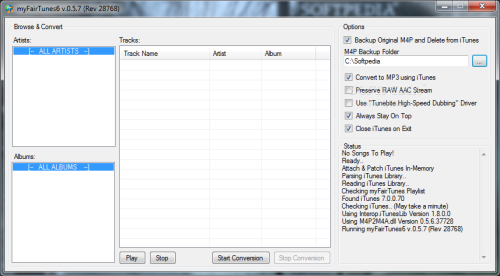
マヴオーディオ
MuvAudio also needs the assistance of the Windows Media Player to produce DRM free files. It is also considered as one of the best DRM removal software because of its capability to do a simultaneous conversion of media files.
メリット
- Offers a free trial subscription.
- You can try on adding extensions or add-ons to improve the service of the software.
- Helps in looking out for original files’ ID tags and Metadata info.
デメリット
- Cannot work without Windows Media Player.
- The interface might not be user-friendly.
パート3。 最終的な考え
The DRM removal tools that were just tackled above are the top picks for the procedure mentioned. Among them, the best DRM removal software for the Apple Music service that I could recommend is AMusicSoft Apple Music コンバータ. This tool is perfect even for beginners who wish to have their favorites converted into accessible formats. Apart from this tool, you may also consider choosing one of the other DRM software discussed if you are impressed by their features and functions to offer.
人々はまた読む
- Apple Music Replay を入手して自分の視聴習慣を確認する方法
- Apple Music がアルバムを分割する理由とは? 簡単な解決策はここに!
- iOS/Android/MacでApple Musicの歌詞が表示されない問題を解決する方法
- Apple Music から TikTok に音楽を追加するにはどうすればいいですか?
- Sonos スピーカーで Apple Music を聴くにはどうすればいいですか?
- Alexa スピーカーに Apple Music を追加する方法 (完全ガイド)
- iOS/Android/Mac/PC で Apple Music のプレイリストを繰り返す方法
- Apple Music で曲がランダムに再生される問題の 5 つの解決方法
Robert Fabry は熱心なブロガーであり、テクノロジーに強い関心を持つ人物です。彼がヒントをいくつか共有することで、皆さんを魅了してくれるかもしれません。彼は音楽にも情熱を持っており、AMusicSoft で音楽に関する記事を執筆しています。