A Comprehensive Study On Audible Download Manager
Audible audiobooks are interesting, and the platform gets over one million downloads in a day. This is why an audible download manager exists to help audible users download and organize books. However, some key features of the application are unclear to the general public. Below is an article that will help you understand the essential facts about audible download managers.
We will explain what an audible download manager is and the best way to get the program on your computer. The third part will outline how you can remove the app from your computer. Furthermore, the fourth section has steps on downloading books with an audible download manager. Finally, a comprehensive guide on the best alternative to audible download manager.
Contents Guide Part 1. What Is Audible Download Manager?Part 2. How Do I Get Audible Download Manager?Part 3. How Do I Remove Audible Download Manager?Part 4. How Do I Download Audible Books To PC With Audible Download Manager?Part 5. Alternatives To Audible Download Manager?Conclusion
Part 1. What Is Audible Download Manager?
As the name suggests, the audible download manager is a simple application that helps audible users download and organize purchased audiobooks. It is a computer-based application; hence you can download audiobooks directly to your computer. Moreover, it can transfer audible audiobooks to other portable devices like smartphones and mp3 players.
This software will help you listen to audiobooks on your computer and organize files on portable devices. It is a user-friendly software that is easy to install and run. The audible download manager allows you to select default media players you can import books to after downloading. You can choose to use audible manager, iTunes, or Windows media player.
The application allows you to select the folder on your computer where it will save downloaded files. Make sure you have a registered audible account, and this software will automatically download new podcasts to your computer. Doing so will save you time looking for them online. You can cancel some annoying subscriptions and choose to set up a custom podcast.
Furthermore, you can select the quality of audiobook you wish to download. And it has a progress bar for you to monitor the download status. You can pause, resume or cancel the download on the progress bar as you wish. It is easy to access the downloaded file, and you can open one file or the whole folder.
What is the difference between an audible manager and an audible download manager?
These two applications sound the same but do different work. The audible manager is a media player for audible audiobooks on windows computers. This means that you download audiobooks with the audible download manager and then send them to the audible manager for listening. In addition, the audible manager can burn audiobooks to CD for listening on other devices.
Part 2. How Do I Get Audible Download Manager?
Of course, you can download audible audiobooks via the audible website. But the problem is where they are saved and how to manage them. This is why we have the audible download manager software. It is a great application, but how do you get it on your computer. Yes, it is a straightforward application, but you have to activate it before running smoothly.
Please note that this software only supports Windows operating system. Here is how to get it running.
Step #1. Double click on the audible download manager application’s icon to open.
Step #2. Navigate to “Options” and click on it. Then select “Activate PC,” and a new small window will pop-up asking for activation details.
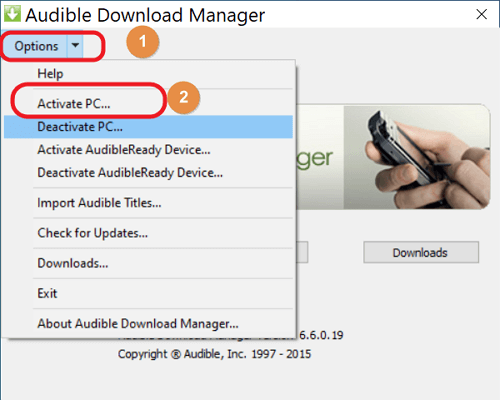
Step #3. Key in your audible account details and sign in. If you do not have the account, you can easily create it from “Create your Amazon account.” After that, a new prompt message will pop up saying the activation is successful.
Audible ensures you do not skip the activation stage to prevent pirates from developing other programs to run the audiobooks. On a mac, you need iTunes to download and manage audible audiobooks. Apart from audiobooks, you can also download and listen to radio shows and podcasts with this software.
Part 3. How Do I Remove Audible Download Manager?
How to completely remove the audible download manager is a common question. You can use third-party uninstaller programs like Revo or go direct via the control panel. But are the possible reason that makes users remove this program? Below are the probable reasons.
- Maybe the program is not compatible with other programs leading to system failures
- Maybe the application experiences periodic crashes and hangs
- Maybe it does not serve user needs
- Maybe the user wants to re-install the program
- Maybe the processes related to the program are still running
You must completely remove the audible download manager, or else its traces will complicate the operating system.
Method 1: uninstall via the control panel
Step #1. Open the control panel on windows 7 and below. Or search for the application in the search box for windows 8 and above.
Step #2. Click on “Uninstall Program” for windows 7 and a list of programs will appear.
Step #3. Then locate the audible download manager from the list and click “Uninstall.” Follow the on-screen steps to completely remove the application.
Method 2. Uninstall with a third party uninstaller program
Up to date, the audible download manager does not have an in-built uninstaller tool, so you have to use a third-party program. In this case, the suitable program is Revo Uninstaller Pro. With this program, you have 30 days of the free trial, including all necessary features. Below is how to use it.
Step #1 . Install the program and launch it on your windows computer.
Step #2. Click on “Tools” and select “Logs Database.”
Step #3 . Then type “Audible Download Manager” in the search box, and all its logs will appear.
Step #4. Ensure you select the appropriate log according to the version and click on “Uninstall” from the toolbar. You will see the progress of uninstallation from a pop-up window.
Part 4. How Do I Download Audible Books To PC With Audible Download Manager?
Now you have activated your audible download manager. The next step is to use it to download audible books and organize your purchases. This program saves the downloads on your computer in a pre-selected folder. You can change the folder via the General Settings>>Change Location.
You will later import the downloads to the authorized media player for listening. Here also use the General Settings to change the media players. Use the following steps to download audible books with the audible download manager.
Step #1 . Log in to your audible account and click on “Library,” and a list of your purchases will appear.
Step #2 . Each book on the list has two icons next to them. Click on the “Download” icon and it will download in adh format.
Step #3. Once the download is done, open the file and select to open with audible download manager. And the manager will start downloading the actual book in AA/AAX format. The program will automatically import the downloads to your selected media player.
Part 5. Alternatives To Audible Download Manager?
AMusicSoft Audible Converter is the best alternative for an audible download manager. The DRM protection on AA/AAX audio files restricts you from playing audiobooks on unauthorized media players and mobile devices. But this is a converter that eliminates the restrictions and converts the files to compatible formats like MP3, WAV, FLAC, and AC3.
Unlike audible download managers, this software can run on Windows and Mac computers. It can download audiobooks to a folder on your computer and play them on any media player besides the authorized ones. You can also transfer the DRM-free files and play them on mp3 players without authorization from audible.
Time is an essential factor in life, and this application has high conversion and download speeds to save time. It will download and convert audiobooks of the highest quality for clear listening. Moreover, it will keep all chapter information and ID3 tags that are important when you are converting many books simultaneously.
The application supports batch downloads, and it will not crash or hang when handling many such files. The best of all is that it is user-friendly with an easy-to-navigate interface. It can also convert audible books without an audible account. This application also supports several languages, and you can change it from the settings tab. This procedure will help you download audible audiobooks on your computer.
Step #1. Download the software and follow the on-screen instructions to install it. Then drag and drop audible audiobooks to the main screen. Alternatively, you can click on “Add File” and upload the books from your computer.

Step #2. Adjust the output format from the preference section and select the destination folder for your conversions.

Step #3. Now click on the convert button to start the process. Monitor the process on the status bar.

Conclusion
The audible download manager is a great idea for downloading and organizing your audiobooks. It imports downloads to authorized media players and mobile devices. You can avoid all this hustle and use AMusicSoft Audible Converter to have audiobooks in any format. This software can also download radio shows and podcasts in any format. Purchase this application and get lifetime free audible audiobooks.
People Also Read
Robert Fabry is an ardent blogger, and an enthusiast who is keen about technology, and maybe he can contaminate you by sharing some tips. He also has a passion for music and has written for AMusicSoft on these subjects.