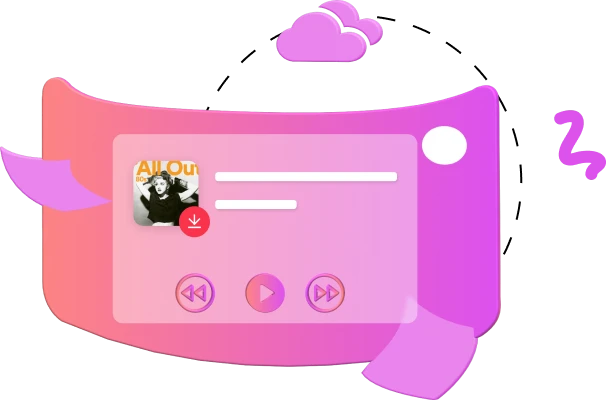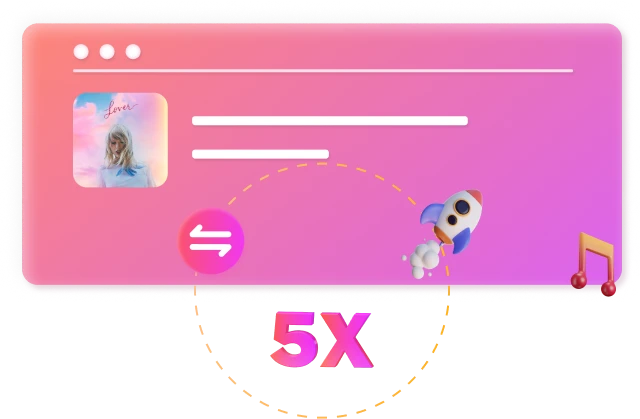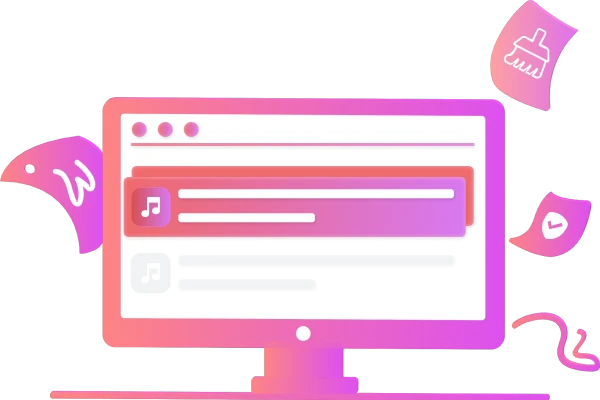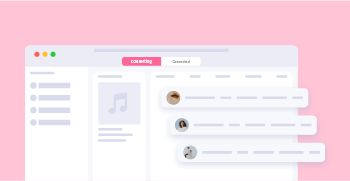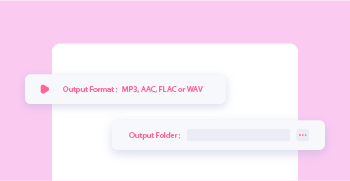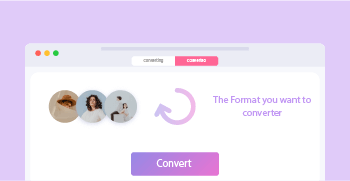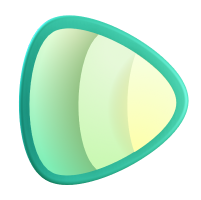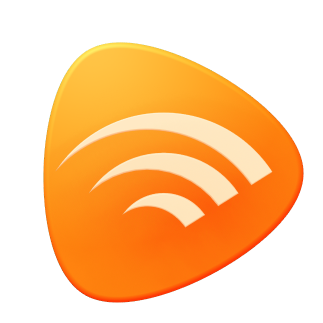AMusicSoft Apple Music Converter
Wanna keep the entire Apple Music library to computer in one click? AMusicSoft lets you convert your audio files into MP3, WAV, M4A, FLAC, and more with just one click. Download songs, playlists, and podcasts in 100% original quality from Apple Music via AMusicSoft.
- Download songs, audiobooks, and podcasts, from Apple Music or iTunes
- Convert Apple Music songs to MP3/AAC/WAV/FLAC/ALAC format
- Batch convert Apple Music songs at up to 5X speed
- Original audio quality and ID3 tags kept after conversion
- Highly compatible with Windows and Mac
- No Trojan, no malware, no viruses
Mac
Windows
Note: This program is for personal use only.