Beste DRM-verwijderingssoftware die u kunt proberen voor Apple Music
De meeste betaalde diensten op de markt bieden items aan die met DRM zijn beveiligd. Dit betekent alleen dat er geen manier is om ze buiten de oorspronkelijke dienst te openen. Hoewel u ze op uw apparaat kunt downloaden voor offline gebruik, zijn de bestanden nog steeds niet permanent van u. Zoals u ziet, beperkt de DRM-technologie de mogelijkheden die u met de media-inhoud kunt doen.
In dit geval is het gebruik van de beste DRM-verwijderingssoftware zou enorm nuttig zijn. Door ze te gebruiken, kun je op verschillende soorten spelers van de content genieten en kun je de resultaten zelfs onbeperkt met anderen delen. Hieronder vind je een lijst met de beste DRM-verwijderingstools die je kunt gebruiken voor muziekcontent.
Inhoudsopgave Deel 1. De meest aanbevolen en betrouwbare DRM-verwijderingssoftwareDeel 2. Andere betrouwbare DRM-verwijderingssoftware onlineOnderdeel 3. Laatste gedachten
Deel 1. De meest aanbevolen en betrouwbare DRM-verwijderingssoftware
Laten we beginnen met de beste DRM-verwijderingssoftware die u kunt downloaden en installeren op uw apparaat om uw favoriete Apple Music bestanden.
AMusicSoft Apple Muziek Converter
AMusicSoft Apple Muziek Converter is het uitstekende programma uit de vele programma's. Het kan DRM verwijderen van Apple Music-nummers, afspeellijsten, podcasts, audioboeken en gekochte bestanden op iTunes. Zodra de DRM is verwijderd, kunt u dat doen maak een back-up van de Apple Music-bibliotheek op elk apparaat en speel met elke mediaspeler die je wilt. Zelfs als liedjes verdwenen uit Apple Music, kunt u ze direct herstellen. Naast dat het de beste DRM-verwijderingssoftware is, heeft het nog veel meer functies waar u zeker van zult houden. Om ze te leren kennen, heb ik hieronder een lijst samengesteld.
✅ Belangrijkste kenmerken van AMusicSoft Apple Music Converter
- De conversie- en downloadsnelheid is 35x hoger.
- Het kan de audioformaten MP3, FLAC, WAV, AAC, AC3 en M4A produceren.
- Hiermee wordt de beste audiokwaliteit van de geconverteerde bestanden gegarandeerd.
- De app heeft een gebruiksvriendelijke interface die eenvoudig toegankelijk en te gebruiken is.
- Het heeft de mogelijkheid om de ID-tags en metagegevens van bestanden te behouden tijdens conversie en download.
Klik gewoon op de knop "Gratis downloaden" om deze krachtige software te downloaden en te installeren op uw Windows- of Mac-computer. Gebruik AMusicSoft Apple Music Converter om zoveel nummers te downloaden als u wilt om af te spelen op elk apparaat.
Download gratis Download gratis
Stap 1. Dankzij de gebruiksvriendelijke en eenvoudige gebruikersinterface kunt u de ingebouwde Apple Music-webspeler openen om in te loggen op uw account nadat u bent gestart. Wanneer u de muziekbibliotheek hebt gevonden, bladert u door de muziek en vindt u alle muziek die u wilt converteren. AMusicSoft ondersteunt ook batchconversie, u kunt ook een hele afspeellijst of album in één keer toevoegen, zodat u ook energie en tijd bespaart.
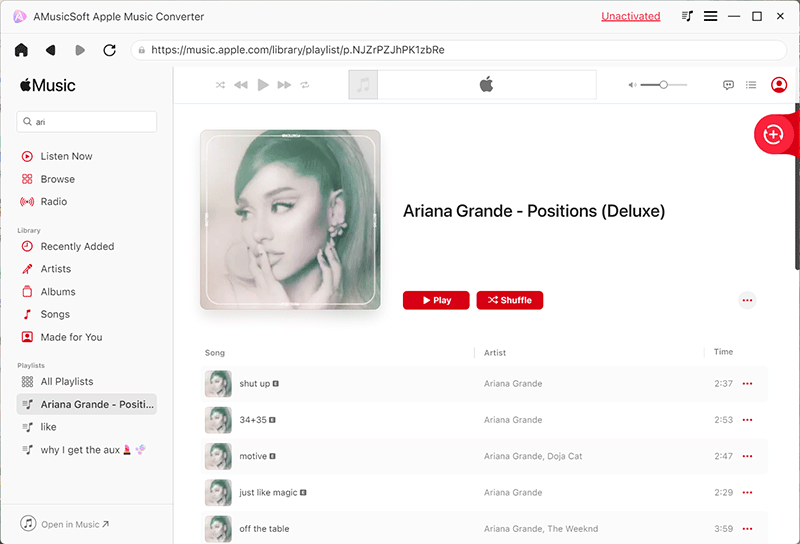
Stap 2. Klik op de vervolgkeuzelijst Uitvoerformaat om MP3 of andere formaten als uw uitvoerformaat te selecteren, evenals de map die aan uw vereisten voldoet.

Stap 3. Converteer nu de geselecteerde bestanden door op de knop "Converteren" in de rechteronderhoek van de interface te klikken. Zodra de conversie is voltooid, ziet u het MP3-bestand in de doelmap die u in de vorige stap hebt ingesteld.

Deel 2. Andere betrouwbare DRM-verwijderingssoftware online
Naast de beste DRM-verwijderingssoftware die hierboven is besproken, zijn er ook een aantal applicaties die je online kunt proberen. De meeste zijn gratis, maar toch moet je de voor- en nadelen van elke app afwegen om een weloverwogen beslissing te nemen.
Notitiebrander
Wat Noteburner tot een van de beste DRM-verwijderingssoftware maakt, zijn de vele voordelen die gebruikers ervan kunnen genieten. Voor het verwijderen van DRM-technologie maakt het gebruik van een virtuele cd-brander die samen met de tool zelf op uw computer wordt geïnstalleerd.
VOORDELEN
- Compatibiliteit en beschikbaarheid op Mac- en Windows-systemen.
- Kan gebruikt worden voor zowel Spotify als Apple Music-diensten.
- Inclusief een gratis proefperiode voor alle nieuwkomers.
NADELEN
- U moet een goede recensie over het product schrijven in ruil voor de gratis muzieklicentie.
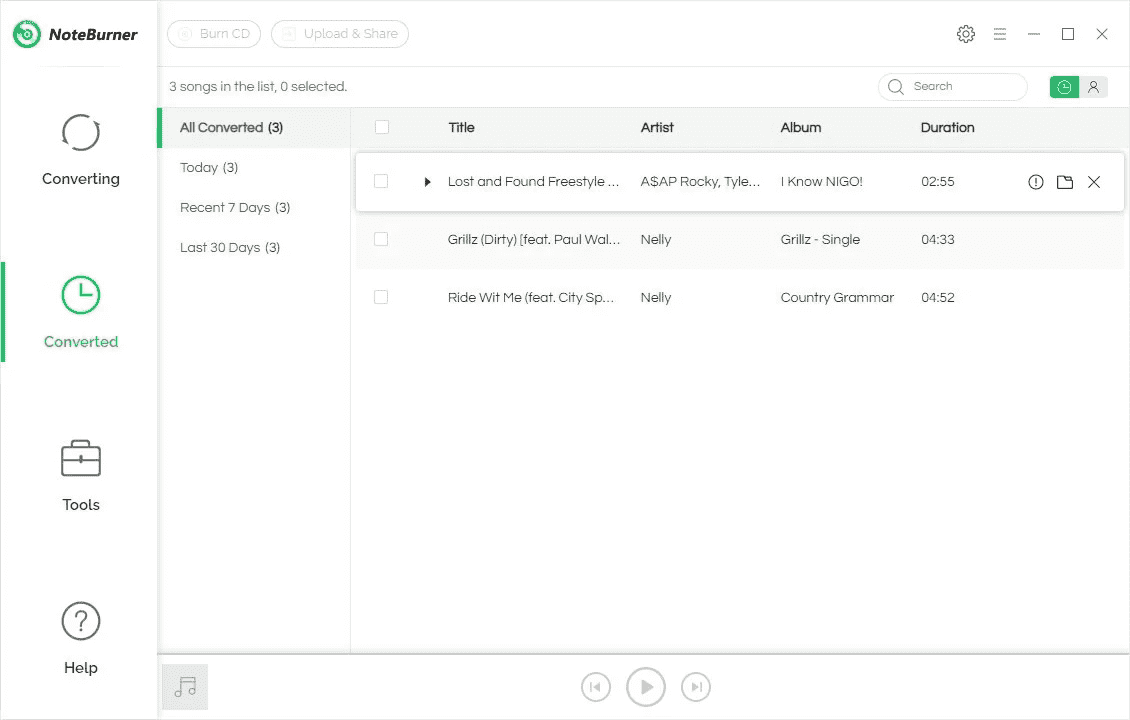
Tunebite
Tunebite verwijdert niet daadwerkelijk illegaal DRM van de nummers. In plaats van de daadwerkelijke verwijdering, neemt het de muziek op om DRM-vrije kopieën van de nummers te produceren.
VOORDELEN
- Biedt een gratis proefabonnement voor alle beginners.
- Kan meerdere soorten audioformaten produceren.
- Ontworpen met extra functies die gericht zijn op het verbeteren van de resultaten van de opname.
- Het kan ID-tags bewerken.
- Ondersteunt CD-brandprocedures.
NADELEN
- Om toegang te krijgen tot alle functies en diensten, hebt u een abonnement nodig.
Geluidstaxi
Een andere tool op de lijst met beste DRM-verwijderingssoftware is Sound Taxi. Deze tool werkt met Windows Media Player en produceert DRM-vrije audiobestanden. Het neemt ook muziek op en produceert deze in goede audiokwaliteit.
VOORDELEN
- Ondersteunt het gratis proefgebruik van de service, maar kent enkele beperkingen.
- Kan verschillende audiotypen herkennen voor zowel muziek als video's.
- Werkt met veel formaten.
NADELEN
- De applicatie krijgt geen updates, dus de functies blijven hetzelfde.
myFairTunes
VOORDELEN
- Heeft een zoekmachine waarmee u sneller naar DRM-beveiligde bestanden kunt navigeren.
- Maakt back-ups van de muziekbestanden in het M4P-formaat voordat deze worden geüpload voor procedures.
NADELEN
- Kan alleen worden gebruikt op Windows-systemen en biedt geen ondersteuning voor Mac of Linux.
- Kan mediabestanden niet naar andere formaten converteren. Verwijdert alleen DRM.
- Heeft geen recente updates
- Kan alleen worden gebruikt in eerdere versies van de iTunes-app.
- Uitvoerinstellingen kunnen niet worden gewijzigd.
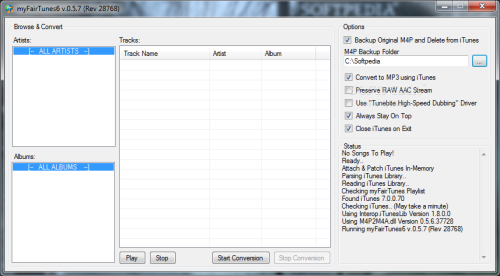
MuvAudio
MuvAudio heeft ook de ondersteuning van Windows Media Player nodig om DRM-vrije bestanden te produceren. Het wordt ook beschouwd als een van de beste DRM-verwijderingssoftware vanwege de mogelijkheid om gelijktijdig mediabestanden te converteren.
VOORDELEN
- Biedt een gratis proefabonnement aan.
- U kunt proberen extensies of add-ons toe te voegen om de service van de software te verbeteren.
- Helpt bij het zoeken naar ID-tags en metagegevens van originele bestanden.
NADELEN
- Kan niet werken zonder Windows Media Player.
- De interface is mogelijk niet gebruiksvriendelijk.
Onderdeel 3. Laatste gedachten
De hierboven besproken DRM-verwijderingstools zijn de beste keuzes voor de genoemde procedure. De beste DRM-verwijderingssoftware voor Apple Music die ik kan aanbevelen is: AMusicSoft Apple Muziek ConverterDeze tool is perfect, zelfs voor beginners die hun favoriete bestanden willen converteren naar toegankelijke formaten. Naast deze tool kunt u ook een van de andere besproken DRM-software overwegen als u onder de indruk bent van de functies en mogelijkheden.
Mensen Lees ook
- Hoe je Apple Music Replay krijgt en je luistergewoonten in kaart brengt
- Waarom Apple Music albums splitst? Snelle oplossingen hier!
- Hoe je Apple Music kunt repareren dat geen songteksten toont op iOS/Android/Mac
- Hoe voeg je muziek toe aan TikTok vanuit Apple Music?
- Hoe luister je naar Apple Music op Sonos-luidsprekers?
- Hoe voeg je Apple Music toe aan Alexa-luidsprekers (volledige gids)
- Hoe je een afspeellijst op Apple Music op iOS/Android/Mac/PC kunt herhalen
- Top 5 oplossingen voor Apple Music speelt willekeurige nummers af
Robert Fabry is een fervent blogger en een enthousiasteling die dol is op technologie. Misschien kan hij je besmetten door wat tips te delen. Hij heeft ook een passie voor muziek en heeft voor AMusicSoft over deze onderwerpen geschreven.