O melhor software de remoção de DRM que você pode experimentar para o Apple Music
A maioria dos serviços pagos disponíveis no mercado oferece itens protegidos por DRM. Isso significa apenas que não há como acessá-los fora do serviço original e, embora você possa baixá-los para o seu dispositivo para uso offline, os arquivos ainda não são seus permanentemente. Como você pode ver, a tecnologia DRM limita as ações que você pode tomar com os conteúdos de mídia.
Neste caso, a utilização do melhor software de remoção de DRM Seria de grande ajuda. Ao usá-los, você pode experimentar diversos tipos de players para aproveitar o conteúdo e ainda aproveitar a possibilidade de compartilhar os resultados com outras pessoas sem restrições. Confira abaixo a lista das melhores ferramentas de remoção de DRM que você pode utilizar em conteúdos musicais.
Guia de conteúdo Parte 1. Software de remoção de DRM mais recomendado e confiávelParte 2. Outros softwares confiáveis de remoção de DRM onlineParte 3. Considerações Finais
Parte 1. Software de remoção de DRM mais recomendado e confiável
Vamos começar com o melhor software de remoção de DRM que você pode baixar e instalar no seu dispositivo para obter o seu favorito Apple Music arquivos.
Conversor de música da Apple AMusicSoft
Conversor de música da Apple AMusicSoft é o excelente entre muitos programas. Ele pode remover DRM de músicas, listas de reprodução, podcasts, audiolivros e arquivos comprados do Apple Music no iTunes. Depois que o DRM for removido, você poderá faça backup da biblioteca do Apple Music em qualquer dispositivo e reproduza com qualquer reprodutor de mídia que desejar. Mesmo que músicas desapareceram do Apple Music, você pode restaurá-los imediatamente. Além de ser o melhor software de remoção de DRM, ele possui muitos outros recursos que você certamente vai adorar. Para conhecê-los, preparei uma lista abaixo.
✅ Principais recursos do AMusicSoft Apple Music Converter
- Ele vem com uma velocidade de conversão e download 35x mais rápida.
- Ele pode produzir os formatos de áudio MP3, FLAC, WAV, AAC, AC3 e M4A.
- Ele pode garantir a melhor qualidade de áudio dos arquivos convertidos.
- Possui uma interface de aplicativo amigável, fácil de acessar e usar.
- Ele tem a capacidade de reter as tags de ID e informações de metadados dos arquivos durante a conversão e o download.
Basta clicar no botão "Download grátis" para baixar e instalar este software poderoso no seu computador Windows ou Mac. Use o AMusicSoft Apple Music Converter para baixar quantas músicas quiser para tocar em qualquer dispositivo.
Download grátis Download grátis
Passo 1. Graças à sua interface de usuário amigável e direta, você pode entrar no web player integrado do Apple Music para fazer login na sua conta após o lançamento. Quando você localizar a biblioteca de música, navegue e encontre qualquer música que você deseja converter. O AMusicSoft também suporta conversão em lote, você também pode adicionar uma playlist ou álbum inteiro de uma só vez, permitindo que você economize sua energia e tempo também.
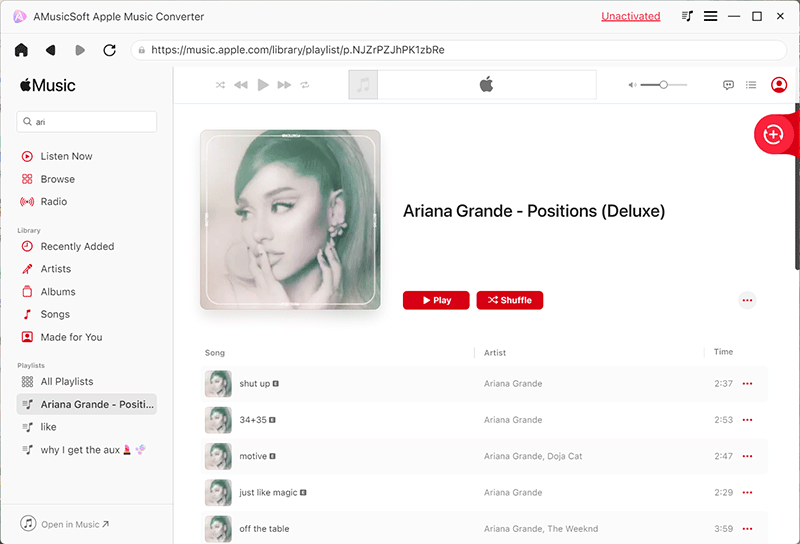
Passo 2. Clique no menu suspenso Formato de saída para selecionar MP3 ou outros formatos como formato de saída, bem como a pasta de acordo com suas necessidades.

Passo 3. Agora converta os arquivos selecionados clicando no botão “Converter” no canto inferior direito da interface. Quando o processo de conversão for concluído, você verá o arquivo MP3 na pasta de destino definida na etapa anterior.

Parte 2. Outros softwares confiáveis de remoção de DRM online
Além dos melhores softwares de remoção de DRM que abordamos acima, também existem alguns aplicativos que você pode experimentar online. A maioria deles é gratuita, mas ainda assim, você precisa monitorar os prós e contras de cada aplicativo para decidir com sabedoria.
gravador de notas
O que torna o Noteburner outro dos melhores softwares de remoção de DRM é a quantidade de vantagens que os usuários podem obter com seu serviço. Para remover a tecnologia DRM, ele utiliza um gravador de CD virtual instalado no seu computador junto com a própria ferramenta.
Vantagens
- Compatibilidade e disponibilidade em sistemas Mac e Windows.
- Pode ser usado para os serviços Spotify e Apple Music.
- Inclui um teste gratuito para todos os novos participantes.
Desvantagens
- Você tem que escrever uma boa avaliação do produto em troca da licença de música gratuita.
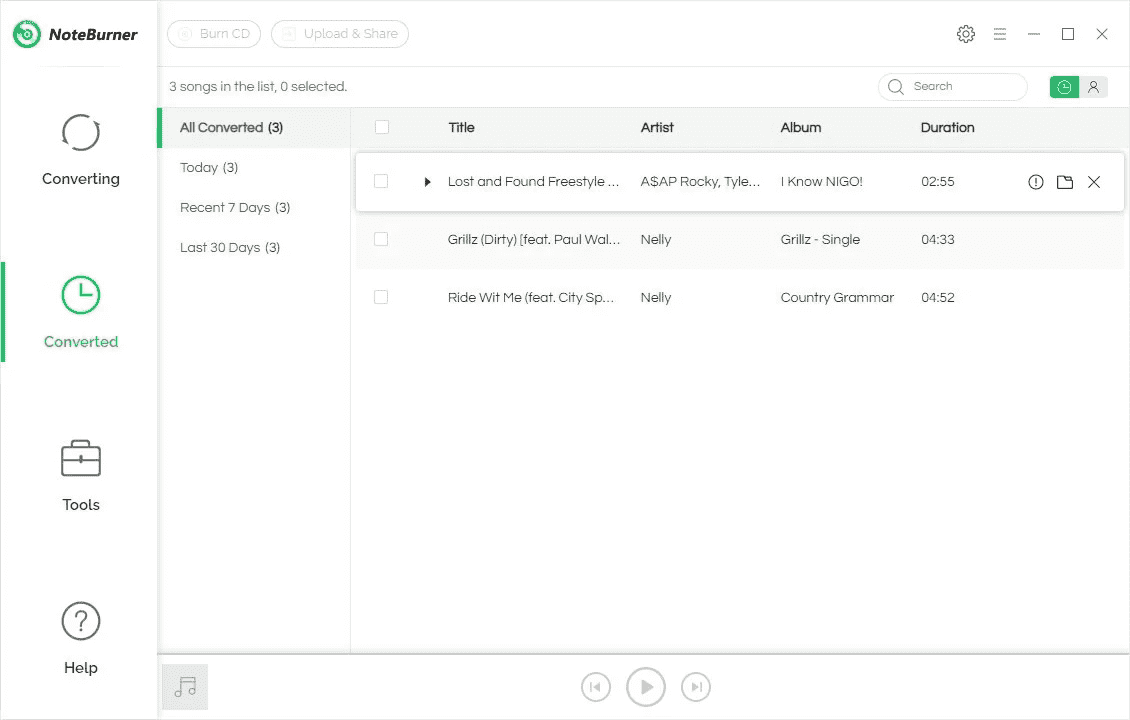
Tunebite
O Tunebite não recorre à remoção ilegal de DRM das músicas. Em vez da remoção propriamente dita, ele grava a música em execução para produzir cópias das faixas sem DRM.
Vantagens
- Oferece uma assinatura de teste gratuita para todos os iniciantes.
- Pode produzir vários tipos de formatos de áudio.
- Projetado com recursos extras que visam aprimorar os resultados da gravação.
- Ele pode editar etiquetas de identificação.
- Suporta procedimentos de gravação de CD.
Desvantagens
- Você precisa obter uma assinatura para acessar todos os recursos e serviços.
Táxi sonoro
Outro na lista dos melhores softwares de remoção de DRM é o Sound Taxi. Esta ferramenta funciona com o Windows Media Player na produção de arquivos de áudio sem DRM. Ela também grava as músicas e as reproduz com boa qualidade de áudio.
Vantagens
- Suporta o uso de teste gratuito do serviço, mas inclui algumas restrições.
- Consegue reconhecer diferentes áudios tanto para músicas quanto para vídeos.
- Pode trabalhar em vários formatos.
Desvantagens
- O aplicativo não possui atualizações, portanto, os recursos permanecem os mesmos.
myFairTunes
Vantagens
- Possui um mecanismo de busca que pode ajudar você a navegar mais rapidamente até arquivos protegidos por DRM.
- Cria cópias de segurança dos arquivos de música no formato M4P antes de enviá-los para procedimentos.
Desvantagens
- Só pode ser usado em sistemas Windows e não oferece suporte a Mac ou Linux.
- Não tem capacidade para converter arquivos de mídia para outros formatos. Ele apenas remove DRM.
- Não possui atualizações recentes
- Só pode ser usado nas versões anteriores do aplicativo iTunes.
- As configurações de saída não podem ser alteradas.
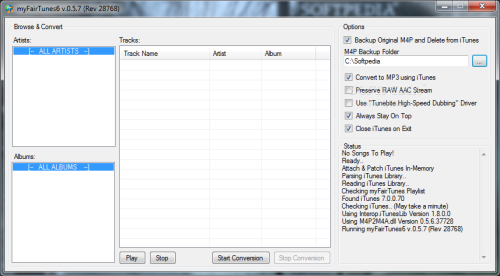
MuvAudioName
O MuvAudio também precisa da ajuda do Windows Media Player para produzir arquivos sem DRM. Ele também é considerado um dos melhores softwares de remoção de DRM devido à sua capacidade de realizar a conversão simultânea de arquivos de mídia.
Vantagens
- Oferece uma assinatura de teste gratuita.
- Você pode tentar adicionar extensões ou complementos para melhorar o serviço do software.
- Ajuda a procurar tags de ID de arquivos originais e informações de metadados.
Desvantagens
- Não funciona sem o Windows Media Player.
- A interface pode não ser amigável.
Parte 3. Considerações Finais
As ferramentas de remoção de DRM que abordamos acima são as principais opções para o procedimento mencionado. Entre elas, o melhor software de remoção de DRM para o serviço Apple Music que eu poderia recomendar é Conversor de música da Apple AMusicSoft. Esta ferramenta é perfeita até mesmo para iniciantes que desejam converter seus arquivos favoritos para formatos acessíveis. Além desta ferramenta, você também pode considerar escolher um dos outros softwares de DRM discutidos se estiver impressionado com seus recursos e funções.
As pessoas também leram
- Como obter o Apple Music Replay e ver seus hábitos de audição
- Por que a Apple Music está dividindo álbuns? Soluções rápidas aqui!
- Como consertar o Apple Music que não mostra as letras no iOS/Android/Mac
- Como adicionar música ao TikTok a partir do Apple Music?
- Como ouvir Apple Music em alto-falantes Sonos?
- Como adicionar Apple Music aos alto-falantes Alexa (guia completo)
- Como repetir uma playlist no Apple Music no iOS/Android/Mac/PC
- As 5 principais correções para o Apple Music que reproduz músicas aleatórias
Robert Fabry é um blogueiro fervoroso e um entusiasta que gosta de tecnologia, e talvez ele possa contagiá-lo compartilhando algumas dicas. Ele também é apaixonado por música e escreveu para a AMusicSoft sobre esses assuntos.