Top Spotify Tools To Make Spotify Streaming Better
Spotify tools are introduced in order to assure that users can enjoy an easy way of streaming Spotify music. Although for some, tools for Spotify are not that necessary to use, it can still be useful especially if you got no idea which to stream in the next couple of hours.
In this post, you’ll be able to know the most recommended tools for Spotify to use if you are aiming for the best experience in Spotify. Learn as well about the music converter and downloader that can help you in getting the best tracks from Spotify.
Contents Guide Part 1. What Are Tools for SpotifyPart 2. Recommended Tools for SpotifyPart 3. How to Make Best of SpotifyPart 4. Conclusion
Part 1. What Are Tools for Spotify
In addition to what was stated in the introduction above, tools for Spotify are actually additional tools that you can find in the application itself. There are quite a lot of tools for Spotify that you can utilize in the app but there are also some that can be searched in the website. If you have lost track of your song list to play, Spotify tools would be such a great help.
However, this only applies for all users who are subscribed to Spotify Premium. Unfortunately, the free users can get nothing from this. Now, if you have no idea about the right tracks to stream, you can use these tools for Spotify as your guide in deciding which to play then.
Part 2. Recommended Tools for Spotify
Let us tackle below the top four Spotify tools that are very recommended to use when using Spotify.
Playlist Miner
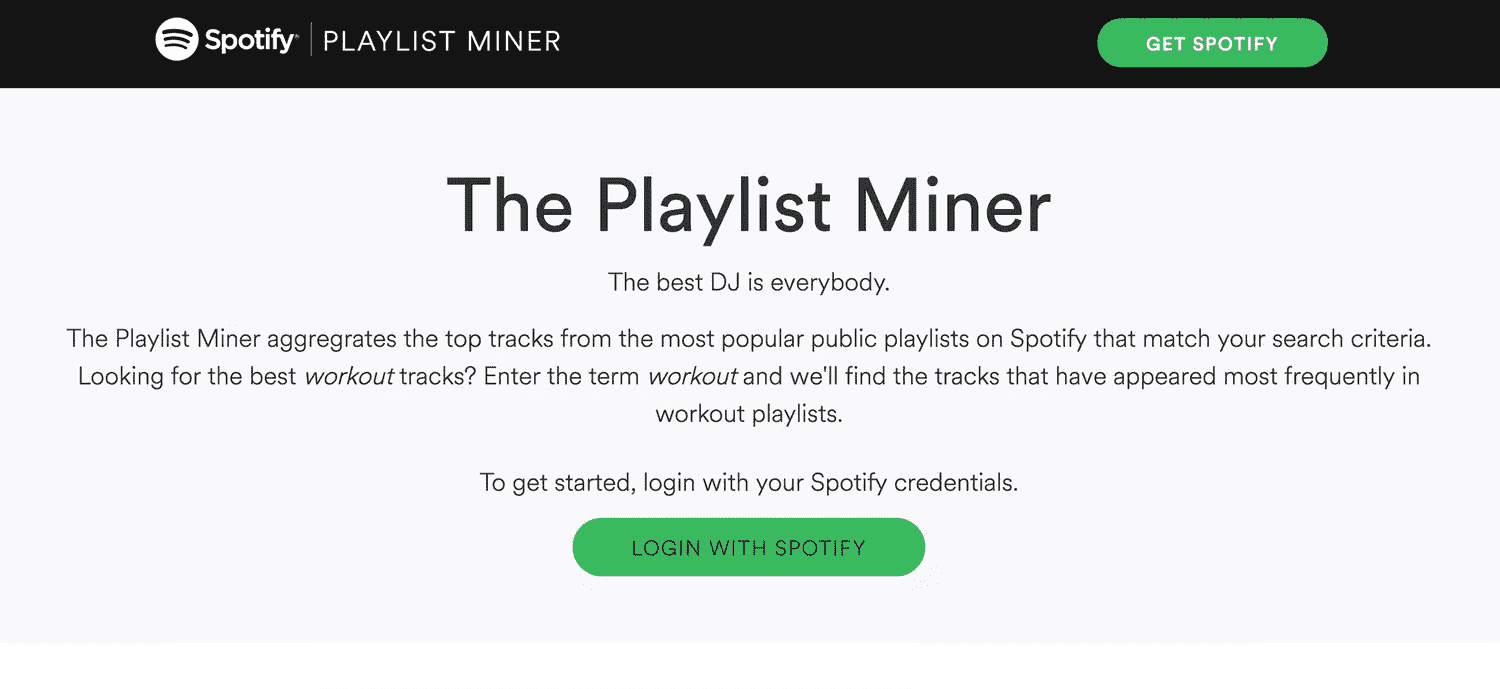
Playlist Miner would be helpful for those who are looking for songs that are mood-based or songs with specific genre. It means that you will just have to look for a certain genre that you are currently feeling to stream and then Playlist Miner will do the rest. A few seconds after, it will show you the top track suggestions which belong to the genre you searched for. From here, select whichever you think is best to play.
This Spotify tool can also generate a certain list of songs that are based on your past listening history. All the resulting tracks on the list are decided according to your music preferences. All you have to do is to connect this into your Spotify account.
Spotibot
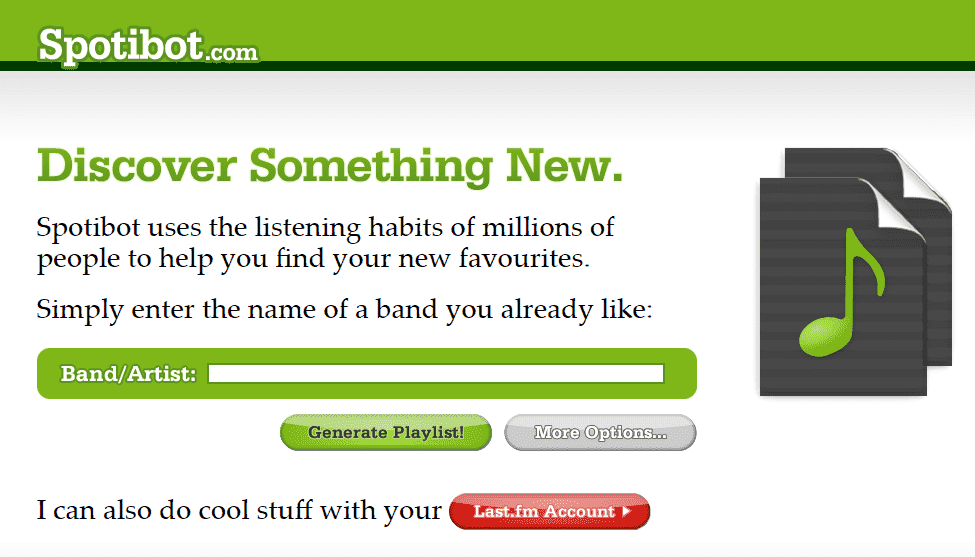
Spotibot is kind of similar to the previous Spotify tool discussed as it can also generate a collective set of songs that are based on the user’s listening habits and tastes. Using this tool is also very easy since you will just have to input a specific name of the artist you like and the playlist will automatically show up a few seconds after. In Spotibot, you have the option to see even the most popular songs and artists. Just click the button for “Favour more popular songs”.
Magic Playlist
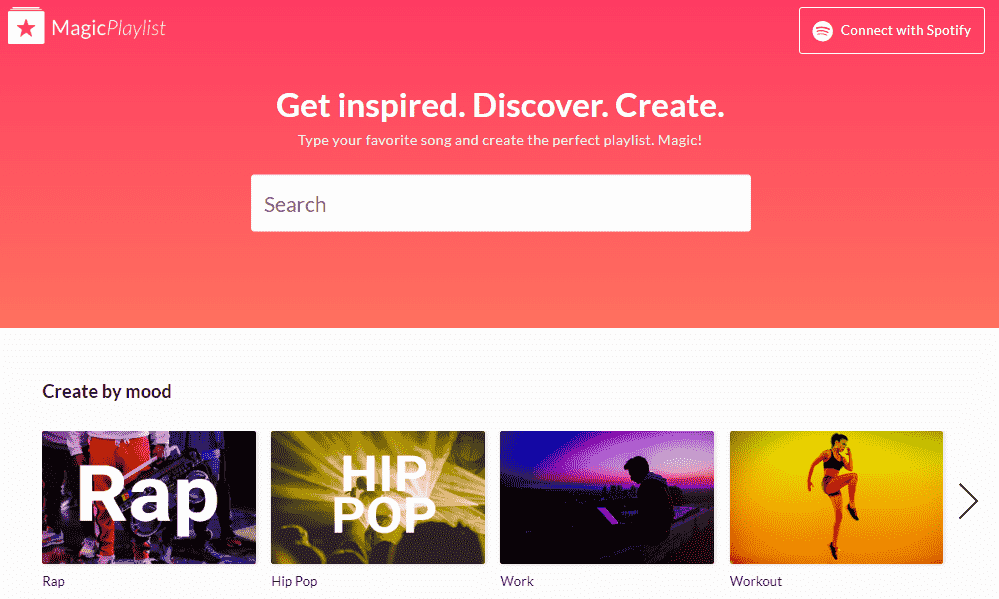
Another one good tool from the best Spotify tools in town is the Magic Playlist. Magic Playlist is an intelligent algorithm developed under Spotify's API that enables users to create a playlist based on a song. You will just simply provide a specific song title that can portray your current emotion the best and a list of songs will automatically be displayed on your screen.
The algorithm detects the main artists and creates a playlist based on their rated tracks. What’s good in here is that your saved playlist can be set as private or public, which means that your friends are also able to see these tracks once made public for viewing.
Playlists.net
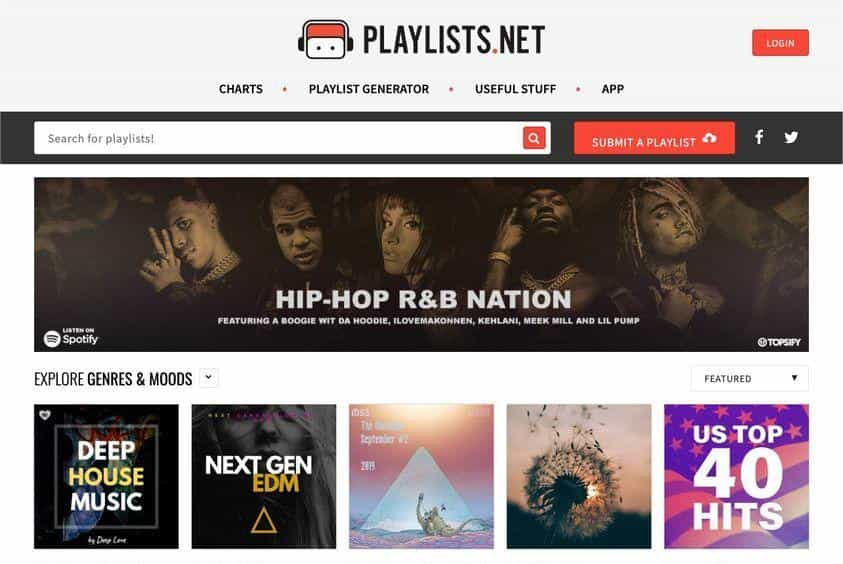
Playlists.net can be used to get particular playlists that are also created by the Spotify users themselves. Through this Spotify tool, you can know about these creations that are made public for users like you. If you happen to also have your own created playlists and you wish to have it known too, then you can upload them in here. In using Playlists.net, you may utilize the filter option for a faster and easier searching.
Part 3. How to Make Best of Spotify
With the help of the Spotify tools enumerated and explained above, you can know about the best playlists to stream on. But don’t you think that it would be a lot better if you can have them downloaded for real even if you do not have a Premium subscription? If you can make it possible, I think that is when you can make the best of Spotify. Being able to keep all of the Spotify music forever that you want can definitely tell that you have succeeded in getting over Spotify even if you are just using it for free.
To save the best items from Spotify, you may use AMusicSoft Spotify Music Converter. In addition to its download capability, it can also convert songs into the formats of MP3, M4A, WAV, FLAC, AAC and AC3. These formats could all be accessed easily, so, deciding for any music player to use won’t cause a single hassle for you. You can also add these flexible music files to Kinemaster, TikTok, Instagram Story, or other video editing apps to customize your background music of video.
AMusicSoft also has a very amazing working speed that is 5x faster. Both download and conversion could be done in just a few minutes. The convenience in using this tool is also very notable. Here is how to use AMusicSoft Spotify Music Converter in getting permanent copies of the best albums and playlists from Spotify. As one of best Spotify tools, AMusicSoft surely offers a good audio quality to the converted files, a good streaming experience is definitely guaranteed.
- Save the AMusicSoft Spotify Music Converter app on your computer and install it right after. Just go to AMusicSoft webpage to get this tool.
- Launch the installed application and add the songs to convert by dragging them into the converter itself. You can also just easily copy and paste the links of songs selected.

- From the mentioned supported formats, choose one and follow it with the creation of an output folder.

- Select the Convert button and wait until the process is done.

- Finally, begin with downloading these permanent copies by getting them from the Converted tab above.
Part 4. Conclusion
As you can see, Spotify tools are quite helpful in making your Spotify experience better. These are useful tools that are created for the purpose of assisting users to see the perfect tracks to stream whenever they use the music app. Now, if you want to keep a permanent copy of these items, you may use AMusicSoft Spotify Music Converter and convert them into accessible formats.
People Also Read
- The Best Samsung Music Player To Use In Streaming Music
- How To Clear a Queue On Spotify: Understand It Today
- Learning The Easy Way To Download And Play Hindi Songs
- Best Free Equalizer App For iPhone Spotify
- How To Listen To Spotify On Discord With Or Without Premium
- All About NoteBurner Spotify Music Converter
- Can You Duplicate A Playlist On Spotify: The Whats And The Hows
- How To Fix Spotify Won’t Open On Mac Computer
Robert Fabry is an ardent blogger, and an enthusiast who is keen about technology, and maybe he can contaminate you by sharing some tips. He also has a passion for music and has written for AMusicSoft on these subjects.