How to Add Lyrics to YouTube Music with Easy Steps?
If you are an artist or songwriter, you can also distribute your lyrics to YouTube Music and promote your music. It's an enjoyable experience for listeners to view song lyrics when playing songs. It could be a great surprise for those users who like singing along with the lyrics while listening to the music and artists they love. If you want to improve the experience for your fanbase, here's how to add lyrics to YouTube Music songs, allowing your fans to sing along. Let's get started.
Contents Guide Part 1. Can You Add Lyrics on YouTube Music?Part 2. How to Upload Lyrics to YouTube Music?Part 3. Pro Tip: Download and Listen to YouTube Music with LyricsPart 4. FAQs About Uploading Lyrics to YouTube MusicPart 5. Summary
Part 1. Can You Add Lyrics on YouTube Music?
Before we share how to add lyrics to YouTube Music songs, we should learn about the lyrics feature on YouTube Music. YouTube Music had a lyrics feature for a long time, but it was more like a page of text that users could scroll through. Luckily, YouTube Music can now show real-time lyrics on Android and iOS phones, the lyrics will sync with the audio in real-time. You will see the lyrics that are highlighted, so you can sing along to your favorites.
But can you add lyrics on YouTube Music? Adding perfect words to accompany your music is beneficial for fans and artists alike. Fortunately, Lyrics on YouTube Music, as well as other music services like Apple Music, Amazon Music, Spotify, Instagram, Shazam, and more, are powered by Musixmatch, so you can upload your own lyrics on Musixmatch and then Musixmatch will push your lyrics to YouTube Music.
Part 2. How to Upload Lyrics to YouTube Music?
How to add lyrics to YouTube Music using Musixmatch? You need to sign up for Musixmatch. Musixmatch is an all-in-one platform for consumers and content creators to search and share song lyrics with translations. Musixmatch and many popular streaming platforms are partnering to display synchronized lyrics for their users. If you have not put your music through a platform called Musixmatch, now is the time to do it! With Musixmatch, you can easily add and sync your lyrics to your songs, ensuring that your fans can sing along with your music.
Learn how to add lyrics to YouTube Music by following the parts below.
Step 1. If you want to submit your lyrics on YouTube Music, the first step is to create a Musixmatch profile and get verified. Head over to Musixmatch website and click the "Sign Up" button in the top right corner. Here you can choose to sign up with your existing Facebook or Google account. Then provide all the required information to finalise setting up your account. Once done, you'll receive a confirmation email or notification (depending on your chosen registration method). Click the verification link to activate your account.
Step 2. Once you've created your account, you'll need to verify your artist profile. Navigate to My Profile > Claim Artist Profile/Become a Verified Artist, and type your artist name in the search bar provided. If your name appears, proceed to claim the profile. Depending on your chosen method, you might need to submit additional information. Last, submit your verification request.
Step 3. If you receive a notification confirming your artist profile is verified, you can upload lyrics and manage your artist page. Find your song by using the search bar on the Musixmatch website or app. Once you've identified the correct one, click on the song title to access its dedicated page.
Step 4. On the song page, click the "Edit Lyrics" button located near the song title. You can use the provided text box to either paste your lyrics from a reliable source or directly type them in. If the existing lyrics match your version and are properly synced, click Submit Edits.
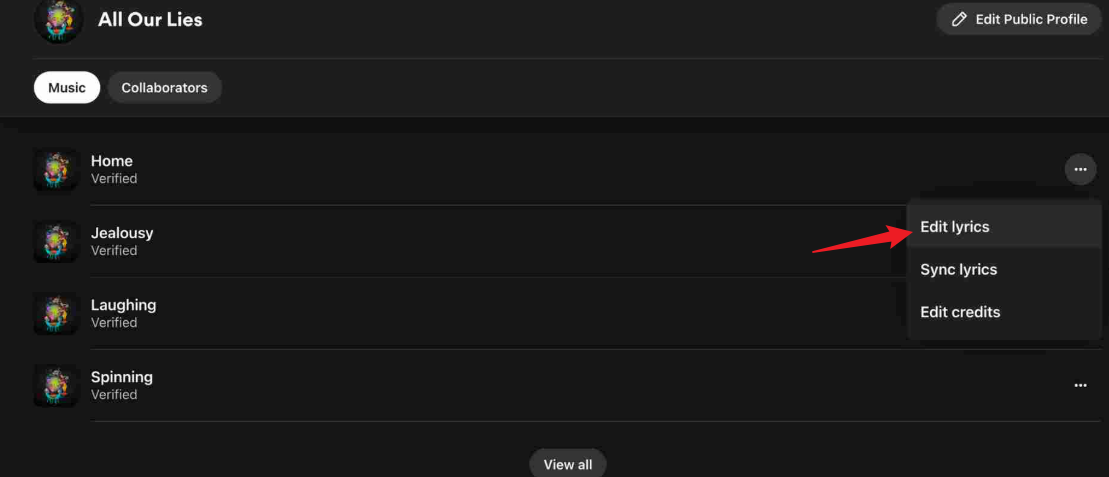
By following these steps carefully, you can unlock the full potential of Musixmatch and share your lyrics with the world. Once your lyrics have been approved by Musixmatch, they will be distributed to various platforms, including YouTube Music. It may take some time for your lyrics to appear on YouTube Music, so be patient.
Part 3. Pro Tip: Download and Listen to YouTube Music with Lyrics
From the above, we learn how to add lyrics to YouTube Music. Yet, the methods above may not be perfect for listeners. So, is there a way to add YouTube Music lyrics to iTunes, VLC, or portable MP3 players? The answer is yes. To do that, you can use the AMusicSoft YouTube Music Converter. It can help turn YouTube Music to MP3 or other audio formats first. And it runs at 35X converting speed with lossless output quality. Besides, you can alter its output bit rate, channel, and more. After that, you can move YouTube Music to other music players for use and listen to it with lyrics without any limits.
Amplify your music experience on YouTube Music with AMusicSoft YouTube Music Converter! Download your favorite songs and videos for offline listening using AMusicSoft without upgrading to YouTube Music Premium. enjoy millions of songs and music videos without ads. If you want to download YouTube Music songs with lyrics for free, then all you need is AMusicSoft YouTube Music Converter.
Step 1. Install and launch AMusicSoft YouTube Music Converter on your Windows or Mac computer. At the same time, the YouTube Music web player will show when opening the AMusicSoft tool.
Step 2. Drag and drop the music you want to download with lyrics to the AMusicSoft tool.

Step 3. Customize the output format, output quality, output folder, file name format, etc.

Step 4. Now, press the Convert button to convert and download tracks from YouTube Music. And then you can find them in the Finished section on AMusicSoft YouTube Music Converter.

Part 4. FAQs About Uploading Lyrics to YouTube Music
The steps of how to add lyrics to YouTube Music are easy. But sometimes you may still encounter some problems with YouTube Music's lyrics. Following are the FAQs which should be helpful for you.
Q1. How long does it take for my lyrics to appear on YouTube Music?
The timeframe for your lyrics to appear on YouTube Music may vary. Musixmatch aims to distribute lyrics within one business day of the upload, but delays may occur due to platform-specific factors.
Q2. Can I share YouTube Music lyrics with others?
Currently, there is no direct way to share lyrics on YouTube Music. However, you can share songs with lyrics as long as using AMusicSoft YouTube Music Converter. To make it convenient for you to organize your music library, AMusicSoft will automatically detect and maintain the original ID3 tags of the YouTube Music songs and allows you to manually edit the track's title, lyrics, album, artist, composer, disc number, and cover.
Q3. How do I access YouTube Music lyrics?
YouTube Music Lyrics can be accessed through the YouTube Music mobile app or web player. When playing a song, tap on the "Lyrics" button. The lyrics will then appear on the screen. Please note that the real-time lyrics can be accessed on Android and iOS, while the YouTube Music web player offers static lyrics.
Part 5. Summary
In this post, we learned how to add lyrics to YouTube Music using Musixmatch. Also, you can get the tool AMusicSoft YouTube Music Converter to convert and download YouTube Music songs to local files. And then you can put YouTube Music on other music players to get lyrics and listen to music offline.
People Also Read
- How to Download Music from YouTube to Computer MP3 Format?
- How to Download Music from YouTube to Your Phone for Free
- How to Fix: Why Are Some Songs Unavailable on YouTube Music
- Where Are YouTube Music Downloads Stored? [Solved!]
- How to Download Music from YouTube to Mac Free (5 Ways)
- How to Add Music to YouTube Video with YouTube Music Library
- How to Download Music to Your Phone from YouTube Music?
Robert Fabry is an ardent blogger, and an enthusiast who is keen about technology, and maybe he can contaminate you by sharing some tips. He also has a passion for music and has written for AMusicSoft on these subjects.