How To Get Music On Android Phone [Best Methods]
In this digital age, many people prefer to have their music collections available on their mobile devices, such as their Android phones. Whether it's to enjoy their favorite tunes during commutes, workouts, or downtime, having music on an Android phone provides an accessible and convenient way to listen to music on-the-go.
There are different ways to get music on Android phone, ranging from using music apps to downloading music from a computer or streaming music on a web browser. No matter what method you choose, getting music on an Android phone is relatively easy and can enhance your listening experience.
However, you may not always have access to an internet connection when you want to listen to music. So, the best way to ensure we can listen to music at any time is to download the songs on our Android devices. In this article, we’ll cover the music services to download music so that you can find new music and access it no matter where you are. If you don't want to cost to become a VIP, we will also share a tool to download free music.
Contents Guide Part 1. How to Get Music on an Android Phone or Tablet?Part 2. How to Get Music on Your Android Phone for Free?Part 3. Conclusion
Part 1. How to Get Music on an Android Phone or Tablet?
Method 01. Using Music Streaming Services
How can get music on Android phone? Using music streaming services, such as Apple Music, Spotify, Tidal, Deezer, and others, is one of the most popular and convenient ways to get music on an Android phone. These services offer access to a vast library of music that can be streamed directly on an Android device, eliminating the need to download and store music files.
Unlike most of Apple's streaming services and subscription offerings, Apple Music is available on a number of non-Apple platforms, including Android and Windows. Android users can download the Apple Music app from the Google Play Store like any other streaming app, such as Spotify. To use a music streaming service, sign up your account via Email first.
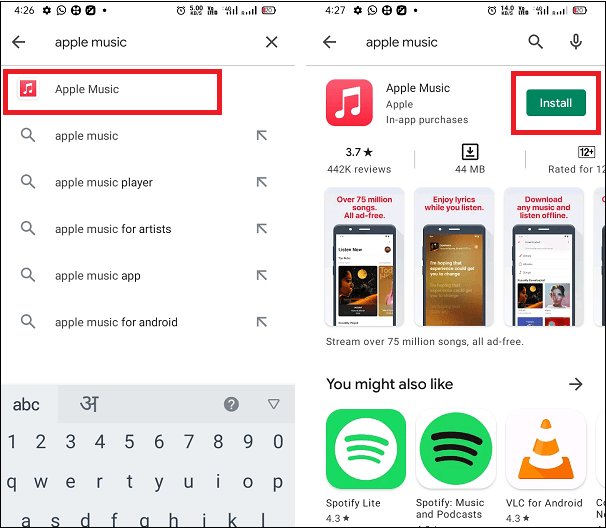
Most services offer a free trial period, after which a subscription fee is required. Once the app is installed and the account is set up, users can browse the library of music and create playlists of their favorite songs. Just like the iOS app, Apple Music for Android is full of musical recommendations, human-curated playlists and radio. You can create your own playlists and access music you've purchased through iTunes on the My Music page.
One of the main advantages of using music streaming services is that users can access their music library from any device with an internet connection, including their Android phone, tablet, or computer. This means that users can listen to their favorite music on-the-go without having to worry about storage space or syncing their devices. Can you get music on Android phone offline? Some services also allow users to download music for offline listening, which can be useful when traveling or in areas without a reliable internet connection. But the offline mode needs an active subscription plan.
Another benefit of using music streaming services is that they often offer high-quality audio and exclusive content, such as live performances, interviews, and podcasts. For example, Apple Music listeners on Android can now take advantage of the Dolby Atmos Spatial Audio and Lossless streaming features. Apple notes that your phone like Pixel 6 itself needs to support Dolby Atmos to enable spatial audio. Spotify plans to launch a lossless audio feature as well, called HiFi, but it will be a premium add-on, rather than a free upgrade like Apple Music.
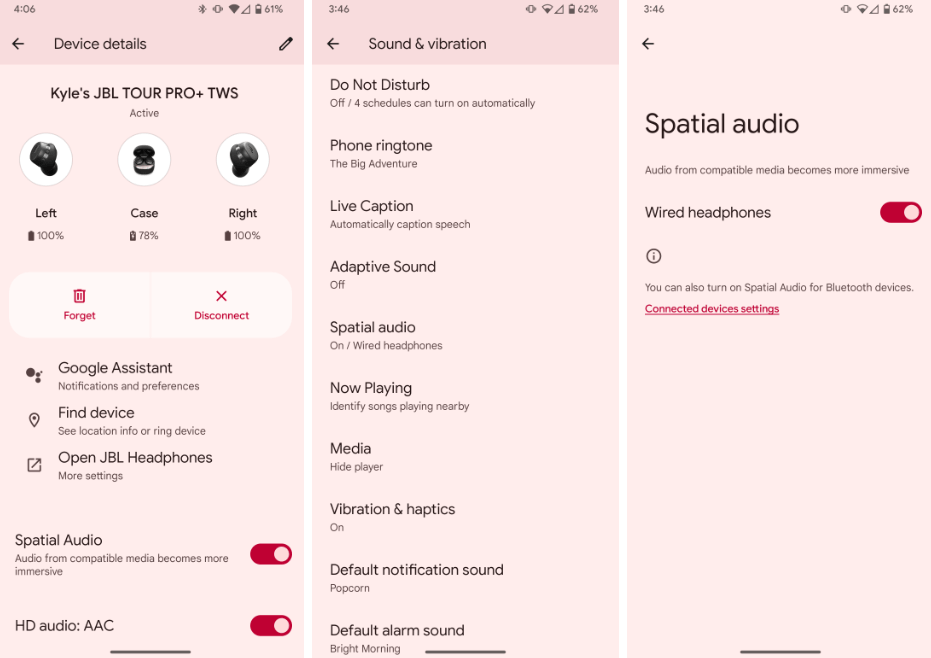
It's worth noting that the features and pricing of these services are subject to change, so it's important to check their respective websites for the most up-to-date information. Additionally, each service has its own unique features and strengths, so the best one for a user will depend on their personal preferences and needs.
Overall, using music streaming services is a great way to get music on an Android phone, as it offers a vast library of music, convenience, and flexibility. With the variety of services available, users can choose the one that best fits their music preferences and budget.
Method 02. Streaming Through Video Sites - YouTube
Can you get music on Android phone via website? Of course! Streaming music through video sites such as YouTube is another way to get music on an Android phone. YouTube is one of the largest video-sharing platforms in the world and is also a popular destination for music enthusiasts. Many users create playlists of their favorite songs, albums, and artists, and share them with others on the platform.
To stream music on YouTube, users can simply search for the desired song or artist and choose from the various videos available. There are also several YouTube channels that specialize in music, such as Vevo, which offer official music videos, live performances, and other content.
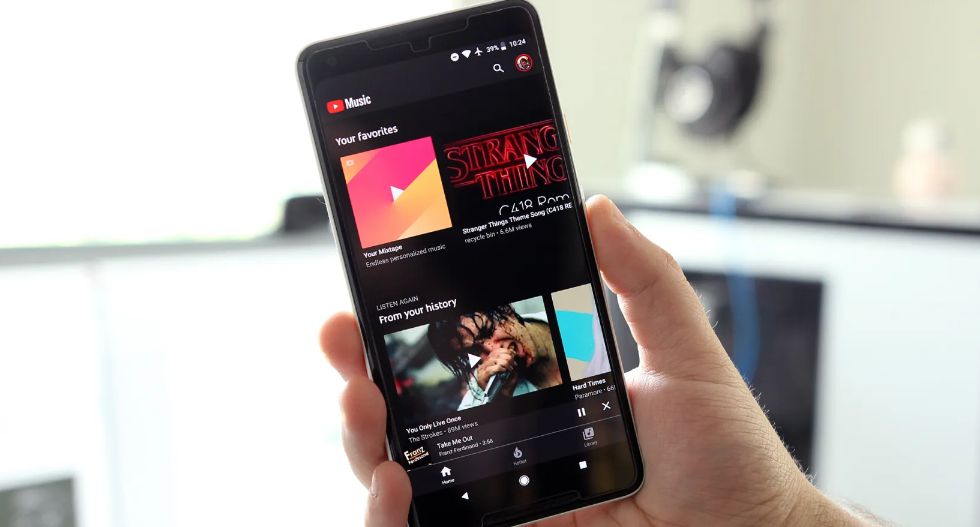
One of the advantages of using YouTube for music streaming is that it is free and accessible to anyone with an internet connection. However, the downside is that the audio quality can vary significantly depending on the source of the video, and users may have to deal with ads, interruptions, or low-resolution videos.
To enhance the music streaming experience on YouTube, there are several apps available on the Google Play Store, such as YouTube Music and NewPipe, which allow users to stream music from YouTube without the ads and other distractions. These apps also offer additional features, such as personalized recommendations, playlists, and offline playback.
Overall, streaming music through video sites such as YouTube is a viable way to get music on an Android phone, especially for users who are on a tight budget or prefer a more casual listening experience. However, it's important to keep in mind the potential downsides, such as the quality of the audio and the presence of ads.
Part 2. How to Get Music on Your Android Phone for Free?
As we mentioned above, if you want to get music on Android phone, you need to subscribe to a plan of music services first because only paid tier allows users to download songs and enjoy them offline such as Apple Music. How to get free Apple Music songs? Is there any way for Android users?
The best way to download music to your Android phone is through AMusicSoft Apple Music Converter. This all-in-one Apple Music converter not only enables you to convert music but also audiobooks, including any purchased iTunes or Audible audiobooks. The music tracks and playlists in Apple Music are all protected with DRM. Once this copy protection is removed, you will be able to play them on any device, even the unsupported and unauthorized ones. To make the files DRM-free, you can use AMusicSoft Apple Music Converter. It can also download and convert Apple Music tracks to MP3 or other formats like FLAC, WAV, AAC, AC3, and M4A.
AMusicSoft is dedicated to providing users with a top-notch music tool that is both user-friendly and powerful. With our 16X fast conversion speed, you can convert your favorite playlist in a matter of minutes without compromising the quality. Say goodbye to the tedious waiting time and enjoy the music that you love with AMusicSoft's Apple Music Converter. Here’s how to use the tool:
- Download and install the tool on your computer.
- After that, open the tool on your computing device. Once that is done, you can simply choose the Apple Music tracks you want to convert.

- Select an output format such as MP3. Then, choose a destination folder.

- Click the button called Convert to grab the tracks you love.

Once you have the tracks with you, you can simply transfer them to your Android device. To do this, connect the Android device to the computer. After that, copy and paste the tracks towards a folder in your Android device.
Part 3. Conclusion
There are three different methods on how to get music on Android phone. The first method is through the use of music service apps such as Apple Music, Spotify, and Tidal. The second method is through the use of video streaming sites such as YouTube and Vimeo. Finally, the best way to get free music is by grabbing tracks through AMusicSoft Apple Music Converter. You can use the tool to get all the tracks you love from iTunes and Apple Music. Once you have them, you can transfer them to your Android device. Happy listening!
People Also Read
- How To Restore Songs Disappeared From Apple Music?
- SOLVED: How Do I Add iTunes Library To My Tablet?
- Guide On Using iPod To Download Music Free
- Learning How Music Files Can Be Rip From iTunes
- All About Apple Music Unidays
- How to Set up Family Sharing iPhone
- The Steps On How To Stop Apple Music From Automatically Renewing
- Learning About The MP3 Player Compatible With Apple Music
Robert Fabry is an ardent blogger, and an enthusiast who is keen about technology, and maybe he can contaminate you by sharing some tips. He also has a passion for music and has written for AMusicSoft on these subjects.