5 Best Offline Audio Player For iPhone To Play Audiobooks
When it comes to enjoying albums and playlists, it is really a must to look for the best music player with a lot of useful features including download, offline playback, neat interface and clear sound. To add, it would be much better if the player could be used for free.
If you have an iPhone or any iOS devices, check out the list below about the best offline audio player for iPhone that you may utilize in streaming your favorite songs.
Contents Guide Part 1. Top 5 Free Music Players for iPhonePart 2. Bonus: How to Transfer Offline Music From Computer to iPhonePart 3. Conclusion
Part 1. Top 5 Free Music Players for iPhone
iOS devices such as iPhones and iPad have a variety of available music players to install. Some of them have great prices, some are cheaper and some are free. To help you in searching for the best music player, I have listed below the top 5 best offline audio players for iPhone which you can choose from, containing both the simplicity in interface and the greatest features a music player should have.
These music players are expected to help you with the organization of your entire music collection making it easier for you to locate a certain title you want and to arrange all your favorite albums and playlists at the top of your list.
Pandora Radio
For the best offline audio player for iPhone, let us start with Pandora Radio. This music player will assist you in streaming your favorites even without an internet connection. You can also get this application very conveniently by just searching it from the Application Store on your iPhone. You will notice for sure that there were a lot of users downloading this application since it has been very famous.
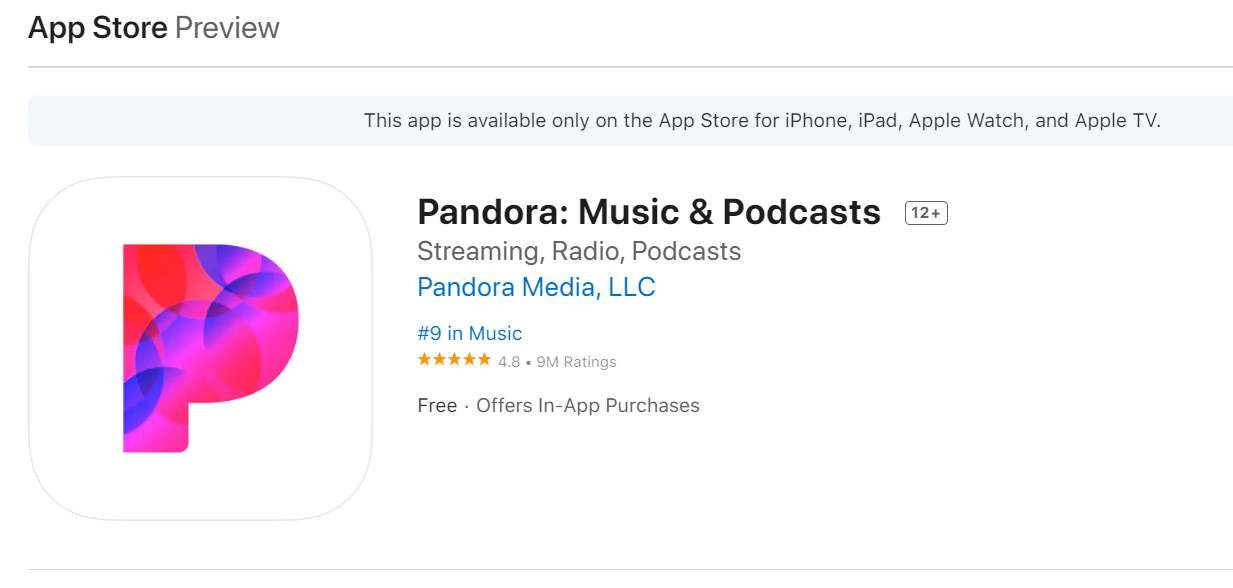
Once you get the app, it will now be faster for you to put your favorites with the same genre and artist, into one station and rest assured that the audios are of the best quality as well. Streaming online and offline are both possible when using Pandora Radio. Another good thing to look at is that there will be no advertisements to appear while listening to songs.
Tidal
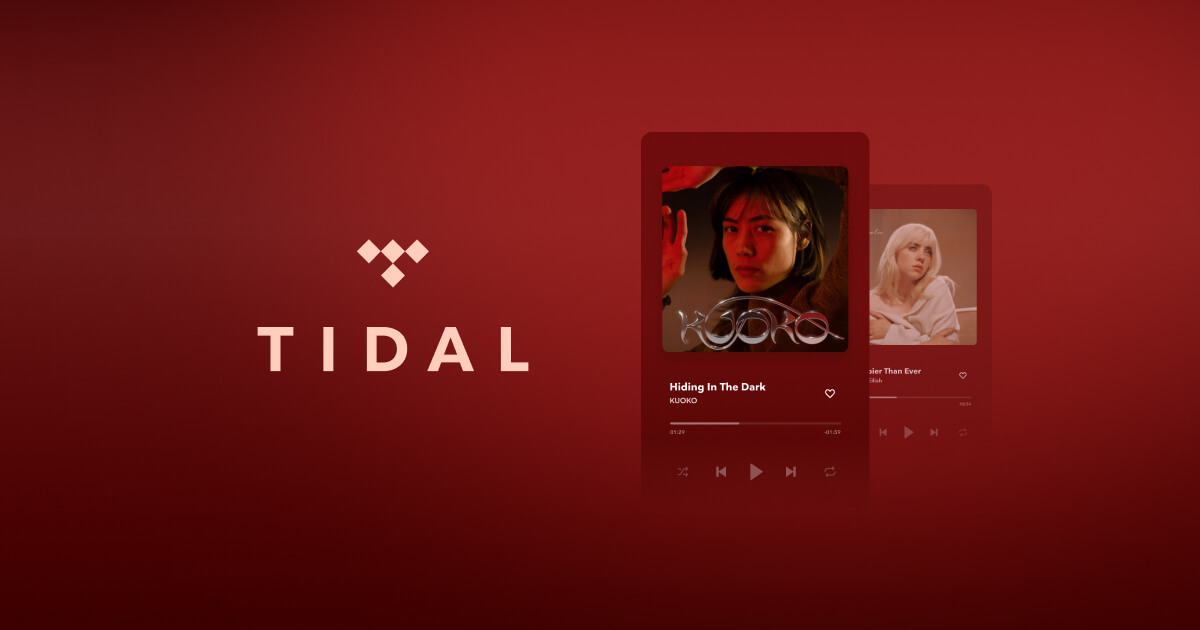
Tidal is also a must-consider music player when looking for the best offline audio player for iPhone. Just like the previous one, it may be used as well in downloading songs for offline playback. As long as you have enough storage to save the songs, you may save up to 40 million song titles in total. Not only its download feature is commendable, but also its music catalog with all sorts of songs that will suit your taste. It also has a very easy-to-understand interface making it much faster for you to do what you are supposed to when using the app.
Musify
Another one on the list of the best offline audio player for iPhone is the application of Musify. This tool will make it less hard for you to look for the songs you want. One good thing about this music player is that it supports lock screen playback, so controlling the music you play would still be possible even in such a situation. Also, checking the song via short preview could be done before finally deciding on adding it to your collection. You won’t be limited as well when it comes to saving songs that you can play while you are offline.
Google Play Music
Google Play Music is considered the best offline audio player for iPhone for allowing the users to enjoy music online and offline. For offline listening, it means that Google Play Music supports downloading of music which could amount to up to 50, 000 free items in total. If you wish to upgrade your music streaming experience with this music player, you may avail its Premium version. This will let you enjoy the songs without the interference of advertisements.
Spotify

The last best offline audio player for is Spotify Music. This streaming platform enables users to enjoy its collection for free and via subscription plans. The difference between the two is that the paid one will let you download songs and then play them offline; will not allow the appearance of ads in between and higher audio quality. But nonetheless, it is one of the best services that you may use in enjoying your favorites.
Part 2. Bonus: How to Transfer Offline Music From Computer to iPhone
Included in the list above about the best offline audio player for iPhone is the Spotify app. As mentioned, only the Premium users are allowed to save the songs for Spotify offline playback. So, for all the free users of Spotify, you may use AMusicSoft Spotify Music Converter to download your favorite playlists and albums on your iPhone and be able to stream them without limit.
AMusicSoft is very skilled in converting Spotify songs into accessible formats such as MP3, FLAC, AAC, AC3, M4A and WAV. This makes it possible for you as well to play them without the internet on any device you want. This is because these formats could all be accessed in any music player because they were DRM-free and unprotected.
Aside from this, good audio quality is guaranteed when using AMusicSoft. It can even finish the entire conversion and download process at up to 5x faster speed. Let us see below the easy steps to follow in using this tool.
#Step 1. Download and install AMusicSoft Spotify Music Converter from the official website of AMusicSoft.
#Step 2. Upload all the Spotify songs by copying and pasting the links of them into the converter. An alternative way to do this is via the drag and drop method.

#Step 3. Then now, select an output format among the mentioned available formats a while ago and choose an end folder for the converted songs.

#Step 4. Tap the Convert button and after a few minutes, select the Converted tab above to check all the converted songs. The DRM removal process will start automatically.
After following the steps above, by using a cable, you may transfer the converted music into your iPhone and then stream them anytime you want.
Part 3. Conclusion
Tackled above are the best offline audio player for iPhone which has included the Spotify application. In order to get the best experience in using Spotify, you may use AMusicSoft Spotify Music Converter. As you can see, it has a lot of features that will help you in getting your favorites. Not only can you enjoy the songs on your iPhone device, but also on other devices. These are all possible because of AMusicSoft.
People Also Read
Robert Fabry is an ardent blogger, and an enthusiast who is keen about technology, and maybe he can contaminate you by sharing some tips. He also has a passion for music and has written for AMusicSoft on these subjects.