How To Remove DRM From Spotify Music Free (3 Ways)
Spotify offers more than 100 million songs and 5 million podcasts for all users. The thing is, you can only listen to them online. If you’re a Premium member, you can download songs for offline listening but you can't play them on unauthorized devices because audio content from Spotify is protected restricted with Digital Rights Management (DRM).
Can you remove DRM from Spotify music? Is bypassing DRM illegal? If DRM encryption on Spotify is something you want to explore, then you have come to the right place. This post will show you how to remove DRM from Spotify on Mac, Windows, Android, or iPhone. Keep on reading to enjoy songs offlinefor free.
Contents Guide Part 1. Can I Remove DRM from Spotify?Part 2. Remove DRM from Spotify on Mac/WindowsPart 3. Remove DRM from Spotify on Android/iOSPart 4. Remove DRM from Spotify via Online ToolConclusion
Part 1. Can I Remove DRM from Spotify?
Before we talk about how to remove DRM from Spotify music, we should learn what is DRM for. Digital rights management (DRM) is the use of technology to control and manage access to copyrighted material. The goal of DRM is to protect the copyright holder’s rights and prevent content from unauthorized distribution and modification. Without DRM, it will be pretty easy to distribute or pass around songs, movies, or audiobooks that you have purchased. Furthermore, you will be able to play the digital content on just about any device. That certainly won’t be good for the creators of the digital content.
Many music streaming services use DRM to limit what devices users can use for listening to songs. For example, Spotify uses DRM encryption for all music tracks on its service, users have to have a Spotify app on an approved device to play songs offline even if they have downloaded music with a Premium account. There’s no way you can access your downloaded songs anymore if you decide to cancel your paid subscription.
To keep or play songs on any device, you would have to remove DRM from Spotify. Can you remove DRM from Spotify? Yes. Download software designed for removing DRM from music files. These tools will strip away the digital rights restrictions. However, is it legal to get rid of DRM from Spotify? It’s okay to remove DRM encryption as long as you don’t circulate the songs commercially, resell or share them publicly.
Part 2. Remove DRM from Spotify on Mac/Windows
Is there a way to remove DRM from Spotify music? It's easy to get DRM-free Spotify music, and you can hand this task to a reliable Spotify DRM removal tool and get it done instantly. AMusicSoft Spotify Music Converter is recognized as one of the most effective and user-friendly Spotify DRM removal tools for removing DRM from Spotify music. Here's why it stands out:
1. Remove DRM from Music Files: The downloaded audio files are completely free of DRM encryption, enabling higher compatibility. It means that users are able to keep them on any device and play with all media players as they want.
2. No Spotify Premium Required: AMusicSoft software lets you download Spotify music even if you don't subscribe to Spotify Premium. That means you can play all your favorite songs/albums/playlists and enjoy offline listening as a Premium member does.
3. Flexible Music Output Settings: AMusicSoft Spotify Music Converter provides common output format options including MP3, M4A, FLAC, WAV, AIFF, AAC, and ALAC. With songs in a normal format, you can easily share, edit or transfer them. See How To Download Spotify Playlist To MP3 For Free.
4. No Spotify App Required: AMusicSoft Spotify Music Converter has a built-in Spotify web player, letting you directly access the whole Spotify library to convert and download within the software conveniently.
5. 5X Faster Batch Conversion Speed: Accelerates the conversion speed to 5X faster and is equipped with the batch convert feature for saving Spotify songs/albums/playlists simultaneously.
6. ID3 Tags Preservation: AMusicSoft software will also keep all the music metadata and ID3 tags for the downloads, including the title, artists, Track ID, and album artwork after the conversion is finished. With this information, you can easily manage your collection of Spotify downloads.
Get this safe and free AMusicSoft Spotify Music Converter by clicking the download button below. The software can be installed on your Windows or Mac device.
Remove DRM from Spotify via AMusicSoft Spotify Music Converter
Step 1. To remove Spotify music DRM protection, open AMusicSoft software and enter the built-in Spotify Web Player. Then sign in it using your own Spotify account. Then you can search for the Spotify playlists you want to remove DRM. Simply by dragging them to the "+" button, the software will fetch data from Spotify.

Step 2. Now, simply select the output format, set the bit rate and sample rate, as well as the conversion speed according to your requirements.
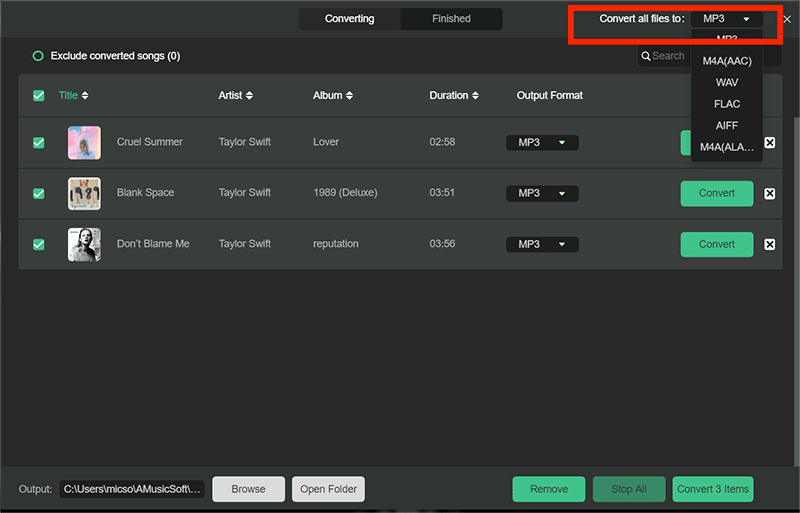
Step 3. Click the "Convert" button. AMusicSoft Spotify Music Converter will help you remove DRM from Spotify music immediately by batch converting them with 5X quick speed.

Just wait for the process to be completed patiently. Now you have downloaded DRM-free music on your Windows or Mac computer, you can play them on any music player for offline listening, or transfer converted songs to other devices for streaming, such as smart TVs, smart speakers or portable music players.
Further Reading: How To Play Spotify Playlist On Alexa?
Part 3. Remove DRM from Spotify on Android/iOS
Some users prefer to play music on iOS/Android phones and tablets, we also explore effective ways to remove DRM from Spotify music on Android and iOS devices. The clear and detailed introduction below with 2 useful tools will help you to get DRM-free music.
Spotiflyer (for Android)
Spotiflyer is a free music downloader for Spotify, Youtube, Gaana, Jio-Saavn and SoundCloud. This is the app for you if you prefer listening to music anytime you want, even when your Android device is in offline mode. When you utilize Spotiflyer, you will have access to user-friendly, comfortable, and easy-to-use interfaces. How to remove DRM from Spotify on Android via SpotiFlyer?
Step 1. Download and install the SpotiFlyer app on your Android device.
Step 2. Launch it. Then, copy the URL of your desired Spotify playlists and paste it to SpotiFlyer.
Step 3. Tap the Download button to remove Spotify DRM. When done, click the MP3 option to download the track to your local storage.
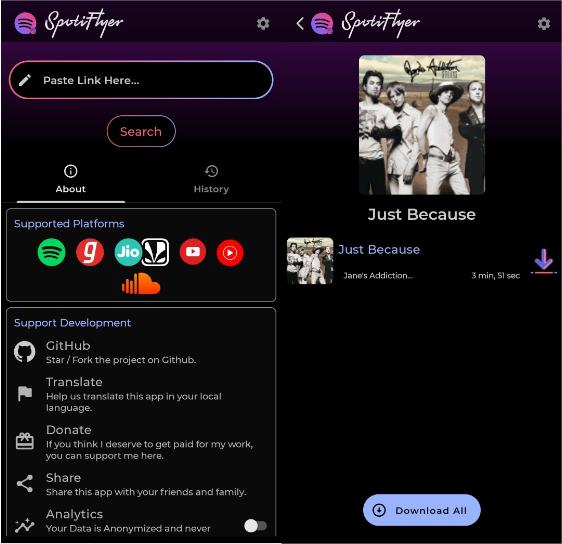
Compared to AMusicSoft software, Spotiflyer does not offer an in-built Spotify web player. You have to switch two apps to finish the whole process. And Spotiflyer supports MP3 audio format only at 196kbps. But it is free to install and use on Android. It is worth trying.
Telegram Bot (for iOS)
How to remove DRM from Spotify music on iPhone and iPad? Here you can try Telegram Bot. Telegram is a cloud-based mobile and desktop messaging app. Telegram Bot is one of its functions. Telegram Bot is committed to offering its users various services, including sending text message or replies, answering inline queries, and downloading files. As lots of bots are available in Telegram, you can find a Spotify downloading tool like SpotifySaveBot. By using this downloading tool, you can download DRM-free Spotify music to your iOS device for free.
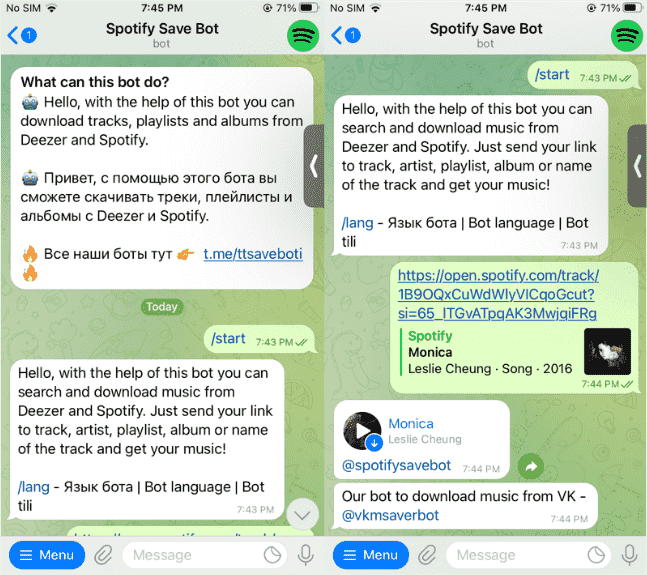
Part 4. Remove DRM from Spotify via Online Tool
Apart from desktop and mobile software, there are free online tools to remove DRM from Spotify music. With online Spotify music downloaders, you don't have to install the extra application on your device.
Spotify Downloader
Spotify Downloader is a free web-based music downloading service to download Spotify to DRM-free MP3 files online. It also adds all the metadata like cover image, artists, and release date in the downloaded songs. How to use it? Just head to spotify-downloader.com, then enter a track, album, or playlist link.
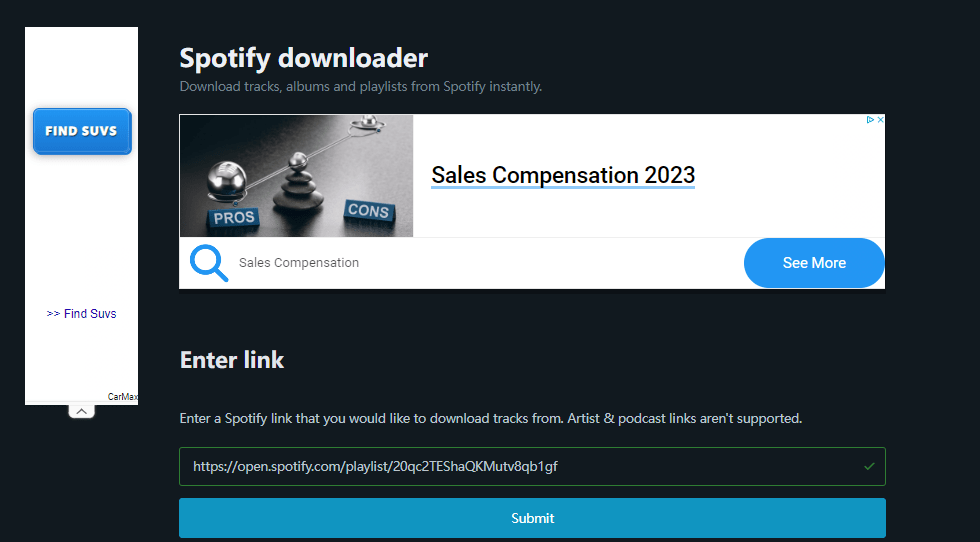
With MP3 files, you can play the downloaded songs anywhere you want. You can even load them in your old iPod and make it useful again. However, show, podcast, and artist page links aren't supported yet. The page has annoying ads and pop-ups everywhere.
Related Topics: How to Play Spotify on iPod Touch
SpotifyMate
SpotifyMate is another online Spotify to MP3 converter that can remove DRM encryption from Spotify songs without software. It's free to use, so you'll have to deal with a bunch of ads on the web. Since it's a free online tool, there is nothing to blame.
Conclusion
You now have a quick overview of what DRM is and how to remove DRM from Spotify music in our guide. Out of the options mentioned above, which is the best pick? You can make a choice according to the device you use for listening to Spotify music. But some freeware or online tools have a few restrictions including poor sound quality, a single download task at a time, inability to download Spotify podcasts, instability to use, and so on. So among these methods, we would still recommend AMusicSoft Spotify Music Converter the most.
AMusicSoft software is the safest tool to bypass DRM from Spotify songs. Better yet, you can save money on subscribing to Spotify Premium, because this marvelous software can download DRM-free MP3 Spotify songs without Premium.
People Also Read
Robert Fabry is an ardent blogger, and an enthusiast who is keen about technology, and maybe he can contaminate you by sharing some tips. He also has a passion for music and has written for AMusicSoft on these subjects.