Can You Listen To Audible Offline ?
All audible audiobooks have DRM protection that prevent unauthorized manipulation and redistribution of the files. Can you listen to audible offline is a complex issue but there are a few solutions you can try.
You need the audible cloud player to stream audiobooks on audible platform. It is the convenient and easy way to listen to audible books for free. But it can be an issue when you find yourself in an area without internet connection. Sometimes the cost of the cellular data can be very high due to the long time use. So the biggest query is can you listen to audible offline.
Please read through this article to get the answer how you can listen to audible books offline especially in the first part of the article. The audible application is the first solution to this problem. However, there is a second solution that will give you access to audible audiobooks anytime and anywhere you are.
Contents Guide Part 1. How Do I Listen To Audible Books Offline?Part 2. Can You Listen To Audible Without Subscription?Part 3. Conclusion
Part 1. How Do I Listen To Audible Books Offline?
From the introduction you can realize it is possible to listen to audible offline on different devices as long as you have the audible application. You will download the audible files to your device and play them on the audible application offline. The DRM protection on the AA/AAX audio format for audible prevents you from playing on a different application.
Android, iOS, Windows and Mac are the main operating systems that can accept the audible application. Remember you need internet connection to purchase and download the audible books. Use the following procedures to listen to audible offline.
How To Listen To Audible Offline Android and iOS Devices
Step #1. Download the audible app from appropriate app store and install it on your mobile device. Then log into your audible account using the correct username and password.
Step #2. Tap on “Library” to open your purchased books. Click on “Store” if you have not purchase the audiobooks. The purchase process is direct and pay with the payment option available.
Step #3. Sometimes the purchases are downloaded by default but tap on the cover of the audiobook to download the file. Wait for it to finish downloading, the waiting time will depend on the size of the book and the speed of your internet connection.
Step #4. You can play the audiobooks offline after the download process is done.
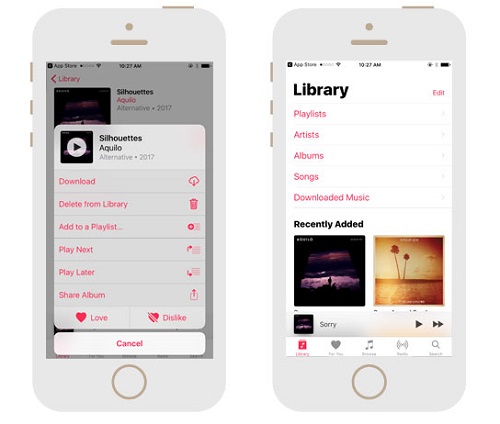
How To Listen To Audible Offline On Windows Computer
Windows computers have two options that you can use to listen to audible offline. The first one is the audible application while the second one is the iTunes software. The audible application for widows uses the same procedure like in mobile devices. So here we will show you how you can do it on iTunes app for windows.
Step #1. Open your audible library page on your computer. Then click on the “Download” button net to the audiobook.
Step #2. A pop up window will appear asking you to authorize your windows computer. Click on “Yes” and you will be required to enter your audible account information.
Step #3. Select by clicking on “Activate in iTunes” button and click on the downloaded book and it will appear in the audiobooks part in iTunes. Now listen to audible offline on iTunes.
How To Listen To Audible Offline On Mac Computer
You can listen to audible offline with iTunes on MacOS 10.14.6 Majave or earlier. But this is not possible with MacOS Catalina and above and you must use Apple Books. Below is how you can do it on the recent MacOS.
Step #1. Download the audible audiobooks to your computer then right-click on the audio file where you will select open with Apple Books.
Step #2. A pop up window will appear for you to authorize your mac computer. Click on “Yes” and fill in your audible account information.
Step #3. Just click on “Activate now” Button and you will get the audible audiobooks in Apple Books for offline playing.
Part 2. Can You Listen To Audible Without Subscription?
Yes, you can listen to audible offline even without the subscription. This is only real when the audible files do not have DRM protection. All methods in part one are possible when you have an active subscription to audible account. So the biggest question is how to get rid of the DRM protection on audible files. This is very simple with AMusicSoft Audible Converter.
This is a super software that has tools and mechanisms to remove the DRM protection on audible files. In addition, the program saves the files to your computer as local files that can play on any media player or device. You can play such files offline even without any subscription to audible account. Moreover, you can share these files with your friends and family.
The world economy is hard and this application will save you valuable time because it has great conversion and download speeds. Audiobooks depend highly on the audio quality and this program will ensure you get high quality end products. It a professional application that does not crash even when handling huge audio files.
The program will do away with the complex AA and AAX audio formats and convert them to very common formats like MP3, M4A, WAV and FLAC. How can I identify my output files? It is very simple because this application saves all original ID3 tags including the chapter titles and sub-titles.
Compatibility is a sensitive issue with most applications and this one is compatible with windows and mac computers. It can handle many audiobooks at the same time without even cutting down on the quality and the speed of the application. It is also a user friendly software with a very simple procedure.
You do not need arrange your output files because the application will automatically rearrange all files in a preselected folder. The application also does not take up a lot of space on your hard drive and only needs about 200mbs of free space. The following are steps that will enable you listen to audible offline.
Step #1. Install the application on your computer then open it and import audio files from your computer. Simply drag and drop them to the main interface.

Step #2. Select the desired output format from the preference option. Also choose the saving folder from the same preference option.

Step #3. Click on the “Convert” button and you will have the converted audio files on your preselected folder.

Part 3. Conclusion
Can you listen to audile offline is very simple but which method will make work easier for you. Using AMusicSoft Audible Converter is the most efficient with a chance to have audible audiobooks as local files. You can choose to purchase the application or use the free app for three months.
People Also Read
- Storytel Vs Audible: Which Is Better For Audiobooks?
- Audible Plus Vs Audible Premium Plus: Which is Best?
- Methods On Sharing Books On Audible With Family Or Friends
- Top 7 Fixes To Solve Audible Keeps Pausing Issue
- How To Listen To Audible On Garmin Watch [Latest 2 Ways]
- How To Buy An Audible Book Without Getting Membership?
- How To Download Audible For Roku TV? [Best Solutions]
- 7 Best Free Audible Books Worth Listening To
Robert Fabry is an ardent blogger, and an enthusiast who is keen about technology, and maybe he can contaminate you by sharing some tips. He also has a passion for music and has written for AMusicSoft on these subjects.