Can You Share Audible Books?
It is human nature to share something interesting with friends and family. Audible audiobook platform is the top seller of audiobooks. Reviews show that 98% of audiobooks on this platform are interesting and users are growing each day. Nevertheless, can you share audible books? If yes, how can you do it without losing audible account?
This article has three parts and the first part has two authorized methods to share audible books. Each method has advantages and disadvantages. The second part has an indirect method that cancels out the limitations in part one. Go ahead and read the article for inside information and other fantastic facts.
Contents Guide Part 1. How Do I Share an Audible Book with Someone?Part 2. How To Share Audible Audiobooks Without any LimitationsPart 3. Conclusion
Part 1. How Do I Share an Audible Book with Someone?
Can you share audible books is a common question on many platforms. The correct answer is that there are direct and indirect ways to share audible books. The direct methods are the official ways and they are two of them. The first one is the “send this book” feature on audible website or mobile app. The second method is the audible family sharing option on amazon.
How To Share Audible Books Via the “send this Book” Feature
This feature allows you to share an audible book via email, text message or any other social media option. The recipient accepts the book and redeems it for listening. You can use this feature on mobile application or use the audible website on your computer.
However, this feature is limited to new users of amazon audible audiobooks and you can only use it once. Yes it is free but old audible users cannot use it. Lets look at each sharing suggestions below.
On your mobile device with the audible application
Step #1. Download the audible mobile application on your Android or iOS device. Launch the app and log into your audible account.
Step #2. Navigate to “Library” and click on it, a list of your purchased audiobooks and downloads will appear.
Step #3. Select the book you want to share and tap on “More” next to the book, then tap on “Send this Book”.
Step #4. Several method to send the book will appear, choose your desired option and finally tap on “Send” button.
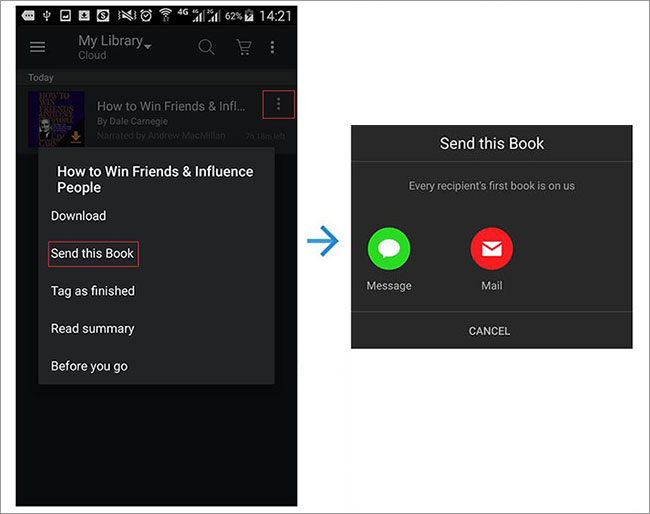
On your computer with the audible website
On audible website you can only share books via the email. But you can share to several email addresses at once by listing the emails of recipients. Here is how you can do it.
Step #1. Open any web browser on your phone and go to the audible.com website then log into your account.
Step #2. Navigate to the menu on top of your screen and click on “Library” followed by “My Book” to open the books you have downloaded after purchasing.
Step #3. Choose the book you wish to share and click on “Send this Book” and a pop up window will appear for you to fill in the recipient’s email addresses. Use a comma to separate a list of email addresses.
Step #4. Click on “Send” button to authorize the sharing action.
How To Share Audible Books Via the Amazon Family Account
Amazon has lightened the burden of sharing digital files by coming up with a tool called Amazon household sharing. This an account that allows family member to share apps, music, games, movies and audiobooks freely. The account can hold a maximum of six member, that is, two adults and four children.
This sharing method does not have the maximum number of books you can share but you must have the Amazon Prime Account. You should note that all family members will be able to see your purchase payment details. So ensure your family members do not share these details. Below are the two steps you can share audible books via this option.
Step one: create the family sharing account on amazon prime.
Step #1. Log into your amazon prime account and click on “Manage Your Content and Devices” and choose “Preference” option.
Step #2. A drop down menu will appear where you will click on “Households and Family Library” then choose “Learn more about Households” option.
Step #3. From there click on “Add Adult” then fill in the name and email address of an adult family member you want to invite to the account. Click on “Continue” and select “Sign up together on this device” link.
Step #4. Now enter the email address and password of the other adult and click on “Verify Account”.
Step #5. Finally, agree on terms & condition check box and click on the “Create Household” button an immediately the account will be ready for sharing stuff.
Step two: add audible books to the amazon family sharing account
Step #1. Open the “Manage your Content and Devices” page then choose audible books to add to the library.
Step #2. Click on “Content” followed by “Show Family Library” and select the audible audiobook to share.
Step #3. Lastly, click on “Add to library” button and other family members can access the books from the account.
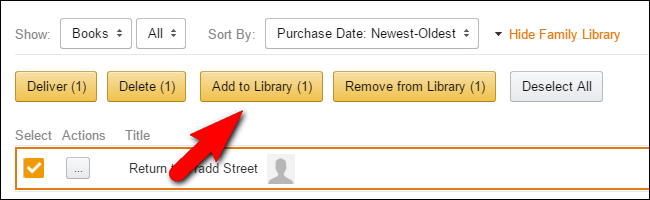
Part 2. How To Share Audible Audiobooks Without any Limitations
All of the methods in part one above are free easily to share audible audiobooks, but they are not the best. The DRM protection on audible books limit you from playing the files on unauthorized application, devices and systems. The audiobooks use the AA or AAX audio format which is not compatible with most devices and media players.
So the best solution is to remove the protection then share audible books as local audio files. And you can do this with a third party software and the excellent choice is AMusicSoft Audible Converter. It is a professional software that removes the encryption on AA/AAX audible files and converts them to common audio formats.
This is a computer based software that downloads the audible books to your computer. You can easily share such files to your portable devices via the USB cable or even sync them to your iTunes account. Send the DRM-free audible audiobooks via social media like WhatsApp, Telegram, Viber and many more.
This is a unique software with high conversion and download speeds hence preferable if you have a busy schedule. Moreover, you are assured of high quality output audiobooks with the soft and smooth frequency like those on audible platform. The best part is that you can play the audiobooks offline without authorization from audible account.
As you know the AA/AAX formats of audible books are rigid but this program can convert them to simpler formats like MP3, WAV, FLAC, M4A and many others. You can play these common formats in many devices including portable ones like iPod, mp3players and Walkman. Furthermore, the program also keeps ID3 tags and essential chapter information, so don’t worry about confusions and identifications.
Do you have a windows or mac computer? You will enjoy these excellent features with either of the computers. The software will run perfectly on both operating systems. There is no limit on the number of books you can convert and it can convert a batch of files with the original super conversion rate.
This is a user friendly converter and you can easily add files to the main interface via drag & drop or follow the prompt on the “Add File” button. Then follow the straightforward steps below to convert audible audiobooks.
Step #1. Ensure the audible books are on your computer then open the program. Drag and drop the files to the program or choose to click on “Add File” button.

Step #2. Click on “Preference” to set up the output formats and choose your favorite destination folder. There are also other parameters you can set up like the splitting option.

Step #3. Go to the bottom right corner and click on “Convert All” and the application will start handling the files. Monitor the process on the status bar on the main interface.

Part 3. Conclusion
With the information above, the question can you share audible books is solved. You have an option to use the official methods in part one but they limit the number of files you can share. Worst of all is that you can only play those shared files on authorized apps and devices. Be free and use AMusicSoft Audible Converter to eliminate all these problems.
Although it is a purchasable application but you will be able to share audible books any time via any sharing option. It also have a free version that is valid for 90 days. Both free and purchased applications give free updates and comprehensive technology support if you get stuck while using the software.
In conclusion, audible audiobooks have a copyright agreement so be careful while sharing the extracted files on social media. The owner of the books can take legal action and AMusicSoft team does not want this on our users. All in all, use the application for personal benefit and minimize of sharing converted files.
People Also Read
- Storytel Vs Audible: Which Is Better For Audiobooks?
- Audible Plus Vs Audible Premium Plus: Which is Best?
- Methods On Sharing Books On Audible With Family Or Friends
- Top 7 Fixes To Solve Audible Keeps Pausing Issue
- How To Listen To Audible On Garmin Watch [Latest 2 Ways]
- How To Buy An Audible Book Without Getting Membership?
- How To Download Audible For Roku TV? [Best Solutions]
- 7 Best Free Audible Books Worth Listening To
Robert Fabry is an ardent blogger, and an enthusiast who is keen about technology, and maybe he can contaminate you by sharing some tips. He also has a passion for music and has written for AMusicSoft on these subjects.