Easy Methods To Share Audible Books With Your Family And Friends
Being able to share Audible books is the same as sharing the fun with others. If you really enjoy listening to audiobooks, it is a great idea to learn about the ways how to share them with your family and friends.
Audible is a popular platform when it comes to the best and most famous audiobooks. If you love some audiobooks and you want to share them with your friends and family, then you should know the right way how to share Audible books with them.
To help you with that below is the discussion of the easiest methods that you may try on doing to share your favorites with them. Learn the steps as well as how to do so.
Contents Guide Part 1. How To Share Audible Books With Friends And Family?Part 2. Share Audible Books With Anyone Without LimitPart 3. Conclusion
Part 1. How To Share Audible Books With Friends And Family?
The best way to let your friends and family enjoy the same fun your audiobooks offer is through knowing the perfect ways how to share Audible books. For this section, let us know the two ways offered by Audible how to share Audible books in the easiest and fastest way possible. Learn as well the benefits and the drawbacks each method has.
Share Audible Books Via the “Send This Book” Feature
This is by far one of the easiest ways to do on how to share Audible books. You will just send the audiobooks through an email, a text, or message and the one that has been shared will just have to accept and redeem the shared item.
In utilizing the “Send this book” feature, you may either use the Audible app (for those who want to use their mobile phones) or the web page of Audible.
Share Audible Books Through Send This Book Feature Using Audible App
- On your Android or iOS device, like iPhone or iPad, tap on the icon of your installed Audible app. After that, sign in with your account.
- Now, proceed to the collection of files that you have saved so far using your account. Tap the library tab in order to get navigated on this. Once opened, you will be displayed all the audiobook files that you have bought and saved so far.
- Browse your list of audiobook titles and select the one that you plan on sharing.
- Besides the title is a more icon which you have to select in order to see the menu list.
- Among the options shown on the menu list, choose the “Send this book” feature.
- After that, you will see all the available methods to use in sending the files to your friends or family.
- Upon the selection of the method, click “Send”.
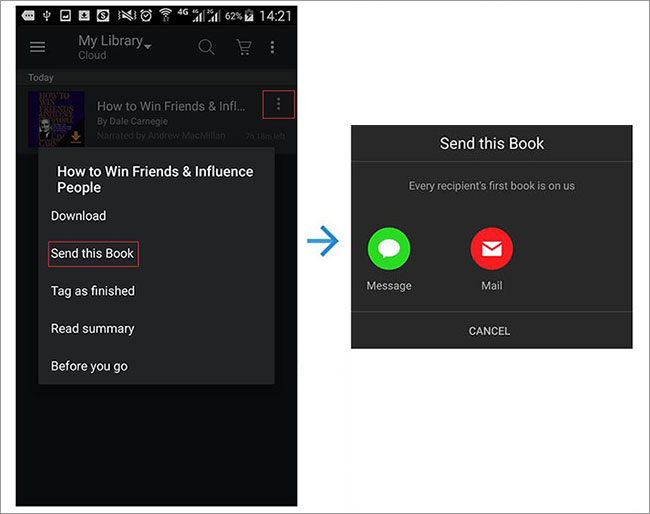
Share Audible Books Through Send This Book Feature Using Audible Web Page
If you prefer on using the Audible Web page instead, you can follow the steps below on how to share Audible books.
- On your browser, search for the website of “Audible.com”.
- Once landed on the page, sign in with your registered account.
- On the menu shown above, look for the Library tab and select it then.
- After that, click “My Book”.
- On your list, choose the audiobook that you wish to share with your family and friends.
- After doing so, tap “Send this Book”.
- Upon clicking on this option, you are required to fill in the details on the form that will be shown on your screen next.
- You are allowed to send the audiobook to multiple friends by just putting on a comma before every added email.
The “Send this Book” feature is very useful and easy to do and is free for everyone, which is obviously the main advantage of using it. However, not all users of Audible are allowed to get these free books. Those who are just new to Audible are the ones who can get free books from this feature. Also, this only works once for every user who has joined Amazon Audible. If you already tried it once, you won’t be able to try it again.
Share Audible Books Via Amazon Household Sharing
From the title itself, Amazon Household Sharing is made to upgrade the experience of family members in using Audible. With the help of this feature, all of the audiobook files could be shared across all family members that are part of the plan.
Let us see how to utilize this Amazon Household Sharing feature in doing the process on how to share Audible books.
Create Your Own Household Sharing Account
The process will start only if you have created an account on Amazon Household Sharing. Only then you are able to share Audible books with the members. A single Amazon Household Sharing account can accommodate up to 6 members in total, including 4 adults and 2 kids. If you already have the account ready, follow the steps below.
- On the preface of your account, look for the tab “Manage Your Content and Devices”.
- After that, tap on the Preferences option.
- Look then for “Households and Family Library”.
- After that, click “Learn more about Households”.
- Now, tap the button “Add Adult”.
- From there, you will have to put the name as well as the email address of the person that you are planning to invite on the Household Sharing plan.
- Once you are done, click “Continue”.
- After doing so, select “Sign up together on this device”.
- Once the link was selected, you will then have to re-enter the email address of the person that you want to add. This step includes the password as well. If you are already done with that, tap the “Verify Account” button.
- Now, tap the “Create Household” button and then agree with all the terms and conditions shown after clicking this button.
Send Your Selected Audiobooks
- In order to share Audible books with your newly created account, tap again the “Manage Your Content and Devices” tab. In this section, you are able to add any audiobook files that you wish to add to your collection. You can also delete an item from it if you wish to.
- Right after that, tap on the “Content” button.
- The next step is to click the “Show Family Library” option. From there, you will be able to choose and select the audiobook title that you are planning to send.
- After that, tap on “Add to Library”.
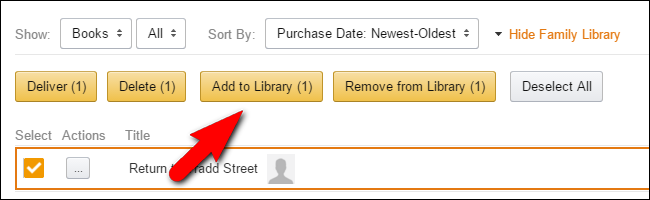
Once all of the items that you have selected are added to your library, the members in the Household Sharing account can have unlimited access to these items. This is also an easy way to share Audible books with your family members. As mentioned, sharing files with all members is unlimited but this is possible alone if you have an account on Amazon Prime.
The subscription fee and other details with regards to the payment will be distributed to all the members as well. So, since you and the members are the only ones to pay for the fee, it would be best if you would only share Audible books within your family. Take note as well that you are not allowed to share Audible books from Audible Plus Catalog.
Part 2. Share Audible Books With Anyone Without Limit
In the discussion we had above, there were a lot of ways that can make it possible for you to share Audible books with your friends and family. But of course, these methods will still give you limitations. Audible books are encoded in the format of AAX/AA, which is a format that is known to be protected by DRM. So, meaning to say, you cannot just download the files directly on your device. The audiobooks should have the DRM removed first to be capable of downloading them.
Luckily, there is this one tool that is very perfect and fitted for this kind of process. You may use the tool of AMusicSoft Audible Converter which is not only capable of DRM removal but is also capable of downloading the files and converting them into plain output formats. Once the audiobooks are converted into one of these accessible formats, it will be easy for you now to choose any music player for streaming the audiobooks. The formats that you can use in AMusicSoft include MP3, WAV, FLAC, and M4A.
In addition to these features, AMusicSoft can finish the process in just a couple of minutes. Even with this fast speed, you can still have the best quality of the audiobook files which is just the same as the quality of the original. Let us see the steps on how to share Audible books using AMusicSoft Audible Converter.
- On your browser, navigate to the official website of AMusicSoft and then tap on the Products tab to see the items offered by AMusicSoft. From there, you will be able to see the Audible Converter. Click the Download button and then wait until the process was done. Run it on your device afterward.
- Proceed with the selection and uploading of audiobook titles. To upload it on the converter, drag and drop the files into the respective area.

- Choose the output format then and select the output folder to save the files.

- After that, tap the Convert All button and wait until the process was done.

- Select the Completed tab above and see all the converted audiobook titles.
Part 3. Conclusion
From the methods discussed above, you may choose the one you think is the easiest for you to do. Among them, I would suggest using AMusicSoft Audible Converter in doing the process on how to share Audible books since it will give you unlimited fun in enjoying your favorite audiobooks.
People Also Read
Robert Fabry is an ardent blogger, and an enthusiast who is keen about technology, and maybe he can contaminate you by sharing some tips. He also has a passion for music and has written for AMusicSoft on these subjects.