Meilleur logiciel de suppression de DRM pour Apple Music
La plupart des services payants disponibles sur le marché proposent des contenus protégés par DRM. Cela signifie simplement qu'il est impossible d'y accéder en dehors du service d'origine et que, même si vous pouvez les télécharger sur votre appareil pour une utilisation hors ligne, les fichiers ne vous appartiennent pas définitivement. Comme vous pouvez le constater, la technologie DRM limite vos possibilités d'utilisation des contenus multimédias.
Dans ce cas, l’utilisation de la meilleur logiciel de suppression de DRM Ils seraient d'une grande utilité. Grâce à eux, vous pouvez tester différents types de lecteurs et profiter de vos contenus, et même partager vos résultats avec d'autres personnes sans restriction. Découvrez ci-dessous la liste des meilleurs outils de suppression de DRM pour vos contenus musicaux.
Guide des matières Partie 1. Logiciel de suppression de DRM le plus recommandé et le plus fiablePartie 2. Autres logiciels de suppression de DRM fiables en lignePartie 3. Dernières pensées
Partie 1. Logiciel de suppression de DRM le plus recommandé et le plus fiable
Commençons par le meilleur logiciel de suppression de DRM que vous pouvez télécharger et installer sur votre appareil pour obtenir votre favori Apple Music fichiers.
Convertisseur de musique Apple Music d'AMusicSoft
Convertisseur de musique Apple Music d'AMusicSoft est l'excellent parmi les nombreux programmes. Il peut supprimer les DRM des chansons, listes de lecture, podcasts, livres audio et fichiers achetés sur iTunes. Une fois le DRM supprimé, vous pouvez sauvegarder la bibliothèque Apple Music sur n'importe quel appareil et jouez avec le lecteur multimédia de votre choix. Même si les chansons ont disparu d'Apple MusicVous pouvez les restaurer immédiatement. En plus d'être le meilleur logiciel de suppression de DRM, il offre de nombreuses autres fonctionnalités que vous apprécierez sans aucun doute. Pour les découvrir, j'ai préparé une liste ci-dessous.
✅ Principales caractéristiques d'AMusicSoft Apple Music Converter
- Il est livré avec une vitesse de conversion et de téléchargement 35 fois plus rapide.
- Il peut produire les formats audio MP3, FLAC, WAV, AAC, AC3 et M4A.
- Il peut garantir la meilleure qualité audio des fichiers convertis.
- Il dispose d'une interface d'application conviviale, facile d'accès et d'utilisation.
- Il a la capacité de conserver les balises d'identification et les informations de métadonnées des fichiers lors de la conversion et du téléchargement.
Cliquez simplement sur le bouton « Téléchargement gratuit » pour télécharger et installer ce puissant logiciel sur votre ordinateur Windows ou Mac. Utilisez AMusicSoft Apple Music Converter pour télécharger autant de chansons que vous le souhaitez pour les écouter sur n'importe quel appareil.
Téléchargement gratuit Téléchargement gratuit
Étape 1 : Grâce à son interface utilisateur conviviale et simple, vous pouvez accéder au lecteur Web Apple Music intégré pour vous connecter à votre compte après le lancement. Lorsque vous localisez la bibliothèque musicale, parcourez et trouvez la musique que vous souhaitez convertir. AMusicSoft prend également en charge la conversion par lots, vous pouvez également ajouter une liste de lecture ou un album entier en une seule fois, ce qui vous permet également d'économiser votre énergie et votre temps.
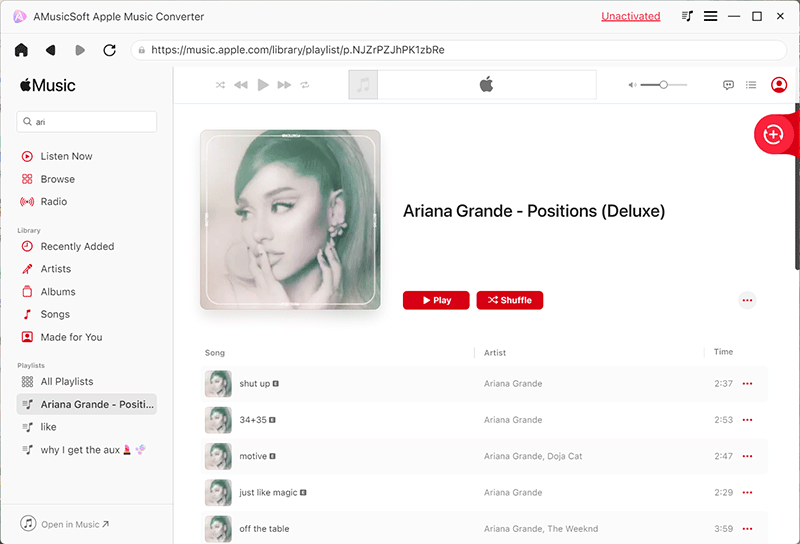
Étape 2 : Cliquez sur la liste déroulante Format de sortie pour sélectionner MP3 ou d'autres formats comme format de sortie, ainsi que le dossier selon vos besoins.

Étape 3 : Convertissez maintenant les fichiers sélectionnés en cliquant sur le bouton « Convertir » en bas à droite de l'interface. Une fois la conversion terminée, le fichier MP3 apparaîtra dans le dossier de destination défini à l'étape précédente.

Partie 2. Autres logiciels de suppression de DRM fiables en ligne
Outre les meilleurs logiciels de suppression de DRM mentionnés ci-dessus, il existe également des applications que vous pouvez essayer en ligne. La plupart sont gratuites, mais il est important de bien analyser les avantages et les inconvénients de chaque application pour prendre une décision éclairée.
Brûleur de notes
Ce qui fait de Noteburner un excellent logiciel de suppression de DRM, c'est la multitude d'avantages qu'il offre aux utilisateurs. Pour supprimer la technologie DRM, il utilise un graveur de CD virtuel installé sur votre ordinateur en même temps que l'outil lui-même.
Avantages
- Compatibilité et disponibilité sur les systèmes Mac et Windows.
- Peut être utilisé pour les services Spotify et Apple Music.
- Comprend une période d'essai gratuite pour tous les nouveaux arrivants.
Inconvénients
- Vous devez écrire une bonne critique du produit en échange de la licence musicale gratuite.
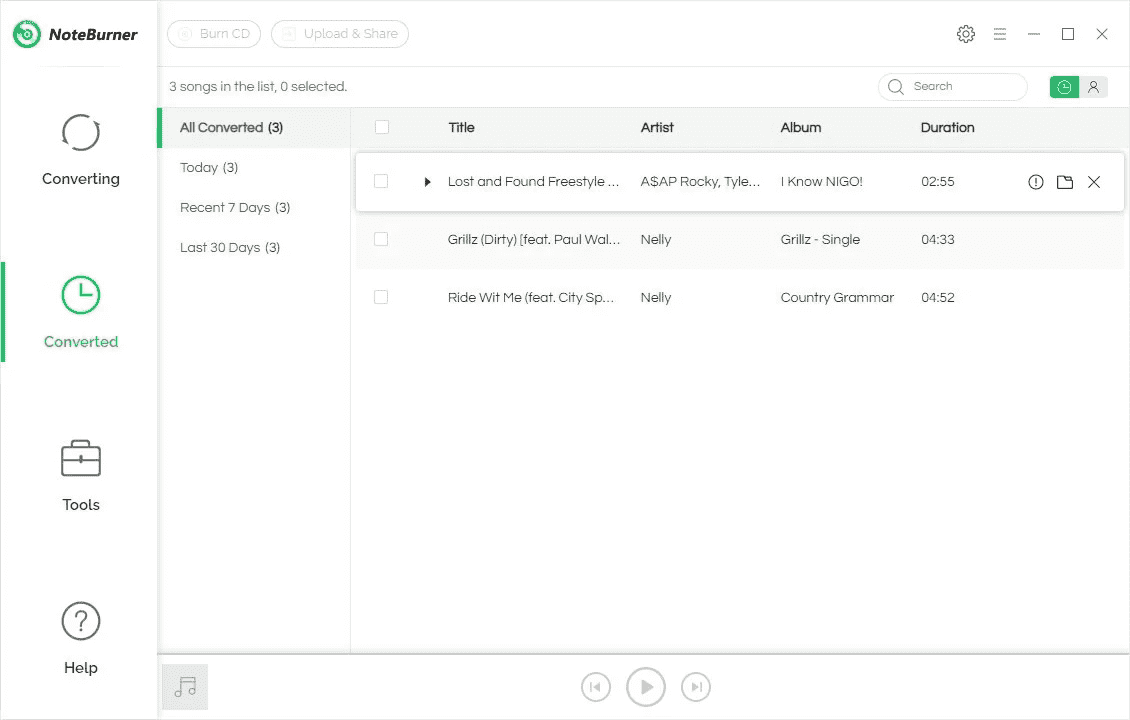
Tunebite
Tunebite ne procède pas à la suppression illégale des DRM des chansons. Au lieu de procéder à la suppression, il enregistre la musique jouée afin de produire des copies sans DRM des morceaux.
Avantages
- Propose un abonnement d'essai gratuit pour tous les débutants.
- Peut produire plusieurs types de formats audio.
- Conçu avec des fonctionnalités supplémentaires qui visent à améliorer les résultats de l'enregistrement.
- Il peut modifier les étiquettes d'identification.
- Prend en charge les procédures de gravure de CD.
Inconvénients
- Vous devez souscrire un abonnement pour accéder à toutes ses fonctionnalités et services.
Taxi sonore
Sound Taxi figure également parmi les meilleurs logiciels de suppression de DRM. Cet outil fonctionne avec Windows Media Player pour produire des fichiers audio sans DRM. Il enregistre également la musique et la restitue avec une bonne qualité audio.
Avantages
- Prend en charge l'utilisation d'essai gratuite du service mais inclut certaines restrictions.
- Peut reconnaître différents audios pour la musique et les vidéos.
- Peut fonctionner sur de nombreux formats.
Inconvénients
- L'application n'a pas de mises à jour, donc les fonctionnalités restent les mêmes.
mesFairTunes
Avantages
- Dispose d'un moteur de recherche qui peut vous aider à accéder plus rapidement aux fichiers protégés par DRM.
- Crée des copies de sauvegarde des fichiers musicaux au format M4P avant de les télécharger pour les procédures.
Inconvénients
- Ne peut être utilisé que sur le système Windows et ne prend pas en charge Mac ou Linux.
- Ne permet pas de convertir les fichiers multimédias vers d'autres formats. Il supprime uniquement les DRM.
- N'a pas de mises à jour récentes
- Ne peut être utilisé que dans les versions antérieures de l'application iTunes.
- Les paramètres de sortie ne peuvent pas être modifiés.
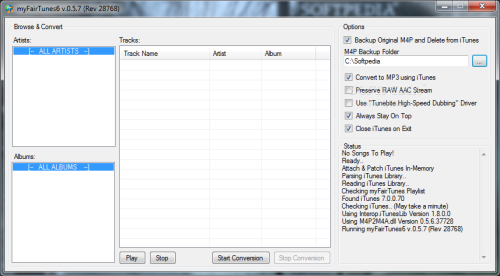
MuvAudio
MuvAudio nécessite également l'assistance de Windows Media Player pour produire des fichiers sans DRM. Il est également considéré comme l'un des meilleurs logiciels de suppression de DRM grâce à sa capacité à convertir simultanément des fichiers multimédias.
Avantages
- Propose un abonnement d'essai gratuit.
- Vous pouvez essayer d'ajouter des extensions ou des modules complémentaires pour améliorer le service du logiciel.
- Aide à rechercher les balises d'identification et les informations de métadonnées des fichiers d'origine.
Inconvénients
- Impossible de fonctionner sans Windows Media Player.
- L'interface n'est peut-être pas conviviale.
Partie 3. Dernières pensées
Les outils de suppression de DRM mentionnés ci-dessus sont les meilleurs choix pour la procédure mentionnée. Parmi eux, le meilleur logiciel de suppression de DRM pour le service Apple Music que je recommande est : Convertisseur de musique Apple Music d'AMusicSoftCet outil est parfait, même pour les débutants qui souhaitent convertir leurs fichiers préférés dans des formats accessibles. Outre cet outil, vous pouvez également envisager l'un des autres logiciels DRM mentionnés si leurs fonctionnalités vous séduisent.
Les gens LIRE AUSSI
- Comment obtenir Apple Music Replay et voir vos habitudes d'écoute
- Pourquoi Apple Music divise les albums ? Voici quelques solutions rapides !
- Comment résoudre le problème d'Apple Music qui n'affiche pas les paroles sur iOS/Android/Mac
- Comment ajouter de la musique à TikTok depuis Apple Music ?
- Comment écouter Apple Music sur les enceintes Sonos ?
- Comment ajouter Apple Music aux haut-parleurs Alexa (guide complet)
- Comment répéter une playlist sur Apple Music sur iOS/Android/Mac/PC
- Top 5 des solutions pour Apple Music qui lit des chansons aléatoires
Robert Fabry est un blogueur passionné, un passionné de technologie, et peut-être pourra-t-il vous contaminer en partageant quelques astuces. Il a également une passion pour la musique et a écrit pour AMusicSoft sur ces sujets.