Convertir Spotify A Premium Gratis: Free Spotify In Spain
When it comes to music streaming, Spotify is indeed the most popular given with the total number of users that it currently has. This is mainly due to its extensive music collection with millions of tracks, playlists and albums from local artists up to the most extinguished artists all over the world. To stream music in Spotify, you have to get a subscription plan which could either be free or paid.
In relation to “convertir Spotify a Premium gratis”, which also means “convert Spotify to Premium for free”, it is very important to know about the difference of the two plans in Spotify, as this will be your basis if you will look for ways to enjoy Premium for free or just get the plan to lessen the hassle. So, in this post, let me help you learn more about getting Spotify Premium for free and the ways how to make it possible.
Contents Guide Part 1. Difference Between Spotify Free and Spotify PremiumPart 2. Recommended Ways to Get Spotify Premium for FreePart 3. Summary
Part 1. Difference Between Spotify Free and Spotify Premium
Spotify Free
In Spotify Free, everyone is allowed to play music without subscription. From the name itself, you can select and choose any artist or playlist of your choice and listen to them anytime you want as long as you have an internet connection. The main advantage of this plan is that you do not have to pay for any cent or amount. However, keep in mind that all of your actions in here are limited. Direct choosing of an individual track is not possible in free subscription. You have to wait for about a few minutes, after listening to other tracks, before you can stream the desired song that you want.
Take note as well that in Spotify Free, there are advertisements that will appear in between while the music is playing. To add more, you are not allowed to enjoy offline playback because downloading of songs is not permitted as well. Lastly, you cannot just skip an unwanted song. You do not have a choice but to finish the current song before the next ones.
Spotify Premium
Spotify Premium is the upgraded version of Spotify Free. This is a subscription that needs to be sustained by paying a monthly fee in order to enjoy every single feature introduced in the service. Using this plan, you can enjoy the exact opposite of Spotify Free. You can download music for offline streaming, you can stream songs without ads to see, you can skip the song unlimitedly and you can choose any track or playlist that you want without the need to finish the earlier songs.
However, a monthly fee must be paid in order to enjoy these privileges. The $11.99-per-month Spotify Premium lets you hear select albums before they're released and play songs on demand. You can also cache songs for offline playback on your computer, phone, or other devices. This tier also increases audio quality to 320Kbps. Feature- and quality-wise, Premium is worth the extra moolah.
Spotify's Family Plan grants six people individual premium accounts for an incredibly wallet-friendly $19.99 per month. That price is in line with the industry standard family plan pricing. Spotify's take on the family plan includes several cool features, such as Family Mix (a vulgarity-free playlist for your family) and Spotify Kids (a separate service aimed at children).
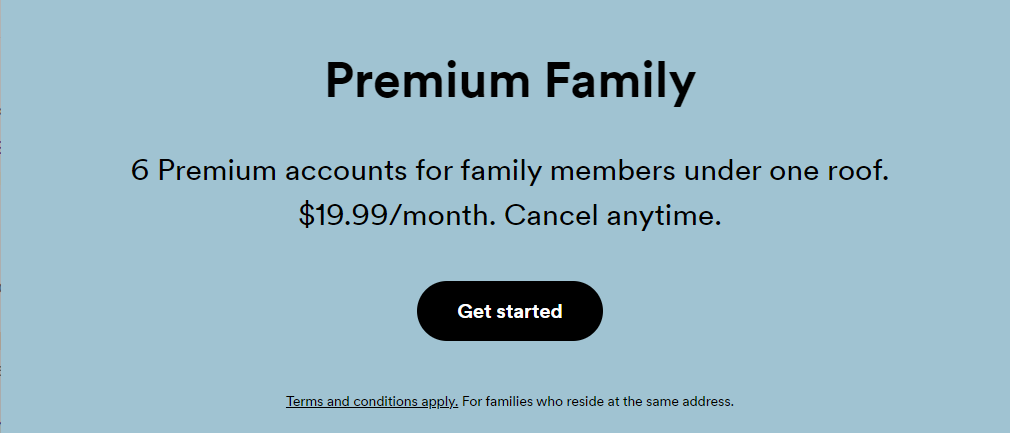
If you need a Spotify plan that only covers two people, Spotify Duo, the $16.99 per month is the way to go. A Spotify student plan is available for $5.99 per month. This one also includes an ad-supported Hulu plan. That's a ridiculously good deal that no other streaming music service can match.
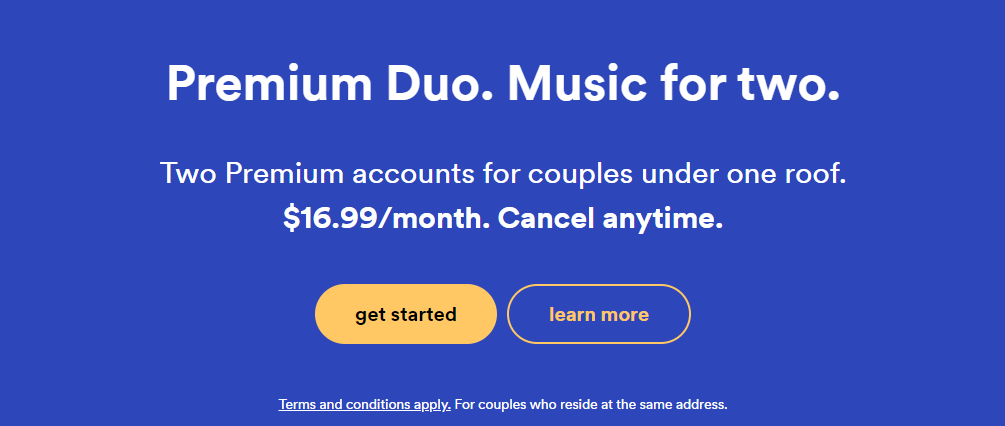
Part 2. Recommended Ways to Get Spotify Premium for Free
As what everyone knows, there is no way possible to enjoy Spotify Premium for free. The only way to enjoy it is through a subscription. But here, I will share with you 3 methods on how to get the best of Spotify Premium, particular to “convertir Spotify a Premium gratis”.
Method 1: Via Spotify Free Trial
One good benefit of using Spotify is that it offers free trial upon the creation of an account. If your account has not been registered yet before in the system, then you will be offered a free trial. This period will last for a month or 3 months, and once it is about to finish, make sure to get it canceled in order to avoid being charged for the incoming month.
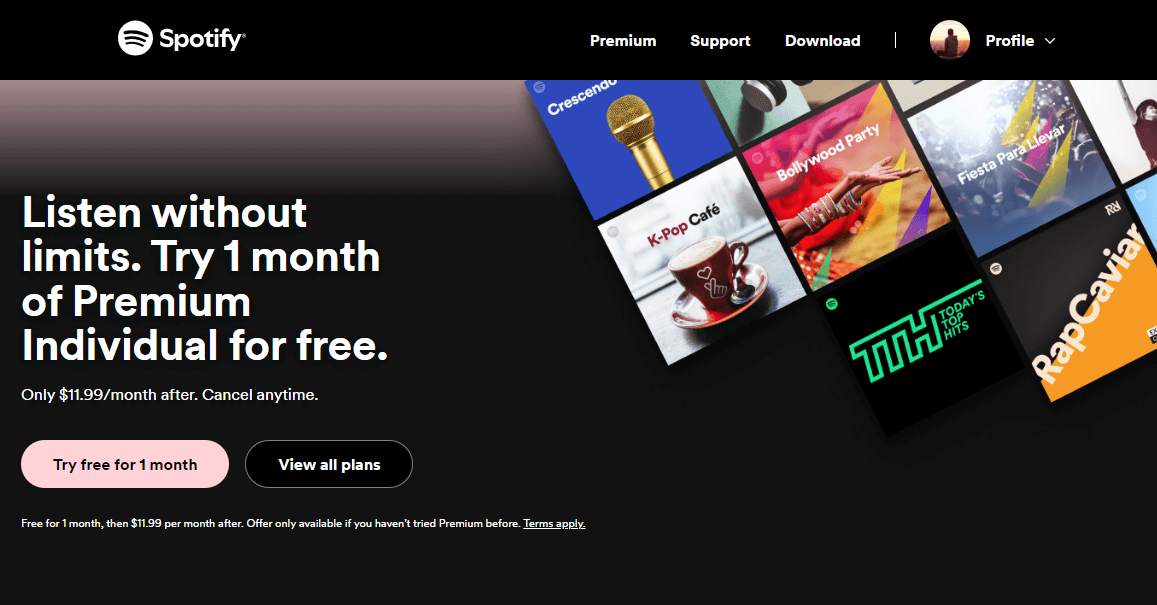
Now, to constantly “convertir Spotify a Premium gratis” or convert Spotify Premium for free, then you can create multiple accounts repeatedly.
Method 2: Through Promotions Made By Mobile Network Providers
Another method to consider in order to “convertir Spotify a Premium gratis” is to consider trying some promotions from mobile network providers. If you are not familiar with such, there are actually network providers that create sponsored raffles. These raffles will award a free ticket for the lucky winner to enjoy the Premium services of Spotify for a given set of time. Sometimes this would last for a few months to a longer period. But of course, this will require you to join their event to be part of the raffle.
So, to get in track of the promos, make sure to check their website at random times to check if there are some waiting for you.
Method 3: Through AMusicSoft Spotify Music Converter
One other method to “convertir Spotify a Premium gratis” is by using a third-party application named AMusicSoft Spotify Music Converter. With the use of this tool, even if you do not have a subscription, you can still enjoy the complete services and features of Spotify Premium. How?
AMusicSoft Spotify Music Converter is designed to convert and download Spotify songs into supported formats. The audio formats that can be produced by this tool can all be played on most devices. As a result, you won’t have to worry that much if you are to find a player to stream your music. The formats that you can get include MP3, WAV, AAC, AC3, FLAC and M4A. Now you can add your own music to Quik, Kinemaster, or other video editing software without limits.
Aside from that, this tool is capable of DRM removal and it will also assist you in downloading the files. These converted files can be kept permanently and they can also be transferred into other users. When the files are processed, track-related details like ID tags and Metadata info are all kept and untouched.
To officially “convertir Spotify a Premium gratis”, here is the detailed list on how to use AMusicSoft Spotify Music Converter.
- Open any available browser on your computer and use it to search for the website of AMusicSoft. In the same page, download AMusicSoft Spotify Music Converter by just hitting the Download button. Installation should come next right after the successful download.
- Run the converter on your computer and then add the tracks by pasting their copied links. Another way is to drag and drop the copies from your collection to the converter, respectively.

- Select the output format and the output folder. You may also adjust the settings of conversion.

- Tap the Convert button for the process to begin.

- Download the converted files from the Converted tab in the page.
Part 3. Summary
To convertir Spotify a Premium gratis or to convert Spotify Premium for free, you may choose between repeating free trial sessions, promo and tickets from different networks or use AMusicSoft Spotify Music Converter. All of these methods are recommended to use but among these three, the best would be AMusicSoft Spotify Music Converter. This tool will not only give you the downloaded files to stream but the freedom to choose any device in accessing them.
People Also Read
- Best Classical Music Mixes To Stream On Your Device
- How To Log Into Spotify On PS4 With Facebook, PIN, And More
- Descargar Spotify Premium: Download Tracks For Offline
- Solved: How To Repeat Songs On Spotify Without Premium?
- Learn How Can You Copy A Playlist On Spotify!
- Two Ways On How To Move Songs In Spotify Playlist
- Tips About How To See Most Played Song On Spotify
- 2023 GUIDE: How To Loop A Playlist On Spotify?
Robert Fabry is an ardent blogger, and an enthusiast who is keen about technology, and maybe he can contaminate you by sharing some tips. He also has a passion for music and has written for AMusicSoft on these subjects.