Descargar Spotify Premium: Download Tracks For Offline
Spotify Music is a very popular music streaming platform. This service offers two kinds of plan, mainly the free and Premium. The two plans are very different from each other especially when it comes to payment. The Premium plan must be paid every month in order to use it for streaming music while the free plan will only require you to have an internet to select one. However, the paid plan will allow you to download them for offline playback, while the free plan won’t.
This guide will share with you the complete details about “descargar Spotify Premium” or the ways on how to download Spotify Premium on your device. If you love listening to albums and playlists, then you should allot some of your time to read this post until the bottom and learn how to get Spotify Premium for free.
Contents Guide Part 1. How to Download Spotify Songs for Offline Playback with Premium?Part 2. How to Get Spotify Premium for Free?Part 3. Summary
Part 1. How to Download Spotify Songs for Offline Playback with Premium?
To “descargar Spotify Premium” which means the same as how to download Premium, a Spotify monthly Premium is needed. Upgrading from the free tier of Spotify unlocks a wide range of extra features, and gets rid of annoying adverts that otherwise play after every few tracks. Spotify Premium currently costs $11.99 per month. For a couple who live together and want to share the same Spotify account, there’s Spotify Duo. This costs $16.99 a month in the US. Family is $19.99 a month and Student is $5.99 a month. These all come with a one-month free trial. Students also get access to ad-supported Hulu.
Spotify has always been partnering with many third-party platforms to promote Spotify Premium and make itself more competitive. For example, you can redeem a three-month Spotify free trial for the Premium membership before 11 November 2024 after signing up as a H&M member.
Before discussing the guide to download Premium, see first the steps on how to get the plan.
Subscribe to Spotify Premium
- Head to the Spotify Premium subscription page.
- Click "Get 3 months $0" if you do not have an account yet. You can also click View All Plans. You'll now see the different options. Once you've made your selection whichever plan suits you the best, click GET STARTED to head to the registration page.
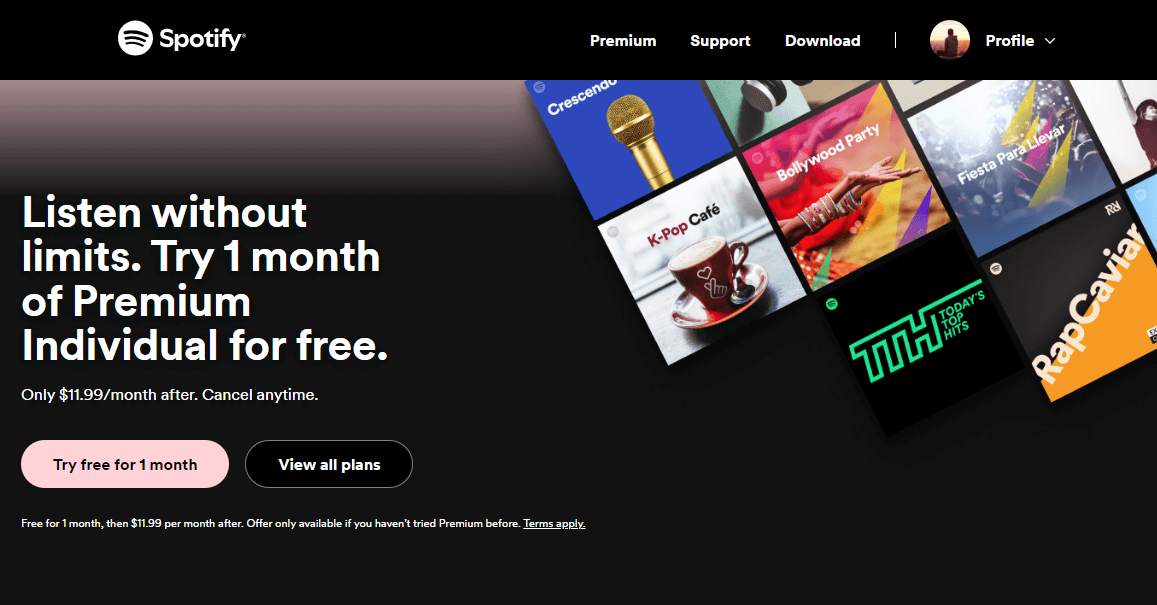
- You will be now redirected to the login page of Spotify. If you have a registered account, submit your login details and sign in, or else, if you are a new user, sign up here.
- You will be displayed with some instructions. Just follow them, and you will be now able to use Spotify’s premium version without paying anything.
Download Spotify Songs Via Spotify Premium Plan
Now that you already have your Spotify Premium account, you can now “descargar Spotify Premium” or download Spotify songs on your device. Here are the steps that must be followed.
On Mobile Devices:
- On your device, click the Spotify icon to launch the music app.
- Before you start downloading, make sure that an internet connection is present.
- Upon seeing the interface of the app, click the Your Library tab where you can see the playlists and albums that are available for download.
- Select any playlist or album and then tap the gray downward arrow to start downloading.
- Wait for a few seconds until the download is finished. The download is done if the arrow is in the color green.
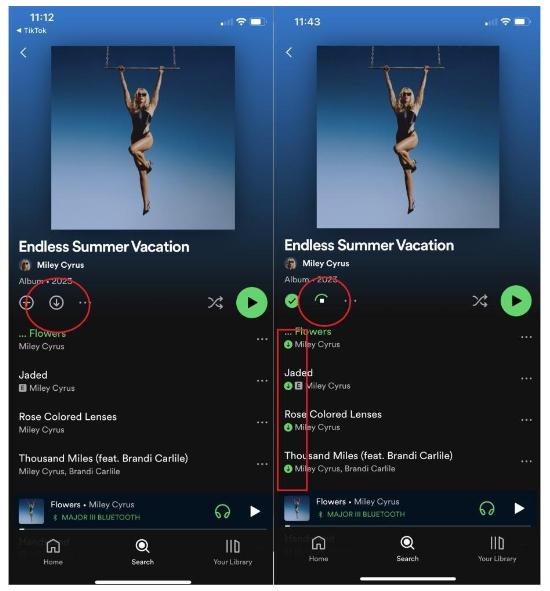
- To start playing music offline, tap Your Library. Up top, tap playlists or albums. Tap Downloaded to see those that are saved to your device and available to listen to offline.
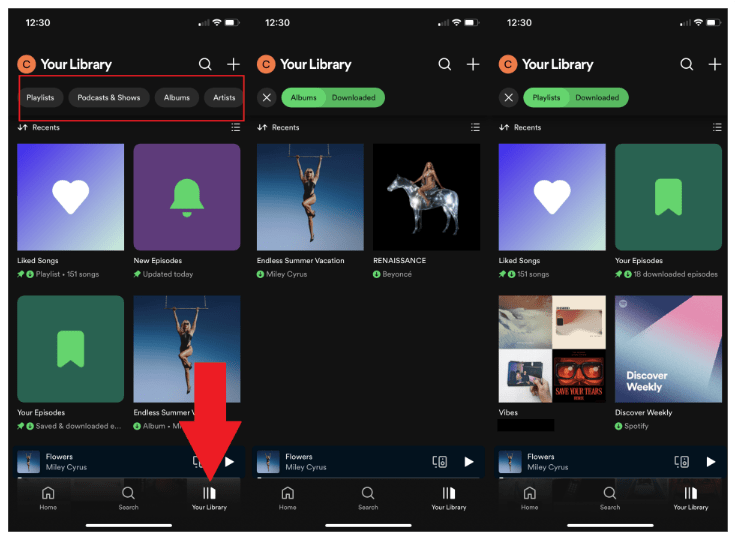
If you know you'll be offline for a while, like on a plane, activate Offline Mode, which will show you only the content you have downloaded. On Android and iOS, tap Home and the gear icon on the top right, then toggle Offline mode to on.
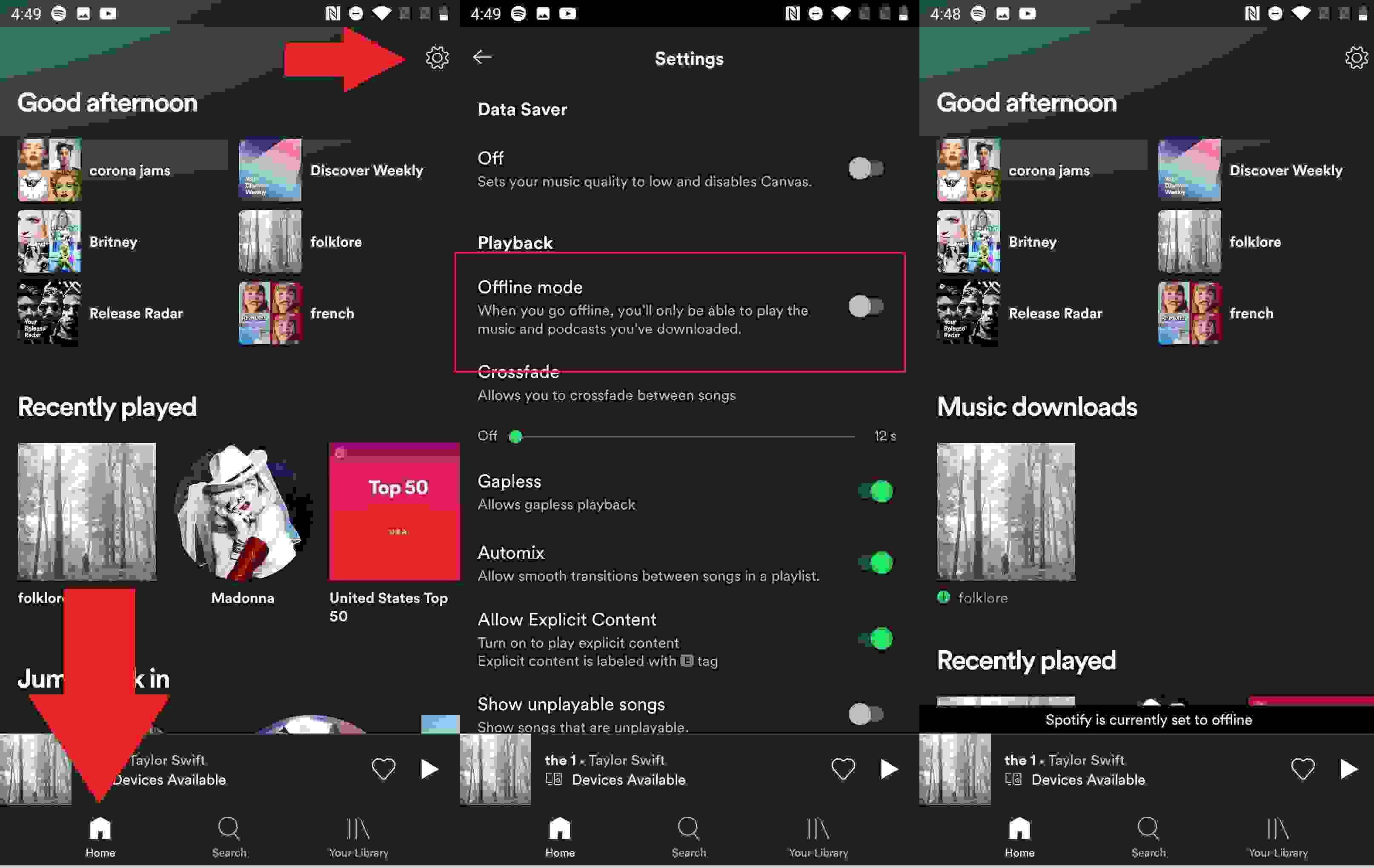
To descargar Spotify Premium songs on the computer, the steps are just the same. Just look for the downward-facing arrow on your content of choice. Find it later under Your Library.
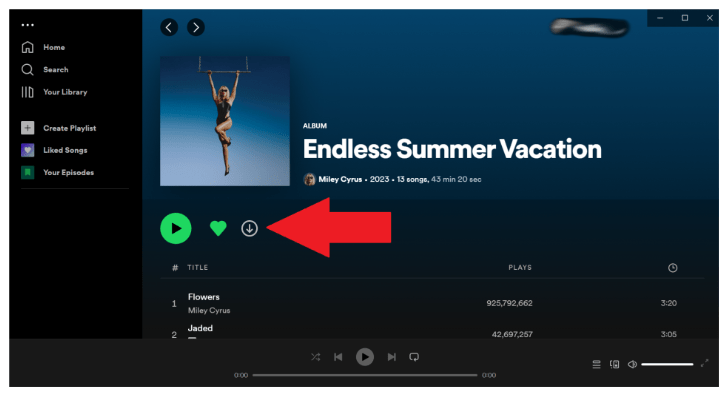
Part 2. How to Get Spotify Premium for Free?
As discussed, it is very impossible to stream music offline if you do not have a Premium account in Spotify. If you are just using the service for free, you can only listen to albums and playlists if you are connected to the internet. So, how can you descargar Spotify Premium without paying for the plan?
Aside from getting a Premium plan, you can also use a professional music converter that can download and convert music files into output formats that can be accessed on different devices. For this process, I would suggest to download and install a smart tool such as AMusicSoft Spotify Music Converter. This converter is not only capable of music download, but it can also remove the DRM from the songs which will make every procedure doable.
By using AMusicSoft, you can have the audio formats of MP3, FLAC, WAV, AAC, AC3 and M4A. These converted files can be accessed on any device that you want to use whenever you want. With these DRM-free and flexible format files, you can play Spotify on Alexa, PS4, or any device. Also, with its 5x working speed, you can already get the converted files in just a few minutes. The results are also expected to have a good audio quality that is not far from the original ones.
From time to time, as you use the Spotify service, there will always be cases when it would encounter an error or it will stop working. For example, Spotify keeps skipping songs, Spotify shuffle sucks, local files not playing on Spotify, and more. So, to avoid that from happening about Spotify playing issues, you should have permanent copies of the music tracks and playlists on your device. In this way, you won’t have the need to access the application ever or connect your device to the internet in order to listen to Spotify music offline.
Once you already have the files, even if you do not have an application and a subscription, you can continue streaming music on your device. All you have to do is to download the tracks on your computer by using AMusicSoft. Here is how to use the music converter.
- Begin with getting the application from the official website. Just launch your browser and then search for the website of AMusicSoft to download it. After that, install the Spotify Music Converter on your device.
- Once finished, you may now add all the files into the converter via copying the link of the music and pasting it on the converter. The drag and drop method will do as well.

- Select one output format to use for the conversion process and allot one end folder as well.

- Then click the Convert button to let the process begin and wait for a couple of minutes after until the entire procedure is done.

- Go to the Converted section to see the downloaded files and proceed with saving them on your computer.
Part 3. Summary
The way to “descargar Spotify Premium” or download Spotify Premium tracks is only easy as long as you have the subscription. You just have to follow the procedure given above. Now, if you do not have it, you can always use AMusicSoft Spotify Music Converter to download the tracks and play them on any device offline.
People Also Read
- How Much Is Spotify Premium Family Plan? Is It Worth It?
- Top Places To Visit To Download Bollywood Song For Free
- Spotify Cast To TV Process – Everything That You Must Know
- Top 5 Solutions To Fix “Why Is My Spotify Stopping” Issue
- Top Places To Listen To Albums For Free Online In 2023
- What Is Cache On Spotify: Things That You Have To Know
- Solved: How To Repeat Songs On Spotify Without Premium?
- How To Upload Sound On TikTok And Create The Best Videos
Robert Fabry is an ardent blogger, and an enthusiast who is keen about technology, and maybe he can contaminate you by sharing some tips. He also has a passion for music and has written for AMusicSoft on these subjects.