Djay App Spotify: Things That You Have To Know
Some people have unique tastes in music. The reason why people wanted to learn about djay app Spotify, is for them to devise a method on how can they mix songs using the Spotify library they have. If you are up to discovering this fun in the music, you should finish this article by the very end.
Spotify is undeniably the largest and most popular online music streaming site in the world these days. But the update has made some of the DJ apps not available these days. But then, there are still some that you can use. In this article, we are going to discuss some of DJ software for Spotify that you can still use, and how can you use these apps. If you are ready to know these things, you have to finish this article so you have an idea of what tool or app is the best choice.
Contents Guide Part 1. What Are Some of the Best Dj Software of Today?Part 2. Some Facts about Djay StreamingPart 3. Bonus: Is There A Way to Enjoy Music from Spotify Without Any Limit?Part 4. To Summarize It All
Part 1. What Are Some of the Best Dj Software of Today?
If you love to listen to a variety of songs, it is best that you try some of the DJ software that we have on the list below.
Pacemaker

The first one on our list is the Pacemaker, this is one of the options for djay app Spotify. The software uses artificial intelligence that lets users create a mixed masterpiece of songs that you will definitely love. One of the good things about this software is it has a community where you can share the music that you have remixed by using the tool. In case you have not updated the Pacemaker software since 2020, the app may still be compatible with Spotify. It is also a requirement that you used licensed songs from the Spotify app, to be able to use the Pacemaker software.
The Pacemaker handheld is also paired with a desktop app (Mac and PC compatible) that does the heavy lifting of analyzing tracks for the BPM, allows you to create custom lists, called cases, and transfers tracks to the Pacemaker.
Mixonset
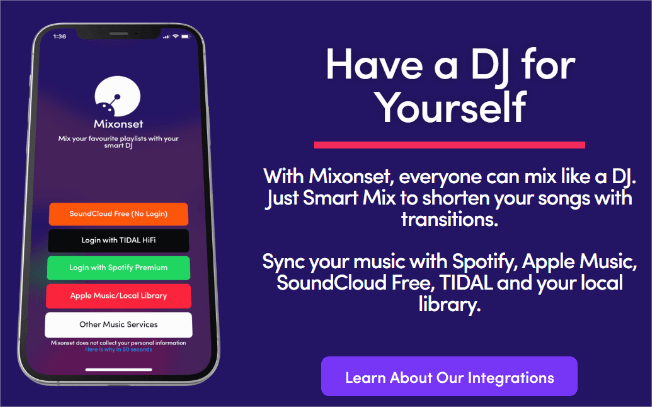
This djay app Spotify claims to offer that they work with Spotify for free. This AI app allows you to start auto-mixing your playlists. This one is said to perform better compared with another DJ software for Spotify. If you have used this app, you would be inspired by a lot of ideas on how to mix your songs. This is also great for beginners in using the software and in mixing songs as well. Aside from being compatible with Spotify, you can also use this one for SoundCloud free, Tidal, and even Apple Music.
JQBX
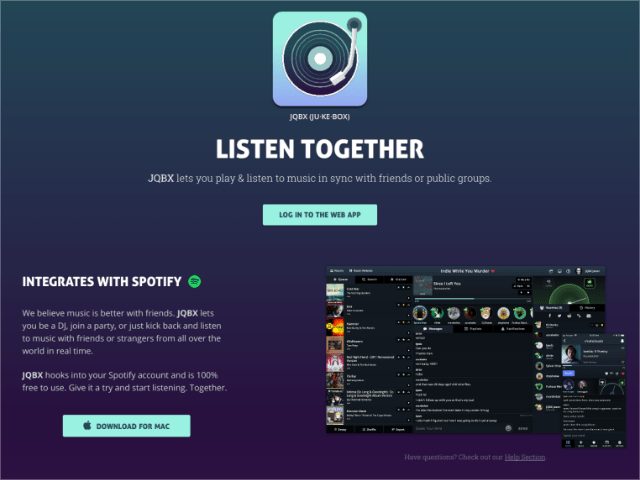
This one is a unique djay app Spotify that you can use. It lets you listen to the Spotify Premium music sync, you can also enjoy chatting in a room with the public or your friends. Even JQBX supported creating mixes from your Spotify account, these days the djay software is not available for Spotify. In simple saying, JQBX can hook into your Spotify account, but you only get to listen together with your friends, and not for the purpose of DJing.
Part 2. Some Facts about Djay Streaming
As of this writing, there are claims that you can no longer use DJ software for Spotify as it is no longer available for Spotify. However, it can still be used on other music platforms like SoundCloud, TIDAL, Beatsource, and Beatport. In case you are connected with the said streaming sites, it is possible to listen to a million tracks using djay directly. It is not possible to use djay app Spotify, anymore, on the other hand, you can always use third-party applications such as the one that we are going to share in the next part of the article. So, if you wanted to know how to use DJ software for Spotify we are going to share with you something amazing in the next section.
Part 3. Bonus: Is There A Way to Enjoy Music from Spotify Without Any Limit?
When it comes to music, many people would dare to look for ways to conveniently access it. It is such a good thing to know about djay app Spotify. With the ideas and information discussed above, it would surely be easier to mix the songs we love and give them a new life.
As we are all aware, music tracks from Spotify music are protected by DRM encryption which made access hard and even not possible. If you are not subscribed to the paid version of Spotify or you are not using an authorized device by Spotify, access to Spotify tracks would not be possible. From time to time, as you use the Spotify service, there will always be cases when it would encounter an error or it will stop working. For example, Spotify shuffle sucks, Spotify keeps skipping songs, local files not playing on Spotify, and more. So, you have to make sure that you find ways to solve the limitations so you can access songs you love anytime.
This part of the article would share with you one of the best ways to limitlessly access Spotify tracks at any time you desire and any place you may possibly be. The tool is known as AMusicSoft Spotify Music Converter. If we are going to describe this tool, we could say that it is amazing, efficient, and reliable. It can help you easiness in downloading your favorite Spotify songs at your own convenience.
This tool can help you delete or get rid of DRM encryption, which hinders you from playing any song you want. Aside from DRM removal, you can also use the AMusicSoft Spotify Music Converter to convert your chosen music files to file formats that are more convenient and flexible. You can also use the professional converter to save time, and by it, we mean a lot. The AMusicSoft Spotify Music Converter is able to convert your music files 16 times faster than the basic converters we have in the market today. So, if you are thinking that time is gold, you have to try this tool!
The AMusicSoft Spotify Music Converter has also set its value by being one of the most effective professional converters, there is. You can make sure that the quality of the files will not be compromised even when the process is fast. It will be a hundred percent same as the original quality of the file. It can also be sure that the metadata and ID tags, as well as other original information, will be kept through the help of this tool. You can also invite some of your friends who are new to using the professional tool, the interface of the tool is simple, and new users do not need to be that familiar to navigate within the app. Let us see the steps on how can we use the AMusicSoft Spotify Music Converter, below.
Step 1. Start the process by downloading and installing the AMusicSoft Spotify Music Converter on your personal computer. Once installed, open the tool, and start adding the files by tapping the Add Files button. You also have the option to drag and drop the files or copy the URLs of the chosen music files if you want.

Step 2. Create a folder where the files will be saved after the process of conversion. You can give a name to the folder, it is preferred that you use a more familiar one to be sure. You have to also choose the formats of the files that you want to have.

Step 3. Hit the Convert tab, and wait for a few minutes until the whole process of conversion is fully finished. You can see the status of the process at the main interface of the tool.

In a matter of a few, you can now get a hold of the music files you love, and they are now DRM-free! You can now download all the music files that you want and have them mixed together depending on how you wanted to do it.
Part 4. To Summarize It All
It is such a great thing to dance with the jive of the music that you have personally mixed yourself, it would also be fun to savor the music and listen to them as your mood goes down or up. It is such a great thing to have some of the djay app Spotify that are still compatible with the Spotify app, to help you create the songs you always wanted to have. When it comes to mixing the songs, it would always be better to have all your wanted songs altogether so you can easily choose which music files are you going to enjoin together. With the use of professional tools like AMusicSoft Spotify Music Converter, it would be easier to download any music files that you want and mix them together so you can finally listen to them, anytime or anywhere you would like.
People Also Read
- Tutorial: How To Save Spotify Wrapped Video
- How Much Is Spotify Premium Family Plan? Is It Worth It?
- 4 Best Methods On How To Listen To Spotify At The Same Time
- How To Stop Spotify From Pausing – The Best Way
- Top Places To Visit To Download Bollywood Song For Free
- Descargar Spotify Premium: Download Tracks For Offline
- What Is Cache On Spotify: Things That You Have To Know
- Solved: How To Repeat Songs On Spotify Without Premium?
Robert Fabry is an ardent blogger, and an enthusiast who is keen about technology, and maybe he can contaminate you by sharing some tips. He also has a passion for music and has written for AMusicSoft on these subjects.