How To Play Spotify Music On Homepod: A Guide for You
Have you heard about the Apple Homepod? It is usually branded as the speaker of the house, and do you want to level up your Spotify adventures with it? We will tell you ways on how to be able to play Spotify music on Homepod. So, if you are interested, get yourselves ready as we accompany you through the many techniques that you can try.
But before everything let us know what an Apple Homepod is. If you are looking for a very promising speaker this one is for you. It is a speaker that produces a high-quality sound that can be able to adapt to the exact location of where the speaker is being used. Knowing these things I know that you are excited to be able to find out ways on how to play Spotify on Homepod. Let us begin.
Contents Guide Part 1. Does Homepod Work With Spotify?Part 2. How To Play Spotify Music On Homepod Without Premium?Part 3. To Summarize It All
Part 1. Does Homepod Work With Spotify?

If you have purchased a Homepod and have been wanting to listen to your most wanted songs from Spotify, we will be here to give you some tips. Spotify is one of the most used and most popular music streaming sites of today. It has a lot of music genres to offer giving music lovers the time of their lives.
While the negotiations to be able to make it official that Spotify can be an official partner of Apple Homepod, we have gathered steps that you can follow to be able to try it right now.
Here are the steps that you must follow:
- The first step is to go to your Spotify application on your phone or tablet and hover into your most wanted song.
- On your mobile device, look for the “Devices Available”, and then click “More Devices” and then click on the Homepod speaker.
It is very easy to use and incorporate into your Android and Apple devices. You could also use Airplay to be able to play Spotify music on Homepod.
If you already tried to listen to Spotify on your iPhone, and you want to use your speaker, you can be able to do it even without opening your Spotify application. You just go to the Control Center of your phone, and you can be able to see the music that you are playing on the music tile on the Control Center. Here is how you do it.
- Click on the 3D Touch and press Airplay.
- Choose your Homepod speaker. You have to connect your phone to your Homepod so that the music that you are playing will automatically transfer to your Homepod speaker.
It would be a good technique to prepare an album of all the songs that you want to listen to. You can also skip tracks, and enjoy all the time of your lives listening to feel-good music together with your Homepod speakers.
What Music Apps Work With HomePod?
The Homepod is such an incredible addition to your collection of music gadgets. On top of that, it can be able to be used on a lot of applications making it such a good purchase. Through the help of the available gadgets you have and the applications you have got, the Homepod will truly serve its best purpose.
Some of the applications that can work well with this amazing speaker are Spotify and Pandora. Aside from these applications, there are also a lot of other streaming applications that are being used today. It is undeniably right to say that the Homepod is one amazing speaker. Now let us learn how to play Spotify Music on Homepod.
Part 2. How To Play Spotify Music On Homepod Without Premium?
Now, the question is can I be able to play Spotify Music on Homepod without a premium subscription? There is a way that we know is surely reliable and effective. And if you are very interested to know how to keep your music with you even though you do not have a premium account, just keep reading this article.
You will be absolutely delighted to know that through the use of professional converters like AMusicSoft Spotify Music Converter, you can be able to play Spotify Music on Homepod anytime you want. It helps you download Spotify tracks on your device. You can be able to enjoy several songs and have them played together with whatever you are doing. Whether you are cleaning the house or attending to your customers, it will surely help you drown all the stress all the way through the day.
What is very wonderful about this professional converter is its convenience. With all the fuss happening today, it will surely be a good remedy to listen to music every day. You can be able to enjoy all the music that you want to listen to any time you want.
What is good with this professional converter is its saves time and money. It will automatically free you from paying a lot of monthly dues for your membership or subscriptions. It is also very easy to use and understand, we will show you how to use it by stating all the steps below.
Step 1. Launching Your AMusicSoft Spotify Music Converter.
The initial step is to launch your professional converter. Choose all the songs that you want to convert to more accessible file types for easy saving and transferring. You can choose all the songs that you want and have them converted as fast as you want.
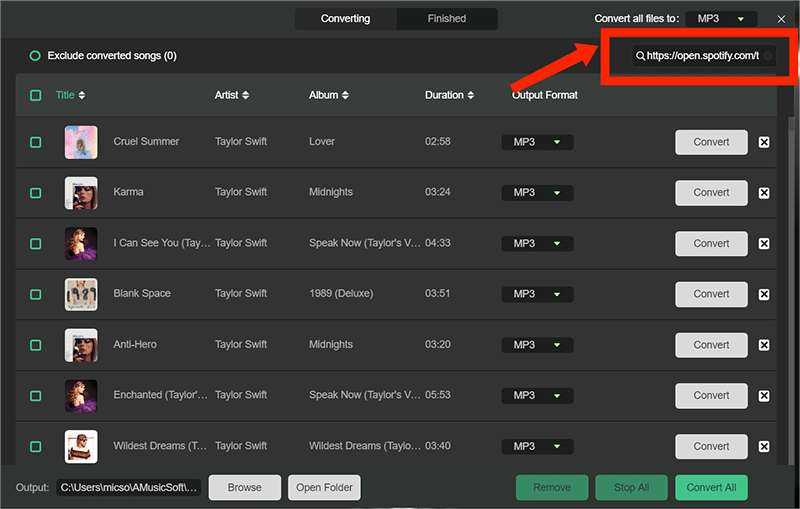
Step 2. All About The Type Of Output File.
The next step is for you to determine the type of file that you want. You should consider how you can easily transfer these files so that everything will be easier. You can also select the output folder and name it based on your own personal preferences.
Step 3. Click The Convert Tab.
The final step is to convert. Click on this tab for your files to be converted to any file type that you want. Imagine saving a lot of your time since by the use of AMusicSoft Spotify Music Converter you can be able to convert all your songs in just a matter of a few minutes. You can also save a lot of your time and money since you will be freeing yourself from paying monthly dues for your Premium account.

Part 3. To Summarize It All
There are a lot of options that you can use to be able to play Spotify music on Homepod. The availability of good quality speakers like the Homepod is really amazing investment of today. Also, it is a very good thing that we already have professional converters that are a lot of help today.
People Also Read
- How to Download Music from Spotify to MP3 Player
- How To Import Music From Spotify to Windows Media Player
- Does Spotify require WiFi: Answer It Here
- How To Export Spotify Playlist to CSV (Excel)
- How To Transfer Spotify Music To iPad For Offline Playing
- How To Find Downloaded Songs On Spotify: Here Is An Easy Way
- Spotify Downloader Mac:Top And Free Downloaders
Robert Fabry is an ardent blogger, and an enthusiast who is keen about technology, and maybe he can contaminate you by sharing some tips. He also has a passion for music and has written for AMusicSoft on these subjects.