Tuneskit Spotify Converter Review and Testing
Spotify is a pretty good music streaming service. With the many songs it provides, you get to listen to everything you want to hear from all genres. Of course, you have to be signed up with the service. Even if you are signed up with a paid account with Spotify, your listening experience is still pretty limited. For starters, you can’t listen to Spotify songs on an unauthorized device. You would need to convert the songs first.
So, if you’re looking for a program to convert your Spotify songs, then keep on reading this Tuneskit Spotify Converter review. You’ll have a pretty good idea if the program is right for you. Make sure to read until the end to see what your other option is. It’s always good to have another option, especially when it comes to a music converter for Spotify.
Contents Guide Part 1. What to Expect from this Tuneskit Spotify Converter ReviewPart 2. Features of Tuneskit Spotify ConverterPart 3. Bonus: AMusicSoft Spotify Music Converter is a Great Alternative Part 4. Conclusion
Part 1. What to Expect from this Tuneskit Spotify Converter Review
It’s not easy to find a Spotify music converter simply because there are a lot of them online. Yes, most of them are pretty reliable but the most important thing is finding one that suits your needs. That’s exactly what you can expect from this Tuneskit Spotify Converter review. It will give you an overview of the program. As you go on reading, you will learn about the features and how to use it. 
Overview of Tuneskit Spotify Converter
Tuneskit Spotify Converter allows you to convert songs and podcasts from the said music streaming service. That’s a big deal because if you’re able to do that, you can play the songs and podcasts on any device. There won’t be any restrictions since the conversion process removes DRM or digital rights management. You have probably heard a lot about DRM. Without getting too techy about it, it’s because of the DRM that you are not able to play Spotify songs on other devices.
You see, Spotify uses a DRM-protected format called Ogg Vorbis. This is the reason why your listening experience is restricted. Even if you’re paying a monthly fee on Spotify, you still won’t be able to keep the downloaded songs, let alone, play them on any devices. Hence, is the reason why the Tuneskit Spotify Converter is useful. This program converts and downloads songs from Spotify. In the process, it also removes the DRM.
There’s nothing wrong with converting and downloading songs from Spotify. So long as the purpose of converting them is for personal use. For example, you might want to play your Spotify songs offline or you might want to play them in your car. Tuneskit Spotify Converter can help you do all that by backing up all your beloved songs.
It downloads songs from Spotify without sacrificing the audio quality. Since audio quality is retained, critical information about the songs and ID tags are retained as well. This is very important because you won’t have to look for the songs in your library. Your library is going to show the songs exactly the way they appear on Spotify.
Part 2. Features of Tuneskit Spotify Converter
As promised, this Tuneskit Spotify Converter review will list down all the features of the program. Keep on reading to learn more about them.
Features of Tuneskit Spotify Converter:
- Converts DRM-protected songs from Spotify even if you’re on a free subscription.
- Allows you to play your favorite Spotify songs offline.
- Allows you to play your favorite Spotify songs on any MP3 media player.
- Provides easy navigation to convert and download songs.
System Requirements:
- Operating System: Vista 7,8,10 both 32 and 64 bits, Windows XP
- Processor: 1G Hz or above
- RAM: 512MB or higher
- Monitor: 1024x768 pixels or higher
- App: Spotify
Supported Input Formats:
- All songs, artists, albums, and playlist from Spotify
Supported Output Formats
- AAC
- MP3
- M4A
- WAV
- FLAC
- M4B
How to use Tuneskit Spotify Converter
The steps below will show you how you can use this particular program to convert your Spotify songs.
Step 1. Download Tuneskit Spotify Converter
Go to the official website of Tuneskit to download its Spotify Converter. Make sure to install and launch it.
Step 2. Open Spotify
Open Spotify so that you can drag the songs you want to convert to the interface of Tuneskit.
Step 3. Adjust Preferences
Once all the songs have been added to Tuneskit, click on the top menu and select Preferences. A new window will appear. Click on the General tab to change the Output Format. Click on the OK tab when you’re done.
Step 4. Convert Spotify Songs
You just have to click on the Convert tab once you’re done adjusting the Preferences. Once the conversion is done, you can play the songs offline on any media player.
Part 3. Bonus: AMusicSoft Spotify Music Converter is a Great Alternative
Of course, Tuneskit Spotify Music Converter isn’t the only one you can look into. You can also look into AMusicSoft Spotify Converter. This is a powerful program than converts and downloads any content from Spotify. It’s also very easy to use. You can either drag the Spotify song to it or simply click on the + sign.
The cool thing about the AMusicSoft Spotify Music Converter is that it offers a lot of output formats. The metadata and ID tags are also preserved. Hence, your output will look exactly the way it appears on Spotify.
It won’t be hard for you to look for the songs after they have been converted and downloaded. You can also use this particular music converter on a free Spotify plan. It’s available for both Windows and Mac. This is definitely another Spotify music converter to look into.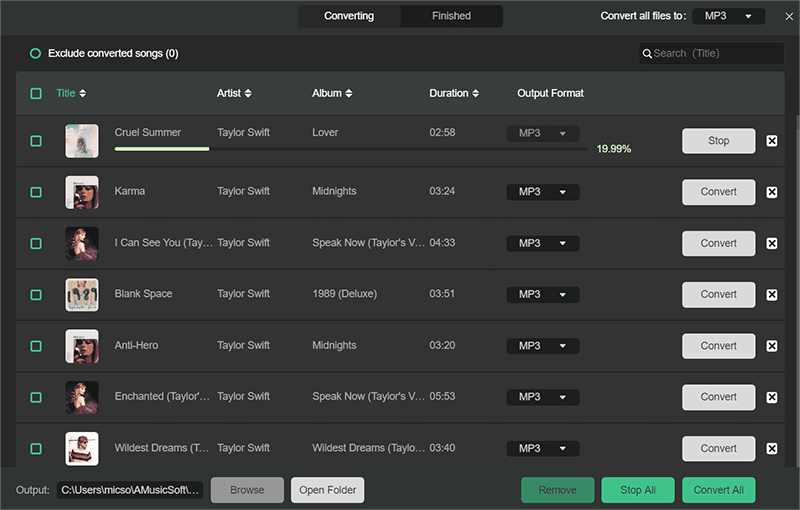
Part 4. Conclusion
You now have two options for a Spotify converter. Of course, both are equally reliable but if you want to try a new program, then the AMusicSoft Spotify Music Converter is your better option. Was this Tuneskit Spotify Converter review helpful? Feel free to share your thoughts with our readers. They would love to hear from you.
People Also Read
Robert Fabry is an ardent blogger, and an enthusiast who is keen about technology, and maybe he can contaminate you by sharing some tips. He also has a passion for music and has written for AMusicSoft on these subjects.