Best 6 Spotify To MP3 Converters To Download Music Free
Spotify is one of the most popular music streaming services in competition with Apple Music and Amazon Music Unlimited. It boasts of millions of tracks within its catalog including songs, audiobooks, and podcasts. However, can you turn Spotify songs into MP3s? Converting your music tracks and playlists on Spotify to the said file format is a great way to keep songs and use them on any device you’d like.
As such, we will teach you how to convert Spotify to MP3 with converter tools. In this post, we'll introduce several useful third-party applications in 2023 to help you download and convert Spotify songs to MP3 for free. After doing so, you can then easily enjoy Spotify offline on any MP3 player or media device without any hassle. Let’s begin grabbing Spotify tracks today!
Contents Guide Part 1. Can You Convert Spotify Songs to MP3?Part 2. 4 Best Free Spotify Music to MP3 ConvertersPart 3. 2 Online Free Spotify Songs to MP3 ConvertersPart 4. Conclusion
Part 1. Can You Convert Spotify Songs to MP3?
Can I download MP3 songs from Spotify? The answer to the question is a serious no. Spotify does allow music downloading if you pay for their subscription. However, these downloaded OGG songs are DRM-encrypted and they’re ridiculously hard to play on your device. Plus, you can only use local files on the Spotify app. What's more, once you cancel its service, you’ll lose all access to the platform. In other words, you don’t own these music files actually.
How do I download Spotify songs to MP3? How do I download a song from Spotify to my computer, iPhone, Android, and other devices or players? The next section will teach you how to do it with the best Spotify Music Converter available on the market. You can easily convert songs, playlists, and albums from Spotify to MP3 format and download them to your device.
Part 2. 4 Best Free Spotify Music to MP3 Converters
This part has collected the top 4 paid/free Spotify songs and playlists to MP3 converters, to help you enjoy Spotify offline experience even without Spotify Premium. These tools have their own pros and cons. They also have their own capabilities, features, and limitations. Now, follow us to take a look!
No 1. AMusicSoft Spotify Music Converter: Top-Pick!
Supported OS: Windows, Mac
Free & Paid: Free Trial. Feel free to download AMusicSoft via the below button and try its converting function.
In order to convert Spotify songs to MP3, you should use a tool that will grab all the songs for you with ease. We recommend that you use AMusicSoft Spotify Music Converter for this. This tool can help you remove the DRM protection of Spotify tracks for easy conversion.
You can use it to download Spotify songs, albums, and playlists in batches and convert them to popular formats such as MP3, WAV, FLAC, and M4A. Once you have converted the tracks, you have a soft copy of all your tracks and you can transfer them to any device that you own.
Thus, you can listen to your Spotify tracks offline without the need to pay for a subscription on Spotify. In addition, AMusicSoft Spotify Music Converter will completely preserve the ID3 tags and metadata of tracks. So, you don’t need to put an effort to organize them.
And speaking of which, we will need to use the best tool for this job. And that is AMusicSoft Spotify Music Converter. Here’s how to use the tool to convert Spotify to MP3:
- First, you have to download the tool from its official website. You can get it for both Windows and Mac computers. Then, you have to open the installation file and follow the prompts on the screen to install the software. After that, you have to launch the software on your macOS or Windows computer.
- After that, you can drag and drop the songs, playlists, or albums you wish to convert towards the interface of the Spotify Music Converter.

- Then, you can choose the output format that you wish. It is recommended that you choose MP3. You can adjust other settings as well. The next part would be to choose a destination folder where you want your files to be saved.

- The final step involves clicking “Convert” in order to start converting your Spotify music, albums, and playlists to MP3. The speed of conversion is very fast. However, it will still depend on the number of files you wish to download or convert. After the conversion process is complete, you will see the files on the destination folder you have chosen previously.

No 2. Sidify Music Converter
Supported OS: Windows, Mac
Pricing: $14.95/month
Pros:
You can use the Sidify tool to convert Spotify songs, podcasts, playlists, and radio to different file formats including MP3, WAV, AAC, and FLAC. Sidify comes in both macOS and Windows versions. It specifically states that the software is for personal use only, it’s a home edition for users.
Cons:
It's a limited recording duration for the free trial version. The features are the same as the paid version except that you are limited to converting the first minute of each song with the trial version. After you have purchased the full version, you'll receive the registration info to unlock the full version.
No 3. AudBite Spotify Music Converter
Supported OS: Windows, Mac
Pricing: $12.95/month
Pros:
AudBite Spotify Music Converter also works on both Windows and macOS computers. Even using a free Spotify account, you can download Spotify songs, albums, playlists, and podcasts efficiently. In addition, AudBite Spotify Music Converter can remove ads from Spotify automatically.
Cons:
AudBite provides the free trial version of the software available on its website. But you need to purchase a license to unlock the full features. Sometimes the conversion speed is slow on macOS 10.13 or above. For faster speed, you could try using the software on a Windows computer. It is inconvenient for Mac users.
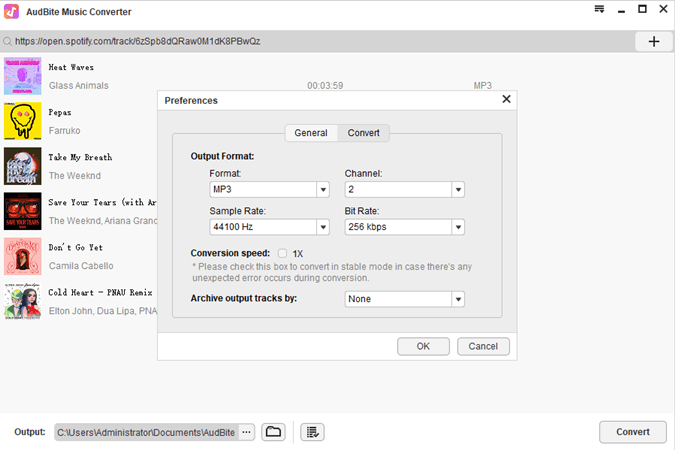
No 4. Ondesoft Spotify Converter
Supported OS: Windows, Mac
Pricing: $13.95/month
Pros:
This is a desktop software that allows you to download and convert Spotify music. Ondesoft allows you to download Spotify to MP3, M4A, AAC, FLAC, WAV and AIFF. Spotify songs will be downloaded with all ID3 tags preserved: title, album, artist, album artwork, etc.
Cons:
You also need to order the registration code to register the program to get the full version. Ondesoft tool for Mac can convert only 3 minutes for each audiobook while the full version has no such limit.
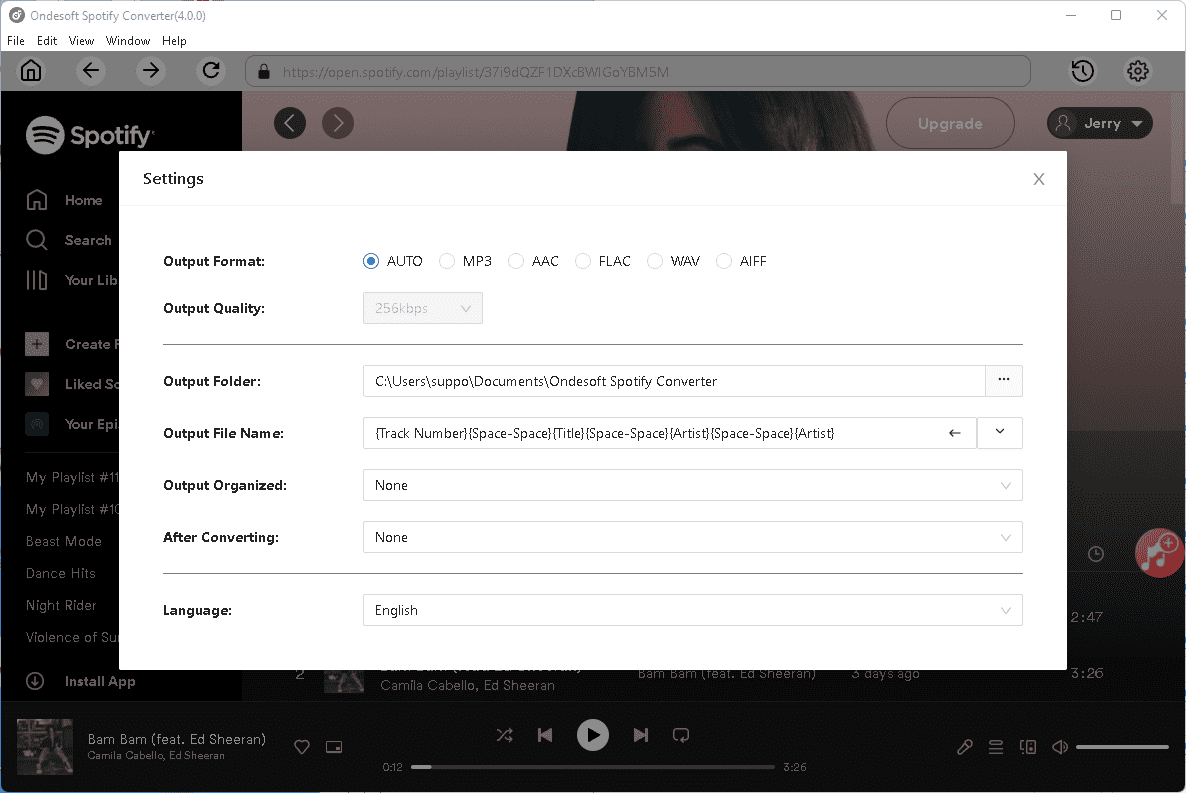
Part 3. 2 Online Free Spotify Songs to MP3 Converters
If you don't want to download app on your computer, you can also use online music converters to convert Spotify songs to MP3.
AllToMP3
AllToMP3 is a safe open-source website to convert Spotify tracks. It has many useful functions. It can remove the DRM protection of Spotify music tracks and convert Spotify to MP3. It supports many platforms, such as YouTube Music, SoundCloud, and Deezer. Therefore, users can convert any protected music file from many different platforms. But it doesn’t support batch conversion. The interface might be complicated.
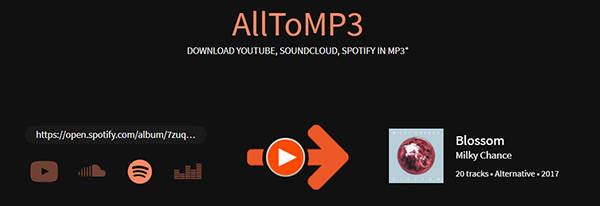
SpotyToMP3
SpotyToMP3 is an online platform that allows you to convert Spotify music to MP3 without the need to install any software. With only a few clicks, you can use it to download Spotify music and it can pretty much be understood by anybody. Of course, you will need an Internet connection for this. The great thing about it is it’s totally free. You don’t have to purchase anything to get your tracks. As such, if you’re going for a quick solution, then this might be for you. Sometimes, the server is down and you can’t use the site. You need an Internet connection for the process to work.
Part 4. Conclusion
To convert Spotify to MP3 format, you must use tools that will help you remove the DRM protection and download the songs. This will allow you to use the tracks on different devices you own. The tools we have given here will help you to convert Spotify tracks to MP3 format.
The best tool that you can go for is AMusicSoft Spotify Music Converter. This is because it supports multiple output formats, preserves quality, and makes sure ID3 tags and metadata are kept after conversion. In addition, you can go for a free trial to test it out. It is available in both Windows and macOS computers, so you can grab AMusicSoft Spotify Music Converter today!
People Also Read
- Customize Album Art: How To Change Spotify Playlist Cover
- Spotify Shared Session – What Is It And How To Start It?
- How To Hide And How To Unhide Songs On Spotify?
- How To Connect Spotify To Alexa On Amazon Echo
- Does Spotify Cost Money? Everything You Need To Know In 2024
- How To Fix Spotify Error Code 17 On Mac (Quick and Easy)
- How To Get Siri To Play Spotify In 2024?
- How To Get Spotify Premium With Hulu And Showtime Bundle
Robert Fabry is an ardent blogger, and an enthusiast who is keen about technology, and maybe he can contaminate you by sharing some tips. He also has a passion for music and has written for AMusicSoft on these subjects.